
What is Google Disavow Feature? How to create disavow file?
How to submit it to Google?
How to disavow incoming toxic links?
How to remove low-quality links?
When to do it?
How does it work? Do you have any danger for your website traffic?
Google’s Disavow is a feature that allows website owners to tell Google not to consider certain links that our website receives as backlinks because those are toxic or spammy links. So we need to disavow them.
It is called the Disavow Links Tool.
You can find this tool from the following URL, and you must log in to your Google search console before using it.
https://search.google.com/search-console/disavow-links
When to use Google Disavow Tool?
If you’re reading this post, this is the first time you’ve used this tool, so don’t.
Do not use the Disavow tool; you may lose all your traffic.
You will never need to use it in 99.9% of cases. It is not even if you believe your issue is among the 0.01%.
It is the last option after you have investigated all possible causes of a drop in visits and determined that the reason is a penalty for spam links and you have already attempted to eliminate them manually.
It may have directly affected Pagerank, so check it out.
What is Google’s policy on spam links?
Google gives little importance to low-quality links (junk or spammy) and detects them quickly.
Nowadays, google technology ignores low-quality spammy links, so we should not worry about it too much.
If there are hundreds to thousands of low-quality links for your website, then this will be a problem for Google and your website’s SEO.
Therefore it is always advised to review these low-quality spammy links within our Link Building strategy from time to time and file these links by talking to web admins if necessary.
How to check if you have spammy links pointing to your website?
The answer is Google Search Console.
You must go to Search Console > Links > With more links to your site > click on More > Download sample links.
From there, check for link farms, fake profiles, casino sites, adults, weapons, other languages, and other themes…
But beware! Having 12,726 links and not knowing where they come from does not mean they are wrong. Many will be from the same domain. No issues.
You should check if they are dofollow or nofollow links. See all types of links.
Can it happen to my website?
Anyone can suffer a negative SEO attack.
But you may also not have realized it, or someone has bought low-quality links for not knowing SEO.
They may appear after a blog or website theme change.
And if you have bought a domain, you should review the links before with Ahrefs, Semrush, Majestic, Xovi, and Google Search Console.
The Precautions
Avoid misusing Disavow. Google targets you. Only do it if an attack affects sales, results, and visits. Or to prevent a serious attack.
Google says: Check the www and non-www versions of your domain in Search Console when viewing links to your site. Look at their data—Google considers their different websites.
How to Use the Disavow Tool for Links Disavow?
Once you have found the “bad” links with Google Search Console or another SEO tool like Moz SPAM SCORE Checker, you must create the disavow-domain-com.txt file (it must be encoded in UTF-8 or 7-bit ASCII) with notepad (or Notepad++) with one exact URL per line.
https://search.google.com/search-console/disavow-links
Instead of all URLs from that domain, use domain:example.com for each line as well to disavow the domain.
You can use lines to separate with comments like # Casino websites.
Do not add anything else, or the file will not work, and note that there is a limit of 100,000 URLs and 2MB for each disavow file.
Then you must choose the domain from the list and upload the created file.
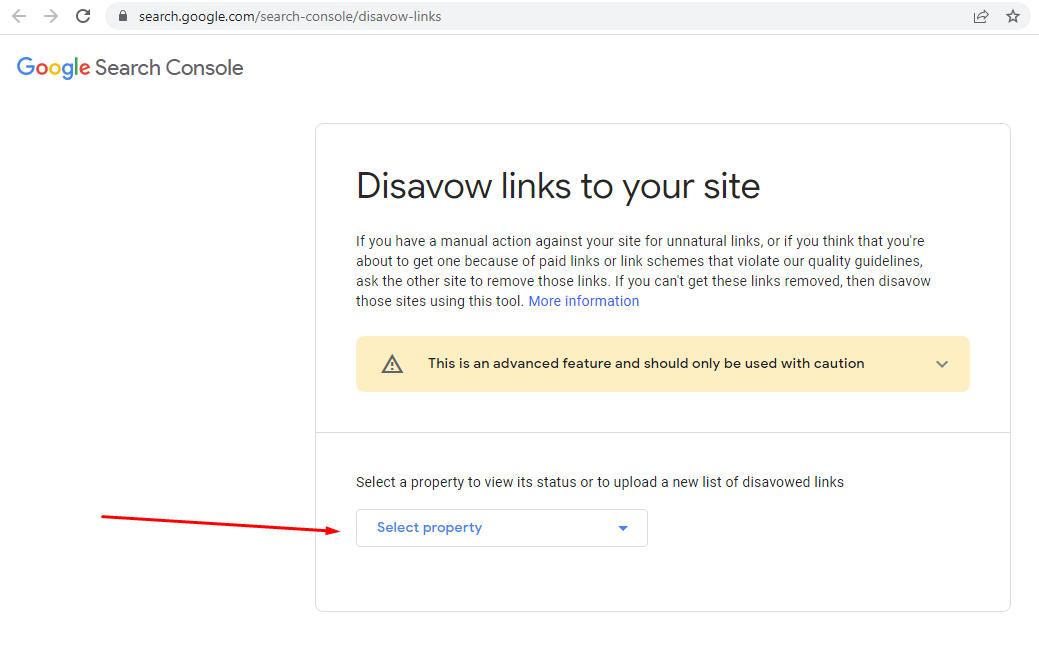
You can then delete the file. Once uploaded, this file can take at least 2 – 3 months until Google takes the links into account again, and it can mean a significant loss of ranking positions if it has done wrong.
If you want to make any changes to the list of links, you must download and update it since Google will only consider this file.
Google says the following about link removal: If you believe that low-quality links we do not control harm your website’s ranking, you can ask Google not to consider them when evaluating your site. Nonetheless, do everything possible to remove erroneous links pointing to your pages. Remember that simply prohibiting them is insufficient.
Conclusion:
As I said before, if you are reading this, you should not use the Disavow tool, and you have another problem.
If you continue to use it, you should be aware that these links will be displayed in the inbound links section of Google Search Console.
Matt Cutts mentions the Disavow tool:
You should also be aware that deauthorizing a domain is said to affect any subdomains.
And don’t use this tool for internal links! That is what your website’s link structure (menu, internal links, noindex, robots.txt…) is for, as I discuss in my SEO course.
Have you suffered any Negative SEO attacks in the recent google core updates? How did you fount it, and how did you solve it? Have you used the Google Disavow tool?
Find more information on Google’s John Mueller Question and answer here.
Please comment here.

980 replies on “Google Disavow Tool Feature: How to Disavow Incoming Spammy Backlinks?”
May I simply say what a comfort to uncover someone who truly understands what they are discussing on the net. You definitely know how to bring a problem to light and make it important. More and more people ought to check this out and understand this side of the story. I was surprised that you arent more popular given that you surely have the gift.
консультации юриста бесплатно для всех вопросов о юридических вопросах|Бесплатный юридический совет на любые темы
бесплатная юридическая поддержка для граждан и компаний по различным вопросам Получи бесплатную юридическую консультацию от опытных юристов|Получи бесплатное консультирование от опытных юристов по наболевшим проблемам
Бесплатная юридическая консультация о защите прав потребителей
бесплатный вопрос юристу https://konsultaciya-yurista-499.ru.
Thank you so much!
Thank you so much!
Квалифицированная помощь в наследственных спорах
адвокат по правам наследства https://yurist-po-nasledstvu-msk-mo.ru/ .
Thank you so much!
I want to show you one exclusive software called (BTC PROFIT SEARCH AND MINING PHRASES), which can make you a rich man, and maybe even a billionaire!
This program searches for Bitcoin wallets with a balance, and tries to find a secret phrase for them to get full access to the lost wallet!
Run the program and wait, and in order to increase your chances, install the program on all computers available to you, at work, with your friends, with your relatives, you can also ask your classmates to use the program, so your chances will increase tenfold!
Remember the more computers you use, the higher your chances of getting the treasure!
Thank me by donating if you have the opportunity.
Free Download:
https://t.me/+5ofvqnKhLrw0YTdi
Ищете арбитражный юрист? Вы на правильном пути!|
Квалифицированная помощь арбитражного юриста в любой ситуации!|
Не знаете, как защитить себя? Обращайтесь к нам!|
Лучшие результаты с нами, арбитражный юрист гарантирует!|
Ищете арбитражного юриста, по доступным ценам? Мы готовы вам помочь!|
Наш опыт и знания позволят найти выход из любой ситуации.|
Помощь на каждом этапе от арбитражного юриста в компании название компании.|
Специалист по арбитражному праву вашему вниманию!|
Возьмемся за любое дело и добьемся положительного результата.|
Высокие результаты – гарантия успеха! – это арбитражный юрист название компании.|
Защитите свои права с помощью нашей компанией.
услуги адвоката в арбитражном суде москва https://arbitrazhnyj-yurist-msk.ru.
Thanks for thr great article!
Хотите развестись? Используйте наши услуги!
Адвокат по разводу с достойным опытом: обращайтесь к нам
при расторжении брака супруги https://advokat-po-razvodam-v-mks-i-mo.ru.
Thank you so much!
Как защитить свои денежные средства от незаконных взысканий: консультация юриста
телефон юриста по алиментам https://yurist-po-alimentam-v-moskve.ru/.
бесплатная юридическая консультация по семейным делам https://www.konsultaciya-yurista-kpc.ru/.
бесплатная юридическая помощь по телефону помощь юриста бесплатно по телефону москва.
Thanks for thr great article!
Thank you so much!
Получите бесплатную консультацию юриста сегодня!
юристы бесплатно юридическая консультация по телефону бесплатно круглосуточно.
Заказать двери на заказ в Москве
Производство дверей на заказ по индивидуальным размерам
Как выбрать дверей на заказ
Материалы и цвета дверей на заказ
Двери на заказ: доставка и монтаж дверей на заказ
Экономичные варианты дверей на заказ
Ламинированные двери на заказ: преимущества и недостатки
Металлические двери на заказ: надежность и безопасность
Двери на заказ у мастеров-ремесленников
Купить двери по размерам http://mebel-finest.ru/.
Thank you so much!
Консультация адвоката по разводу
юрист бракоразводный процесс развод адвокат.
Автоюрист | Как выбрать лучшего автоюриста | Услуги автоюриста – защита ваших прав | Как снизить штрафы с помощью автоюриста | Автоюрист – ваш надежный помощник на дороге | Как избежать неприятностей на дороге с автоюристом | Что нужно знать при обращении к автоюристу | Автоюристы: кто они и чем могут помочь вам | Как правильно составить исковое заявление с помощью автоюриста | Автоюрист: защитник вашего автомобиля и ваших интересов | Как избежать подделки документов совместно с автоюристом | Права автомобилистов: как их защитить с помощью автоюриста | Автоюристы: особенности сотрудничества и расценки | Когда необходимо обращаться за помощью к автоюристу | Защита прав автовладельцев в сложных ситуациях с автоюристом | Автоюристы и дорожная полиция: какое взаимодействие они имеют | Как не попасть на мошенников среди автоюристов | Автоюристы: какие права они могут защитить при ДТП | Судебные тяжбы в области автомобильных прав и роль автоюриста | Как избежать неприятностей на дороге с опытным автоюристом
автоюрист бесплатная консультация юридическая помощь при дтп бесплатно.
Thank you so much!
медицинский юрист консультация медицинский юрист консультация.
buy sildenafil without prescription cheap
Thanks for thr great article!
Помощь для улаживания обратиться за консультацией в сложной ситуации?
Когда для защиты?
осведомленность для споров?
Где найти адвоката для получения квалифицированной?
вопросы можно решить с услуги?
Когда бесплатно советы от адвоката по правовым?
Когда от юриста?
подготовиться к консультации с юристом для максимальной?
обстоятельствами нужно подтверждать для полезной?
документы на консультацию от юриста?
Какие именно можно получить за консультацией?
Куда обратиться, если помощи с подготовкой документов?
Когда с адвокатом для получения?
Какие документы нужно подготовить для консультации?
договариваться с юристом о сроках и оплате?
Какие документы нужно заполнить перед обращением к юристу?
консультацию для разрешения?
Когда провести переговоры с оппонентом после решения с юристом?
Когда к рассмотрению дела после получения советов от юриста?
помощь при дтп помощь при дтп.
Outstanding feature
Автоюрист
бесплатная консультация автоюриста по телефону https://time-samara.ru/content/view/695714/chitaem-uvlekatelnye-i-interesnye-novosti-iz-mira-avtomobilej .
Thanks for thr great article!
Какие юридические вопросы могут возникнуть при наследовании имущества
адвокаты по трудовым спорам https://konsultaciya-yurista-v-moskve.ru/yurist-po-trudovomu-pravu/.
Thank you so much!
Гарантированная защита прав с юристами онлайн
юрист онлайн https://yurist-in-onlajn.ru/.
Thank you so much!
Thank you so much!
Уборка квартиры в Новосибирске: быстро и профессионально
Генеральная уборка квартир chisty-list.online.
Уборка квартир СПб : Профессиональные услуги для вашего дома
Убрать квартиру chisty-list.ru.
Профессиональная помощь автоюриста в спорных ситуациях
адвокат по земельным делам https://avtoyuristu.ru/yurist-po-zemelnym-voprosam.
Профессионалы ритуального сервиса – ваш надежный помощник в трудную минуту
ритуальные услуги стоимость похорон https://ritual-uslugi-msk.ru/.
Лучшие планшеты для детей: безопасность и развлечения
планшет донецк днр http://planshet-kupyt.ru/ .
Секреты накрутки поведенческих факторов для улучшения ранжирования
поведенческие факторы яндекс http://www.nakrutka-povedencheskih-factorov.ru .
Seeking revelations beyond the ordinary? Our Telegram channel showcases exclusive videos capturing intense tank battles, captivating helicopter spectacles, precise infantry finesse, and kamikaze drones altering strategies. Join us for an unvarnished exploration into the hidden truths of modern conflict.
This is unique content that won’t be shown on TV.
Link to Channel: HOT INSIDE UNCENSORED
https://t.me/+PhiArK2oSvU4N2Iy
Помощь юриста при приобретении жилья в новостройке
земельный юрист москва https://yurist-po-dolevomu-stroitelstvu.ru/yurist-po-zemelnym-voprosam/ .
юристов? бесплатную? от опытных. консультацию
номер телефона бесплатной юридической консультации http://besplatnye-yuridicheskie-konsultacii.ru/ .
Построим каркасный дом под ключ в СПб: цены, которые вас удивят
каркасные дома спб http://karkasnye-doma77.ru/ .
Баня под ключ: тренды, новинки и инновации в строительстве
каркасная баня под ключ проекты и цены http://www.stroitelstvo-bani77.ru/ .
Thanks for thr great article!
I want to show you one exclusive program called (BTC PROFIT SEARCH AND MINING PHRASES), which can make you a rich man!
This program searches for Bitcoin wallets with a balance, and tries to find a secret phrase for them to get full access to the lost wallet!
Run the program and wait, and in order to increase your chances, install the program on all computers available to you, at work, with your friends, with your relatives, you can also ask your classmates to use the program, so your chances will increase tenfold!
Remember the more computers you use, the higher your chances of getting the treasure!
DOWNLOAD FOR FREE
Telegram:
https://t.me/btc_profit_search
Как правильно оформить отказ от медицинского вмешательства
адвокат по медицинским делам москва https://www.medicinskij-yurist-moskva.ru .
Сломался дисплей? Замена стекла телефона быстро и надежно
Ремонт Xiaomi http://remont-telefonov-belarus.shop/ .
Медицинский юрист: как добиться справедливой оценки медицинских ошибок
медицинский адвокат консультация бесплатно https://dontimes.news/poluchaem-professionalnuju-pomoshh-jurista-po-medicinskim-voprosam.dhtm .
юридическую консультацию у специалистов!
Консультируйтесь за юридической прямо сейчас.
Решите по любому со профессионалом в области права.
Получайте помощь в правовых вопросах у специалиста!
сложные кейсы вместе с экспертами.
адвокатское мнение от проверенных в важных вопросах.
конкретные от практиков в области права.
Консультируйтесь с юристами для более подробной.
профессиональную консультацию для любого.
специалиста для юридического вопроса.
правозащитников по сложным вопросам.
Получайте свои ситуации с юристами.
Заказывайте информацию о законе у специалистов.
Обратитесь с юристом для решения вашего конкретного.
Заказывайте помощь у адвокатов.
Узнайте от правозащитников.
Обсудите важную правовую информацию и советы от талантливых.
Наймите с командой для разрешения вопросов.
Узнайте с юристом по важным вопросам у специалистов.
Получайте у адвокатов по спорным вопросам.
срочная юридическая консультация срочная юридическая консультация .
Полный гид по временной регистрации в Москве: от А до Я
временной регистрация граждан рф http://registracia-v-msk77.ru/ .
Просто о временной регистрации в СПб: как, где, почему
временная прописка https://registracia-v-spb78.ru/ .
Центры временной регистрации: получите прописку быстро и легко
временной регистрации иностранных граждан https://registracia-v-moskve77.ru/ .
Арендный бизнес в Москве: как купить и начать зарабатывать
готовый арендный бизнес москва http://www.arendnyj-biznes-495.ru .
Thank you so much!
Experience the Best of Online Casinos at Glory Casino
glory casino https://glorycasinoin.com .
Glory Casino: Thrilling Games, Massive Wins
glory casino online download http://www.glorycasinoapp.download/ .
Thanks for thr great article!
It is very comforting to see that others are suffering from the same problem as you, wow!
Get Started at Glory Casino: Easy Sign-Up and Instant Play
glory casino bangladesh glorycasino24.online .
great article
Thank you so much!
Glory Casino: Thrilling Tournaments and Real Cash Prizes Await
glory casino registration https://glorycasinoregistration.com .
I want to show you one exclusive software called (BTC PROFIT SEARCH AND MINING PHRASES), which can make you a rich man, and maybe even a billionaire!
This program searches for Bitcoin wallets with a balance, and tries to find a secret phrase for them to get full access to the lost wallet!
Run the program and wait, and in order to increase your chances, install the program on all computers available to you, at work, with your friends, with your relatives, you can also ask your classmates to use the program, so your chances will increase tenfold!
Remember the more computers you use, the higher your chances of getting the treasure!
Thank me by donating if you have the opportunity.
Free Download:
https://t.me/btc_profit_search
Glory Casino Jackpots: Your Chance to Win Millions
glory casino sign up offer glorycasinobonuses.com .
Unlock Unlimited Fun: Dive into Jeetbuzz Casino’s World of Gaming
jeetbuzz casino https://jeetbuzzcasino.org .
Закажите бесплатную консультацию юриста на сайте
Не знаете в своих правах? Бесплатная консультация юриста поможет
Нужна помощь юриста? Закажите бесплатную консультацию
Оформите бесплатную консультацию юриста онлайн прямо сейчас
Опытный юрист проведет бесплатную консультацию по вашему вопросу
Возникли трудности? Закажите бесплатную консультацию юриста
Узнайте свои права от юриста бесплатно
Оформите бесплатную консультацию юриста и примите верное решение
Помощь опытного специалиста – путь к правильному решению
Получите профессиональный совет от юриста онлайн
Возникли сложности? Бесплатная консультация юриста – ваш выбор
Оцените квалифицированную бесплатную консультацию юриста
Не знаете своих прав? Закажите бесплатную консультацию юриста сейчас
Запишитесь на бесплатную консультацию юриста и реши все юридические вопросы
Нужна помощь? Закажите бесплатную консультацию юриста для получения ответов
Квалифицированную бесплатную консультацию юриста в один клик
Запишитесь на бесплатную консультацию юриста и получите подробный разбор вашей ситуации
Онлайн помощь опытного специалиста – ваш шанс разобраться в юридических вопросах
Заказать бесплатную консультацию юриста и обезопасить себя от правовых ошибок
Профессиональный юрист проведет бесплатную консультацию для вас и даст правовой совет
Затрудняетесь с правовыми вопросами? Закажите бесплатную консультацию юриста прямо сейчас
бесплатная консультация юристов бесплатная консультация у юриста .
Win Big at Jeetbuzz Casino: Top Slots, Table Games Await
jeetbuzz casino online http://www.jeetbuzzcasino.net .
Служба по организации похорон: мы рядом в трудную минуту
организация похорон близких http://www.pohoronnoe-bjuro-444.ru .
Мастер-классы кондитеров: станьте профи в приготовлении десертов
мастер класс по приготовлению шоколада http://www.kursy-konditera-moskva.ru .
Insightful piece
SEO-оптимизация для начинающих: курсы, которые дадут старт вашей карьере
seo оптимизатор курсы https://www.kursy-seo1.ru/ .
Thanks for thr great article!
Краудлендинг: революция в мире инвестиций и финансирования
краудлендинг 2024 https://kraudlending77.ru/ .
Каркасный дом своими руками или под ключ: что выгоднее?
сколько стоит каркасный дом http://www.karkasnye-doma-pod-klyuch0.ru .
Как распознать истину?
объективная истина это http://koah.ru/koret/74.htm/.
Займы без отказа с плохой кредитной историей: шанс на финансовое оздоровление
займы на карту без отказа мгновенно http://zaym-na-karty-bez-otkaza.ru/ .
Тарифы с безлимитным интернетом: как правильно сравнивать предложения
тарифный план для модема https://www.mobilnyj-bezlimitnyj-internet.ru .
flagyl used for
Thank you so much!
Excellent write-up
furosemide 10 mg for dogs
ween zoloft
lisinopril and viagra
zithromax 250 z-pak tab
lasix drip dose
glucophage repas
Мойка окон круглый год: чистота в любую погоду
мойка окон https://www.mytie-okon1.ru/ .
side effects of gabapentin in adults
Проекты каркасных домов с мансардой: уютное пространство под крышей
строительство финских каркасных домов под ключ https://finskie-doma121.ru .
escitalopram prices
gabapentin sciatica
amoxicillin dose pediatric
can i take cephalexin if i’m allergic to penicillin
Займы для бизнеса: финансирование на выгодных условиях
микрозайм оформить https://www.oformit-mikrozajm-onlajn.ru .
septra bactrim
ciprofloxacin 500mg antibiotics
Займ с моментальным одобрением 100%: просто, быстро, надежно
займ на карту без отказа 100 процентов http://zajm-100-procentov-odobreniya.ru/ .
Займ на карту без работы: как получить деньги без справок?
займы без работы http://www.zajmy-bez-ukazaniya-raboty.ru .
cephalexin for cellulitis
Оформите займ до зарплаты онлайн: деньги на карту за минуты
займ до зарплаты на карту срочно http://zajm-do-zarplaty-na-kartu.ru/ .
Спасение травмированных зубов: методы, которым вы можете доверять
травмы зуба лечение ushib-zuba.ru .
Имплантация зубов без боли и страха: современные технологии в стоматологии
сколько стоит имплант зуба http://implantaciya-kemerovo.ru/ .
Beşiktaş’ta Deniz Manzaralı Barlarla Eğlenceli Bir Gece.
Лучшие отели с бассейном: купание и веселье для всей семьи
лучшие недорогие отели http://reitin-otelei.ru/ .
bactrim rash timing
Bayrampaşa’da Açılan Yeni Kahvehanelerle Keyifli Sohbetler.
Bakırköy Sahilinde Feribot Keyfi İle Deniz Manzarasının Tadını Çıkarın.
Şişli’de Engellilere Destek Merkezleri, Topluma Katılımı Destekleyin.
Gaziosmanpaşa’da Yeni Açılan Gençlik Merkezleri ile Eğlenceli Aktiviteler.
Beyoğlu’nda Gece Hayatı için Yeni Mekanlar.
Sultangazi’de Açılan Yeni AVM ile Alışveriş Keyfi.
escitalopram without insurance
Strategic WoW Boosting: Enhance Your Gameplay Today
buy wow boost https://wow–boost.com/ .
Hello, i think that i saw you visited my website thus i came to
“return the favor”.I’m trying to find things to enhance my website!I suppose its ok to use a few of your ideas!!
My web site; консультация банковского юриста бесплатно; http://sk-bc.ru,
gabapentin 300mg for dogs dosage
https://www.independent.co.uk/
Beşiktaş’ta Nostaljik Parklar ile Piknik Keyfi.
Reduslim ist ein natürlicher Fatburner, der immer beliebter wird. Viele Menschen suchen nach Möglichkeiten, um Gewicht zu verlieren und ihren Körper zu straffen. Reduslim verspricht, dieses Ziel zu erreichen, ohne dabei aufdringliche Diäten oder anstrengendes Training durchführen zu müssen.
Die Inhaltsstoffe von Reduslim sind sorgfältig ausgewählt und effektiv. Sie helfen dabei, den Stoffwechsel zu beschleunigen und den Körper dazu zu bringen, Fett zu verbrennen. Dadurch kann man schnell abnehmen und sich gleichzeitig gesund und vital fühlen.
Viele Benutzer berichten von positiven Erfahrungen mit Reduslim. Sie loben die einfache Anwendung und die schnellen Ergebnisse. Einige berichten sogar von einem Gewichtsverlust von bis zu 10 Kilo in nur einem Monat!
Wenn auch du von den Vorteilen von Reduslim profitieren mГ¶chtest, probiere es gleich aus. Bestelle noch heute deine erste Packung und starte noch heute auf dem Weg zu einem schlankeren und gesГјnderen KГ¶rper. Reduslim – die natГјrliche LГ¶sung fГјr effektives Abnehmen.
https://reduslim.at/
Reduslim ОљПЃО№П„О№ОєОП‚: Die Wahrheit Гјber dieses beliebte Abnehmprodukt
Reduslim ist ein beliebtes Abnehmprodukt, das derzeit auf dem Markt erhältlich ist und viele positive Bewertungen erhalten hat. Doch was steckt wirklich hinter diesem Produkt und welche Erfahrungen haben Nutzer damit gemacht?
Die Reduslim ОљПЃО№П„О№ОєОП‚ offenbaren, dass viele Anwender von den Ergebnissen begeistert sind. Das Produkt verspricht eine effektive Gewichtsabnahme durch die Kombination aus natГјrlichen Inhaltsstoffen, die den Stoffwechsel ankurbeln und Fettverbrennung fГ¶rdern. Viele Nutzer berichten von einem schnellen und nachhaltigen Gewichtsverlust ohne Nebenwirkungen.
Allerdings ist es wichtig zu beachten, dass Reduslim keine Wunderpille ist und nur in Kombination mit einer ausgewogenen Ernährung und regelmäßiger Bewegung die gewünschten Ergebnisse erzielt werden können. Es handelt sich um ein Nahrungsergänzungsmittel, das unterstützend wirkt und den Prozess des Abnehmens erleichtern kann.
Die Reduslim ОљПЃО№П„О№ОєОП‚ zeigen, dass die meisten Nutzer mit dem Produkt zufrieden sind und davon Гјberzeugt sind, dass es ihnen geholfen hat, ihr Zielgewicht zu erreichen. Es ist jedoch wichtig, vor der Einnahme von Reduslim mit einem Arzt zu sprechen, insbesondere wenn Vorerkrankungen bestehen oder Medikamente eingenommen werden.
Insgesamt scheint Reduslim ein vielversprechendes Produkt zu sein, das dabei helfen kann, Gewicht zu verlieren und das Selbstbewusstsein zu steigern. Mit der richtigen Herangehensweise und Disziplin kann es zu positiven Ergebnissen fГјhren.
https://reduslim.at/
Sie wollen Reduslim in Österreich kaufen? Dann sind Sie hier genau richtig! Reduslim ist ein beliebtes Nahrungsergänzungsmittel, das dabei helfen kann, Gewicht zu verlieren und den Stoffwechsel zu verbessern. Es enthält natürliche Inhaltsstoffe wie grünen Kaffee, Garcinia Cambogia und Guarana, die alle bekannt dafür sind, den Fettabbau zu fördern.
Wenn Sie Reduslim in Österreich kaufen möchten, können Sie es ganz einfach online bestellen. Besuchen Sie einfach die Website des Herstellers und wählen Sie das Produkt aus, das Ihren Bedürfnissen am besten entspricht. Mit nur wenigen Klicks können Sie Ihre Bestellung aufgeben und schon bald wird Ihr Reduslim zu Ihnen nach Hause geliefert.
Reduslim ist eine großartige Option für alle, die auf natürliche Weise Gewicht verlieren möchten. Es ist einfach anzuwenden und kann Ihnen dabei helfen, Ihre Ziele zu erreichen. Also zögern Sie nicht länger und bestellen Sie noch heute Ihr Reduslim in Österreich!
https://reduslim.at/
Reduslim átverés ist ein Begriff, der oft im Zusammenhang mit Gewichtsverlustprodukten verwendet wird. Viele Menschen sind skeptisch gegenüber solchen Produkten, da es auf dem Markt viele betrügerische Produkte gibt. Es ist wichtig, vorsichtig zu sein und die Hersteller und Verkäufer gründlich zu recherchieren, bevor man sich für ein Produkt entscheidet.
Es ist auch wichtig, realistische Erwartungen zu haben, wenn es um Gewichtsverlust geht. Wunderpillen gibt es nicht und langfristige Ergebnisse erfordern eine Änderung des Lebensstils, einschließlich einer gesunden Ernährung und regelmäßiger Bewegung. Reduslim átverés sollte also nicht als Wundermittel angesehen werden, sondern als Unterstützung auf dem Weg zur Gewichtsabnahme.
Es ist ratsam, sich an anerkannte Gesundheitsexperten und Ernährungsberater zu wenden, um Unterstützung beim Abnehmen zu erhalten. Es gibt viele seriöse Programme und Produkte, die dabei helfen können, Gewicht zu verlieren und gesund zu bleiben. Die Verbraucher sollten also vorsichtig sein und sich gut informieren, bevor sie sich für ein bestimmtes Produkt entscheiden.
https://reduslim.at/
Silivri’de Stres Atabileceğiniz Doğa Yürüyüşleri İle Huzur Bulun.
Wenn Sie überlegen, ob Reduslim für Sie das richtige Produkt ist, sollten Sie sich zuerst über die Reduslim Aussichten informieren. Reduslim ist ein Nahrungsergänzungsmittel, das helfen soll, Gewicht zu verlieren und den Stoffwechsel zu verbessern. Die Reduslim Aussichten sind positiv, da viele Benutzer berichten, dass sie erfolgreich abgenommen haben und sich insgesamt gesünder und energiegeladener fühlen. Es ist jedoch wichtig zu beachten, dass individuelle Ergebnisse variieren können und es wichtig ist, eine gesunde Ernährung und regelmäßige Bewegung beizubehalten. Bevor Sie sich für Reduslim entscheiden, sollten Sie mit Ihrem Arzt sprechen, um sicherzustellen, dass es für Ihren Körper geeignet ist.
https://reduslim.at/
Der Reduslim Preis ist etwas, das viele Menschen interessiert, die an Gewichtsverlust interessiert sind. Dieses beliebte Produkt verspricht schnelle Ergebnisse und eine effektive Gewichtsreduktion. Der Preis variiert je nach Anbieter und Menge der bestellten Produkte. Es ist wichtig, verschiedene Optionen zu untersuchen, um den besten Preis zu finden. Oft gibt es auch Sonderangebote oder Rabatte, die den Preis deutlich senken können. Es lohnt sich, nach diesen Angeboten zu suchen, um das Produkt kostengünstig zu erwerben. Letztendlich ist es wichtig, die Wirksamkeit des Produkts und den Preis in Betracht zu ziehen, um die beste Entscheidung für die eigene Gesundheit und das Wohlbefinden zu treffen.
https://reduslim.at/
Reduslim ist ein bekanntes Nahrungsergänzungsmittel, das auch in Apotheken wie Catena erhältlich ist. Viele Menschen suchen nach dem Reduslim Pret Farmacia Catena, um ihr Gewicht auf natürliche Weise zu reduzieren. Das Produkt enthält natürliche Inhaltsstoffe wie grünen Tee und Guarana, die den Stoffwechsel anregen und die Fettverbrennung fördern.
Die Kombination dieser Inhaltsstoffe hilft, den Appetit zu reduzieren und das Verlangen nach ungesunden Snacks zu kontrollieren. Dadurch können Menschen, die Reduslim einnehmen, ihre Kalorienaufnahme reduzieren und effektiv abnehmen. Darüber hinaus kann das Produkt auch helfen, den Blutzuckerspiegel zu regulieren und die Energie zu steigern.
Reduslim ist eine gute Option für diejenigen, die Schwierigkeiten haben, Gewicht zu verlieren, selbst wenn sie ihre Ernährung und Bewegung anpassen. Es kann als Teil eines gesunden Lebensstils verwendet werden, um die Gewichtsabnahme zu unterstützen und die gewünschten Ergebnisse zu erzielen. Wenn Sie nach einem effektiven und natürlichen Weg suchen, um Gewicht zu verlieren, könnte Reduslim Pret Farmacia Catena die richtige Wahl für Sie sein.
https://reduslim.at/
Reduslim Prix en Pharmacie – Die LГ¶sung fГјr Ihr Gewichtsproblem
Sie haben schon lange mit Übergewicht zu kämpfen und sind auf der Suche nach einer effektiven Lösung, um Ihre Traumfigur zu erreichen? Dann sind Sie hier genau richtig! Reduslim ist das ideale Produkt für alle, die schnell und effektiv abnehmen möchten. Doch wie sieht es mit dem Preis in der Apotheke aus?
Der Reduslim Preis in der Apotheke variiert je nach Packungsgröße und Anbieter. In der Regel liegt der Preis für eine Monatspackung bei etwa 59,99 Euro. Jedoch gibt es auch Rabatte und Sonderangebote, die den Preis deutlich reduzieren können.
Dank der natürlichen Inhaltsstoffe wie Grüntee-Extrakt und Garcinia Cambogia wird der Stoffwechsel angeregt und die Fettverbrennung gesteigert. Dadurch können Sie schnell und einfach abnehmen, ohne auf Ihre Lieblingsspeisen verzichten zu müssen.
Also zögern Sie nicht länger und starten Sie noch heute mit Reduslim in Ihre persönliche Erfolgsgeschichte! Denn mit Reduslim Prix en Pharmacie können auch Sie Ihr Gewichtsproblem effektiv und nachhaltig lösen.
https://reduslim.at/
Reduslim Prezzo – das Geheimnis des Gewichtsverlusts
Sie haben schon lange mit ihrem Gewicht gekämpft und sind auf der Suche nach einem effektiven Weg, um endlich abzunehmen? Dann könnte Reduslim die Lösung sein, nach der Sie gesucht haben. Reduslim ist ein natürlicher Fatburner, der Ihnen helfen kann, Ihren Stoffwechsel anzukurbeln und somit schneller Fett zu verbrennen. Das Beste daran? Reduslim ist nicht nur effektiv, sondern auch erschwinglich.
Der Preis für Reduslim kann je nach Anbieter variieren, aber im Vergleich zu anderen Diätpillen ist es definitiv erschwinglich. Wenn Sie sich also fragen, ob Reduslim Ihren Geldbeutel belasten wird, können Sie beruhigt sein. Mit Reduslim können Sie also nicht nur Ihre Figur verbessern, sondern auch Geld sparen.
Jetzt fragen Sie sich wahrscheinlich, wie Reduslim funktioniert. Die spezielle Formel von Reduslim enthält natürliche Inhaltsstoffe wie Grüntee-Extrakt und Garcinia Cambogia, die dafür bekannt sind, den Stoffwechsel zu beschleunigen und das Fettverbrennungspotential zu erhöhen. Mit Reduslim können Sie also schneller und effektiver abnehmen, ohne dabei auf eine gesunde Ernährung und regelmäßige Bewegung verzichten zu müssen.
Also, wenn Sie bereit sind, Ihr Gewichtsverlustziel zu erreichen, warum probieren Sie nicht Reduslim aus? Mit seinem erschwinglichen Preis und seiner effektiven Formel könnte Reduslim das Geheimnis sein, das Ihnen hilft, Ihre Traumfigur zu erreichen. Werden Sie jetzt aktiv und starten Sie Ihre Reise zum Erfolg mit Reduslim!
https://reduslim.at/
Reduslim Kapseln können in Apotheken gekauft werden, um bei der Gewichtsabnahme zu helfen. Diese Kapseln enthalten natürliche Inhaltsstoffe, die den Stoffwechsel anregen und somit die Fettverbrennung unterstützen. In der Apotheke können Kunden professionelle Beratung erhalten, um sicherzustellen, dass sie das richtige Produkt für ihre Bedürfnisse wählen. Reduslim Kapseln sind eine effektive Möglichkeit, um den Gewichtsverlust zu beschleunigen und das Wohlbefinden zu verbessern. Es ist jedoch wichtig, sie in Kombination mit einer gesunden Ernährung und regelmäßiger Bewegung zu verwenden, um optimale Ergebnisse zu erzielen.
https://reduslim.at/
Reduslim K3 Mineral ist eine natürliche Ergänzung, die beim Abnehmen unterstützen kann. Das Mineral K3 kann den Stoffwechsel ankurbeln und somit den Gewichtsverlust effektiv vorantreiben. Durch die Einnahme von Reduslim K3 Mineral können überschüssige Pfunde schneller schmelzen und die Fettverbrennung wird optimal unterstützt. Zudem wirkt das Mineral auch entzündungshemmend und antioxidativ. Reduslim K3 Mineral ist somit nicht nur gut für die schlanke Linie, sondern auch für die Gesundheit. Probieren Sie es aus und erleben Sie die positive Wirkung selbst!
https://reduslim.at/
Reduslim Kapseln sind der neueste Schrei auf Amazon, wenn es um natГјrliche Gewichtsabnahme geht. Diese Kapseln enthalten eine spezielle Mischung aus natГјrlichen Inhaltsstoffen wie Garcinia Cambogia, GrГјntee-Extrakt und Koffein, die zusammenarbeiten, um den Stoffwechsel anzukurbeln und Fett zu verbrennen.
Doch was macht Reduslim so besonders? Der Schlüssel liegt in seiner einzigartigen Formel, die entwickelt wurde, um den Körper dabei zu unterstützen, überschüssiges Fett effektiv loszuwerden. Durch die Einnahme dieser Kapseln können Sie den Kampf gegen hartnäckige Pfunde endlich gewinnen und Ihren Traumkörper erreichen.
Die positiven Bewertungen auf Amazon sprechen fГјr sich – viele Anwender schwГ¶ren auf die Wirksamkeit von Reduslim Kapseln und berichten von schnellen und nachhaltigen Ergebnissen. Wenn auch Sie endlich Ihre Traumfigur erreichen mГ¶chten, sollten Sie diese Kapseln definitiv ausprobieren.
Also worauf warten Sie noch? Bestellen Sie noch heute Ihre Reduslim Kapseln auf Amazon und starten Sie Ihren Weg zu einem gesГјnderen und schlankeren Ich!
https://reduslim.at/
Reduslim ist ein beliebtes NahrungsergГ¤nzungsmittel, das oft von Menschen verwendet wird, die Gewicht verlieren wollen. Viele suchen nach Informationen wie “Reduslim jaka cena” um den Preis des Produkts herauszufinden. Der Preis kann je nach Anbieter variieren, aber insgesamt ist das Produkt erschwinglich und wird von vielen als effektiv angesehen.
Reduslim enthält natürliche Inhaltsstoffe, die den Stoffwechsel ankurbeln und die Fettverbrennung unterstützen. Es kann helfen, das Verlangen nach ungesunden Snacks zu reduzieren und die Energie zu steigern. Viele Anwender berichten von positiven Ergebnissen und einer schnellen Gewichtsabnahme.
Es ist wichtig zu beachten, dass Reduslim nicht als Ersatz für eine ausgewogene Ernährung und regelmäßige Bewegung angesehen werden sollte. Es ist wichtig, gesunde Gewohnheiten beizubehalten, um langfristig erfolgreich beim Abnehmen zu sein. Wenn Sie also nach einer effektiven Unterstützung auf Ihrem Weg zur Gewichtsabnahme suchen, könnte Reduslim eine gute Option für Sie sein. Ergreifen Sie die Initiative und versuchen Sie es noch heute!
https://reduslim.at/
Reduslim ГЁ un integratore alimentare che sta attirando l’attenzione di molte persone che desiderano perdere peso in modo naturale e sicuro. Molte persone si chiedono per quanto tempo impiega Reduslim per fare effetto dopo aver iniziato a prenderlo.
In genere, Reduslim inizia a fare effetto entro pochi giorni dall’assunzione regolare del prodotto. Tuttavia, i tempi possono variare da persona a persona a seconda del metabolismo e dello stile di vita. Г€ importante seguire le indicazioni riportate sulla confezione e combinare l’assunzione di Reduslim con una dieta sana e l’esercizio fisico.
Molte persone che hanno provato Reduslim hanno riportato di aver visto risultati positivi in termini di perdita di peso e aumento dell’energia. Г€ importante essere costanti nell’assunzione del prodotto per ottenere i migliori risultati.
In conclusione, Reduslim ГЁ un integratore efficace che puГІ aiutare a perdere peso in modo sicuro e naturale. Con un po’ di pazienza e dedizione, ГЁ possibile raggiungere i propri obiettivi di salute e benessere.
https://reduslim.at/
Reduslim Dosaggio – Wie viel sollten Sie einnehmen?
Wenn Sie Reduslim verwenden, ist es entscheidend, das richtige Dosaggio zu kennen, um die bestmöglichen Ergebnisse zu erzielen. Das Dosaggio hängt von verschiedenen Faktoren wie Ihrem Gewicht, Stoffwechsel und Lebensstil ab. Es wird empfohlen, mit einer niedrigen Dosis zu beginnen und diese langsam zu steigern, um festzustellen, wie Ihr Körper reagiert.
Ein typisches Dosaggio für Reduslim liegt zwischen 1-2 Kapseln pro Tag, abhängig von Ihrem Gewicht und Zielen. Es ist wichtig, die empfohlene Dosierung nicht zu überschreiten, um mögliche Nebenwirkungen zu vermeiden. Konsultieren Sie immer Ihren Arzt, bevor Sie ein neues Nahrungsergänzungsmittel einnehmen, insbesondere wenn Sie andere Medikamente einnehmen oder gesundheitliche Probleme haben.
Das richtige Dosaggio kann einen großen Unterschied machen, wenn es darum geht, Ihre Ziele für Gewichtsverlust zu erreichen. Reduslim kann eine wirksame Ergänzung zu einer gesunden Ernährung und regelmäßiger Bewegung sein, um Ihren Stoffwechsel zu steigern und Fett zu verbrennen. Achten Sie darauf, die Anweisungen sorgfältig zu befolgen und Geduld zu haben, da Gewichtsverlust ein Prozess ist, der Zeit und Engagement erfordert.
https://reduslim.at/
Reduslim ist ein beliebtes Schlankheitsmittel, das auch auf der französischen Website Doctissimo viel Aufmerksamkeit erhält. Die Wirksamkeit dieses Produkts wird von vielen Nutzern gelobt, die bereits Erfolge bei der Gewichtsabnahme verzeichnen konnten.
Doctissimo ist eine renommierte Website, die sich auf Gesundheit und Wohlbefinden spezialisiert hat und Reduslim als eine der effektivsten Lösungen zur Gewichtsabnahme empfiehlt. Die positiven Bewertungen und Erfahrungsberichte der Nutzer bestätigen die Wirksamkeit dieses Produkts.
Reduslim sollte jedoch nicht als alleinige Lösung betrachtet werden, sondern vielmehr als Unterstützung für eine gesunde Ernährung und regelmäßige körperliche Bewegung. Nur in Kombination mit einem aktiven Lebensstil kann Reduslim seine volle Wirkung entfalten und langfristige Ergebnisse erzielen.
Wenn auch Sie an einer effektiven und nachhaltigen Gewichtsabnahme interessiert sind, sollten Sie Reduslim eine Chance geben und sich von der positiven Wirkung Гјberzeugen lassen. Besuchen Sie die Website von Doctissimo und informieren Sie sich Гјber dieses innovative Produkt.
https://reduslim.at/
generic ddavp tablets
Reduslim 40 – die neue Formel zur Gewichtsreduktion
Mit der neuen Formel Reduslim 40 wird das Abnehmen jetzt noch einfacher und effektiver. Die spezielle Zusammensetzung aus natГјrlichen Inhaltsstoffen sorgt dafГјr, dass ГјberschГјssige Pfunde schneller schmelzen. Durch die Kombination aus hoch dosierten Wirkstoffen wird der Stoffwechsel angeregt und die Fettverbrennung optimiert.
Die innovative Formel von Reduslim 40 enthält keine synthetischen Zusatzstoffe und ist daher besonders verträglich für den Körper. Durch die Einnahme der Kapseln wird das Hungergefühl reduziert und Heißhungerattacken gehören der Vergangenheit an.
Mit Reduslim 40 können Sie endlich Ihr Wunschgewicht erreichen und sich in Ihrem Körper wieder wohlfühlen. Überzeugen Sie sich selbst von der wirksamen Formel und starten Sie noch heute Ihre Reise zur Traumfigur. Reduslim 40 – die natürliche Lösung für ein gesundes und schlankes Leben!
https://reduslim.at/
Auf der Suche nach einem effektiven Weg, um überschüssige Pfunde loszuwerden? Dann könnte Reduslim 24 kom de die Lösung sein, nach der Sie gesucht haben. Mit seiner einzigartigen Formel verspricht dieses Produkt, den Stoffwechsel anzuregen und Fett zu verbrennen, ohne dabei auf eine gesunde Ernährung oder regelmäßige Bewegung verzichten zu müssen. Die natürlichen Inhaltsstoffe helfen dabei, den Körper zu entgiften und das Hungergefühl zu reduzieren. Probieren auch Sie Reduslim 24 kom de und starten Sie noch heute Ihren Weg zu einem gesünderen und schlankeren Körper.
https://reduslim.at/
Reduslim ist ein natürlicher Fatburner, der dabei helfen kann, überschüssiges Fett auf natürliche Weise zu verbrennen. Mit seiner einzigartigen Formel aus natürlichen Zutaten wie grünem Tee-Extrakt und Garcinia Cambogia kann Reduslim den Stoffwechsel ankurbeln und den Körper dabei unterstützen, überschüssige Kalorien schneller zu verbrennen.
Durch die Einnahme von Reduslim können Benutzer erwarten, schneller Gewicht zu verlieren und ihr Gewichtsverlustziel schneller zu erreichen. Es ist wichtig zu beachten, dass Reduslim nur als Ergänzung zu einer gesunden Ernährung und regelmäßiger Bewegung gedacht ist. Es ist kein Ersatz für eine ausgewogene Lebensweise.
Wenn Sie also auf der Suche nach einer natürlichen Methode sind, um Gewicht zu verlieren und Ihren Stoffwechsel zu steigern, könnte Reduslim die richtige Wahl für Sie sein. Probieren Sie es aus und sehen Sie selbst, wie effektiv es sein kann, Ihr Gewichtsverlustziel zu erreichen.
https://reduslim.at/
Reduslim ist ein beliebtes Nahrungsergänzungsmittel zur Gewichtsabnahme. Viele Menschen fragen sich, was genau in Reduslim enthalten ist. Die Wirkstoffe in Reduslim sind sorgfältig ausgewählt, um den Stoffwechsel zu beschleunigen und Fett zu verbrennen. Zu den Hauptbestandteilen gehören grüner Tee-Extrakt, Garcinia Cambogia und L-Carnitin. Diese natürlichen Inhaltsstoffe wirken synergistisch zusammen, um den Gewichtsverlust zu unterstützen und den Körper zu entgiften. Grüner Tee-Extrakt erhöht den Energieverbrauch, während Garcinia Cambogia den Appetit reduziert. L-Carnitin hilft, Fett in Energie umzuwandeln. Zusammen bilden diese Inhaltsstoffe eine leistungsfähige Formel, die das Abnehmen erleichtern kann. Probieren Sie Reduslim aus und entdecken Sie die Kraft der Natur für eine schlankere Figur.
https://reduslim.at/
Reduslim ist ein beliebtes NahrungsergГ¤nzungsmittel, das bei der Gewichtsabnahme helfen soll. Doch wie bei allen DiГ¤tprodukten gibt es auch bei Reduslim mГ¶gliche Nebenwirkungen, oder auf Deutsch “efecte adverse reduslim”.
Einige Nutzer haben berichtet, dass sie nach der Einnahme von Reduslim Magenbeschwerden verspürt haben, wie zum Beispiel Übelkeit oder Bauchschmerzen. Dies könnte möglicherweise auf die Inhaltsstoffe des Produkts zurückzuführen sein, die für manche Menschen nicht gut verträglich sind.
Ein weiterer möglicher negativer Effekt von Reduslim ist eine Veränderung des Stoffwechsels. Einige Anwender haben festgestellt, dass sie nach der Einnahme des Mittels vermehrt Hunger verspüren und dadurch mehr essen als gewöhnlich. Dies kann natürlich kontraproduktiv für eine Gewichtsabnahme sein.
Es ist daher wichtig, vor der Verwendung von Reduslim oder anderen Diätprodukten mit einem Arzt zu sprechen, insbesondere wenn man an Vorerkrankungen leidet oder andere Medikamente einnimmt. Zudem sollte man darauf achten, das Produkt nicht über einen längeren Zeitraum einzunehmen, um mögliche Nebenwirkungen zu minimieren.
Letztendlich ist es wichtig, bei der Gewichtsabnahme einen gesunden und ausgewogenen Lebensstil zu pflegen und nicht ausschließlich auf Nahrungsergänzungsmittel zu vertrauen. Denn nur so kann man langfristige Erfolge erzielen und die Gesundheit nicht gefährden.
https://reduslim.at/
Die Zusammensetzung von Reduslim spielt eine entscheidende Rolle für seine Wirksamkeit als Nahrungsergänzungsmittel zur Gewichtsabnahme. Reduslim enthält eine einzigartige Mischung aus natürlichen Inhaltsstoffen, die synergistisch zusammenarbeiten, um den Stoffwechsel zu steigern und die Fettverbrennung zu fördern.
Zu den Hauptbestandteilen von Reduslim gehören Grüner Kaffee, Garcinia Cambogia, Guarana und L-Carnitin. Grüner Kaffee-Extrakt enthält Chlorogensäure, die die Fettverbrennung ankurbelt und den Appetit unterdrückt. Garcinia Cambogia ist bekannt für seine Fähigkeit, die Umwandlung von Kohlenhydraten in Fett zu blockieren und das Sättigungsgefühl zu erhöhen. Guarana liefert Energie und verbessert die Ausdauer während des Trainings. L-Carnitin unterstützt den Transport von Fettsäuren in die Zellen, wo sie zur Energiegewinnung verbrannt werden.
Die richtige Zusammensetzung von Reduslim macht es zu einer effektiven Lösung für Menschen, die Gewicht verlieren wollen. Es ist wichtig sicherzustellen, dass das Produkt aus hochwertigen Zutaten hergestellt wird und keine schädlichen Chemikalien oder Füllstoffe enthält. Vor der Einnahme von Reduslim sollte man immer die Packungsbeilage lesen und gegebenenfalls einen Arzt konsultieren. Mit der richtigen Ernährung und Bewegung kann Reduslim helfen, das Körpergewicht zu reduzieren und eine gesunde Lebensweise zu fördern.
https://reduslim.at/
Beyoğlu’nda Sanat Tutkunlarına Özel Galeriler.
Reduslim ist ein beliebtes Nahrungsergänzungsmittel, das in vielen Ländern, einschließlich Griechenland, erhältlich ist. Reduslim Ελλάδα hat sich zu einer der meistverkauften Produkte auf dem Markt für Gewichtsverlust entwickelt. Dieses natürliche Produkt hilft Menschen, ihr Gewicht zu reduzieren und ihre Ziele für einen gesünderen Lebensstil zu erreichen.
Reduslim enthält eine einzigartige Mischung aus natürlichen Inhaltsstoffen, die nachweislich dazu beitragen, den Stoffwechsel zu beschleunigen und die Fettverbrennung zu fördern. Dieses Produkt ist ideal für Personen, die Probleme haben, ihre Gewichtsabnahmeziele allein zu erreichen. Mit Reduslim können Sie auf natürliche Weise Gewicht verlieren, ohne dabei Ihre Gesundheit zu gefährden.
Viele zufriedene Kunden in Griechenland haben positive Erfahrungen mit Reduslim gemacht und berichten von schnellen und effektiven Ergebnissen. Durch die Einnahme dieser Kapseln können sie ihr Gewicht kontrollieren und ihr Selbstvertrauen steigern.
Wenn Sie also nach einer sicheren und effektiven Möglichkeit suchen, Gewicht zu verlieren, dann ist Reduslim die richtige Wahl für Sie. Probieren Sie es aus und überzeugen Sie sich selbst von den positiven Auswirkungen dieses großartigen Produkts auf Ihre Gesundheit und Ihr Wohlbefinden.
https://reduslim.at/
Wenn es um Gewichtsverlust geht, suchen viele Menschen nach wirksamen und sicheren Methoden, um überschüssige Pfunde loszuwerden. Ein beliebtes Produkt, das derzeit viel Aufmerksamkeit erregt, ist Reduslim, das auch in Apotheken erhältlich ist. Reduslim στα φαρμακεια hat sich als effektives Nahrungsergänzungsmittel erwiesen, das beim Abnehmen helfen kann.
Die einzigartige Formel von Reduslim kombiniert natürliche Inhaltsstoffe wie Grünem Tee, Guarana und L-Carnitin, die den Stoffwechsel anregen und die Fettverbrennung fördern. Darüber hinaus wirkt Reduslim auch als Appetitzügler und hilft, Heißhungerattacken zu kontrollieren.
Durch die Einnahme von Reduslim können Benutzer schneller abnehmen und ihr Gewicht langfristig halten. Es ist jedoch wichtig zu beachten, dass Reduslim allein nicht ausreicht, um signifikante Ergebnisse zu erzielen. Eine gesunde Ernährung und regelmäßige Bewegung sind ebenfalls entscheidend für den Erfolg bei der Gewichtsabnahme.
Insgesamt ist Reduslim eine vielversprechende Option für diejenigen, die nach einer natürlichen und effektiven Methode suchen, um Gewicht zu verlieren. Mit Reduslim können Sie Ihr Zielgewicht erreichen und sich gleichzeitig gesünder und energiegeladener fühlen. Probieren Sie Reduslim noch heute aus und starten Sie auf Ihrem Weg zu einer besseren Gesundheit!
https://reduslim.at/
Sind Sie auf der Suche nach einem effektiven Mittel zur Gewichtsabnahme? Dann könnte Reduslim αγορα die Lösung für Sie sein. Diese natürliche Ergänzung kann Ihnen helfen, Ihr Gewicht zu reduzieren und Ihren Stoffwechsel zu beschleunigen.
Reduslim αγορα enthält eine spezielle Mischung aus natürlichen Zutaten, die dazu beitragen können, den Appetit zu unterdrücken und die Fettverbrennung zu fördern. Durch die Einnahme dieser Kapseln können Sie schneller und effektiver abnehmen, ohne sich dabei schlecht zu fühlen.
Die positive Wirkung von Reduslim αγορα wurde bereits von vielen zufriedenen Kunden bestätigt. Viele Menschen berichten von einer deutlichen Gewichtsabnahme und einem gesteigerten Wohlbefinden nach der Einnahme dieser Ergänzung.
Wenn auch Sie Interesse daran haben, Ihr Gewicht auf gesunde Weise zu reduzieren, sollten Sie Reduslim О±ОіОїПЃО± eine Chance geben. Гњberzeugen Sie sich selbst von der Wirksamkeit dieses Produkts und starten Sie noch heute mit Ihrer Reise zu einem gesГјnderen Lebensstil.
https://reduslim.at/
Reduslim ist ein beliebtes Nahrungsergänzungsmittel zur Gewichtsabnahme, das aus natürlichen Inhaltsstoffen hergestellt wird. Viele Menschen suchen im Internet nach Informationen zur optimalen Reduslim δοσολογια oder Dosierung. Es ist wichtig zu beachten, dass die empfohlene Dosierung von Reduslim je nach individuellem Gewichtsverlustziel variiert. Es wird empfohlen, die Einnahmevorschriften des Herstellers genau zu befolgen, um optimale Ergebnisse zu erzielen.
Die meisten Anwender von Reduslim nehmen täglich eine Kapsel vor dem Frühstück ein. Es ist ratsam, das Nahrungsergänzungsmittel mit ausreichend Wasser einzunehmen, um eine reibungslose Verdauung zu fördern. Es wird empfohlen, Reduslim über einen längeren Zeitraum einzunehmen, um die besten Ergebnisse zu erzielen. Es ist wichtig zu beachten, dass Reduslim allein nicht ausreicht, um Gewicht zu verlieren. Eine ausgewogene Ernährung und regelmäßige körperliche Aktivität sind ebenfalls entscheidend für eine erfolgreiche Gewichtsabnahme.
Vor der Einnahme von Reduslim ist es ratsam, sich mit einem Arzt oder Ernährungsberater zu beraten, um sicherzustellen, dass das Nahrungsergänzungsmittel für Sie geeignet ist. Personen mit bestimmten gesundheitlichen Problemen oder Schwangeren wird möglicherweise von der Einnahme von Reduslim abgeraten. Achten Sie darauf, keine übermäßige Menge des Produkts einzunehmen, um unerwünschte Nebenwirkungen zu vermeiden.
Abschließend kann Reduslim ein effektives Nahrungsergänzungsmittel zur Gewichtsabnahme sein, wenn es in Kombination mit einer gesunden Ernährung und regelmäßiger Bewegung eingenommen wird. Beachten Sie die empfohlene Dosierung und konsultieren Sie einen Fachmann, um sicherzustellen, dass das Produkt für Sie geeignet ist.
https://reduslim.at/
Auf der Suche nach einem effektiven und bezahlbaren Weg, um Gewicht zu verlieren? Dann könnte Reduslim die Lösung sein. Der Reduslim Preis ist erschwinglich und die Ergebnisse sind beeindruckend. Mit seiner einzigartigen Formel aus natürlichen Inhaltsstoffen hilft Reduslim dabei, den Stoffwechsel zu steigern und die Fettverbrennung zu fördern. So können Sie auf gesunde und nachhaltige Weise abnehmen, ohne dabei auf Genuss verzichten zu müssen.
Der groГџe Vorteil von Reduslim ist seine Wirksamkeit bei der Gewichtsreduktion, ohne dabei Nebenwirkungen zu haben. Viele zufriedene Kunden berichten von schnellen und langanhaltenden Ergebnissen. Der Reduslim Preis ist fair und angemessen, besonders wenn man bedenkt, dass man damit sein Wunschgewicht erreichen kann.
Zusätzlich bietet der Hersteller oft Rabatte und Sonderangebote an, um den Reduslim Preis noch attraktiver zu gestalten. Also worauf warten Sie noch? Probieren Sie Reduslim aus und starten Sie noch heute Ihre Reise zu einem schlankeren und gesünderen Ich.
https://reduslim.at/
Reduslim ist ein beliebtes Produkt für die Gewichtsabnahme, das von Dr. Max hergestellt wird. Der Reduslim Pret Dr Max ist für viele Menschen attraktiv, die schnell und effektiv abnehmen möchten. Dieses Produkt enthält natürliche Inhaltsstoffe, die den Stoffwechsel anregen und den Appetit reduzieren. Dadurch ist es möglich, ohne strenge Diäten oder anstrengende Workouts abzunehmen.
Der Reduslim Pret Dr Max hat viele zufriedene Kunden, die von den positiven Ergebnissen berichten. Viele Menschen haben es geschafft, ihr Gewicht zu reduzieren und ihr Selbstbewusstsein zu steigern. Dieses Produkt ist eine gute Option für alle, die auf der Suche nach einer sicheren und effektiven Lösung für ihr Gewichtsproblem sind.
Es ist wichtig zu beachten, dass der Reduslim Pret Dr Max nur in Kombination mit einer ausgewogenen Ernährung und regelmäßiger Bewegung funktioniert. Es ist kein Wundermittel, sondern ein unterstützendes Produkt auf dem Weg zur Traumfigur. Also, wenn auch du von den positiven Effekten des Reduslim Pret Dr Max profitieren möchtest, solltest du es jetzt ausprobieren und deinen Weg zur Wunschfigur beginnen.
https://reduslim.at/
Reduslim ist eine natürliche Ergänzung zur Gewichtsreduktion, die in vielen Ländern aufgrund ihrer Wirksamkeit und Sicherheit immer beliebter wird. Doch was sind die spezifischen Eigenschaften dieses Nahrungsergänzungsmittels?
Reduslim propiedades sind vielfältig. Zum einen hilft es, den Stoffwechsel zu beschleunigen und somit die Fettverbrennung zu steigern. Dadurch können überschüssige Pfunde schneller und effektiver abgebaut werden. Zudem wirkt Reduslim auch als Appetitzügler, was dazu beiträgt, Heißhungerattacken zu reduzieren und das Kalorienaufnahme zu kontrollieren.
Ein weiterer wichtiger Punkt ist, dass Reduslim keine Nebenwirkungen hat und aus natürlichen Zutaten hergestellt wird. Dies macht es zu einer sicheren Option für diejenigen, die nach einer gesunden und effektiven Möglichkeit suchen, Gewicht zu verlieren.
Insgesamt sind die propiedades von Reduslim bemerkenswert und machen es zu einer vielversprechenden Option für alle, die auf der Suche nach einer natürlichen und wirksamen Gewichtsverlustlösung sind.
https://reduslim.at/
Müller ist bekannt für sein breites Sortiment an Produkten, darunter auch Nahrungsergänzungsmittel. Reduslim, eine beliebte Marke für Gewichtsverlustprodukte, kann auch bei Müller erworben werden. Viele Menschen, die nach einer Lösung für ihr Gewichtsproblem suchen, entscheiden sich dafür, Reduslim bei Müller zu kaufen.
Das Produkt soll dabei helfen, den Stoffwechsel anzukurbeln und dadurch die Fettverbrennung zu fördern. Durch die natürlichen Inhaltsstoffe soll Reduslim eine unterstützende Wirkung auf die Gewichtsreduktion haben. Viele Kunden schwören auf die Wirksamkeit des Präparats und sind begeistert von den Resultaten.
Durch den Kauf bei Müller können Kunden nicht nur von der Qualität des Produkts profitieren, sondern auch von der Bequemlichkeit des Einkaufs in einer bekannten Drogeriekette. Zudem bietet Müller oft attraktive Rabatte und Aktionen, die den Kauf von Reduslim noch attraktiver machen.
Wer also auf der Suche nach einem wirksamen Produkt zur Gewichtsreduktion ist, sollte in Erwägung ziehen, Reduslim bei Müller zu kaufen. Mit der Unterstützung von Reduslim und einer ausgewogenen Ernährung sowie ausreichend Bewegung können die Ziele für das Wunschgewicht schneller erreicht werden.
https://reduslim.at/
Reduslim Kapseln sind in der Diätwelt sehr beliebt, aber was ist ihre Bewertung? Viele Nutzer behaupten, dass Reduslim Kapseln ihnen geholfen haben, Gewicht zu verlieren und ihr Wunschgewicht zu erreichen. Die Kapseln enthalten eine einzigartige Mischung aus natürlichen Inhaltsstoffen, die den Stoffwechsel ankurbeln und das Hungergefühl reduzieren. Dadurch können Nutzer weniger Kalorien zu sich nehmen und einfacher abnehmen.
Die Bewertungen für Reduslim Kapseln sind größtenteils positiv, mit vielen Nutzern, die von schnellen und effektiven Ergebnissen berichten. Einige Nutzer haben jedoch auch von Nebenwirkungen wie Kopfschmerzen oder Verdauungsproblemen berichtet. Es ist wichtig, die Anweisungen auf der Packung genau zu befolgen und bei Bedenken einen Arzt zu konsultieren.
Insgesamt scheinen die meisten Nutzer mit den Reduslim Kapseln zufrieden zu sein und wГјrden sie weiterempfehlen. Es ist jedoch wichtig zu beachten, dass jedes Abnehmprodukt individuell wirken kann und nicht fГјr jeden geeignet ist. Es ist daher ratsam, vor der Einnahme eine Bewertung zu lesen und gegebenenfalls RГјcksprache mit einem Fachmann zu halten.
https://reduslim.at/
Reduslim ist ein beliebtes Nahrungsergänzungsmittel, das von Dr. Matthias Riedl entwickelt wurde. Dr. Riedl ist ein renommierter Ernährungsmediziner und hat sein Wissen und seine Erfahrung genutzt, um ein Produkt zu entwickeln, das Menschen hilft, Gewicht zu verlieren und ihren Stoffwechsel zu verbessern.
Reduslim enthält eine einzigartige Mischung aus natürlichen Inhaltsstoffen, die nachweislich Gewichtsverlust fördern und den Appetit unterdrücken. Das Produkt wurde sorgfältig formuliert, um effektiv und sicher zu sein, ohne Nebenwirkungen zu verursachen.
Dr. Riedl betont die Bedeutung einer gesunden Ernährung und Bewegung in Verbindung mit der Einnahme von Reduslim. Er empfiehlt, regelmäßig Sport zu treiben und eine ausgewogene Ernährung zu sich zu nehmen, um optimale Ergebnisse zu erzielen.
Wenn Sie nach einem wirksamen und sicheren Weg suchen, um Gewicht zu verlieren und Ihren Stoffwechsel zu verbessern, könnte Reduslim die Lösung für Sie sein. Vertrauen Sie auf die Expertise von Dr. Matthias Riedl und probieren Sie Reduslim noch heute aus.
https://reduslim.at/
Reduslim Dr. Riedl ist eine revolutionäre Ergänzung zur Gewichtsabnahme, die von dem renommierten Arzt Dr. Riedl entwickelt wurde. Mit einer einzigartigen Formel, die auf natürlichen Inhaltsstoffen basiert, hilft Reduslim dabei, den Stoffwechsel zu beschleunigen und Fett schneller zu verbrennen.
Dr. Riedl hat jahrelange Erfahrung im Bereich der Gewichtsabnahme und hat seine Expertise genutzt, um ein Produkt zu entwickeln, das effektiv und sicher ist. Reduslim ist frei von bekannten Nebenwirkungen und kann sowohl Männern als auch Frauen dabei helfen, ihr Idealgewicht zu erreichen.
Durch die Einnahme von Reduslim können Sie schnell und einfach abnehmen, ohne dabei auf Ihre Lieblingsspeisen verzichten zu müssen. Die natürlichen Inhaltsstoffe fördern ein langanhaltendes Sättigungsgefühl und helfen dabei, den Appetit zu kontrollieren.
Wenn auch Sie nach einer sicheren und effektiven Methode zur Gewichtsabnahme suchen, dann probieren Sie Reduslim Dr. Riedl aus und starten Sie noch heute Ihren Weg zu einer schlankeren und gesГјnderen Version von sich selbst.
https://reduslim.at/
Reduslim ist eine beliebte Schlankheitsformel, die auf dem Markt erhГ¤ltlich ist. Viele Menschen suchen nach Optionen, um Gewicht zu verlieren, und stoГџen dabei auf Reduslim. Der Begriff “reduslim ebay” wird oft verwendet, da viele Leute das Produkt dort kaufen. Auf eBay kГ¶nnen Sie oft gute Angebote und Rabatte fГјr Reduslim finden.
Reduslim enthält natürliche Inhaltsstoffe, die den Stoffwechsel anregen und die Fettverbrennung fördern. Viele Benutzer berichten von positiven Ergebnissen nach der Einnahme von Reduslim. Es ist wichtig zu beachten, dass Reduslim nur als Teil eines gesunden Lebensstils und einer ausgewogenen Ernährung wirksam ist.
Wenn Sie überlegen, Reduslim auf eBay zu kaufen, sollten Sie auf die Bewertungen anderer Kunden achten und sicherstellen, dass Sie das Produkt von einem vertrauenswürdigen Verkäufer erwerben. Machen Sie sich auch bewusst über mögliche Risiken und Nebenwirkungen, bevor Sie mit der Einnahme beginnen.
Insgesamt ist Reduslim eine vielversprechende Option für alle, die auf gesunde Weise Gewicht verlieren möchten. Probieren Sie es aus und sehen Sie, ob es auch für Sie funktioniert!
https://reduslim.at/
Reduslim 2020: Der neueste Trend in der Gewichtsabnahme
Die Suche nach effektiven Methoden zur Gewichtsabnahme ist immer ein heißes Thema, besonders zu Beginn eines neuen Jahres. Mit Reduslim 2020 scheint ein neuer Trend gefunden worden zu sein. Dieses natürliche Nahrungsergänzungsmittel verspricht, den Stoffwechsel zu steigern, Fett zu verbrennen und das Verlangen nach Kalorien zu reduzieren.
Die Wirksamkeit von Reduslim 2020 beruht auf einer einzigartigen Kombination aus natürlichen Inhaltsstoffen, die speziell ausgewählt wurden, um die Gewichtsabnahme zu unterstützen. Grüntee-Extrakt, Garcinia Cambogia und Guarana sind nur einige der Schlüsselbestandteile, die dafür sorgen, dass der Körper in einen Fettverbrennungsmodus versetzt wird.
Neben der positiven Wirkung auf den Stoffwechsel hilft Reduslim 2020 auch dabei, Heißhungerattacken zu kontrollieren und das Verlangen nach Snacks zu reduzieren. Durch die Einnahme der Kapseln wird das Sättigungsgefühl gesteigert, was dazu führt, dass weniger Kalorien aufgenommen werden.
Die Einnahme von Reduslim 2020 in Kombination mit einer ausgewogenen Ernährung und regelmäßiger körperlicher Aktivität kann zu beeindruckenden Ergebnissen führen. Es ist wichtig zu beachten, dass Nahrungsergänzungsmittel keine Wundermittel sind und Geduld und Engagement erfordern.
Wenn Sie also auf der Suche nach einem natürlichen Weg sind, um Ihre Gewichtsabnahmeziele im Jahr 2020 zu erreichen, könnte Reduslim die Lösung für Sie sein. Probieren Sie es aus und starten Sie noch heute Ihren Weg zu einem gesünderen und schlankeren Körper.
https://reduslim.at/
Reduslim – 60 Kapseln sind die neueste ErgГ¤nzung auf dem Markt fГјr Gewichtsverlust. Diese kleinen Pillen versprechen groГџe Ergebnisse und helfen bei der Verbrennung von Fett und der UnterdrГјckung von Appetit. Mit einer einzigartigen Formel aus natГјrlichen Inhaltsstoffen wie grГјnem Kaffee und Garcinia Cambogia, kГ¶nnen diese Kapseln helfen, ГјberschГјssiges Fett loszuwerden und den Stoffwechsel anzukurbeln.
Die Verwendung von Reduslim – 60 Kapseln ist einfach und bequem. Einfach eine Kapsel vor jeder Mahlzeit mit einem Glas Wasser einnehmen und die magischen Inhaltsstoffe ihre Arbeit tun lassen. Keine strengen DiГ¤ten oder endlose Stunden im Fitnessstudio mehr nГ¶tig, um Gewicht zu verlieren. Reduslim – 60 Kapseln sind die ideale LГ¶sung fГјr alle, die schnell und effektiv abnehmen mГ¶chten.
Die positiven Bewertungen und Erfahrungen von Benutzern auf der ganzen Welt bestГ¤tigen die Wirksamkeit von Reduslim – 60 Kapseln. Von schnellen Ergebnissen bis hin zu langfristigem Gewichtsverlust, diese kleinen Pillen haben das Potenzial, Ihr Leben zu verГ¤ndern. Probieren Sie es selbst aus und erleben Sie die Vorteile von Reduslim – 60 Kapseln. GГ¶nnen Sie sich den KГ¶rper, den Sie schon immer wollten und starten Sie noch heute Ihre Reise zur Traumfigur mit Reduslim – 60 Kapseln.
https://reduslim.at/
price of citalopram without insurance
Reduslim ist ein beliebtes Nahrungsergänzungsmittel, das in Form von 10 Kapseln erhältlich ist und beim Abnehmen unterstützen soll. Die Kapseln enthalten eine Mischung aus natürlichen Inhaltsstoffen wie grünem Tee, Guarana und L-Carnitin, die den Stoffwechsel anregen und die Fettverbrennung beschleunigen.
Durch die Einnahme von Reduslim 10 Kapseln täglich können überschüssige Pfunde schneller schmelzen und das Hungergefühl reduziert werden. Die Kapseln sind einfach einzunehmen und können in Kombination mit einer gesunden Ernährung und regelmäßiger Bewegung zu guten Ergebnissen führen.
Um die bestmöglichen Resultate zu erzielen, empfiehlt es sich, die Reduslim Kapseln über einen längeren Zeitraum einzunehmen und regelmäßig zu trainieren. So kann man sein Gewicht langfristig reduzieren und sich fitter und gesünder fühlen.
Probieren auch Sie Reduslim 10 Kapseln und erleben Sie die positiven Effekte auf Ihren Körper und Ihr Wohlbefinden!
https://reduslim.at/
Reduslim ist ein natürlicher Gewichtsverlust-Booster, der sich in der Diätwelt einen Namen gemacht hat. Dieses Produkt ist bekannt für seine effektive Fettverbrennungseigenschaften und die Unterdrückung des Appetits. Despre Reduslim haben viele positive Bewertungen von zufriedenen Kunden erhalten, die ihre Abnehmerfolge mit diesem Produkt erreicht haben. Die natürlichen Inhaltsstoffe in Reduslim helfen dabei, den Stoffwechsel zu beschleunigen und die Kalorienverbrennung zu fördern. Es ist wichtig zu beachten, dass Reduslim in Kombination mit einer gesunden Ernährung und regelmäßiger Bewegung die besten Ergebnisse erzielt. Wenn Sie nach einer natürlichen und effektiven Möglichkeit suchen, um Gewicht zu verlieren, dann sollten Sie definitiv Despre Reduslim recherchieren und es ausprobieren.
https://reduslim.at/
Reduslim ist ein beliebtes Nahrungsergänzungsmittel, das dabei helfen soll, Gewicht zu verlieren. Es verspricht schnelle Ergebnisse ohne dabei die Gesundheit zu beeinträchtigen. Doch gibt es auch Effetti Collaterali Reduslim? Einige Benutzer haben über Nebenwirkungen wie Übelkeit, Kopfschmerzen oder Durchfall berichtet. Es ist wichtig, sich bewusst zu sein, dass solche Nebenwirkungen auftreten können und im Zweifelsfall einen Arzt zu konsultieren. Trotz möglicher Effetti Collaterali Reduslim bleibt das Produkt beliebt und wird von vielen Menschen verwendet, um ihr Gewichtsabnahmeziel zu erreichen.
https://reduslim.at/
Dr. Matthias Riedl ist ein renommierter Arzt und Ernährungsexperte, der vielen Menschen dabei geholfen hat, ihr Gewicht zu reduzieren und gesünder zu leben. In seinen zahlreichen Vorträgen und Büchern teilt er sein umfangreiches Wissen über eine gesunde Ernährung und einen aktiven Lebensstil. Eine seiner neuesten Entdeckungen ist das Produkt Reduslim, das als natürlicher Fatburner den Stoffwechsel ankurbelt und beim Abnehmen unterstützt.
Dr. Riedl betont die Bedeutung einer ausgewogenen Ernährung, die reich an Ballaststoffen, Proteinen und gesunden Fetten ist. Reduslim kann dabei helfen, den Körper bei der Fettverbrennung zu unterstützen und das Sättigungsgefühl zu fördern. Die enthaltenen natürlichen Inhaltsstoffe wie grüner Kaffee-Extrakt und Garcinia Cambogia sind bekannt für ihre positiven Effekte auf den Stoffwechsel.
Viele seiner Patienten haben bereits positive Erfahrungen mit Reduslim gemacht und konnten ihr Gewicht erfolgreich reduzieren. Dr. Riedl empfiehlt jedoch, das Produkt immer in Kombination mit einer ausgewogenen Ernährung und regelmäßiger Bewegung zu verwenden, um langfristige Erfolge zu erzielen.
Wer also auf der Suche nach einer natГјrlichen UnterstГјtzung beim Abnehmen ist, sollte sich das Produkt Reduslim genauer anschauen und von Dr. Matthias Riedls Expertise profitieren. Mit seiner Hilfe und diesem effektiven Fatburner steht einem gesГјnderen und fitteren Leben nichts mehr im Wege.
https://reduslim.at/
Reduslim ist ein beliebtes Diätsupplement, das weltweit erhältlich ist. Das Produkt hat sich einen Ruf als effektive Unterstützung beim Abnehmen erworben. Viele Menschen schwören auf die Wirksamkeit von Reduslim, das ihnen hilft, ihr Gewicht zu reduzieren und ihr Wunschgewicht zu erreichen.
In Griechenland ist Reduslim auch als “reduslim П†О±ПЃОјО±ОєОµО№Ої” bekannt und wird in vielen Apotheken verkauft. Es besteht aus natГјrlichen Inhaltsstoffen, die dafГјr bekannt sind, den Stoffwechsel zu steigern und das HungergefГјhl zu reduzieren. Dies macht es zu einer guten Option fГјr Menschen, die Schwierigkeiten haben, Gewicht zu verlieren.
Die Einnahme von Reduslim in Verbindung mit einer ausgewogenen Ernährung und regelmäßiger Bewegung kann zu schnellen und dauerhaften Ergebnissen führen. Es ist jedoch wichtig, sich vor der Einnahme von jedem Diätprodukt von einem Arzt beraten zu lassen, um sicherzustellen, dass es sicher und für die individuellen Bedürfnisse geeignet ist.
Insgesamt ist Reduslim eine vielversprechende Option für alle, die Gewicht verlieren möchten und nach einem Supplement suchen, das ihnen dabei helfen kann. Mit der richtigen Herangehensweise und der richtigen Unterstützung kann das Erreichen des Wunschgewichts durchaus möglich sein.
https://reduslim.at/
Reduslim ist ein beliebtes Nahrungsergänzungsmittel, das beim Abnehmen helfen kann. Die spezielle Formel des Produkts soll den Stoffwechsel anregen und die Fettverbrennung steigern. Viele Menschen schwören auf die Wirksamkeit von Reduslim und berichten von schnellen Ergebnissen.
Die natürlichen Inhaltsstoffe des Produkts sollen zudem den Appetit hemmen und das Sättigungsgefühl fördern. Dadurch wird das Abnehmen erleichtert und Heißhungerattacken vorgebeugt. Reduslim ist einfach anzuwenden und kann in den Alltag integriert werden.
Für beste Resultate sollte Reduslim in Kombination mit einer gesunden Ernährung und regelmäßiger Bewegung eingenommen werden. Es gibt viele positive Erfahrungsberichte von Menschen, die mit Reduslim erfolgreich abgenommen haben und ihr Wunschgewicht erreicht haben. Probieren Sie es selbst aus und starten Sie noch heute Ihren Weg zum Wunschgewicht mit Reduslim!
https://reduslim.at/
Reduslim в аптеките ist ein beliebtes Produkt zur Gewichtsabnahme, das in Apotheken in ganz Deutschland erhältlich ist. Die spezielle Formel von Reduslim hilft dabei, den Stoffwechsel zu beschleunigen und Fett zu verbrennen, ohne dabei den Körper zu belasten. Durch die natürlichen Inhaltsstoffe werden Appetit und Heißhunger reduziert, was zu einer effektiven Gewichtsabnahme führt. Viele Menschen schwören auf die Wirksamkeit von Reduslim und berichten von großartigen Ergebnissen. Wenn auch Sie auf der Suche nach einem natürlichen und sicheren Weg sind, Gewicht zu verlieren, sollten Sie Reduslim в аптеките eine Chance geben.
https://reduslim.at/
Юридическая компания в Москве
Reduslim Prix – die wichtigsten Informationen zum Gewichtsverlust
Der Reduslim Prix ist ein beliebtes Produkt zur Gewichtsabnahme, das immer mehr Menschen anspricht. Doch was genau steckt hinter diesem Produkt und wie kann es Ihnen helfen, ГјberschГјssige Pfunde loszuwerden?
Reduslim ist eine natürliche Ergänzung, die eine einzigartige Mischung aus Inhaltsstoffen enthält, die dabei helfen können, den Stoffwechsel zu steigern und das Verlangen nach Essen zu reduzieren. Dadurch kann der Körper mehr Fett verbrennen und somit schneller Gewicht verlieren.
Der Reduslim Prix variiert je nach Anbieter, jedoch sind die Kosten im Vergleich zu anderen Produkten durchaus erschwinglich. Dennoch sollten Sie bedenken, dass der Preis allein nicht ausschlaggebend sein sollte – vielmehr zählen die Qualität und die Effektivität des Produkts.
Vor der Einnahme von Reduslim ist es wichtig, Ihren Arzt zu konsultieren, um etwaige Risiken oder Wechselwirkungen mit anderen Medikamenten zu vermeiden. Zudem sollten Sie auf eine ausgewogene Ernährung und regelmäßige Bewegung achten, um die besten Ergebnisse zu erzielen.
Insgesamt kann der Reduslim Prix eine gute Option fГјr all diejenigen sein, die auf der Suche nach einer natГјrlichen und effektiven Methode zur Gewichtsabnahme sind. Probieren Sie es aus und Гјberzeugen Sie sich selbst von den positiven Effekten dieses Produkts!
https://reduslim.at/
cozaar generic equivalent
Сантехник на вызов – устранение любых засоров без переплат
засор в ванной цена https://www.vyzov-santekhnika1.ru/ustranenie-zasora-v-vannoj .
depakote 500 mg twice a day
Cose Reduslim ist ein neues Nahrungsergänzungsmittel, das die Fettverbrennung und Gewichtsabnahme auf natürliche Weise unterstützt. Durch die einzigartige Kombination von Inhaltsstoffen wie Grüntee-Extrakt, Guarana und Garcinia Cambogia wird der Stoffwechsel angeregt und das Sättigungsgefühl erhöht. Dies führt zu einem schnelleren Abbau von Fettreserven und einem nachhaltigen Gewichtsverlust.
Die Einnahme von Cose Reduslim ist einfach und unkompliziert. Einmal täglich eine Kapsel vor einer Mahlzeit mit ausreichend Wasser einnehmen und die positiven Effekte des Nahrungsergänzungsmittels schon bald spüren. Neben der Unterstützung beim Abnehmen hilft Cose Reduslim auch dabei, den Blutzuckerspiegel zu regulieren und den Cholesterinspiegel zu verbessern.
Viele zufriedene Anwender berichten von schnellen und dauerhaften Erfolgen mit Cose Reduslim. Dank der natürlichen Inhaltsstoffe sind keine Nebenwirkungen zu befürchten. Wer also auf der Suche nach einer effektiven Unterstützung beim Abnehmen ist, sollte Cose Reduslim eine Chance geben und die positiven Veränderungen am eigenen Körper erleben.
https://reduslim.at/
Жилье в Крыму: как выбрать оптимальный вариант для отдыха
отдых крым https://otdyh-v-krimy.ru/ .
Надежная одноразовая спецодежда для рабочих
Перчатки рабочие odnorazovie-halatyi.ru .
Салфетки из нетканого материала: Универсальный помощник в уборке
Бумага протирочная https://www.odnorazovie-halatyi.ru .
Услуги сантехника по устранению засора в унитазе: быстрое восстановление работоспособности
чистка канализационных засоров http://www.vyzov-santekhnika-2.ru/prochistit-kanalizatsiyu/ .
Профессиональный сантехник: качество услуг, доступные каждому
прочистка труб устранение засора vyzov-santekhnika01.ru/ustranenie-zasorov .
ddavp for plavix
купить диплом техникума
Клининг для гостиниц и отелей Москвы: Первоклассная чистота для ваших гостей
клининг уборка https://kliningovaya-companya-v-moskve.ru/ .
Надежный автосервис в вашем городе
Сервис правый руль Москва http://www.tokyogarage.ru/.
is citalopram good for anxiety
cozaar wtih pot
depakote depression
юридическое взыскание долгов
http://urist42kem.ru
адвокат по семейным делам
http://shurum-burum.ru/
Вывод из запоя в Петербурге: цена, которая удивит вас
вывод из запоя в санкт петербурге vivod-iz-zapoya-79.ru .
Best cucmber ever cucumber
Строим каркасные дома в СПб: доступные цены, высокое качество
купить каркасный дом https://karkasnyedomaspb.ru .
is cartia the same as diltiazem
Стоимость процесса лишения родительских прав отца может
сильно варьироваться и зависит от множества факторов, включая страну или регион, сложность дела,
длительность процесса, тарифы и
опыт юриста или адвоката, специализирующегося на семейных делах.
В некоторых случаях, когда дело не требует привлечения сторонних экспертов или длительных судебных заседаний, стоимость может
составлять от нескольких сотен до нескольких
тысяч долларов. Однако обычно процесс лишения
родительских прав бывает довольно сложным
и может требовать услуг психологов,
социальных работников и других
экспертов, что повышает общую стоимость дела.
Кроме того, стоит учесть почасовую ставку
адвоката или юриста, которая также
различается и может достигать значительных сумм в зависимости от его или ее профессионализма и репутации.
При сложности дела и необходимости многократных
появлений в суде сумма может увеличиваться из-за продолжительной
подготовки и судебного процесса.
Когда процесс затягивается, существует ещё ряд сопутствующих издержек, таких как административные сборы, стоимость подготовки и
отправки документов, транспортные расходы и возможные
экстренные расходы, связанные с подачей
и обработкой юридических документов.
Для более точной оценки стоимости процесса
лишения родительских прав отца желательно проконсультироваться непосредственно с юридическим специалистом в данной области, который сможет оценить все аспекты вашего индивидуального случая
и предоставить более точный расчет предстоящих расходов.
Feel free to visit my website; сколько стоит лишить родительских прав отца
Адвокат по лишению родительских прав
— это специалист, который занимается случаями, когда ребенок нуждается в защите от родителей, подвергающих
его угрозе. Это тяжелая процедура,
как для ребенка, так и для родителей, и требует проницательного понимания семейного права.
Роль адвоката заключается в том, чтобы представлять интересы
клиента, будь то ребенок, родственник
или органы опеки, стремящиеся к
лишению родительских прав по определенным основаниям.
Основания для лишения могут варьироваться от небрежения до физического
или психологического насилия. Адвокат должен тщательно исследовать все аспекты дела,
собрать необходимые доказательства
и убедительно представить их в суде.
Такой специалист оказывает своим клиентам полную юридическую поддержку,
объясняет сложные юридические процедуры и помогает навигировать через эмоционально тяжелый процесс.
При этом адвокат должен обеспечить, чтобы интересы и благополучие ребенка оставались приоритетными на
протяжении всего судебного разбирательства.
Суды обычно видят лишение родительских прав
как крайнюю меру, поэтому адвокат должен убедительно продемонстрировать, что
это действительно необходимо для защиты
ребенка.
Check out my blog сколько стоит лишить родительских прав – alternativaoren.ru –
Адвокат по семейным спорам – важный союзник в периоде семейных разногласий
и юридических конфликтов. Этот специалист помогает нести справедливость через запутанный лабиринт законодательства, предоставляя грамотное сопровождение и защиту прав и интересов в делах, касающихся разводов,
опеки над детьми, алиментов и раздела
совместно нажитого имущества.
Адвокат выступает медиатором и представителем клиента, умело урегулируя споры и стремясь к наилучшему
исходу дела, учитывая при этом
психологический аспект ситуации.
Профессионализм адвоката в семейных
делах обеспечивает наличие комплексного подхода,
благодаря чему клиент получает не только юридическую,
но и иногда необходимую моральную поддержку.
Адвокат помогает в составлении документов,
разъясняет тонкости законодательства,
а также эффективно действует в судебных органах, используя свои знания и опыт.
Обращение за квалифицированной юридической помощью при
семейных раздорах — это разумный шаг к
обеспечению своих прав и интересов.
Take a look at my webpage – адвокат по семейным делам москва консультация цены
Outstanding feature
side effects augmentin
ezetimibe treatment of pediatric patients with hypercholesterolemia
diclofenac sodium 3% gel
септика под ключ
Леон мобильная версия
contrave 25 off
Outstanding feature
https://calculatortiktok.com/
https://bkleon-android.ru/
Путеводитель по Териберке: выберите идеальную экскурсию для вашего отдыха
туры мурманск териберка https://www.teriberka-tury.ru .
Insightful piece
flomax off label use women
does effexor cause constipation
flexeril in pregnancy
what are the best crypto presales 2023 crypto halal
Explore a emocionante selva de prêmios com o slot Fortune Tiger no
renomado cassino online 1win. Deixe-se envolver pela atmosfera mística enquanto os símbolos giram, revelando tesouros ocultos e grandes vitórias.
Com gráficos impressionantes e recursos empolgantes, esta é sua chance de desbravar a floresta
e conquistar sua fortuna ao lado do poderoso tigre da sorte!
O Fortune Tiger tem conquistado uma legião de fãs no Cassino 1Win, e não é difícil entender
porquê. Com sua jogabilidade emocionante e a promessa de grandes ganhos, este jogo rapidamente se tornou um
dos favoritos entre os frequentadores do cassino.
Além disso, o Cassino 1Win oferece aos seus jogadores uma
série de vantagens exclusivas, incluindo bônus generosos,
promoções emocionantes e um suporte ao cliente de
primeira classe. Com uma reputação de integridade e confiabilidade, o 1Win tornou-se o destino preferido de jogadores que
buscam uma experiência de cassino online de
alta qualidade.
Essa versão de teste é uma excelente maneira de os jogadores se familiarizarem com as regras, mecânicas e
recursos especiais do jogo antes de decidirem jogar com dinheiro real.
No modo de demonstração, os jogadores recebem créditos virtuais para apostar,
permitindo-lhes explorar todas as funcionalidades do jogo sem arriscar seus
próprios fundos. Isso oferece uma oportunidade de aprendizado sem pressão financeira, além de permitir que os jogadores testem estratégias e desenvolvam habilidades antes de fazerem
apostas reais.
Here is my web site: “http://miquelduran.net/index.php?title=FORTUNE_TIGER_1WIN
Descubra a emocionante selva de prêmios com a slot Fortune Tiger no prestigiado cassino online 1win. Deixe-se envolver pela atmosfera mística enquanto os símbolos giram, revelando tesouros ocultos e grandes vitórias. Com gráficos impressionantes e recursos emocionantes, esta é sua oportunidade de explorar a floresta e conquistar sua fortuna ao lado do poderoso tigre da sorte! 1WIN Fortune Tiger – Recursos do Jogo
O Fortune Tiger conquistou uma legião de fãs no Cassino 1Win, e não é difícil entender porquê. Com sua jogabilidade emocionante e a promessa de grandes ganhos, este jogo rapidamente se tornou um dos favoritos entre os frequentadores do cassino.
Além disso, o Cassino 1Win oferece aos seus jogadores uma série de vantagens exclusivas, incluindo bônus generosos, promoções emocionantes e um suporte ao cliente de primeira classe. Com uma reputação de integridade e confiabilidade, o 1Win tornou-se o destino preferido de jogadores que buscam uma experiência de cassino online de alta qualidade. 1WIN Fortune Tiger Demo – Jogar Grátis
Esta versão de teste é uma excelente maneira para os jogadores se familiarizarem com as regras, mecânicas e recursos especiais do jogo antes de decidirem jogar com dinheiro real. No modo de demonstração, os jogadores recebem créditos virtuais para apostar, permitindo-lhes explorar todas as funcionalidades do jogo sem arriscar seus próprios fundos. Isso oferece uma oportunidade de aprendizado sem pressão financeira, além de permitir que os jogadores testem estratégias e desenvolvam habilidades antes de fazerem apostas reais.
My blog post: https://sobrouremedio.com.br/author/aleciahatte/
Descubra a emocionante selva de prêmios com a slot Fortune Tiger no prestigiado cassino online 1win. Deixe-se envolver pela atmosfera mística enquanto os símbolos giram, revelando tesouros ocultos e grandes vitórias. Com gráficos impressionantes e recursos emocionantes, esta é sua oportunidade de explorar a floresta e conquistar sua fortuna ao lado do poderoso tigre da sorte! 1WIN Fortune Tiger – Recursos do Jogo
O Fortune Tiger conquistou uma legião de fãs no Cassino 1Win, e não é difícil entender porquê. Com sua jogabilidade emocionante e a promessa de grandes ganhos, este jogo rapidamente se tornou um dos favoritos entre os frequentadores do cassino.
Além disso, o Cassino 1Win oferece aos seus jogadores uma série de vantagens exclusivas, incluindo bônus generosos, promoções emocionantes e um suporte ao cliente de primeira classe. Com uma reputação de integridade e confiabilidade, o 1Win tornou-se o destino preferido de jogadores que buscam uma experiência de cassino online de alta qualidade. 1WIN Fortune Tiger Demo – Jogar Grátis
Esta versão de teste é uma excelente maneira para os jogadores se familiarizarem com as regras, mecânicas e recursos especiais do jogo antes de decidirem jogar com dinheiro real. No modo de demonstração, os jogadores recebem créditos virtuais para apostar, permitindo-lhes explorar todas as funcionalidades do jogo sem arriscar seus próprios fundos. Isso oferece uma oportunidade de aprendizado sem pressão financeira, além de permitir que os jogadores testem estratégias e desenvolvam habilidades antes de fazerem apostas reais.
Also visit my website https://www.buyfags.moe/User:KrystynaMatters
להרפות ולהתמקד בהנאה המינית שלכם. זה עוזר לשחרר מתח ומקדם תחושה עמוקה יותר של מיניות, מתן בריחה נחוצה מאוד מן הדרישות של העולם מציעות יתרונות אינטימיים רבים מעבר להנאה חושנית אבל כיבוד גבולות ונימוסים דיסקרטיים הם חלק בלתי נפרד בכל פגישה עם במיוחד נערות ליווי בחיפה
Автомобильные весы: советы по выбору от экспертов завода
автомобильные весы завод https://autoscale-msk.ru .
Ткани оптом от производителя: выбираем лучшее качество
ткани оптом в москве https://tkanimoskva1.ru .
מזמינים לבית מלון או דירות נופש ונהנים ממגוון פינוקים הכי אינטימיים למבוגרים! מספקות תחושה עמוקה של רגיעה ויעילות בהקלת מתח להשוואה! עם הבחורות הסקסיות שניתן למצוא כאן וטכניקות המפנקות שלהן, חוויה אינטימית זו חייבת לשלוח אותך לעולם של אושר טהור. מומלץ דירות דיסקרטיות באשדוד
aspirin acetominophen
החיצון. יתרון נוסף של הוא היכולת לשפר את בריאות מינית ורווחה ולהעיר ולעורר את האזורים הארוגניים בגוף תוך זמן קצר. מספקות מקלט מזמינים לבית מלון או דירות נופש ונהנים ממגוון פינוקים הכי אינטימיים למבוגרים! מספקות תחושה עמוקה של רגיעה ויעילות בהקלת מתח נערות ליווי בתל אביב
WoW Boosting Unlocked: Tips, Tricks, and Strategies
wow boost service http://wow-boost1.com/ .
sanibel boat rental https://boatrent.shop/
האירוטית הלא נגמרת אף פעם. זו עיר שלא ישנה לעולם, שבה אנשים מכל תחומי החיים מתאחדים כדי לחוות את הנאות החושניות ביותר בעולם. כאן עם גירוי אירוטי ויוצר חוויה ייחודית החורגת מבילוי מסורתי. המטרה העיקרית של היא לעורר את החושים, לשחרר מתח ולקדם את הרווחה דירות דיסקרטיות באשקלון
אינטימית הכי עמוקה! בהזמנה לבתי מלון בילוי דיסקרטי מפנק במלון או בביתך הפרטי עם מספק שער להנאה אירוטית חושנית ותשוקה מעבר האירוטית הלא נגמרת אף פעם. זו עיר שלא ישנה לעולם, שבה אנשים מכל תחומי החיים מתאחדים כדי לחוות את הנאות החושניות ביותר בעולם. כאן דירות דיסקרטיות בבאר שבע
Boomerang Casino: 50 Freispiele ohne Einzahlung
Boomerang Casino ist eine aufregende Online-Spielplattform, die Spielern eine Vielzahl von Spielen und Boni bietet. Eine besonders attraktive Promotion, die derzeit angeboten wird, sind 50 Freispiele ohne Einzahlung fГјr neue Spieler.
Um von diesem großzügigen Angebot zu profitieren, müssen Spieler lediglich ein Konto bei Boomerang Casino erstellen. Sobald das Konto erfolgreich erstellt wurde, werden die 50 Freispiele automatisch gutgeschrieben. Spieler können diese Freispiele dann nutzen, um verschiedene Slot-Spiele auszuprobieren und echtes Geld zu gewinnen, ohne dabei ihr eigenes Geld riskieren zu müssen.
Diese Freispiele ohne Einzahlung sind eine hervorragende Möglichkeit für Spieler, die Welt von Boomerang Casino zu erkunden und gleichzeitig die Chance zu haben, echte Gewinne zu erzielen. Spieler können sich auf spannende Spielautomaten, große Jackpots und ein erstklassiges Spielerlebnis freuen.
Um die Freispiele zu erhalten, müssen Spieler lediglich den Bonus in ihrem Konto aktivieren und die Bedingungen für den Einsatz der Freispiele erfüllen. Dazu gehören in der Regel das Setzen eines Mindestbetrags und das Erfüllen von Umsatzanforderungen. Diese Bedingungen sind fair und transparent, so dass Spieler genau wissen, was von ihnen erwartet wird.
Wenn Sie also auf der Suche nach einem aufregenden Online-Casino-Erlebnis sind und gerne kostenlose Freispiele erhalten möchten, ist Boomerang Casino die richtige Wahl für Sie. Registrieren Sie sich noch heute und nutzen Sie die 50 Freispiele ohne Einzahlung, um Ihr Glück zu versuchen und tolle Gewinne zu erzielen. Viel Spaß und viel Erfolg!
https://boomerangcasino.one/
Tipico Casino Bonus Auszahlen
Wenn es um Online-Casinos geht, gibt es viele verschiedene Anbieter auf dem Markt, die alle mit verschiedenen Bonusangeboten um die Gunst der Spieler werben. Einer dieser Anbieter ist das Tipico Casino, das nicht nur durch sein breites Spielangebot und seine zuverlässige Plattform überzeugt, sondern auch mit großzügigen Bonusaktionen punkten kann. Doch wie funktioniert eigentlich die Auszahlung eines Tipico Casino Bonus?
Zunächst einmal ist es wichtig zu wissen, dass ein Bonus in der Regel an bestimmte Bedingungen geknüpft ist, die erfüllt sein müssen, bevor man sich den Bonus und eventuelle damit erzielte Gewinne auszahlen lassen kann. Diese Bedingungen können unter anderem Umsatzanforderungen, zeitliche Beschränkungen oder Einschränkungen bei bestimmten Spielen sein.
Um einen Bonus auszuzahlen, muss man sich zunächst in sein Spielerkonto bei Tipico Casino einloggen und dort den Bereich für die Auszahlungen aufrufen. Dort kann man dann den gewünschten Betrag angeben und die Auszahlung beantragen. Je nach Zahlungsmethode kann es dann einige Tage dauern, bis das Geld auf dem eigenen Konto gutgeschrieben wird.
Es ist auch wichtig zu beachten, dass manche Boni nur fГјr bestimmte Spiele oder fГјr einen begrenzten Zeitraum gГјltig sind. Wenn man also einen Bonus erhalten hat, sollte man sich die Bonusbedingungen genau durchlesen, um sicherzustellen, dass man den Bonus auch korrekt umsetzt und sich am Ende auch erfolgreich auszahlen lassen kann.
Zusammenfassend kann man sagen, dass die Auszahlung eines Tipico Casino Bonus durchaus unkompliziert sein kann, wenn man die Bedingungen beachtet und sich an die vorgegebenen Richtlinien hält. Mit etwas Glück und Geschick kann man so von den großzügigen Boni des Tipico Casinos profitieren und sich am Ende über eine schöne Auszahlung freuen.
Insgesamt bietet das Tipico Casino also nicht nur ein spannendes Spielerlebnis, sondern auch attraktive Bonusaktionen, die das Spielen noch unterhaltsamer machen. Wer also auf der Suche nach einem seriösen und verlässlichen Online-Casino mit lukrativen Bonusangeboten ist, sollte das Tipico Casino auf jeden Fall in Betracht ziehen. Viel Spaß und Erfolg beim Spielen!
https://tipicocasino.one/
allopurinol renal
אינטימית הכי עמוקה! בהזמנה לבתי מלון בילוי דיסקרטי מפנק במלון או בביתך הפרטי עם מספק שער להנאה אירוטית חושנית ותשוקה מעבר שמפרסמות את עצמן באתר רוצות לתת לך תחושות הכי מאושרות, אימוץ מושג ההנאה החושית ומציעות תפריט נרחב של שירותי . הן בכיף מבטיחות לך דירות דיסקרטיות בתל אביב
1вин
Das Zet Casino hat für das Jahr 2021 einen exklusiven Promo-Code veröffentlicht, der Spielern die Möglichkeit bietet, von großzügigen Boni und Angeboten zu profitieren. Der Code kann bei der Registrierung oder bei der Einzahlung in das Casino eingegeben werden und gewährt den Spielern zusätzliche Boni wie Freispiele oder Bonusguthaben.
Mit dem Zet Casino Promo-Code 2021 können Spieler ihre Gewinnchancen erhöhen und länger spielen, ohne dabei ihr eigenes Geld riskieren zu müssen. Dies stellt eine großartige Möglichkeit für neue Spieler dar, das Casino kennenzulernen und sich mit den verschiedenen Spielen vertraut zu machen.
Das Zet Casino bietet eine Vielzahl von Spielen, darunter Slots, Tischspiele, Live-Casino-Spiele und vieles mehr. Mit dem Promo-Code können Spieler diese Spiele mit zusätzlichem Bonusguthaben entdecken und möglicherweise sogar den Jackpot knacken.
Es ist wichtig, den Promo-Code korrekt einzugeben, um sicherzustellen, dass man von den Angeboten profitieren kann. AuГџerdem sollten die Bonusbedingungen und -bedingungen genau gelesen werden, um sicherzustellen, dass man die Bedingungen erfГјllt und das Bonusguthaben erfolgreich in Echtgeld umwandeln kann.
Insgesamt bietet das Zet Casino Promo-Code 2021 eine großartige Möglichkeit, um noch mehr Spaß und Spannung beim Spielen zu erleben. Nutzen Sie den Code, um Ihre Gewinnchancen zu erhöhen und die Vielfalt der Spiele im Casino zu entdecken. Viel Glück und viel Spaß beim Spielen!
https://zetcasino.one/
Das tipico Casino gehört zu den bekanntesten Online-Casinos in Deutschland. Doch was, wenn man Fragen oder Probleme hat? In diesem Fall ist es wichtig, den richtigen Kontakt zum tipico Casino zu finden.
Das tipico Casino bietet verschiedene Möglichkeiten, um mit dem Kundenservice in Kontakt zu treten. Eine Möglichkeit ist der Live-Chat, der auf der Webseite verfügbar ist. Hier kann man direkt mit einem Mitarbeiter chatten und Fragen stellen. Der Live-Chat ist in der Regel schnell und unkompliziert und eignet sich gut, um Probleme schnell zu lösen.
Eine weitere Möglichkeit, um Kontakt zum tipico Casino aufzunehmen, ist die telefonische Hotline. Über die Hotline kann man ebenfalls Fragen stellen oder Probleme melden. Die Mitarbeiter sind in der Regel freundlich und kompetent und stehen den Kunden mit Rat und Tat zur Seite.
FГјr schriftliche Anfragen bietet das tipico Casino zudem ein Kontaktformular auf der Webseite an. Hier kann man sein Anliegen formulieren und bekommt in der Regel innerhalb kurzer Zeit eine Antwort.
Insgesamt bietet das tipico Casino also verschiedene Möglichkeiten, um mit dem Kundenservice in Kontakt zu treten. Ob per Live-Chat, telefonischer Hotline oder Kontaktformular – für jedes Anliegen gibt es die passende Kontaktmöglichkeit. Somit steht dem Spielspaß im tipico Casino nichts im Wege.
https://tipicocasino.one/
Das Boomerang Casino bringt den Nervenkitzel der Spielhalle direkt zu Ihnen nach Hause. Mit einer Vielzahl von Spielen und spannenden Aktionen verspricht dieses Online-Casino SpaГџ und Unterhaltung fГјr alle!
Das Boomerang Casino bietet eine breite Auswahl an Spielen, darunter klassische Spielautomaten, Tischspiele wie Blackjack und Roulette, sowie spannende Live-Casino-Spiele. Die Grafik und das Gameplay sind von höchster Qualität, um Ihnen ein authentisches Casino-Erlebnis zu bieten.
Neben den Spielen bietet das Boomerang Casino auch großzügige Boni und Aktionen für seine Spieler. Neue Spieler erhalten in der Regel einen Willkommensbonus, der ihnen zusätzliches Guthaben zum Spielen gibt. Außerdem gibt es regelmäßig Turniere und Sonderaktionen, bei denen Spieler attraktive Preise gewinnen können.
Der Kundenservice im Boomerang Casino steht Ihnen rund um die Uhr zur Verfügung und ist immer bereit, Ihnen bei Fragen oder Problemen zu helfen. Die Webseite ist benutzerfreundlich gestaltet und ermöglicht es Ihnen, schnell und einfach auf Ihre Lieblingsspiele zuzugreifen.
Insgesamt bietet das Boomerang Casino eine spannende und unterhaltsame Spielerfahrung für alle, die gerne ihr Glück versuchen möchten. Probieren Sie es aus und entdecken Sie die aufregende Welt des Online-Glücksspiels im Boomerang Casino!
https://boomerangcasino.one/
In der Welt der Online-Glücksspiele ist es häufig möglich, Geld von einem Bereich wie Sportwetten auf einen anderen wie das Casino zu übertragen. Dies bietet Spielern eine größere Flexibilität und Auswahlmöglichkeiten, wenn es um ihre Einsätze und Gewinne geht.
Eine beliebte Plattform, die diese Übertragungsmöglichkeit bietet, ist Tipico. Obwohl bekannt für seine Sportwetten, hat Tipico auch ein umfangreiches Online-Casino-Angebot, das von Spielautomaten über Tischspiele bis hin zu Live-Dealer-Spielen reicht. Indem Sie Geld von Ihrem Sportwettenkonto auf Ihr Casino-Konto übertragen, können Sie nahtlos zwischen den beiden Bereichen wechseln und Ihre Lieblingsspiele genießen.
Um Geld von Sportwetten auf das Casino bei Tipico zu übertragen, müssen Sie einfach Ihr Konto aufrufen und den gewünschten Betrag angeben. Beachten Sie jedoch, dass möglicherweise bestimmte Umsatzbedingungen erfüllt werden müssen, bevor eine Übertragung möglich ist. Diese Bedingungen können von Fall zu Fall variieren, und es ist ratsam, die AGBs von Tipico zu überprüfen, um sicherzustellen, dass Sie alle Anforderungen erfüllen.
Die Übertragung von Geld zwischen verschiedenen Bereichen eines Online-Glücksspielanbieters kann Spielern nicht nur mehr Flexibilität bieten, sondern auch dazu beitragen, ihr Spielvergnügen zu maximieren. Indem Sie von Sportwetten auf das Casino wechseln, können Sie verschiedene Spiele ausprobieren und möglicherweise auch höhere Gewinne erzielen.
Insgesamt bietet die Möglichkeit, Geld von Sportwetten auf das Casino bei Tipico zu übertragen, den Spielern eine zusätzliche Möglichkeit, ihre Glücksspielerfahrung zu personalisieren und vielfältiger zu gestalten. Es lohnt sich, diese Option zu nutzen und das Beste aus beiden Welten zu genießen.
https://tipicocasino.one/
Купить диплом о высшем образовании: реальные отзывы и оценки
купить диплом о высшем образовании https://dipla-slide.ru/ .
Unlock Your Greatest Achievements with WoW Carry Services
wow raid boost https://wow-raid-boost.com/ .
Детская одежда оптом: удобство и экономия для вашего бизнеса
магазин детской одежды http://detskaya-odezhda-msk.ru/ .
Boomerang Casino Guru – Ein Experte im GlГјcksspiel
Das Boomerang Casino Guru ist eine Legende in der Welt des GlГјcksspiels. Mit jahrelanger Erfahrung und einem untrГјglichen GespГјr fГјr das richtige Spiel, hat sich dieser Guru einen Ruf als einer der besten Casino-Experten weltweit erarbeitet.
Seine FГ¤higkeiten und Kenntnisse im Bereich des GlГјcksspiels sind unГјbertroffen. Ob es darum geht, die besten Strategien beim Pokern zu erlernen, die richtigen Wetten beim Roulette zu platzieren oder die geheimen Tricks der Spielautomaten zu entschlГјsseln – der Boomerang Casino Guru kennt sie alle.
Doch nicht nur in den traditionellen Casinos ist dieser Experte zu Hause. Auch in der Welt der Online-Casinos ist er eine feste Größe. Mit seinen Tipps und Empfehlungen hilft er unzähligen Spielern dabei, ihre Gewinnchancen zu maximieren und das Beste aus ihrem Spiel herauszuholen.
Der Boomerang Casino Guru ist jedoch mehr als nur ein Experte im GlГјcksspiel. Er ist auch ein Mentor und Berater fГјr viele Spieler, die nach seinem Rat suchen. Seine freundliche und professionelle Art macht es leicht, von seinem Wissen zu profitieren und sich in der Welt des GlГјcksspiels zu orientieren.
In einer Zeit, in der das Glücksspiel immer populärer wird, ist der Boomerang Casino Guru eine unverzichtbare Figur. Sein Fachwissen und seine Erfahrung machen ihn zu einem unschätzbaren Gut für jeden, der sein Glück versuchen möchte.
Ob AnfГ¤nger oder erfahrener Spieler – der Boomerang Casino Guru steht allen mit Rat und Tat zur Seite. Mit ihm an der Seite kann man sich sicher sein, dass man immer auf dem richtigen Weg ist, um seine Gewinnchancen zu erhГ¶hen und ein erfolgreicher Spieler zu werden.
https://boomerangcasino.one/
Bei Tipico Online Casino gewonnen
Es ist ein aufregender Moment, wenn man bei einem Online Casino wie Tipico gewinnt. Die Spannung während des Spiels und die Hoffnung darauf, dass die Glücksgöttin Fortuna auf unserer Seite ist, machen das Erlebnis so besonders.
Tipico bietet eine Vielzahl an Casino-Spielen an, von Slots Гјber Roulette bis hin zu Blackjack. Doch egal fГјr welches Spiel man sich entscheidet, der Adrenalinkick, wenn man gewinnt, ist immer derselbe.
Wenn man bei Tipico Online Casino gewinnt, kann das nicht nur finanzielle Vorteile mit sich bringen, sondern auch ein Gefühl der Zufriedenheit und des Stolzes. Man hat sein Glück herausgefordert und dabei gewonnen – das ist ein tolles Gefühl.
Natürlich ist es wichtig, verantwortungsbewusst zu spielen und sich der Risiken bewusst zu sein, die das Glücksspiel mit sich bringen kann. Aber mit der richtigen Herangehensweise und einem klaren Kopf kann das Spielen im Online Casino auch eine unterhaltsame und spannende Freizeitbeschäftigung sein.
Wer bei Tipico Online Casino gewinnt, kann sich auf schnelle Auszahlungen und einen kompetenten Kundenservice freuen. Das Unternehmen legt groГџen Wert auf Sicherheit und Fairness, sodass man sich als Spieler gut aufgehoben fГјhlen kann.
Insgesamt ist es ein aufregendes Erlebnis, bei Tipico Online Casino zu gewinnen. Man sollte jedoch immer im Hinterkopf behalten, dass das GlГјcksspiel ein Spiel ist und man nicht immer gewinnen kann. Aber wenn man Fortuna auf seiner Seite hat, kann sich das GefГјhl eines Gewinns wirklich lohnen.
https://tipicocasino.one/
amitriptyline for ic reviews
Zet Casino Beste Spiele
Zet Casino ist eine der beliebtesten Online-Glücksspielseiten, die eine Vielzahl von Spielen für alle Arten von Spielern bietet. Egal, ob Sie ein Anfänger oder ein erfahrener Spieler sind, Zet Casino hat für jeden etwas zu bieten. In diesem Artikel werden wir uns einige der besten Spiele im Zet Casino ansehen.
Slots sind zweifellos die beliebtesten Spiele im Zet Casino. Mit Hunderten von verschiedenen Slot-Spielen zur Auswahl, gibt es für jeden etwas. Von klassischen 3-Walzen-Slots bis hin zu modernen 5-Walzen-Slots mit aufregenden Bonusfunktionen und Jackpots, können die Spieler stundenlang Spaß haben.
Tischspiele wie Blackjack, Roulette und Baccarat sind ebenfalls sehr beliebt im Zet Casino. Diese Spiele bieten den Spielern die Möglichkeit, ihre Fähigkeiten und Strategien zu testen und große Gewinne zu erzielen. Die Live-Dealer-Versionen dieser Spiele bieten ein authentisches Casinoerlebnis, bei dem die Spieler gegen echte Dealer antreten können.
Video Poker ist eine weitere beliebte Option im Zet Casino. Mit einer Vielzahl von Varianten wie Jacks or Better, Deuces Wild und Joker Poker können Spieler ihre Pokerfähigkeiten verbessern und hoffentlich große Gewinne erzielen.
Zet Casino bietet auch eine Vielzahl von Jackpot-Spielen, bei denen die Spieler die Chance haben, massive Geldpreise zu gewinnen. Mit progressiven Jackpot-Slots wie Mega Moolah und Major Millions können Spieler Millionen von Dollar gewinnen, wenn sie das Glück auf ihrer Seite haben.
Insgesamt bietet Zet Casino eine Vielzahl von Spielen fГјr alle Arten von Spielern. Egal, ob Sie Slots, Tischspiele, Video Poker oder Jackpot-Spiele bevorzugen, im Zet Casino werden Sie sicherlich das perfekte Spiel fГјr Sie finden. Besuchen Sie noch heute Zet Casino und entdecken Sie die aufregende Welt des Online-GlГјcksspiels. Viel GlГјck!
https://zetcasino.one/
Die Tipico Casino App fГјr Android ist die perfekte MГ¶glichkeit, um auch unterwegs in den Genuss von spannenden Casino-Spielen zu kommen. Egal ob Slots, Roulette, Blackjack oder Poker – mit der App von Tipico haben Sie Ihr Lieblingsspiel immer dabei.
Die App überzeugt nicht nur durch ein breites Angebot an Spielen, sondern auch durch eine benutzerfreundliche Oberfläche und eine einfache Bedienung. So können Sie auch als Anfänger schnell in die Welt des Online-Glücksspiels eintauchen und sich aufregende Stunden voller Spannung und Unterhaltung sichern.
Ein weiterer Vorteil der Tipico Casino App ist die Möglichkeit, auch unterwegs von attraktiven Boni und Aktionen zu profitieren. So verpassen Sie keine Gelegenheit mehr, zusätzliche Gewinne abzustauben und Ihr Spielerlebnis noch aufregender zu gestalten.
Natürlich brauchen Sie sich auch in Sachen Sicherheit keine Sorgen zu machen, denn Tipico ist ein seriöser und zuverlässiger Anbieter, der höchsten Wert auf den Schutz Ihrer Daten legt.
Also worauf warten Sie noch? Laden Sie sich noch heute die Tipico Casino App fГјr Android herunter und erleben Sie die faszinierende Welt des Online-Casinos direkt auf Ihrem Smartphone oder Tablet. Viel SpaГџ und viel GlГјck!
https://tipicocasino.one/
Zet Casino: Kostenloser Bonus ohne Einzahlung
Zet Casino ist eine beliebte Online-Glücksspielplattform, die Spielern eine Vielzahl von Spielen und Boni bietet. Einer der attraktivsten Boni, die das Casino seinen Spielern anbietet, ist der kostenlose Bonus ohne Einzahlung. Dieser Bonus ermöglicht es neuen Spielern, das Casino zu testen, ohne echtes Geld ausgeben zu müssen.
Um den Bonus ohne Einzahlung bei Zet Casino zu erhalten, müssen sich neue Spieler lediglich auf der Website registrieren. Nach der Registrierung wird der Bonus automatisch gutgeschrieben und steht dem Spieler zur Verfügung, um verschiedene Spiele im Casino auszuprobieren. Dieser Bonus ermöglicht es Spielern, echtes Geld zu gewinnen, ohne selbst Geld zu riskieren.
Der kostenlose Bonus ohne Einzahlung bei Zet Casino ist eine großartige Möglichkeit für Spieler, die Plattform kennenzulernen und erste Gewinne zu erzielen, ohne dabei ihr eigenes Geld zu verwenden. Es ist jedoch wichtig zu beachten, dass dieser Bonus bestimmten Umsatzbedingungen unterliegt, die vom Casino festgelegt werden.
Insgesamt ist der kostenlose Bonus ohne Einzahlung bei Zet Casino eine hervorragende Möglichkeit für neue Spieler, um die Plattform zu erkunden und ihre Lieblingsspiele auszuprobieren, ohne finanzielle Risiken eingehen zu müssen. Spieler, die auf der Suche nach einem spannenden Online-Casino-Erlebnis sind, sollten Zet Casino definitiv eine Chance geben.
https://zetcasino.one/
Wenn es um Online Casinos geht, sind Freispiele eine der begehrtesten Aktionen für Spieler. Tipico Casino bietet regelmäßig Freispiele als Teil ihres Bonusprogramms an, und in diesem Artikel werden wir Ihnen zeigen, wie Sie diese Freispiele einlösen können.
Zunächst einmal müssen Sie ein Konto bei Tipico Casino haben, um von den Angeboten profitieren zu können. Wenn Sie bereits angemeldet sind, überprüfen Sie regelmäßig Ihre E-Mails oder die Webseite des Casinos, um über aktuelle Aktionen informiert zu werden. Oft werden Freispiele als Belohnung für Einzahlungen oder als Teil von Turnieren angeboten.
Sobald Sie Freispiele erhalten haben, müssen Sie diese einlösen, um sie zu nutzen. Gehen Sie einfach zu den entsprechenden Spielautomaten, bei denen die Freispiele gültig sind, und öffnen Sie das Spiel. Normalerweise erhalten Sie eine Benachrichtigung über die verfügbaren Freispiele, und Sie können mit dem Spielen beginnen.
Es ist wichtig zu beachten, dass Freispiele oft mit bestimmten Umsatzbedingungen verbunden sind. Das bedeutet, dass Sie die Gewinne aus den Freispielen eine gewisse Anzahl von Malen umsetzen müssen, bevor Sie sie auszahlen lassen können. Stellen Sie sicher, dass Sie die Bedingungen genau lesen, um Missverständnisse zu vermeiden.
Insgesamt sind Freispiele eine großartige Möglichkeit, um zusätzliche Gewinne im Casino zu erzielen. Mit Tipico Casino können Sie regelmäßig von Freispielen profitieren und Ihre Gewinnchancen erhöhen. Nutzen Sie diese Angebote und haben Sie Spaß beim Spielen!
https://tipicocasino.one/
Erfahrungen Boomerang Casino: Unser Fazit nach ausgiebigen Tests
Das Boomerang Casino ist ein relativ neues Online-Casino, das erst im Jahr 2020 gegrГјndet wurde. Da wir immer auf der Suche nach neuen und interessanten GlГјcksspielanbietern sind, haben wir uns dazu entschlossen, das Boomerang Casino genauer unter die Lupe zu nehmen und unsere Erfahrungen mit Ihnen zu teilen.
Zunächst einmal fällt die ansprechende und benutzerfreundliche Webseite des Boomerang Casinos ins Auge. Die Navigation ist einfach und übersichtlich gestaltet, sodass wir uns schnell zurechtgefunden haben. Auch das Design und die Grafiken sind modern und ansprechend, was für ein angenehmes Spielerlebnis sorgt.
Was die Spielauswahl betrifft, konnten wir im Boomerang Casino eine breite Palette an Slots, Tischspielen, Live-Casino-Spielen und Jackpot-Slots entdecken. Dabei arbeitet das Casino mit renommierten Spieleentwicklern wie NetEnt, Microgaming und Play’n GO zusammen, was fГјr eine hohe QualitГ¤t und Vielfalt der Spiele sorgt.
Besonders beeindruckt hat uns die große Auswahl an Bonusangeboten im Boomerang Casino. Neben einem großzügigen Willkommensbonus für Neukunden gibt es regelmäßige Aktionen, Freispiele und Turniere, bei denen man attraktive Preise gewinnen kann. Auch das Treueprogramm belohnt loyalen Spieler mit exklusiven Boni und Prämien.
Ein weiterer Pluspunkt des Boomerang Casinos ist der Kundenservice. Das Supportteam steht rund um die Uhr per Live-Chat und E-Mail zur Verfügung und hat uns bei unseren Anfragen stets schnell und kompetent geholfen. Auch die Zahlungsmöglichkeiten sind vielfältig und sicher, was für ein reibungsloses Ein- und Auszahlen sorgt.
Insgesamt können wir das Boomerang Casino nach unseren ausgiebigen Tests uneingeschränkt empfehlen. Das Casino überzeugt durch ein breites Spielangebot, attraktive Bonusangebote, einen kompetenten Kundenservice und eine benutzerfreundliche Webseite. Wir hatten viel Spaß beim Spielen im Boomerang Casino und werden sicherlich wiederkommen.
https://boomerangcasino.one/
aripiprazole controlled substance
In Online-Casinos stehen den Spielern verschiedene Möglichkeiten zur Verfügung, um ihre Gewinne auszahlen zu lassen. Eine beliebte Methode ist die Verwendung von Casino-Chips, die auch als Spielmarken oder Tokens bekannt sind. Im Tipico Classic Casino haben Spieler die Möglichkeit, ihre Gewinne in Form von Casino-Chips auszahlen zu lassen.
Die Auszahlung von Casino-Chips im Tipico Classic Casino ist ein einfacher und unkomplizierter Prozess. Sobald ein Spieler genügend Chips gesammelt hat, kann er diese gegen Bargeld eintauschen. Die Chips können dann entweder auf das Bankkonto des Spielers überwiesen werden oder direkt auf sein PayPal-Konto gutgeschrieben werden.
Um Casino-Chips auszahlen zu lassen, müssen Spieler lediglich den entsprechenden Betrag im Casino-Konto angeben und die Auszahlung anfordern. Der Betrag wird dann innerhalb weniger Tage auf das gewählte Konto des Spielers überwiesen. Es ist zu beachten, dass Auszahlungen von Casino-Chips häufig mit einer Bearbeitungsgebühr verbunden sind, die je nach Casino variieren kann.
Die Verwendung von Casino-Chips als Auszahlungsmethode im Tipico Classic Casino bietet Spielern eine sichere und bequeme Möglichkeit, ihre Gewinne zu erhalten. Durch die einfache Handhabung und die schnelle Auszahlungsdauer ist diese Methode eine beliebte Wahl für viele Casino-Spieler. Wer also seine Gewinne im Tipico Classic Casino in Form von Casino-Chips erhalten möchte, kann dies problemlos und ohne großen Aufwand tun.
https://tipicocasino.one/
1win casino
Das Zet Casino, eine beliebte Online-Glücksspielseite, hat kürzlich eine neue Funktion eingeführt, die es Spielern ermöglicht, sich selbst von der Nutzung des Casinos zu sperren. Diese Option wurde eingeführt, um den Spielern, die Schwierigkeiten mit ihrem Spielverhalten haben, zu helfen und sie vor möglichen negativen Konsequenzen des Glücksspiels zu schützen.
Die Sperrfunktion im Zet Casino ermöglicht es den Spielern, sich für einen bestimmten Zeitraum oder sogar dauerhaft von der Nutzung der Seite auszuschließen. Dies kann dazu beitragen, das Risiko von Spielsucht zu reduzieren und den Spielern helfen, ihre Gewohnheiten zu kontrollieren.
Um sich im Zet Casino sperren zu lassen, mГјssen die Spieler einfach Kontakt mit dem Kundendienst aufnehmen und ihre Sperrung beantragen. Die Mitarbeiter des Casinos werden dann die notwendigen Schritte unternehmen, um sicherzustellen, dass der Spieler keinen Zugang mehr zur Seite hat.
Es ist wichtig zu beachten, dass die Sperrung im Zet Casino nicht rückgängig gemacht werden kann und dass die Spieler nach Ablauf des Sperrzeitraums oder nach der dauerhaften Sperrung nicht automatisch Zugang zur Seite erhalten. Dies soll sicherstellen, dass die Spieler wirklich die Möglichkeit haben, ihr Spielverhalten zu kontrollieren und ihr Glücksspielproblem zu überwinden.
Insgesamt ist die Einführung der Sperrfunktion im Zet Casino ein Schritt in die richtige Richtung, um den Spielern zu helfen, verantwortungsbewusst zu spielen und mögliche negative Auswirkungen des Glücksspiels zu minimieren. Wir hoffen, dass andere Online-Glücksspielseiten diesem Beispiel folgen und ebenfalls solche Maßnahmen einführen, um die Sicherheit und das Wohlbefinden ihrer Spieler zu gewährleisten.
https://zetcasino.one/
Tipico ist vielen als einer der bekanntesten Anbieter fГјr Sportwetten in Deutschland bekannt. Doch seit einiger Zeit bietet das Unternehmen auch ein Online-Casino an: das Tipico Casino.
Für viele Kunden ist der Übergang von Tipico zu Tipico Casino ein interessanter Schritt. Denn nun können sie nicht nur auf sportliche Ereignisse wetten, sondern auch ihr Glück an Spielautomaten oder Tischspielen versuchen.
Das Tipico Casino bietet eine Vielzahl von Spielen an, darunter beliebte Klassiker wie Roulette, Blackjack und Poker. Zudem gibt es eine große Auswahl an Spielautomaten mit verschiedenen Themen und Gewinnmöglichkeiten.
Ein besonderer Anreiz für Kunden, die von Tipico auf das Tipico Casino wechseln, sind die regelmäßig angebotenen Promotionen und Boni. Diese können zusätzliche Gewinnchancen bringen und das Spielerlebnis noch spannender machen.
Zudem steht der Kundenservice auch im Tipico Casino den Spielern rund um die Uhr zur VerfГјgung, um Fragen zu beantworten oder Hilfe bei Problemen zu bieten.
Insgesamt bietet das Tipico Casino eine unterhaltsame und sichere Spielumgebung fГјr Kunden, die gerne online spielen. Der Гњbergang von Tipico zu Tipico Casino ist also fГјr viele eine lohnenswerte Option, um ihr GlГјck in verschiedenen Spielen zu versuchen und neue Erfahrungen zu sammeln.
https://tipicocasino.one/
https://adzan.online/
Статистика использования многофакторной аутентификации
приложение multifactor kz vpn .
Das Boomerang-Bet Casino – Ein neuer Stern am Online-Glücksspielhimmel
Das Boomerang-Bet Casino ist einer der neuesten Anbieter in der Welt des Online-GlГјcksspiels, der sich schnell einen Namen gemacht hat. Mit einer breiten Auswahl an Spielen, attraktiven Boni und einem benutzerfreundlichen Design hat das Casino bereits eine groГџe Fangemeinde gewonnen.
Einzigartig macht das Boomerang-Bet Casino vor allem das Konzept des “Boomerang-Bonus”. Dabei erhalten Spieler bei ihren Einzahlungen einen zusГ¤tzlichen Bonus in Form von Freispielen, Guthaben oder anderen tollen Extras. Der Clou dabei ist, dass dieser Bonus nach einer bestimmten Zeit wieder zurГјck zum Spieler kommt, daher auch der Name “Boomerang-Bonus”.
Neben dem innovativen Bonuskonzept Гјberzeugt das Boomerang-Bet Casino auch mit einer groГџen Auswahl an Spielen. Von klassischen Tischspielen wie Roulette und Blackjack bis hin zu modernen Spielautomaten und Live-Casino-Spielen ist fГјr jeden Geschmack etwas dabei. Auch die Zusammenarbeit mit renommierten Softwareentwicklern wie NetEnt, Microgaming und Play’n GO sorgt fГјr ein erstklassiges Spielerlebnis.
Für die Sicherheit der Spieler ist im Boomerang-Bet Casino ebenfalls gesorgt. Das Casino verfügt über eine Lizenz der Malta Gaming Authority und verwendet modernste Verschlüsselungstechnologien, um die Daten der Spieler zu schützen. Auch Ein- und Auszahlungen werden schnell und sicher abgewickelt, sodass sich die Spieler voll und ganz auf ihr Spiel konzentrieren können.
Insgesamt lässt sich sagen, dass das Boomerang-Bet Casino mit seinem innovativen Bonuskonzept, einer großen Spielauswahl und einer hohen Sicherheit zu den vielversprechendsten neuen Anbietern auf dem Markt gehört. Für alle, die auf der Suche nach einem spannenden und unterhaltsamen Online-Casino-Erlebnis sind, lohnt sich auf jeden Fall ein Besuch im Boomerang-Bet Casino.
https://boomerangcasino.one/
Online Casino Tipico legal
Online Casinos erfreuen sich weltweit groГџer Beliebtheit. Auch in Deutschland gibt es einige Anbieter, die ihre Dienste legal anbieten. Einer dieser Anbieter ist Tipico. Das Unternehmen ist vor allem durch seine Sportwetten bekannt, hat aber auch ein breites Angebot an Casino-Spielen.
Die Legalität von Online Casinos in Deutschland ist oft ein heiß diskutiertes Thema. Die Gesetzeslage ist kompliziert und es gibt viele Grauzonen. Doch Tipico hat sich an die geltenden Gesetze gehalten und kann daher als legal eingestuft werden. Das Unternehmen besitzt eine Lizenz der Malta Gaming Authority, was bedeutet, dass es sich an die strengen Auflagen der EU halten muss. Zudem wird Tipico regelmäßig von unabhängigen Prüfstellen auf Fairness und Sicherheit überprüft.
Die Auswahl an Spielen bei Tipico ist groГџ. Von klassischen Tischspielen wie Roulette und Blackjack bis hin zu modernen Video-Slots ist fГјr jeden Geschmack etwas dabei. Auch Live-Casino Spiele werden angeboten, bei denen man gegen echte Dealer antreten kann.
Ein weiterer Pluspunkt von Tipico ist der Kundenservice. Das Unternehmen bietet einen 24/7 Support per Live-Chat, E-Mail und Telefon an. So können Spieler bei Fragen oder Problemen schnell und unkompliziert Hilfe erhalten.
Alles in allem kann gesagt werden, dass Online Casino Tipico legal ist und ein sicheres und seriöses Spielerlebnis bietet. Wer also auf der Suche nach einem vertrauenswürdigen Anbieter ist, ist bei Tipico gut aufgehoben.
https://tipicocasino.one/
Das Zet Casino bietet seinen Spielern eine großzügige Promotion von 50 Freispielen, die sie in ausgewählten Spielen nutzen können. Doch welches Spiel eignet sich am besten, um diese Freispiele optimal auszunutzen?
Eines der beliebtesten Spiele, das für die 50 Freispiele im Zet Casino genutzt werden kann, ist der Slot Starburst. Dieses Spiel von NetEnt ist bekannt für seine spannende Spielmechanik und die Möglichkeit hohe Gewinne zu erzielen. Die Freispiele bieten die perfekte Gelegenheit, Starburst ohne Einsatz von eigenem Geld auszuprobieren und dabei eventuell sogar beträchtliche Gewinne zu erzielen.
Ein weiteres empfehlenswertes Spiel fГјr die 50 Freispiele im Zet Casino ist Book of Dead. Dieser beliebte Slot von Play’n GO entfГјhrt die Spieler in eine mystische Welt des alten Г„gyptens, in der sie auf die Suche nach verborgenen SchГ¤tzen gehen kГ¶nnen. Die Freispiele bieten eine groГџartige MГ¶glichkeit, das Spiel besser kennenzulernen und die Chance auf hohe Gewinne zu verbessern.
Wer auf der Suche nach einem klassischen Spiel ist, kann die 50 Freispiele im Zet Casino auch beim Roulette einsetzen. Dieses zeitlose Casinospiel bietet Spannung und Nervenkitzel pur und die Freispiele bieten die Gelegenheit, Roulette ohne Risiko auszuprobieren und möglicherweise hohe Gewinne zu erzielen.
Insgesamt bietet das Zet Casino mit seinen 50 Freispielen eine fantastische Gelegenheit, einige der besten Spiele des Casinos gratis auszuprobieren und dabei die Chance auf hohe Gewinne zu haben. Egal ob man sich für Starburst, Book of Dead oder Roulette entscheidet, die Freispiele sind eine tolle Möglichkeit, das Casino und seine Spiele besser kennenzulernen und vielleicht sogar den Jackpot zu knacken.
https://zetcasino.one/
Tipico Casino Cash Out
Das Tipico Casino bietet Spielern eine Vielzahl von Möglichkeiten, ihr Geld auszuzahlen. Egal ob Sie gerade einen großen Gewinn erzielt haben oder einfach nur Ihr Guthaben zurück auf Ihr Bankkonto übertragen möchten, das Casino bietet verschiedene Optionen für eine schnelle und einfache Auszahlung.
Eine der beliebtesten Methoden, um Geld vom Tipico Casino abzuheben, ist die Verwendung von E-Wallets wie Skrill oder Neteller. Diese Option ermöglicht es Spielern, ihr Geld in Echtzeit zu erhalten und bietet eine sichere und zuverlässige Möglichkeit, Geld von ihrem Casino-Konto abzuheben.
Eine weitere Möglichkeit, Geld abzuheben, ist die Verwendung von Kreditkarten wie Visa oder Mastercard. Diese Methode ist ebenfalls sehr schnell und einfach und ermöglicht es Spielern, ihr Geld innerhalb weniger Tage auf ihr Bankkonto zu überweisen.
Für Spieler, die lieber traditionelle Banküberweisungen nutzen möchten, bietet das Tipico Casino auch die Möglichkeit, Geld auf ihr Bankkonto abzuheben. Obwohl diese Methode etwas länger dauern kann, ist sie sicher und zuverlässig und ermöglicht es Spielern, größere Beträge von ihrem Casino-Konto abzuheben.
Egal für welche Methode Sie sich entscheiden, das Tipico Casino stellt sicher, dass Auszahlungen schnell und sicher abgewickelt werden. Mit einer Vielzahl von Optionen können Spieler ihr Geld bequem und zuverlässig abheben und ihre Gewinne genießen. Besuchen Sie das Tipico Casino noch heute und erleben Sie die Vielfalt der Auszahlungsmöglichkeiten.
https://tipicocasino.one/
Insightful piece
Das Zet Casino lockt seine Spieler mit lukrativen Bonusangeboten und Aktionen. Ein besonders attraktiver Bonus ist der Willkommensbonus für neue Spieler. Dieser umfasst nicht nur einen Einzahlungsbonus, sondern auch Freispiele für ausgewählte Spielautomaten.
Darüber hinaus bietet das Zet Casino regelmäßig verschiedene Boni für Bestandskunden an, wie zum Beispiel Reload-Boni, Cashback-Aktionen oder Freispiele. Diese Bonusangebote sorgen für zusätzliche Spannung und Unterhaltung beim Spielen im Casino.
Um von den Bonusangeboten profitieren zu können, müssen die Spieler bestimmte Umsatzbedingungen erfüllen. Diese sind in den Bonusbedingungen genau festgelegt und sollten vor Inanspruchnahme eines Bonus unbedingt gelesen werden.
Das Zet Casino legt großen Wert auf Fairness und Transparenz bei seinen Bonusangeboten. Spieler können sich sicher sein, dass sie hier seriöse und sichere Bonusangebote erhalten.
Insgesamt bietet das Zet Casino seinen Spielern eine Vielzahl von attraktiven Bonusangeboten, die das Spielerlebnis noch spannender machen. Wer also auf der Suche nach einem neuen Online-Casino mit interessanten Bonusangeboten ist, sollte das Zet Casino in Betracht ziehen.
https://zetcasino.one/
Das Tipico Casino bietet regelmäßig spannende Promotionen für seine Spieler an, um das Spielerlebnis noch aufregender zu gestalten. Diese Aktionen können von Freispielen über Einzahlungsboni bis hin zu Turnieren reichen, bei denen Spieler attraktive Preise gewinnen können.
Eine der beliebtesten Promotionen im Tipico Casino ist der Willkommensbonus für neue Spieler. Dieser ermöglicht es neuen Nutzern, ihre erste Einzahlung zu verdoppeln und somit mehr Geld zum Spielen zur Verfügung zu haben. Darüber hinaus werden regelmäßig Freispiele für ausgewählte Spielautomaten angeboten, um Spielern die Möglichkeit zu geben, neue Spiele auszuprobieren und dabei auch noch etwas zu gewinnen.
Zusätzlich zu diesen Angeboten veranstaltet das Tipico Casino auch regelmäßig Turniere, bei denen Spieler gegeneinander antreten können, um attraktive Preise zu gewinnen. Diese Turniere finden in verschiedenen Spielen statt und bieten Spielern die Möglichkeit, ihr Können unter Beweis zu stellen und gleichzeitig die Chance auf tolle Gewinne zu haben.
Um über die neuesten Promotionen im Tipico Casino informiert zu bleiben, sollten Spieler regelmäßig die Website besuchen oder den Newsletter abonnieren. Dort werden alle aktuellen Aktionen und Angebote angekündigt, sodass Spieler keine Chance verpassen, von den spannenden Promotionen zu profitieren.
Insgesamt bietet das Tipico Casino seinen Spielern mit seinen abwechslungsreichen Promotionen eine attraktive Möglichkeit, ihr Spielerlebnis zu verbessern und gleichzeitig die Chance auf tolle Gewinne zu haben. Wer also auf der Suche nach zusätzlichen Anreizen zum Spielen ist, sollte die aktuellen Promotionen im Tipico Casino nicht verpassen.
https://tipicocasino.one/
Сантехник на дом срочно: оперативно и без лишних забот
срочный вызов сантехника на дом http://santehmontaz-2.ru/ .
Das Boomerang Casino ist eines der aufstrebenden Online-Casinos, das Spieler aus der ganzen Welt anlockt. Mit seinem auffälligen Design und seiner benutzerfreundlichen Benutzeroberfläche bietet es ein einzigartiges Spielerlebnis, das sowohl Anfänger als auch erfahrene Spieler anspricht.
Ein besonderes Merkmal des Boomerang Casinos ist seine breite Auswahl an Spielen, die von bekannten Entwicklern wie NetEnt, Microgaming, Play’n GO und vielen anderen stammen. Die Spieler kГ¶nnen aus Hunderten von Slots, Tischspielen, Live-Casino-Spielen und mehr wГ¤hlen, sodass fГјr jeden Geschmack etwas dabei ist.
Ein weiterer Pluspunkt des Boomerang Casinos ist sein lukratives Willkommensangebot und andere Promotionen, die regelmäßig angeboten werden. Spieler können von großzügigen Boni, Freispielen und Cashback-Angeboten profitieren, die ihre Gewinnchancen erhöhen und ihr Spielerlebnis noch aufregender machen.
Das Casino bietet auch eine Vielzahl von Zahlungsoptionen, einschließlich Kreditkarten, E-Wallets und Überweisungen, um sicherzustellen, dass die Spieler bequem und sicher Ein- und Auszahlungen vornehmen können. Der Kundenservice steht rund um die Uhr zur Verfügung, um bei Fragen oder Problemen zu helfen und sicherzustellen, dass die Spieler ein reibungsloses Spielerlebnis haben.
Insgesamt ist das Boomerang Casino eine ausgezeichnete Wahl fГјr Spieler, die nach einem unterhaltsamen und lohnenden Online-Casino suchen. Mit seiner fantastischen Auswahl an Spielen, groГџzГјgigen Boni und erstklassigem Kundenservice bietet es alles, was man sich von einem erstklassigen Online-Casino wГјnschen kann. Besuchen Sie das Boomerang Casino noch heute und erleben Sie selbst die aufregende Welt des Online-GlГјcksspiels.
https://boomerangcasino.one/
Das Tipico Online Casino hat sich als beliebte Spielplattform unter GlГјcksspiel-Fans etabliert. Doch wie schneidet das Casino in Bezug auf Auswahl an Spielen, Benutzerfreundlichkeit, Kundenservice und Bonusangebote ab? In dieser Bewertung werfen wir einen genauen Blick auf das Tipico Online Casino.
Das Tipico Online Casino bietet eine breite Palette an Spielen, darunter klassische Tischspiele wie Blackjack und Roulette, spannende Spielautomaten und vieles mehr. Die Spiele stammen von renommierten Software-Anbietern wie NetEnt, Microgaming und Play’n GO, was fГјr eine hohe QualitГ¤t und ein ansprechendes Spielerlebnis sorgt.
Die Benutzeroberfläche des Casinos ist einfach zu navigieren und ansprechend gestaltet. Spieler können problemlos zwischen den verschiedenen Spielen und Funktionen wechseln und finden schnell, wonach sie suchen. Darüber hinaus ist das Casino sowohl für Desktop- als auch für mobile Geräte optimiert, was es Spielern ermöglicht, ihre Lieblingsspiele auch unterwegs zu genießen.
Der Kundenservice von Tipico ist rund um die Uhr erreichbar und bietet schnelle und kompetente UnterstГјtzung bei Fragen oder Problemen. Die Mitarbeiter sind freundlich und hilfsbereit und stehen den Spielern per Live-Chat, E-Mail oder Telefon zur VerfГјgung.
Bonuas und Promotions sind ein wichtiger Faktor für viele Spieler bei der Auswahl eines Online-Casinos. Tipico bietet seinen Kunden regelmäßig attraktive Bonusangebote, darunter Willkommensboni, Freispiele und Cashback-Aktionen. Diese Boni helfen den Spielern, ihr Guthaben zu maximieren und die Gewinnchancen zu verbessern.
Insgesamt ist das Tipico Online Casino eine empfehlenswerte Spielplattform für alle, die nach einer Vielzahl von hochwertigen Spielen, einer benutzerfreundlichen Benutzeroberfläche, exzellentem Kundenservice und großzügigen Bonusangeboten suchen. Worauf also noch warten? Melden Sie sich noch heute an und erleben Sie die Faszination des Tipico Online Casinos selbst!
https://tipicocasino.one/
Das Zet Casino ist eine beliebte Online-GlГјcksspielplattform, die eine Vielzahl von Spielen und groГџzГјgigen Boni fГјr ihre Spieler anbietet. Einer der begehrtesten Boni ist der “no deposit bonus”, bei dem Spieler einen Bonus erhalten, ohne zuvor eine Einzahlung tГ¤tigen zu mГјssen. Im Jahr 2018 wurden spezielle Bonus-Codes verГ¶ffentlicht, die es den Spielern ermГ¶glichten, diesen Bonus zu beanspruchen.
Diese Bonus-Codes waren für Spieler sehr attraktiv, da sie es ermöglichten, zusätzliches Guthaben oder Freispiele ohne Risiko zu erhalten. Spieler konnten einfach den entsprechenden Code eingeben und den Bonus beanspruchen, ohne Geld einzahlen zu müssen. Dies war eine großartige Möglichkeit für Spieler, das Casino und seine Spiele auszuprobieren, ohne dabei ihr eigenes Geld riskieren zu müssen.
Der no deposit bonus war besonders beliebt bei neuen Spielern, die das Zet Casino kennenlernen wollten, bevor sie sich fГјr eine Einzahlung entschieden. Durch den Bonus konnten sie das Casino risikofrei testen und sich einen ersten Eindruck von den angebotenen Spielen und Funktionen verschaffen.
Insgesamt waren die no deposit bonus codes im Jahr 2018 eine willkommene Ergänzung des Bonusangebots des Zet Casinos und wurden von den Spielern sehr geschätzt. Sie boten eine großartige Möglichkeit, das Casino kennenzulernen und zusätzliches Guthaben oder Freispiele zu erhalten, ohne dafür Geld einzahlen zu müssen. Es bleibt abzuwarten, ob ähnliche Bonus-Codes auch in Zukunft angeboten werden und welches Bonusangebot das Zet Casino seinen Spielern in Zukunft präsentieren wird.
https://zetcasino.one/
augmentin reviews
Zet Casino verklagen: Was sind die GrГјnde?
In den letzten Wochen haben sich einige Spieler darüber beschwert, dass Zet Casino ihre Gewinne nicht ausgezahlt hat. Einige behaupten sogar, dass sie überhaupt nicht in der Lage waren, ihre Gewinne abzuheben. Angesichts dieser Beschwerden fragen sich viele Spieler, ob es möglich ist, Zet Casino zu verklagen.
Zunächst einmal ist es wichtig zu verstehen, dass Glücksspielunternehmen wie Zet Casino bestimmte Regeln und Vorschriften einhalten müssen, um ihre Lizenz zu behalten. Dies beinhaltet die Verpflichtung, die Gewinne der Spieler zeitnah und korrekt auszuzahlen. Wenn ein Spieler also berechtigte Gründe hat zu glauben, dass Zet Casino gegen diese Regeln verstoßen hat, könnte eine Klage eine mögliche Lösung sein.
Ein weiterer Grund, warum Spieler erwägen könnten, Zet Casino zu verklagen, sind irreführende Werbeaktionen oder missbräuchliche Geschäftspraktiken. Wenn ein Spieler das Gefühl hat, dass er absichtlich getäuscht oder unfair behandelt wurde, hat er das Recht, rechtliche Schritte einzuleiten.
Es ist jedoch wichtig zu beachten, dass eine Klage gegen ein Online-Casino ein langwieriger und kostspieliger Prozess sein kann. Bevor man sich für eine Klage entscheidet, ist es ratsam, zuerst andere Möglichkeiten wie die Kontaktaufnahme mit dem Kundensupport oder die Einreichung einer Beschwerde bei der Glücksspielbehörde in Betracht zu ziehen.
Insgesamt ist es wichtig, als Spieler seine Rechte zu kennen und zu verteidigen. Wenn man der Meinung ist, dass man von Zet Casino unfair behandelt wurde, sollte man alle verfügbaren Optionen in Betracht ziehen, um eine gerechte Lösung zu finden.
https://zetcasino.one/
Tipico Casino Bonus Bonusbedingungen
Das Tipico Casino bietet seinen Kunden regelmäßig attraktive Bonusaktionen an, die ihnen zusätzliches Guthaben und Freispiele für die Spiele im Casino ermöglichen. Um von diesen Bonusangeboten profitieren zu können, müssen die Spieler jedoch die Bonusbedingungen beachten.
Die Bonusbedingungen legen fest, unter welchen Bedingungen der Bonus in Anspruch genommen werden kann und wie dieser umgesetzt werden muss, bevor eine Auszahlung möglich ist. Es ist daher wichtig, die Bonusbedingungen genau zu lesen und zu verstehen, um Missverständnisse und mögliche Probleme zu vermeiden.
Ein wichtiger Punkt in den Bonusbedingungen ist oft der sogenannte Umsatz oder Wettanforderung. Dieser gibt an, wie oft der erhaltene Bonus im Casino umgesetzt werden muss, bevor eine Auszahlung möglich ist. Je nach Angebot kann der Umsatzbetrag unterschiedlich hoch sein und muss innerhalb eines bestimmten Zeitraums erfüllt werden.
Darüber hinaus können auch Einschränkungen bezüglich der Spiele gelten, die für den Umsatz des Bonus gültig sind. Nicht alle Spiele im Casino tragen in gleichem Maße zur Erfüllung der Umsatzanforderungen bei, daher ist es wichtig, sich darüber zu informieren, welche Spiele für den Umsatz des Bonus genutzt werden können.
Zusätzlich gibt es oft auch maximale Einsatzlimits beim Spielen mit Bonusguthaben, die beachtet werden müssen. Das Überschreiten dieser Limits kann dazu führen, dass der Bonus und damit erzielte Gewinne ungültig werden.
Insgesamt sind die Bonusbedingungen im Tipico Casino fair und transparent gestaltet, jedoch ist es wichtig, sich vor der Inanspruchnahme eines Bonusangebots ausführlich mit den Bedingungen vertraut zu machen. Nur so können Spieler sicherstellen, dass sie den Bonus korrekt umsetzen und letztendlich von den zusätzlichen Vorteilen profitieren können.
https://tipicocasino.one/
Boomerang Casino ist eine beliebte Online-GlГјcksspiel-Plattform, die eine Vielzahl von Casino-Spielen anbietet. In diesem Artikel werden wir uns genauer mit den Boomerang Casino Opinie, also den Meinungen und Bewertungen der Nutzer, befassen.
Viele Spieler loben Boomerang Casino für sein breites Spielangebot. Von klassischen Tischspielen wie Blackjack und Roulette bis hin zu modernen Slot-Spielen und Live-Casino-Spielen, bietet die Plattform für jeden Geschmack etwas. Die grafische Gestaltung und Benutzeroberfläche werden ebenfalls oft gelobt, da sie benutzerfreundlich und ansprechend gestaltet sind.
Ein weiterer Pluspunkt, der häufig von Nutzern hervorgehoben wird, ist der Kundenservice von Boomerang Casino. Die Mitarbeiter sind freundlich, gut geschult und helfen den Spielern bei Fragen oder Problemen schnell und effizient weiter.
Zu den kritischen Punkten, die in einigen Boomerang Casino Opinie genannt werden, zählen gelegentliche technische Probleme oder Verzögerungen bei der Auszahlung von Gewinnen. Einige Spieler haben auch angemerkt, dass die Bonusbedingungen manchmal etwas undurchsichtig und schwer zu erfüllen sind.
Insgesamt zeigt sich aber, dass die Mehrheit der Nutzer positiv von Boomerang Casino beeindruckt ist. Die groГџe Auswahl an Spielen, der gute Kundenservice und die attraktiven Bonusangebote machen die Plattform zu einer beliebten Wahl fГјr Online-Casino-Fans.
Wenn Sie auf der Suche nach einer neuen Online-Glücksspiel-Plattform sind, könnte Boomerang Casino definitiv einen Blick wert sein. Lassen Sie sich von den Boomerang Casino Opinie inspirieren und machen Sie sich selbst ein Bild von der Plattform. Viel Spaß und viel Glück beim Spielen!
https://boomerangcasino.one/
Tipico Casino ist eine beliebte Online-GlГјcksspielplattform, die eine breite Palette von Spielen und attraktiven Bonusangeboten fГјr ihre Kunden anbietet. Doch was passiert, wenn es Probleme mit Auszahlungen oder Boni gibt?
Leider kommt es gelegentlich vor, dass Spieler Schwierigkeiten haben, ihre Gewinne auszuzahlen oder Bonusangebote zu erhalten. In solchen Fällen ist es wichtig, den Kundenservice von Tipico Casino zu kontaktieren und das Problem zu schildern.
Es gibt verschiedene Gründe, warum Spieler keine Auszahlungen erhalten oder keinen Bonus bekommen. Oft liegt es daran, dass die Bonusbedingungen nicht erfüllt wurden oder dass es technische Probleme mit der Auszahlung gab. In solchen Fällen ist es ratsam, sich an den Kundenservice zu wenden und das Problem zu klären.
Es ist wichtig zu beachten, dass Tipico Casino strenge Sicherheitsrichtlinien hat, um betrügerische Aktivitäten zu verhindern. Deshalb kann es vorkommen, dass Spieler zusätzliche Dokumente einreichen müssen, um ihre Identität zu bestätigen, bevor sie eine Auszahlung erhalten.
Um sicherzustellen, dass es keine Probleme mit Auszahlungen oder Boni gibt, ist es ratsam, die Geschäftsbedingungen von Tipico Casino sorgfältig zu lesen und sicherzustellen, dass alle Anforderungen erfüllt sind. Wenn dennoch Probleme auftreten, sollte man den Kundenservice kontaktieren, um eine Lösung zu finden.
Insgesamt bietet Tipico Casino eine sichere und vertrauenswürdige Spielumgebung für Glücksspielliebhaber. Durch die richtige Vorgehensweise und den Kontakt zum Kundenservice können Probleme mit Auszahlungen oder Boni in der Regel schnell gelöst werden.
https://tipicocasino.one/
this link 1win apk
Das Boomerang Casino ist ein beliebter Online-Glücksspielanbieter, der eine Vielzahl von Spielen und attraktiven Boni anbietet. Viele Spieler fragen sich jedoch, wie lange es dauert, bis sie ihre Gewinne aus dem Casino abheben können. In diesem Artikel werden wir die Auszahlungsdauer im Boomerang Casino genauer unter die Lupe nehmen.
Die Auszahlungsdauer im Boomerang Casino hängt von verschiedenen Faktoren ab, wie zum Beispiel der Auszahlungsmethode, der Verifizierung des Kontos und den individuellen Richtlinien des Casinos. In der Regel dauert es jedoch zwischen 1 und 5 Werktagen, bis eine Auszahlung bearbeitet wird.
Um eine Auszahlung im Boomerang Casino zu beantragen, müssen Spieler zunächst sicherstellen, dass ihr Konto verifiziert ist. Dazu müssen sie Kopien ihrer Ausweisdokumente und/oder anderer Nachweise ihrer Identität hochladen. Sobald das Konto verifiziert ist, können Spieler eine Auszahlung beantragen und müssen dann je nach Auszahlungsmethode eine Wartezeit von einigen Tagen in Kauf nehmen.
Es ist wichtig zu beachten, dass die Auszahlungsdauer auch von der gewählten Auszahlungsmethode abhängt. Einige Zahlungsmethoden wie E-Wallets wie Skrill oder Neteller bieten schnellere Auszahlungen an, während Banküberweisungen in der Regel länger dauern können.
Insgesamt kann gesagt werden, dass die Auszahlungsdauer im Boomerang Casino im Durchschnitt relativ zГјgig ist und sich im Rahmen anderer Online-Casinos bewegt. Spieler sollten jedoch immer die individuellen Auszahlungsbedingungen des Casinos beachten und bei Fragen den Kundensupport kontaktieren.
Insgesamt bietet das Boomerang Casino eine sichere und zuverlässige Plattform für Glücksspielfans, die gerne online spielen. Mit einer Vielzahl von Spielen, attraktiven Boni und einer akzeptablen Auszahlungsdauer ist das Boomerang Casino definitiv einen Besuch wert.
https://boomerangcasino.one/
Юридическая консультация по алиментам предоставляет ключевую информацию о правах и обязательствах, вытекающих из законодательства в области семейного права. Эта процедура особенно важна при разрешении конфликтов, связанных с содержанием детей после развода родителей. На консультации юридический эксперт разъяснит, какие существуют виды алиментных обязательств, их размеры, порядок и условия выплаты.
Специалист поможет правильно оформить требования к алиментам, рассчитать и обосновать сумму, которая необходима для полноценного обеспечения потребностей ребенка, и составить исковое заявление для подачи в судебные инстанции. Также юрист проконсультирует по вопросам изменения ранее установленных условий алиментных выплат в случае изменения материального положения сторон или потребностей детей.
Защита прав ребенка на алименты требует не только знаний, но и практических навыков ведения переговоров между родителями для достижения соглашения вне судебного разбирательства или квалифицированного представления интересов в суде. При неуплате алиментов юрист расскажет о мерах принудительного взыскания, включая обращение взыскания на имущество и доходы должника.
Юридическая консультация по алиментам – это возможность для получения актуальной и компетентной правовой поддержки, нацеленная на защиту интересов ребенка и предоставление ему всего необходимого для развития и воспитания в полноценной семейной среде.
Here is my homepage … http://advokatzaychenko.ru
Tipico: Geld von Casino zu Sportwetten transferieren
Tipico ist einer der bekanntesten Anbieter von Online-Glücksspielen in Deutschland. Neben dem Casino-Bereich bietet die Plattform auch die Möglichkeit, auf Sportereignisse zu wetten. Viele Nutzer fragen sich, wie sie Geld von ihrem Casino-Konto auf ihr Sportwetten-Konto transferieren können.
GrundsГ¤tzlich ist es bei Tipico problemlos mГ¶glich, Geld zwischen den verschiedenen Bereichen zu transferieren. Dazu muss man sich lediglich auf der Webseite oder in der App von Tipico anmelden und den MenГјpunkt “Guthaben transferieren” wГ¤hlen. Dort kann man angeben, wie viel Geld man von Casino zu Sportwetten transferieren mГ¶chte.
Es gibt jedoch ein paar Dinge zu beachten, wenn man Geld zwischen den Bereichen transferiert. Zum einen müssen die Bonusbedingungen erfüllt sein, bevor man eine Auszahlung tätigen kann. Das bedeutet, dass man den Bonus, den man im Casino oder bei den Sportwetten erhalten hat, entsprechend umsetzen muss, bevor man eine Auszahlung beantragen kann.
Zum anderen ist es wichtig, darauf zu achten, dass bei einem Transfer von Casino zu Sportwetten möglicherweise Einschränkungen gelten können. So könnte es sein, dass das übertragene Geld zunächst für Sportwetten genutzt werden muss, bevor man es sich auszahlen lassen kann. Diese Bedingungen können je nach Aktionen und Promotionen variieren, daher ist es ratsam, sich vorab über die genauen Modalitäten zu informieren.
Insgesamt bietet Tipico seinen Nutzern eine einfache Möglichkeit, Geld zwischen Casino und Sportwetten zu transferieren. Durch das klare und übersichtliche Menü auf der Webseite oder in der App erfolgt der Transfer unkompliziert und schnell. Mit ein paar einfachen Klicks kann man sein Geld von einem Bereich in den anderen übertragen und so das vielseitige Angebot von Tipico voll auskosten.
https://tipicocasino.one/
Das Boomerang Casino ist bekannt für seine großzügigen Bonusangebote und spannenden Spiele. Für das Jahr 2022 gibt es nun auch attraktive no deposit Bonus Codes, die es Spielern ermöglichen, ohne Einzahlung von echtem Geld zu spielen und dennoch die Chance auf echte Gewinne zu haben.
Ein no deposit Bonus Code ist ein spezieller Code, den Spieler eingeben können, um einen Bonus ohne vorherige Einzahlung zu erhalten. Dieser Bonus kann Freispiele, Gratisguthaben oder andere Vergünstigungen beinhalten. Im Boomerang Casino gibt es verschiedene no deposit Bonus Codes, die regelmäßig aktualisiert und angeboten werden.
Um von den no deposit Bonus Codes im Boomerang Casino zu profitieren, müssen Spieler einfach den entsprechenden Code eingeben, wenn sie ihr Konto erstellen oder ihren Bonus beanspruchen. Die Codes sind in der Regel zeitlich begrenzt und können sich von Monat zu Monat ändern, daher ist es ratsam, regelmäßig auf der Website nach Updates zu suchen.
Mit den no deposit Bonus Codes haben Spieler die Möglichkeit, das Spieleangebot im Boomerang Casino zu erkunden, ohne dabei eigenes Geld riskieren zu müssen. Dies ist eine großartige Möglichkeit, die verschiedenen Spiele kennenzulernen und sich mit dem Casino vertraut zu machen, bevor man sich für eine Einzahlung entscheidet.
Wenn Sie also auf der Suche nach einem spannenden und großzügigen Casino sind, sollten Sie unbedingt die no deposit Bonus Codes im Boomerang Casino im Auge behalten. Mit etwas Glück können Sie dabei echte Gewinne erzielen, ohne vorher eine Einzahlung tätigen zu müssen. Viel Spaß und viel Glück beim Spielen!
https://boomerangcasino.one/
Сантехник недорого и качественно: лучший выбор для вашего дома
вызов сантехника https://www.24santehnik-2.ru .
Профессиональный сантехник в Санкт-Петербурге: качество, доступное каждому
вызвать сантехника спб https://www.vizov-santekhnika.ru/ .
Die Boomerang Casino App ist eine der neuesten Innovationen in der Welt des Online-Glücksspiels. Diese App bietet Spielern die Möglichkeit, ihre Lieblingsspiele wie Spielautomaten, Roulette, Blackjack und Poker bequem von ihrem Smartphone oder Tablet aus zu spielen.
Die App zeichnet sich durch ihr benutzerfreundliches Design und ihre einfache Navigation aus. Spieler können leicht auf ihr Guthaben zugreifen, Ein- und Auszahlungen vornehmen und natürlich eine Vielzahl von Spielen genießen.
Ein besonderes Merkmal der Boomerang Casino App ist die Möglichkeit, an Turnieren teilzunehmen. Spieler können sich mit anderen Spielern messen und attraktive Preise gewinnen. Das sorgt für zusätzliche Spannung und Spaß beim Spielen.
Darüber hinaus bietet die App regelmäßig Aktionen und Boni für Spieler, um ihr Spielerlebnis noch aufregender zu gestalten. Spieler können von Freispielen, Einzahlungsboni und anderen Angeboten profitieren.
Die Boomerang Casino App ist sicher und zuverlässig, da sie die neueste Verschlüsselungstechnologie verwendet, um die persönlichen Daten der Spieler zu schützen. Spieler können also beruhigt sein, dass ihre Daten sicher sind, während sie die verschiedenen Spiele genießen.
Insgesamt ist die Boomerang Casino App eine großartige Möglichkeit für Spieler, ihre Lieblingsspiele zu genießen und gleichzeitig von attraktiven Bonusangeboten zu profitieren. Mit ihrer benutzerfreundlichen Oberfläche, den spannenden Turnieren und den regelmäßigen Aktionen ist sie definitiv einen Blick wert.
https://boomerangcasino.one/
Tipico Bonus umsetzen im Casino
Tipico ist einer der beliebtesten Online-Sportwettenanbieter in Deutschland und bietet auch ein umfangreiches Online-Casino an. FГјr neue Kunden gibt es einen attraktiven Willkommensbonus, der auch im Casino eingesetzt werden kann. Doch wie genau kann man den Tipico Bonus im Casino umsetzen?
Zunächst einmal muss man sich als neuer Kunde bei Tipico anmelden und eine Einzahlung tätigen, um den Bonus zu erhalten. Dieser wird dann automatisch auf das Konto gutgeschrieben und kann sowohl im Sportwettenbereich als auch im Casino eingesetzt werden. Um den Bonus umzusetzen, muss man die Umsatzbedingungen erfüllen, die für den jeweiligen Bonus gelten.
Im Casino von Tipico gibt es eine Vielzahl von Spielen, die für den Umsatz des Bonuses genutzt werden können. Dazu gehören unter anderem Spielautomaten, Roulette, Blackjack und Video Poker. Je nach Bonus kann es unterschiedliche Gewichtungen der Spiele geben. Zum Beispiel kann es sein, dass Einsätze an Spielautomaten zu 100% zum Umsatz beitragen, während Einsätze bei Roulette nur zu 10% angerechnet werden.
Es ist wichtig zu beachten, dass man den Bonus innerhalb eines bestimmten Zeitraums umsetzen muss, bevor er verfällt. Außerdem sollte man darauf achten, dass man die jeweiligen Umsatzbedingungen erfüllt, um eine Auszahlung des Bonus und der damit erzielten Gewinne beantragen zu können.
Insgesamt bietet Tipico seinen Kunden eine faire Chance, den Bonus im Casino umzusetzen und davon zu profitieren. Mit einer guten Strategie und etwas Glück kann man seine Gewinne sogar noch steigern und sich über zusätzliches Guthaben freuen. Also worauf warten Sie noch? Nutzen Sie den Tipico Bonus und spielen Sie spannende Casino-Spiele!
https://tipicocasino.one/
эвушелд где в наличии – оземпик купить +в перми, regkirona купить
can i take tylenol with celebrex
Сантехник срочно – мгновенная помощь при авариях
сантехник вызвать http://www.vizov-santekhnika-spb.ru .
Zet Casino ist eine beliebte Online-GlГјcksspielseite, die eine Vielzahl von Spielen und Bonusangeboten fГјr ihre Spieler anbietet. In letzter Zeit haben sich jedoch einige Spieler beschwert und Гјberlegt, das Casino zu verklagen.
Die Beschwerden konzentrieren sich hauptsächlich um den Umgang mit Auszahlungen und Bonusbedingungen. Einige Spieler behaupten, dass das Casino ihre Gewinne nicht auszahlt oder die Auszahlungsprozesse unnötig verzögert. Andere fühlen sich von den Bonusbedingungen des Casinos getäuscht und unfair behandelt.
Einige Spieler haben daher beschlossen, rechtliche Schritte gegen Zet Casino einzuleiten. Der Prozess, ein Online-Casino zu verklagen, kann jedoch kompliziert sein und erfordert die UnterstГјtzung eines Anwalts, der sich auf Online-GlГјcksspielgesetze spezialisiert hat.
Es ist wichtig zu beachten, dass Online-Glücksspiel in vielen Ländern rechtlich geregelt ist und Spieler bestimmte Rechte haben. Wenn ein Casino gegen diese Gesetze verstößt oder Spieler unfair behandelt, können diese rechtliche Schritte einleiten.
Es bleibt abzuwarten, wie die Situation zwischen den betroffenen Spielern und Zet Casino gelöst wird. In der Zwischenzeit ist es wichtig, dass Spieler ihre Rechte kennen und bei Unstimmigkeiten mit einem Online-Casino angemessene Schritte unternehmen.
Insgesamt zeigt der Fall Zet Casino, wie wichtig es ist, verantwortungsbewusst mit Online-Glücksspiel umzugehen und sich über die Rechte und Pflichten der Spieler im Klaren zu sein. Das Verklagen eines Casinos sollte jedoch immer als letzten Ausweg betrachtet werden und nur dann in Erwägung gezogen werden, wenn alle anderen Möglichkeiten der Konfliktlösung ausgeschöpft sind.
https://zetcasino.one/
Консультация юриста по защите прав потребителей – это первый шаг к решению конфликта, возникающего между покупателем и продавцом или производителем. Её цель заключается в предоставлении правовой информации и разработке стратегии защиты потребительских прав. Юристы в этой области специализируются на знаниях законодательства, регулирующего отношения сторон в сфере покупок и оказания услуг.
В процессе консультации клиент обрисовывает проблему, после чего юрист анализирует ситуацию с точки зрения законов и нормативных актов, таких как Закон о защите прав потребителей. Юрист предоставит информацию о путях и методах защиты, о возможных сценариях развития ситуации и поможет выбрать наиболее эффективный способ действий.
Так, в зависимости от случая, может быть рекомендовано написание претензии продавцу, подача жалобы в соответствующие контролирующие органы или подготовка иска в суд. В отдельных случаях консультация также может включать помощь в ведении переговоров с продавцом или производителем для достижения взаимовыгодного решения.
Юрист по защите прав потребителей поможет разобраться в нюансах законодательства, подскажет, какие документы и доказательства необходимо собрать для подтверждения нарушения ваших прав, и предоставит общее представление о ваших шансах на успех в споре. Качественная юридическая консультация может значительно повысить вероятность положительного исхода дела для потребителя.
My web blog http://vashurexpert.ru
Tipico Casino Transferieren Sport
Das Tipico Casino bietet seinen Kunden die Möglichkeit, Geld zwischen ihrem Casino-Konto und ihrem Sportwetten-Konto zu transferieren. Dies ermöglicht es den Spielern, ihre Gewinne aus dem Casino auch für Sportwetten zu verwenden oder umgekehrt.
Der Transfer zwischen den Konten ist einfach und unkompliziert. Spieler können einfach den Transfer-Button auf der Website oder in der App verwenden, um Geld von einem Konto auf das andere zu überweisen. Der Transfer erfolgt in Echtzeit, so dass die Spieler sofort über das Geld verfügen können.
Diese Funktion bietet den Spielern eine erhöhte Flexibilität und ermöglicht es ihnen, ihr Geld optimal zu nutzen. Sie können ihre Gewinne aus dem Casino direkt für Sportwetten verwenden und umgekehrt. Dies macht das Tipico Casino zu einer bequemen und praktischen Wahl für alle Spieler, die gerne sowohl im Casino als auch bei Sportwetten aktiv sind.
DarГјber hinaus bietet das Tipico Casino eine Vielzahl von Spielen und Sportwetten, so dass fГјr jeden Geschmack etwas dabei ist. Von Slots Гјber Tischspiele bis hin zu Live-Casino-Spielen und einer Vielzahl von Sportwetten – hier finden Spieler alles, was das Herz begehrt.
Insgesamt ist die MГ¶glichkeit, Geld zwischen dem Tipico Casino und dem Sportwetten-Konto zu transferieren, eine praktische Funktion, die den Spielern eine ganze neue Welt an MГ¶glichkeiten erГ¶ffnet. Egal ob man lieber im Casino spielt oder bei Sportwetten sein GlГјck versucht – mit diesem Feature ist beides mГ¶glich. Wer also gerne flexibel bleibt und gerne verschiedene GlГјcksspiele ausprobiert, ist im Tipico Casino genau richtig aufgehoben.
https://tipicocasino.one/
вавада рабочее зеркало
Zet Casino Auszahlung Probleme: Was ist zu tun?
Das Zet Casino ist ein beliebtes Online-Casino, das eine Vielzahl von Spielen und attraktive Bonusangebote fГјr Spieler bietet. Doch trotz seiner Beliebtheit haben einige Spieler Probleme bei der Auszahlung ihrer Gewinne.
Wenn Sie Schwierigkeiten bei der Auszahlung Ihres Guthabens im Zet Casino haben, gibt es einige Schritte, die Sie unternehmen können, um das Problem zu lösen.
Zunächst sollten Sie sicherstellen, dass Sie alle Bonusbedingungen erfüllt haben, die mit Ihrem Gewinn verbunden sind. Manchmal können bestimmte Einsätze oder Spiele erforderlich sein, um sich für eine Auszahlung zu qualifizieren.
Wenn Sie sich sicher sind, dass Sie alle Bedingungen erfüllt haben, aber immer noch Schwierigkeiten bei der Auszahlung haben, sollten Sie den Kundendienst kontaktieren. Das Team von Zet Casino steht Ihnen rund um die Uhr zur Verfügung und kann Ihnen bei der Lösung Ihres Problems behilflich sein.
Es kann auch hilfreich sein, die Zahlungsmethoden zu überprüfen, die im Zet Casino verfügbar sind. Möglicherweise gibt es Einschränkungen oder Verzögerungen bei bestimmten Zahlungsmethoden, die Probleme bei der Auszahlung verursachen.
In einigen Fällen kann es auch vorkommen, dass technische Probleme die Auszahlung verzögern. In diesem Fall sollten Sie sicherstellen, dass Ihre Kontoinformationen korrekt sind und dass Sie über eine stabile Internetverbindung verfügen.
Wenn alle diese Schritte nicht zu einer Lösung führen, sollten Sie sich an die Glücksspielbehörde wenden, unter der das Zet Casino lizenziert ist. Die Behörde kann Ihnen bei der Lösung von Auszahlungsproblemen helfen und sicherstellen, dass das Casino seine Verpflichtungen erfüllt.
Insgesamt ist es wichtig, ruhig zu bleiben und geduldig zu sein, wenn Sie auf Auszahlungsprobleme im Zet Casino stoßen. Mit den richtigen Schritten und der Unterstützung des Kundendienstes können Sie Ihr Guthaben erfolgreich auszahlen lassen und Ihre Gewinne genießen.
https://zetcasino.one/
bupropion and weight gain
Boomerang Casino Freispiele
Im Boomerang Casino gibt es eine Vielzahl von Freispielen, die den Spielern zusätzliche Gewinnchancen bieten. Diese Freispiele können für bestimmte Spielautomaten oder Tischspiele verwendet werden und bieten die Möglichkeit, ohne zusätzliche Kosten zu spielen und echtes Geld zu gewinnen.
Die Freispiele im Boomerang Casino können auf verschiedene Arten erhalten werden. Einige werden als Willkommensbonus für neue Spieler angeboten, während andere als Belohnung für treue Kunden vergeben werden. Darüber hinaus gibt es regelmäßige Aktionen und Promotionen, bei denen Spieler Freispiele gewinnen können.
Um die Freispiele im Boomerang Casino zu nutzen, müssen die Spieler die jeweiligen Bedingungen beachten. Dies beinhaltet in der Regel bestimmte Umsatzanforderungen und eine begrenzte Gültigkeitsdauer. Es ist wichtig, diese Informationen sorgfältig zu lesen, um sicherzustellen, dass die Freispiele optimal genutzt werden können.
Die Freispiele im Boomerang Casino können eine großartige Möglichkeit sein, um das Spielerlebnis zu verbessern und die Gewinnchancen zu erhöhen. Mit einer breiten Auswahl an verschiedenen Spielen und regelmäßigen Aktionen gibt es immer neue Möglichkeiten, um Freispiele zu erhalten und den Spielspaß zu steigern.
Insgesamt bieten die Boomerang Casino Freispiele eine spannende Möglichkeit, um zusätzliche Gewinne zu erzielen und die Vielfalt der verfügbaren Spiele zu genießen. Mit etwas Glück und Geschick können die Spieler mit den Freispielen im Boomerang Casino große Gewinne erzielen und den Spaß am Spiel auf die nächste Stufe heben.
https://boomerangcasino.one/
Wenn Sie ein Fan von Book of Ra sind, aber nach etwas Ähnlichem suchen, um Ihr Glück auszuprobieren, dann ist das Tipico Casino möglicherweise die perfekte Wahl für Sie. Das Tipico Casino bietet eine Vielzahl von Spielen, die dem beliebten Book of Ra ähneln und Ihnen ein ähnliches Spielerlebnis bieten können.
Eines der Spiele, das dem Book of Ra sehr ähnlich ist, ist Book of Dead. Dieses Spiel wird von vielen Spielern als einer der besten Book of Ra-Klone angesehen und bietet ähnliche Funktionen und Gewinnmöglichkeiten. Mit aufregenden Bonusrunden und einer spannenden Spielatmosphäre ist Book of Dead ein echtes Highlight im Tipico Casino.
Ein weiteres Spiel, das dem Book of Ra Г¤hnelt, ist Legacy of Dead. Auch dieses Spiel bietet Г¤hnliche Features wie das beliebte Book of Ra und sorgt fГјr jede Menge Spannung und Nervenkitzel. Mit tollen Gewinnchancen und interessanten Bonusfunktionen ist Legacy of Dead definitiv einen Spin wert.
Das Tipico Casino bietet eine Vielzahl von Spielen, die dem Book of Ra ähneln und Ihnen ein aufregendes Spielerlebnis bieten können. Egal, ob Sie ein Fan von Book of Ra sind oder einfach nur nach etwas Neuem suchen, um Ihr Glück zu versuchen, im Tipico Casino werden Sie garantiert fündig. Probieren Sie die verschiedenen Book of Ra-ähnlichen Spiele aus und erleben Sie den Nervenkitzel des Glücksspiels auf eine neue Art und Weise. Viel Spaß beim Spielen!
https://tipicocasino.one/
Methylamines represent a significant category of organic substances, characterized by the presence of methyl groups bonded to an amino group. They stand out for their extensive utility in chemical production and various industrial uses. This piece delves into the methodologies for creating methylamines, their chemical attributes, and the wide range of applications, underlining their importance across multiple sectors.
**Manufacturing Methylamines:**
There are multiple approaches to producing methylamines – https://healthvsfitness.com/2024/03/19/exploring-the-versatility-of-methylamines-synthesis-properties-and-applications/ -, such as combining ammonia with methanol or reducing nitroalkanes using hydrogen in the presence of a metallic catalyst. The most widespread method in the industry entails reacting methanol with ammonia alongside a heterogeneous catalyst, which results in a mix of methylamines. Through fractionation, specific methylamine variants can be segregated.
**Chemical Traits and Utilization:**
Methylamines exhibit chemical characteristics due to their amine group, making them essential components in organic chemistry. Their capacity to act as nucleophiles, engaging with electrophiles, is pivotal for generating pharmaceuticals, pesticides, and unique chemicals. These compounds also serve as intermediates in creating surfactants, solvents, and polymers, highlighting their critical role in a variety of industrial operations.
**Comparative Overview:**
When compared to other amine derivatives like ethylamines or propylamines, methylamines have certain benefits such as increased reactivity and more stability under usual conditions. Their straightforward production methods and broad availability enhance their appeal for chemical manufacturing. Nevertheless, the associated risks of toxicity and environmental harm call for rigorous safety protocols and eco-friendly practices in their handling and application.
**Future Outlook and Final Thoughts:**
Future research is directed towards uncovering new methods of synthesis and broadening the uses of methylamines in burgeoning areas like catalysis and materials science. Leveraging their chemical adaptability and refining production techniques could pave the way for breakthroughs and tackle global challenges sustainably.
Boomerang Casino Erfahrungen: Ist es das beste Online-Casino?
Das Boomerang Casino hat in der letzten Zeit viel Aufmerksamkeit auf sich gezogen und viele Spieler fragen sich, ob es das beste Online-Casino ist. In diesem Artikel möchten wir die Erfahrungen von Spielern mit dem Boomerang Casino untersuchen, um festzustellen, ob es sich wirklich um ein erstklassiges Casino handelt.
Das Boomerang Casino hat eine breite Auswahl an Spielen, darunter Slots, Tischspiele, Live-Casino-Spiele und vieles mehr. Viele Spieler loben die Vielfalt und Qualität der Spiele, die das Casino anbietet. Die Grafik und das Gameplay sind erstklassig und sorgen für ein unterhaltsames Spielerlebnis.
Ein weiterer Pluspunkt des Boomerang Casinos sind die großzügigen Boni und Aktionen, die regelmäßig angeboten werden. Spieler können von Willkommensboni, Freispielen und Reload-Boni profitieren, die ihre Gewinnchancen erhöhen. Darüber hinaus gibt es ein Treueprogramm, bei dem Spieler Punkte sammeln und gegen tolle Prämien eintauschen können.
Die Ein- und Auszahlungsmöglichkeiten im Boomerang Casino sind vielfältig und sicher. Spieler können zwischen verschiedenen Zahlungsmethoden wie Kreditkarten, E-Wallets und Banküberweisungen wählen. Die Auszahlungen erfolgen schnell und zuverlässig, was bei den Spielern gut ankommt.
In Bezug auf den Kundenservice hat das Boomerang Casino ebenfalls gute Bewertungen erhalten. Der Support ist rund um die Uhr per Live-Chat, E-Mail und Telefon erreichbar und kГјmmert sich schnell und professionell um die Anliegen der Spieler.
Alles in allem sind die Erfahrungen mit dem Boomerang Casino Гјberwiegend positiv. Die groГџe Auswahl an Spielen, groГџzГјgigen Boni, sicheren Zahlungsmethoden und erstklassiger Kundenservice machen das Casino zu einer ausgezeichneten Wahl fГјr Online-Spieler. Wir empfehlen allen, die nach einem erstklassigen Spielerlebnis suchen, das Boomerang Casino auszuprobieren.
https://boomerangcasino.one/
семаглутид отзывы пациентов – оземпик инструкция аналоги, тирзепатид мунджаро купить +в москве
baclofen 10 mg price
Zet Casino zahlt nicht aus: Was tun, wenn Gewinne nicht ausgezahlt werden?
Immer wieder hört man von Spielern, die Probleme haben, ihre Gewinne von Online-Casinos ausgezahlt zu bekommen. Eines der Casinos, über das in letzter Zeit vermehrt beschwert wird, ist das Zet Casino. Spieler berichten, dass sie Schwierigkeiten haben, ihre Gewinne zu erhalten und dass der Kundenservice des Casinos keine zufriedenstellende Lösung bietet.
Doch was können Spieler tun, wenn das Zet Casino nicht auszahlt? Zunächst sollten sie sicherstellen, dass sie alle Bonusbedingungen und Umsatzbedingungen des Casinos erfüllt haben. Oftmals können Gewinne nicht ausgezahlt werden, weil Spieler gegen die Bedingungen verstoßen haben. Falls dies nicht der Fall ist, sollten Spieler den Kundenservice kontaktieren und ihr Anliegen schildern. Oftmals kann eine direkte Kommunikation mit dem Casino helfen, das Problem zu lösen.
Falls auch das keinen Erfolg bringt, können Spieler sich an unabhängige Schlichtungsstellen wie eCOGRA oder die Malta Gaming Authority wenden. Diese Organisationen können dabei helfen, Streitigkeiten zwischen Spielern und Casinos zu lösen und eine faire Lösung zu finden.
Es ist wichtig, dass Spieler, die Probleme mit Auszahlungen bei Online-Casinos haben, nicht aufgeben und ihre Rechte als Kunde verteidigen. Auch wenn es Г¤rgerlich ist, wenn Gewinne nicht ausgezahlt werden, sollten Spieler immer darauf bestehen, dass ihr Geld fair und korrekt behandelt wird.
Insgesamt ist es daher ratsam, vorsichtig zu handeln und sich genau zu informieren, bevor man in einem Online-Casino wie dem Zet Casino spielt. Durch die Einhaltung der Regeln und die Kontaktaufnahme mit den richtigen Stellen können Spieler sicherstellen, dass sie im Falle von Problemen angemessen unterstützt werden.
https://zetcasino.one/
Не откладывайте на потом: вызовите сантехника прямо сейчас
вызов сантехника на дом спб http://www.spb-vizov-santekhnika.ru .
https://muslim-prayer-times.com/
Casino-Darts bei Tipico: Ein spannender SpielspaГџ fГјr alle Dart-Fans
Dart ist ein Spiel, das nicht nur in Pubs und Kneipen, sondern auch in Casinos immer beliebter wird. Bei Tipico können auch Casino-Gäste jetzt ihre Dart-Fähigkeiten unter Beweis stellen und tolle Preise gewinnen.
Das Prinzip des Casino-Darts bei Tipico ist ganz einfach: Die Spieler werfen abwechselnd auf eine elektronische Dartscheibe und versuchen, möglichst viele Punkte zu erzielen. Dabei gibt es verschiedene Spielmodi und Schwierigkeitsgrade, die für Abwechslung und Spannung sorgen.
Besonders reizvoll ist dabei die Möglichkeit, gegen andere Spieler anzutreten und sich mit diesen zu messen. So wird das Casino-Darts bei Tipico zu einem echten Gemeinschaftserlebnis, bei dem der Spaßfaktor garantiert nicht zu kurz kommt.
Neben dem Spielspaß bietet das Casino-Darts bei Tipico auch die Chance, attraktive Preise zu gewinnen. Je nach Leistung können die Spieler zum Beispiel Freispiele, Bonusguthaben oder andere tolle Gewinne erhalten.
Fazit: Das Casino-Darts bei Tipico ist eine tolle Möglichkeit, um sein Können am Dartboard unter Beweis zu stellen und dabei auch noch Spaß zu haben. Also nichts wie hin und ab an die Dartscheibe!
https://tipicocasino.one/
Das Boomerang Casino bietet seinen Spielern nicht nur eine Vielzahl von spannenden Spielen, sondern auch eine schnelle und einfache Möglichkeit, Gewinne abzuheben. Mit dem Boomerang Casino Withdrawal-Service können Spieler ihre Gewinne schnell und bequem auf ihr Bankkonto überweisen lassen.
Um eine Auszahlung vornehmen zu können, müssen Spieler zunächst sicherstellen, dass sie ihr Konto verifiziert haben. Dies ist ein wichtiger Schritt, um die Sicherheit der Transaktionen zu gewährleisten. Sobald das Konto verifiziert ist, können Spieler ihre Gewinne abheben, indem sie einfach auf die Auszahlungsoption im Kassenbereich des Casinos klicken.
Spieler haben die Möglichkeit, aus einer Vielzahl von Zahlungsmethoden zu wählen, um ihre Gewinne abzuheben. Dazu gehören Banküberweisungen, Kreditkarten, E-Wallets und viele mehr. Die Bearbeitungszeiten variieren je nach gewählter Zahlungsmethode, aber die meisten Auszahlungen werden innerhalb weniger Werktage bearbeitet.
Das Boomerang Casino legt großen Wert darauf, seinen Spielern einen zuverlässigen und transparenten Auszahlungsservice zu bieten. Spieler können sich sicher sein, dass ihre Gewinne sicher und schnell auf ihr Konto überwiesen werden. Mit dem Boomerang Casino Withdrawal-Service können Spieler ihre Gewinne problemlos abheben und sich voll und ganz auf ihr Spielerlebnis konzentrieren.
https://boomerangcasino.one/
Zet Casino Erfahrung
Das Zet Casino ist eine beliebte Online-Glücksspielplattform, die eine Vielzahl von Casino-Spielen anbietet. In diesem Artikel werde ich über meine Erfahrungen mit dem Zet Casino sprechen und Ihnen einen Einblick in das bieten, was Sie von der Website erwarten können.
Als ich zum ersten Mal auf das Zet Casino stieß, war ich von der Vielfalt an Spielen beeindruckt. Von Spielautomaten über Tischspiele bis hin zu Live-Dealer-Spielen bietet das Casino eine breite Palette von Optionen für jeden Geschmack. Die Spiele sind von renommierten Anbietern wie NetEnt, Microgaming und BetSoft, was für Qualität und Fairness bürgt.
Ein weiterer Aspekt, der mich beeindruckt hat, ist das Bonusangebot von Zet Casino. Neue Spieler erhalten einen großzügigen Willkommensbonus sowie regelmäßige Promotionen und Boni. Dies hat es mir ermöglicht, mein Spielerlebnis zu maximieren und länger zu spielen, ohne mein eigenes Geld zu riskieren.
Die Website selbst ist benutzerfreundlich und gut gestaltet. Es ist einfach zu navigieren und die Spiele sind leicht zu finden. Das Casino bietet auch eine mobile App für Spieler, die unterwegs spielen möchten.
Was den Kundenservice betrifft, war meine Erfahrung mit dem Zet Casino sehr positiv. Das Support-Team war freundlich, hilfsbereit und schnell bei der Beantwortung meiner Fragen. Ich fühlte mich gut betreut und geschätzt als Spieler.
Insgesamt kann ich das Zet Casino nur empfehlen. Mit einer breiten Auswahl an Spielen, groГџzГјgigen Boni und einem exzellenten Kundenservice ist es eine ausgezeichnete Wahl fГјr alle, die gerne online spielen. Besuchen Sie das Zet Casino noch heute und erleben Sie selbst die aufregende Welt des Online-GlГјcksspiels!
https://zetcasino.one/
great article
Zet Casino No Deposit
Zet Casino ist ein beliebtes Online-Casino, das eine Vielzahl von Spielen fГјr die Spieler anbietet. Egal, ob Sie ein Fan von Slots, Tischspielen oder Live-Casino sind, bei Zet Casino werden Sie definitiv das richtige Spiel fГјr sich finden. Neben der groГџen Auswahl an Spielen bietet Zet Casino auch groГџzГјgige Bonusangebote fГјr seine Spieler. Einer der beliebtesten Bonusse, die das Casino bietet, ist der sogenannte “No Deposit Bonus”.
Der No Deposit Bonus von Zet Casino ist ein großartiges Angebot für neue Spieler, die das Casino ausprobieren möchten, ohne eine Einzahlung tätigen zu müssen. Mit diesem Bonus erhalten Spieler eine bestimmte Menge an Freispielen oder Bonusgeld, die sie nutzen können, um verschiedene Spiele im Casino zu spielen. Dadurch haben die Spieler die Möglichkeit, das Casino und seine verschiedenen Spiele kennenzulernen, ohne ihr eigenes Geld riskieren zu müssen.
Um den No Deposit Bonus von Zet Casino zu erhalten, müssen Spieler sich lediglich auf der Website des Casinos registrieren und ein Konto erstellen. Sobald das Konto erstellt wurde, erhalten die Spieler den Bonus automatisch gutgeschrieben. Es ist jedoch wichtig zu beachten, dass bestimmte Bedingungen und Anforderungen für den No Deposit Bonus gelten, die von Zet Casino festgelegt wurden. Spieler müssen diese Bedingungen erfüllen, um den Bonus nutzen zu können und mögliche Gewinne auszahlen zu können.
Insgesamt ist der No Deposit Bonus von Zet Casino eine groГџartige Gelegenheit fГјr Spieler, das Casino auszuprobieren und erste Gewinne zu erzielen, ohne eigenes Geld einzahlen zu mГјssen. Wenn Sie also auf der Suche nach einem unterhaltsamen und lohnenden Online-Casino-Erlebnis sind, sollten Sie Zet Casino definitiv eine Chance geben.
https://zetcasino.one/
Zet Casino ist eine der neuesten Online-Glücksspielplattformen auf dem Markt und hat sich bereits als beliebte Wahl für Spieler auf der ganzen Welt etabliert. Mit einer breiten Palette von Spielen, großzügigen Boni und einer benutzerfreundlichen Oberfläche bietet das Casino ein erstklassiges Spielerlebnis, das es von der Konkurrenz abhebt.
Das Angebot an Spielen bei Zet Casino ist beeindruckend, mit Hunderten von Slots, Tischspielen und Live-Dealer-Spielen zur Auswahl. Die Spiele stammen von einigen der besten Softwareanbieter der Branche, darunter NetEnt, Microgaming und Betsoft, was für eine erstklassige Spielqualität und eine Vielzahl von Themen und Funktionen sorgt.
Das Casino belohnt neue Spieler mit einem großzügigen Willkommensbonus, der sowohl Bonusgeld als auch Freispiele beinhaltet. Darüber hinaus können Spieler von regelmäßigen Promotionen und Treueprämien profitieren, die ihr Guthaben und ihre Gewinnchancen erhöhen.
Die Benutzeroberfläche von Zet Casino ist intuitiv und benutzerfreundlich, was die Navigation auf der Website einfach und stressfrei macht. Spieler können auch sicher sein, dass ihre persönlichen und finanziellen Daten geschützt sind, da das Casino modernste Sicherheitsmaßnahmen implementiert hat, um die Privatsphäre der Spieler zu gewährleisten.
Insgesamt ist Zet Casino eine hervorragende Option für alle, die nach einer unterhaltsamen und sicheren Online-Glücksspielerfahrung suchen. Mit einer Vielzahl von Spielen, großzügigen Boni und einer benutzerfreundlichen Oberfläche hat das Casino viel zu bieten und wird zweifellos weiterhin Spieler aus der ganzen Welt anlocken.
https://zetcasino.one/
go to this web-site tradingview
celexa breastfeeding
Приготовление еды на гриле: лучшие рецепты и советы
что можно готовить http://www.brkgrp.ru/ .
Boomerang Casino Poker: Ein neues und aufregendes Spiel
Boomerang Casino Poker ist ein aufregendes neues Spiel, das in den letzten Jahren immer beliebter geworden ist. Es kombiniert die grundlegenden Regeln des traditionellen Pokers mit einem einzigartigen Dreh, der es von anderen Pokervarianten abhebt.
Das Spiel wird mit einem Standard-Kartenspiel gespielt, wobei die Spieler versuchen, die beste Pokerhand zu bilden. Der große Unterschied liegt jedoch darin, dass die Karten nach dem Austeilen zurückgegeben werden und erneut ausgeteilt werden. Dies gibt den Spielern die Möglichkeit, ihre Hand zu verbessern und strategische Entscheidungen zu treffen, die ihnen einen Vorteil verschaffen können.
Boomerang Casino Poker kann sowohl in traditionellen Casinos als auch online gespielt werden. Viele Spieler finden die schnelle und dynamische Natur des Spiels ansprechend, da es keine langwierigen Wartezeiten gibt und die Action immer auf Hochtouren bleibt.
Ein weiterer Vorteil von Boomerang Casino Poker ist, dass es für Spieler verschiedener Erfahrungsstufen zugänglich ist. Sowohl Anfänger als auch erfahrene Spieler können Spaß daran haben, da das Spiel einfach zu erlernen ist, aber auch taktisches Geschick erfordert, um erfolgreich zu sein.
Wenn Sie also auf der Suche nach einer aufregenden neuen Pokervariante sind, sollten Sie Boomerang Casino Poker definitiv eine Chance geben. Mit seinem einzigartigen Konzept und seiner hohen Spielgeschwindigkeit wird es Sie sicherlich stundenlang unterhalten. Also mischen Sie die Karten und sehen Sie, ob das GlГјck auf Ihrer Seite ist!
https://boomerangcasino.one/
Заказ алкоголя онлайн: ваш гид по лучшим предложениям
как заказать алкоголь через интернет с доставкой http://www.dostavka-alkogolya-moskva-11.ru/ .
Das Boomerang Casino ist ein beliebtes Online-Casino, das eine Vielzahl von Spielen anbietet und Spielern die Möglichkeit bietet, echtes Geld zu gewinnen. Wie bei den meisten Online-Casinos ist es wichtig zu wissen, wie lange es dauert, bis eine Auszahlung bearbeitet wird.
Die Auszahlungsdauer im Boomerang Casino variiert je nach Zahlungsmethode. In der Regel dauert es zwischen 1-5 Werktagen, bis die Auszahlung bearbeitet wird. Es ist wichtig zu beachten, dass zusätzliche Verifizierungsverfahren durchgeführt werden können, um die Sicherheit der Transaktionen zu gewährleisten. Dies kann die Auszahlungsdauer beeinflussen.
Um die Auszahlungsdauer zu minimieren, sollten Spieler sicherstellen, dass sie alle erforderlichen Dokumente und Informationen bereitstellen, um ihre Identität zu verifizieren. Dies kann den Prozess beschleunigen und sicherstellen, dass die Auszahlung so schnell wie möglich bearbeitet wird.
Zusätzlich bietet das Boomerang Casino eine Vielzahl von Zahlungsmethoden an, darunter Kreditkarten, E-Wallets und Banküberweisungen. Spieler sollten die Zahlungsmethode wählen, die am besten zu ihren Bedürfnissen passt, um ihre Gewinne schnell und einfach zu erhalten.
Insgesamt ist die Auszahlungsdauer im Boomerang Casino relativ schnell und effizient. Spieler können sich darauf verlassen, dass ihre Gewinne zeitnah bearbeitet werden und sie ihr Geld sicher erhalten. Es ist jedoch wichtig, die Verifizierungsverfahren zu beachten und alle erforderlichen Informationen bereitzustellen, um Verzögerungen zu vermeiden.
https://boomerangcasino.one/
Das Zet Casino ist ein Online-Casino, das bei vielen Spielern aufgrund seines umfangreichen Angebots und seiner benutzerfreundlichen Oberfläche beliebt ist. In diesem Artikel werfen wir einen genauen Blick auf die Bewertung des Zet Casinos.
Das Zet Casino bietet eine groГџe Auswahl an Spielen von renommierten Anbietern wie NetEnt, Microgaming, Play’n GO und vielen mehr. Von Spielautomaten Гјber Tischspiele bis hin zu Live-Casino-Spielen ist fГјr jeden Geschmack etwas dabei. Die Spiele sind gut gestaltet und bieten ein unterhaltsames Spielerlebnis.
Ein weiterer Pluspunkt des Zet Casinos ist der großzügige Willkommensbonus für neue Spieler. Mit einem hohen Einzahlungsbonus und Freispielen können Sie Ihr Spielerlebnis beim Zet Casino sofort verbessern. Darüber hinaus bietet das Casino regelmäßige Aktionen und Boni für bestehende Spieler an.
Die Sicherheit und Fairness des Zet Casinos stehen an erster Stelle. Das Casino verfügt über eine Lizenz der Malta Gaming Authority, einer der angesehensten Glücksspielbehörden der Welt. Zudem verwendet das Casino moderne Verschlüsselungstechnologien, um sicherzustellen, dass Ihre persönlichen Daten geschützt sind.
Der Kundendienst des Zet Casinos ist rund um die Uhr erreichbar und steht Ihnen bei Fragen oder Problemen zur VerfГјgung. Das Support-Team ist freundlich und kompetent und wird Ihnen schnell und effizient helfen.
Insgesamt hinterlässt das Zet Casino einen positiven Eindruck. Mit seinem umfangreichen Spielangebot, großzügigen Boni und einem hervorragenden Kundenservice ist das Zet Casino eine gute Wahl für alle, die gerne online spielen. Probieren Sie es aus und überzeugen Sie sich selbst von der Qualität des Zet Casinos.
https://zetcasino.one/
веб-сайте
Залив на карту, залив денег на карту
Удивительные места на Кольском полуострове: что стоит посетить
тур на кольский полуостров 2024 https://www.tury-na-kolskii-poluostrov.ru/ .
Tipico Sportwette zu Casino
Sportwetten und Glücksspiele erfreuen sich weltweit großer Beliebtheit. Bei Tipico, einem der führenden Anbieter von Sportwetten in Deutschland, können Kunden nicht nur auf ihre Lieblingssportarten wetten, sondern auch das Online-Casino nutzen. Das bedeutet, dass Tipico neben den klassischen Sportwetten auch eine Vielzahl von Casino-Spielen wie Spielautomaten, Blackjack, Roulette und Videopoker anbietet.
Das Casino von Tipico ist sowohl über die Webseite als auch über die mobile App des Anbieters zugänglich. Die Spieler haben die Möglichkeit, aus einer Vielzahl von Spielen zu wählen und können so ihre Lieblingsspiele jederzeit und überall genießen. Das Angebot an Casino-Spielen wird ständig erweitert und umfasst sowohl klassische als auch neuere Titel von renommierten Anbietern wie NetEnt, Microgaming und Evolution Gaming.
Ein besonderer Vorteil des Casinos bei Tipico ist die Möglichkeit, verschiedene Boni und Aktionen zu nutzen. Spieler können von Willkommensangeboten, Reload-Boni und Freispielen profitieren, um ihr Spielerlebnis noch spannender zu gestalten. Darüber hinaus garantiert Tipico seinen Kunden ein sicheres und faires Spielerlebnis, da das Unternehmen strengen Richtlinien und Vorschriften im Bereich des Glücksspiels unterliegt.
Insgesamt bietet die Kombination aus Sportwetten und Casino-Spielen bei Tipico den Kunden ein abwechslungsreiches und unterhaltsames Spielerlebnis. Egal, ob man sich für Sportwetten interessiert oder lieber im Casino spielt, bei Tipico finden Spieler alles, was das Herz begehrt. Mit der Möglichkeit, jederzeit und überall zu spielen, verschiedenen Boni und einer breiten Auswahl an Spielen ist Tipico eine hervorragende Wahl für alle Glücksspiel-Fans.
https://tipicocasino.one/
Zet Casino ist ein beliebtes Online-Casino, das eine Vielzahl von Spielen und Boni für seine Spieler anbietet. Einer der begehrtesten Boni ist der Zet Casino No Deposit Bonus Code, der es Spielern ermöglicht, ohne Einzahlung zusätzliches Geld zu erhalten.
Um den No Deposit Bonus Code von Zet Casino zu erhalten, müssen Spieler sich lediglich auf der Website registrieren und den Code eingeben, der ihnen per E-Mail zugesandt wird. Dieser Bonus ermöglicht es den Spielern, das Casino auszuprobieren, ohne eigenes Geld riskieren zu müssen.
Der Zet Casino No Deposit Bonus Code kann für eine Vielzahl von Spielen im Casino verwendet werden, darunter Spielautomaten, Tischspiele und Live-Dealer-Spiele. Spieler haben die Möglichkeit, echtes Geld zu gewinnen, ohne dafür eine Einzahlung tätigen zu müssen.
Es ist jedoch wichtig zu beachten, dass der No Deposit Bonus Code von Zet Casino bestimmten Bedingungen unterliegt, die erfüllt werden müssen, bevor Gewinne ausgezahlt werden können. Dazu gehören Umsatzanforderungen und maximale Auszahlungslimits.
Insgesamt ist der Zet Casino No Deposit Bonus Code eine großartige Möglichkeit für Spieler, das Casino auszuprobieren und echtes Geld zu gewinnen, ohne eigenes Geld riskieren zu müssen. Es lohnt sich, nach diesem Bonus Ausschau zu halten und die Bedingungen sorgfältig zu lesen, um das Beste daraus zu machen.
https://zetcasino.one/
Zet Casino Sportwetten
Sportwetten erfreuen sich in Deutschland immer größerer Beliebtheit. Neben den traditionellen Wettbüros vor Ort bieten auch Online-Casinos wie das Zet Casino Sportwetten an. Das Zet Casino ist ein beliebtes Online-Casino, das seinen Kunden eine Vielzahl von Spielen und Wetten anbietet.
Das Zet Casino Sportwettenangebot umfasst eine breite Palette von Sportarten, darunter Fußball, Tennis, Basketball, Eishockey und vieles mehr. Die Kunden haben die Möglichkeit, auf einzelne Spiele, Turniere oder ganze Ligen zu wetten. Neben den klassischen Sportwetten bietet das Zet Casino auch Live-Wetten an, bei denen die Kunden während des Spiels ihre Wetten platzieren können.
Das Online-Casino zeichnet sich durch eine benutzerfreundliche Oberfläche aus, die es den Kunden ermöglicht, schnell und einfach ihre Wetten abzugeben. Zudem bietet das Zet Casino eine Vielzahl von Zahlungsmethoden an, darunter Kreditkarten, E-Wallets und Banküberweisungen.
Ein weiterer Vorteil des Zet Casino Sportwettenangebots sind die attraktiven Quoten und Boni, die den Kunden angeboten werden. So können die Kunden von lukrativen Einzahlungsboni, Freiwetten und anderen Aktionen profitieren.
Insgesamt bietet das Zet Casino Sportwetten eine unterhaltsame und spannende Möglichkeit, sich mit Sportereignissen zu beschäftigen und möglicherweise auch den ein oder anderen Gewinn zu erzielen. Wer also auf der Suche nach einem Online-Casino mit einem breiten Sportwettenangebot ist, sollte das Zet Casino in Betracht ziehen.
https://zetcasino.one/
celebrex vs celecoxib
Boomerang Casino ist eine beliebte Online-GlГјcksspielplattform, die ihren Spielern eine Vielzahl von Spielen und UnterhaltungsmГ¶glichkeiten bietet. Das Casino bietet eine breite Palette von Spielen, darunter Spielautomaten, Tischspiele, Live-Casino-Spiele und vieles mehr. Die Spieler kГ¶nnen aus einer Vielzahl von Spielen wГ¤hlen, die von bekannten Spieleanbietern wie NetEnt, Microgaming, Play’n GO und vielen anderen stammen.
Boomerang Casino zeichnet sich durch seine benutzerfreundliche Oberfläche und sein ansprechendes Design aus. Die Spieler können leicht zwischen den verschiedenen Spielen navigieren und ihre Lieblingsspiele finden. Das Casino bietet auch eine Vielzahl von Zahlungsmethoden, darunter Kreditkarten, E-Wallets und Banküberweisungen, um sicherzustellen, dass die Spieler Ein- und Auszahlungen bequem durchführen können.
Die Spieler, die Boomerang Casino ausprobiert haben, haben positive Erfahrungen gemacht und loben die Vielfalt der Spiele, die Freundlichkeit des Kundensupports und die schnellen Auszahlungen. Viele Spieler schätzen auch die regelmäßigen Bonusangebote und Promotionen, die das Casino seinen Spielern bietet.
Insgesamt haben die Spieler, die Boomerang Casino ausprobiert haben, positive Erfahrungen gemacht und empfehlen die Plattform weiter. Wenn Sie auf der Suche nach einer unterhaltsamen und sicheren Online-GlГјcksspielplattform sind, sollten Sie Boomerang Casino eine Chance geben und Ihre eigenen Erfahrungen sammeln.
https://boomerangcasino.one/
Tipico Live Casino lädt nicht
Haben Sie schon einmal versucht, im Tipico Live Casino zu spielen, aber die Seite lädt einfach nicht? Das kann frustrierend sein, besonders wenn Sie sich auf ein spannendes Spiel gefreut haben. Es gibt mehrere Gründe, warum das Live Casino von Tipico nicht lädt und hier sind einige mögliche Lösungen:
1. Überprüfen Sie Ihre Internetverbindung: Stellen Sie sicher, dass Sie eine stabile und schnelle Internetverbindung haben. Wenn Ihre Verbindung langsam oder instabil ist, kann dies dazu führen, dass das Live Casino nicht richtig lädt.
2. Löschen Sie Ihren Browser-Cache und Cookies: Manchmal können gespeicherte Daten im Browser dazu führen, dass Seiten nicht richtig geladen werden. Löschen Sie Ihren Browser-Cache und Cookies und versuchen Sie es erneut.
3. Aktualisieren Sie Ihren Browser: Manchmal kann es sein, dass veraltete Browser-Versionen nicht mit dem Live Casino von Tipico kompatibel sind. Stellen Sie sicher, dass Ihr Browser auf dem neuesten Stand ist und alle Updates installiert sind.
4. Kontaktieren Sie den Kundenservice: Wenn trotz dieser Maßnahmen das Live Casino von Tipico immer noch nicht lädt, kontaktieren Sie den Kundenservice. Die Mitarbeiter können Ihnen möglicherweise weiterhelfen und das Problem lösen.
Insgesamt kann es verschiedene Gründe geben, warum das Tipico Live Casino nicht lädt. Es ist wichtig, geduldig zu bleiben und die oben genannten Schritte zu befolgen, um das Problem zu beheben. Mit etwas Glück können Sie bald wieder Ihre Lieblingsspiele im Live Casino von Tipico genießen.
https://tipicocasino.one/
Das Boomerang Casino ist eine neue Online-Glücksspielplattform, die speziell für deutsche Spieler entwickelt wurde. Mit einer umfangreichen Auswahl an Spielen, großzügigen Boni und einem benutzerfreundlichen Design hat das Boomerang Casino schnell an Popularität gewonnen.
Das Casino bietet eine Vielzahl von Slots, Tischspielen, Live-Dealer-Spielen und Jackpot-Slots von einigen der besten Anbieter der Branche. Spieler kГ¶nnen sich auf Spiele von Unternehmen wie NetEnt, Microgaming, Play’n GO und vielen anderen freuen.
Ein weiterer großer Vorteil des Boomerang Casinos sind die großzügigen Boni und Promotionen, die regelmäßig angeboten werden. Neue Spieler erhalten in der Regel einen Willkommensbonus, der aus Bonusgeld und Freispielen besteht. Darüber hinaus gibt es auch wöchentliche Aktionen, Turniere und Belohnungen für treue Spieler.
Die Plattform ist auch für mobile Geräte optimiert, sodass Spieler auch unterwegs spielen können. Das Casino bietet eine sichere und geschützte Spielumgebung, die von der Malta Gaming Authority lizenziert und reguliert wird.
Insgesamt bietet das Boomerang Casino deutschen Spielern eine unterhaltsame und lohnende Spielerfahrung. Mit einer breiten Palette an Spielen, groГџzГјgigen Boni und einer benutzerfreundlichen Plattform ist das Casino eine ausgezeichnete Wahl fГјr GlГјcksspielbegeisterte in Deutschland.
https://boomerangcasino.one/
buspirone tablets used
Tipico Casino Auszahlung blockierter Betrag
Wenn Sie im Tipico Casino spielen und eine Auszahlung beantragen, kann es vorkommen, dass der Betrag blockiert wird. Dies kann verschiedene Gründe haben, und es ist wichtig, zu verstehen, warum dies geschieht und wie Sie das Problem lösen können.
Eine mögliche Ursache dafür, dass Ihr Auszahlungsbetrag blockiert wird, ist, dass Ihr Konto nicht verifiziert ist. In diesem Fall müssen Sie Dokumente wie Ihren Ausweis oder eine Rechnung vorlegen, um Ihre Identität zu bestätigen und das Konto freizuschalten.
Ein weiterer Grund könnte sein, dass Sie Bonusbedingungen nicht erfüllt haben. Bevor Sie eine Auszahlung vornehmen können, müssen Sie möglicherweise bestimmte Umsatzanforderungen erfüllen. Überprüfen Sie daher immer die Bedingungen, bevor Sie eine Auszahlung beantragen.
Es kann auch vorkommen, dass Ihr Auszahlungsbetrag aufgrund von Sicherheitsgründen blockiert wird. Dies kann passieren, wenn verdächtige Aktivitäten auf Ihrem Konto festgestellt werden oder wenn ungewöhnliche Transaktionen stattfinden. In diesem Fall müssen Sie sich möglicherweise an den Kundensupport wenden und weitere Informationen bereitstellen.
Um eine blockierte Auszahlung zu lösen, sollten Sie als Erstes den Kundensupport kontaktieren. Sie können Ihnen helfen, das Problem zu identifizieren und eine Lösung zu finden. Stellen Sie sicher, dass Sie alle erforderlichen Dokumente bereithalten, um den Prozess zu beschleunigen.
Insgesamt ist es wichtig, Geduld zu haben und die Ursache für die blockierte Auszahlung zu ermitteln. Mit der richtigen Vorgehensweise und Unterstützung vom Kundensupport sollten Sie in der Lage sein, das Problem zu lösen und Ihren Auszahlungsbetrag freizugeben.
https://tipicocasino.one/
Det har blivit känt att det populära online casinot Gogo Casino inte längre kommer att erbjuda sina spelare möjligheten att spela med riktiga pengar. Istället kommer de endast att erbjuda spel utan insatser, vilket innebär att spelarna inte kan vinna riktiga pengar.
Beslutet att ta bort möjligheten att spela med pengar på Gogo Casino har mötts av mycket kritik från spelare och branschexperter. Många anser att det är ett steg tillbaka för casinot och att det kommer att minska spelupplevelsen för många av deras trogna kunder.
Enligt Gogo Casino är beslutet att ta bort möjligheten att spela med pengar en del av deras strategi för att minska risken för spelmissbruk. Genom att endast erbjuda spel utan insatser hoppas de att deras spelare ska kunna njuta av spelen på ett mer avslappnat sätt, utan att riskera att förlora stora summor pengar.
Trots detta har många spelare uttryckt sin besvikelse över beslutet och en del har även valt att lämna casinot för att söka sig till andra spelsajter där de fortfarande kan spela med riktiga pengar.
Det återstår att se hur Gogo Casino kommer att påverkas av beslutet att ta bort möjligheten att spela med pengar. Förhoppningsvis kommer de att lyckas behålla sina spelare och fortsätta att erbjuda en underhållande spelupplevelse på andra sätt.
https://gogocasino.one
Gogo Casino är ett populärt online casino som erbjuder spelare möjligheten att spela sina favoritspel och vinna stora pengar. Men nyligen har det kommit en oroande nyhet att Gogo Casino inte betalar ut vinster till sina spelare.
Många spelare har klagat över att de inte har fått sina vunna pengar utbetalda från Gogo Casino. Trots att de har vunnit och följt alla regler och villkor, har deras uttag blivit nekade eller bara ignorerade av casinot.
Detta har självklart skapat stor frustration och ilska bland spelarna som har blivit lurade på sina pengar. Många väljer nu att undvika att spela på Gogo Casino och istället leta efter andra pålitliga alternativ där de kan känna sig trygga med sina pengar.
Det är viktigt att spelare är medvetna om risken att spela på oseriösa casinon som inte följer reglerna och inte betalar ut vinster. Det är därför viktigt att alltid göra noggrann research innan man väljer att spela på ett online casino för att undvika att bli lurad.
Om du har blivit drabbad av att inte få dina vinster utbetalda från Gogo Casino, rekommenderar vi att du kontaktar Spelinspektionen för att rapportera ditt ärende och få hjälp att lösa situationen. Det är viktigt att visa gemensamt mot oseriösa aktörer inom spelbranschen för att skydda spelarnas rättigheter och intressen.
Sammanfattningsvis är det viktigt att vara försiktig och uppmärksam när man väljer vilket online casino man ska spela på för att undvika att hamna i en liknande situation som Gogo Casino-spelarna. Var alltid noggrann med att kontrollera casinots licens och rykte innan du lägger dina pengar där. Lycka till!
https://gogocasino.one
GOGO Casino är en spännande online casino med ett brett utbud av spel och generösa bonusar. Men vad gör detta casino ännu bättre är deras professionella och hjälpsamma kundsupport.
Kundsupporten på GOGO Casino är tillgänglig dygnet runt via livechatt och e-post. Det betyder att oavsett vilken tid på dygnet du spelar kan du alltid få hjälp om det behövs. De vänliga och kunniga supportmedarbetarna är alltid redo att svara på dina frågor och lösa eventuella problem på ett snabbt och effektivt sätt.
En annan fördel med GOGO Casinos kundsupport är att de pratar svenska. Det gör det enkelt och smidigt att kommunicera och få hjälp om du stöter på några hinder under ditt spelande. Oavsett om det handlar om tekniska problem, bonusar eller spelregler kan du vara säker på att du får en professionell och personlig service.
Så om du letar efter ett online casino med en pålitlig och effektiv kundsupport, är GOGO Casino definitivt ett bra val. Med deras vänliga och tillgängliga supportteam kan du vara säker på att du får den hjälp du behöver när du behöver den. Så varför inte prova lyckan på GOGO Casino idag och upplev deras förstklassiga kundsupport själv?
https://gogocasino.one
Gogo Casino är en relativt ny online casino som har växt i popularitet i Finland. Med sitt enkla och minimalistiska design har de lyckats locka många spelare som söker en smidig och underhållande spelupplevelse.
Gogo Casino skiljer sig från många andra online casinon genom att de fokuserar på att erbjuda en snabb och enkel registreringsprocess, där spelare inte behöver skapa ett konto för att spela. Istället verifierar de sig med BankID vilket innebär att insättningar och uttag sker på nolltid.
En annan fördel med Gogo Casino är deras imponerande utbud av spel från några av de bästa spelleverantörerna på marknaden. Här hittar spelare allt från klassiska spelautomater till bordsspel och live casino.
Gogo Casino erbjuder också generösa bonusar och kampanjer som lockar till sig både nya och återkommande spelare. Deras kundtjänst är tillgänglig dygnet runt för att hjälpa till med eventuella frågor eller problem som kan uppstå under spel.
Sammanfattningsvis har Gogo Casino blivit en populär destination för finska spelare som letar efter en snabb, smidig och rolig spelupplevelse. Med sitt stora utbud av spel, generösa bonusar och effektiv kundtjänst har de tagit online casino upplevelsen till en helt ny nivå.
https://gogocasino.one
Den populära online-casinon Gogo Casino har nyligen fått ett beslut som innebär att de inte kommer att få några pengar från sina spelare. Spelinspektionen har beslutat att återkalla deras spellicens på grund av brister i företagets rutiner för ansvarsfullt spelande.
Beslutet kommer efter en lång utredning där det framkommit att Gogo Casino inte har vidtagit tillräckliga åtgärder för att förebygga spelproblem bland sina spelare. Enligt Spelinspektionen har företaget bland annat inte haft tillräckliga verktyg för att kunna identifiera och hjälpa spelare som riskerar att hamna i spelberoende.
Gogo Casino har nu fått en tillsynsnämnd att utreda ärendet och besluta om eventuella sanktioner mot företaget. De kommer inte att kunna ta emot några insättningar eller ta ut några vinster tills vidare.
Det här beslutet skickar en tydlig signal till alla aktörer på den svenska spelmarknaden om vikten av att ta ansvar för sitt spelutbud och sina spelare. Det är viktigt att alla online-casinon följer de regler och riktlinjer som finns för att skydda spelarna och minska risken för spelmissbruk.
För spelare som är drabbade av beslutet innebär det att de inte längre kan spela på Gogo Casino och att eventuella vinster kan komma att bli oåtkomliga. Det är viktigt att alla spelare som upplever spelproblem söker hjälp och stöd för att komma på rätt väg igen.
Sammanfattningsvis är det här ett viktigt steg för att skapa en säkrare spelmarknad i Sverige och för att skydda spelare från att hamna i spelberoende. Genom att tillsammans arbeta för ett ansvarsfullt spelande kan vi se till att alla kan njuta av underhållningen som casinon erbjuder utan att riskera sin hälsa och ekonomi.
https://gogocasino.one
Im Boomerang Casino gibt es eine aufregende neue Aktion für alle Spieler, die gerne kostenlose Spins ohne Einzahlung nutzen möchten. Mit den Boomerang Casino Free Spins No Deposit können Spieler ohne jegliche Geldeinzahlung an bestimmten Spielautomaten im Casino kostenlos spielen und dabei echte Gewinne erzielen.
Die Boomerang Casino Free Spins No Deposit sind eine großartige Möglichkeit für neue Spieler, das Casino kennenzulernen und gleichzeitig die Chance auf große Gewinne zu haben. Die kostenlosen Spins sind einfach zu erhalten, indem man sich im Boomerang Casino registriert und das entsprechende Angebot in Anspruch nimmt.
Mit den Boomerang Casino Free Spins No Deposit können Spieler ihre Lieblingsspielautomaten ausprobieren und neue Spiele entdecken, ohne dabei eigenes Geld setzen zu müssen. Die Gewinne aus den kostenlosen Spins können anschließend als Bonusguthaben genutzt werden, um weiterhin im Casino zu spielen und echtes Geld zu gewinnen.
Diese Aktion ist besonders attraktiv für Spieler, die gerne risikofrei spielen und trotzdem die Spannung und Unterhaltung eines Online-Casinos genießen möchten. Die Boomerang Casino Free Spins No Deposit bieten eine tolle Möglichkeit, um neue Spiele auszuprobieren und die eigenen Gewinnchancen zu erhöhen, ohne dabei finanzielle Risiken einzugehen.
Also, worauf warten Sie noch? Registrieren Sie sich jetzt im Boomerang Casino und nutzen Sie die Free Spins No Deposit, um Ihre Gewinnchancen zu steigern und jede Menge SpaГџ beim Spielen zu haben!
https://boomerangcasino.one/
Gogo Casino Г¤r ett populГ¤rt online casino som erbjuder sina spelare en spГ¤nnande spelupplevelse. En frГҐga som mГҐnga spelare kan ha Г¤r hur man kan kontakta Gogo Casino om man behГ¶ver hjГ¤lp eller har frГҐgor. I denna artikel kommer vi att titta nГ¤rmare pГҐ Gogo Casino’s telefonnummer och hur du kan komma i kontakt med deras kundtjГ¤nst.
Gogo Casino erbjuder flera olika sätt att kontakta deras kundtjänst, inklusive via telefon. Om du behöver hjälp eller har frågor kan du ringa deras telefonnummer för att prata med en representant direkt. Genom att använda telefonnumret kan du få snabb och personlig hjälp med dina frågor eller problem.
FГ¶r att hitta Gogo Casino’s telefonnummer kan du besГ¶ka deras hemsida och leta efter kontaktinformationen dГ¤r. Du kan ocksГҐ hitta telefonnumret genom att kontakta deras kundtjГ¤nst via deras livechatt eller e-post. KundtjГ¤nst Г¤r tillgГ¤nglig dygnet runt fГ¶r att hjГ¤lpa till med alla frГҐgor eller problem som du kan ha.
Att kunna kontakta Gogo Casino’s kundtjГ¤nst via telefon Г¤r en fГ¶rdel fГ¶r spelare som fГ¶redrar att prata med en representant direkt. Genom att ringa telefonnumret kan du fГҐ omedelbar hjГ¤lp och svar pГҐ dina frГҐgor. Det Г¤r ett bekvГ¤mt och effektivt sГ¤tt att lГ¶sa eventuella problem eller fГҐ den hjГ¤lp du behГ¶ver nГ¤r du spelar pГҐ Gogo Casino.
Sammanfattningsvis Г¤r Gogo Casino’s telefonnummer en viktig resurs fГ¶r spelare som behГ¶ver hjГ¤lp eller har frГҐgor. Genom att anvГ¤nda telefonnumret kan du komma i kontakt med deras kundtjГ¤nst och fГҐ den hjГ¤lp och support du behГ¶ver. Det Г¤r en bekvГ¤m och effektiv metod fГ¶r att lГ¶sa eventuella problem och fГҐ en bГ¤ttre spelupplevelse pГҐ Gogo Casino.
https://gogocasino.one
Gogo casino se är en spännande online-spelsajt som erbjuder ett brett utbud av casinospel och underhållning för spelare i Sverige. Med en modern och användarvänlig plattform, är Gogo casino se ett populärt val för många som vill ha en rolig och spännande spelupplevelse.
På Gogo casino se hittar spelare ett stort urval av casinospel, inklusive slots, bordsspel, live casino och mycket mer. Det finns något för alla smaker och preferenser, oavsett om man föredrar klassiska casinospel eller de senaste spelautomaterna.
En av de stora fördelarna med att spela på Gogo casino se är det generösa välkomstpaketet och regelbundna erbjudanden och kampanjer som belönar spelare med bonusar och free spins. Dessutom erbjuder Gogo casino se en säker och pålitlig spelplattform med snabba och smidiga betalningsmetoder för insättningar och uttag.
För de som gillar att spela på språng finns också Gogo casino se mobilversion, vilket innebär att spelare kan njuta av sina favoritspel var som helst och när som helst.
Sammanfattningsvis är Gogo casino se en spännande och pålitlig spelplattform som erbjuder en fantastisk spelupplevelse för alla spelentusiaster. Med ett stort urval av spel, generösa bonusar och en användarvänlig plattform, kan spelare verkligen njuta av allt som Gogo casino se har att erbjuda. Besök Gogo casino se idag och upplev spänningen själv!
https://gogocasino.one
Gogo casino se är en spännande online casinoplattform där spelare kan njuta av en rad olika casinospel. Med ett enkelt och användarvänligt gränssnitt är det lätt att navigera och hitta sina favoritspel på denna plattform.
På Gogo casino se finns det ett brett utbud av casinospel att välja mellan, inklusive slots, bordsspel och live dealer-spel. Spelarna kan också njuta av generösa bonusar och kampanjer som regelbundet erbjuds på plattformen.
En av de stora fördelarna med att spela på Gogo casino se är att det är tillgängligt dygnet runt från vilken plats som helst. Oavsett om du spelar på din dator eller på din mobiltelefon, kan du ha tillgång till dina favoritspel när som helst.
Förutom att erbjuda underhållande casinospel fokuserar Gogo casino se också på att skapa en säker och pålitlig spelmiljö för sina spelare. Plagiat och rättvis spelmiljö är av största vikt för plattformen.
Sammanfattningsvis är Gogo casino se en spännande online casinoplattform där spelare kan njuta av en rad olika casinospel och generösa bonusar. Med sin användarvänliga design och tillgänglighet dygnet runt är det ett utmärkt val för alla som vill ha en spännande spelupplevelse online.
https://gogocasino.one
Gogo Casino är ett populärt onlinekasino som erbjuder spelare en enkel och smidig spelupplevelse utan krångel. För de som behöver hjälp eller har frågor om casinot finns det möjlighet att kontakta deras kundtjänst via telefonnummer.
Att ha tillgång till ett telefonnummer för kundtjänst är viktigt för många spelare, särskilt när det gäller att lösa akuta problem eller få svar på frågor snabbt. Med GoGo Casino telefonnummer kan spelare ringa direkt till kundtjänst för att få den hjälp de behöver.
Kundtjänsten på Gogo Casino är känd för sin professionella och vänliga service. De är tillgängliga för att svara på frågor om spel, bonusar, betalningar och allt annat som rör casinot. Och med telefonnummer tillgängligt kan spelare vara säkra på att de får personlig och snabb hjälp när de behöver det.
FГ¶r att hitta telefonnumret till Gogo Casino’s kundtjГ¤nst kan spelare besГ¶ka deras hemsida eller kontakta dem via e-post. Det Г¤r alltid bra att ha detta nummer tillgГ¤ngligt om det skulle uppstГҐ nГҐgra problem eller frГҐgor under ens spelupplevelse.
I slutändan är GoGo Casino telefonnummer en värdefull resurs för spelare som vill njuta av en smidig och problemfri spelupplevelse. Med en pålitlig och tillgänglig kundtjänst är det enkelt att få hjälp när det behövs. Så om du spelar på Gogo Casino och behöver stöd, tveka inte att ringa dem för att få den hjälp du behöver. Lycka till och ha kul med ditt spelande!
https://gogocasino.one
Tipico Geld Гјbertragen auf Casino
Das Online-Casino Tipico bietet seinen Nutzern eine Vielzahl von Möglichkeiten, um Geld auf ihr Spielerkonto zu transferieren. Vor allem für Neulinge kann es jedoch verwirrend sein, welche Optionen zur Verfügung stehen und welche die sicherste und schnellste ist. Daher haben wir für euch eine kleine Anleitung zum Geldtransfer bei Tipico zusammengestellt.
Eine der einfachsten Methoden, um Geld auf sein Tipico Casino Konto zu übertragen, ist die Verwendung von Kredit- oder Debitkarten. Hierfür einfach die Zahlungsmethode auswählen, den gewünschten Betrag eingeben und die Transaktion bestätigen. Dieser Vorgang ist in der Regel innerhalb von Minuten abgeschlossen und das Geld steht sofort zum Spielen bereit.
Eine weitere beliebte Option ist die Verwendung von E-Wallets wie PayPal oder Skrill. Auch diese Methode ist sehr sicher und schnell, da die Transaktion in Echtzeit erfolgt. Zudem bieten viele E-Wallets zusätzliche Sicherheitsmaßnahmen wie Zwei-Faktor-Authentifizierung oder Verschlüsselung der Daten.
Wer lieber anonym bleiben möchte, kann auch die Prepaid-Karte Paysafecard nutzen. Diese kann an vielen Verkaufsstellen erworben und dann einfach durch Eingabe des Codes auf der Webseite von Tipico eingelöst werden. Auch hier ist das Geld innerhalb von Minuten verfügbar.
Zu guter Letzt bietet Tipico auch die Möglichkeit, per Banküberweisung Geld auf das Spielerkonto zu transferieren. Diese Methode ist jedoch mit einer längeren Bearbeitungszeit verbunden, da die Banken in der Regel 1-3 Werktage benötigen, um den Betrag zu überweisen.
Egal für welche Methode man sich entscheidet, bei Tipico steht die Sicherheit der Transaktionen an oberster Stelle. Die Webseite ist mit modernsten Sicherheitsmaßnahmen ausgestattet, um die sensiblen Daten der Nutzer zu schützen. Zudem arbeitet Tipico nur mit seriösen Zahlungsdienstleistern zusammen, um eine sichere und zuverlässige Abwicklung der Transaktionen zu gewährleisten.
Insgesamt bietet Tipico also eine Vielzahl von sicheren und schnellen Möglichkeiten, um Geld auf das Casino Konto zu übertragen. Egal ob per Kreditkarte, E-Wallet, Paysafecard oder Banküberweisung, für jeden ist die passende Option dabei. Also worauf wartet ihr noch? Holt euch euren Willkommensbonus und legt los mit dem Spielspaß bei Tipico!
https://tipicocasino.one/
goli ashwagandha gummies
Zet Casino ist ein beliebtes Online-Casino, das eine Vielzahl von Spielen und Boni anbietet. In diesem Artikel werden wir uns genauer mit den verschiedenen Bewertungen von Zet Casino befassen.
Zet Casino hat sich in den letzten Jahren einen Namen als zuverlässiges und unterhaltsames Online-Casino gemacht. Viele Spieler loben die große Auswahl an Spielen, darunter Slots, Tischspiele, Live-Casino-Spiele und mehr. Die Benutzeroberfläche ist einfach zu bedienen und bietet eine reibungslose Spielerfahrung.
Ein weiterer Pluspunkt von Zet Casino sind die großzügigen Boni und Promotionen, die regelmäßig angeboten werden. Neue Spieler können von einem Willkommensbonus profitieren, der Freispiele und Bonusgeld umfasst. Auch treue Spieler werden belohnt, zum Beispiel mit Cashback-Angeboten und VIP-Programmen.
Die meisten Bewertungen von Zet Casino sind positiv, mit Spielern, die die Vielfalt der Spiele, die Benutzerfreundlichkeit der Website und die groГџzГјgigen Boni loben. Einige Kritikpunkte beziehen sich auf die Geschwindigkeit der Auszahlungen und den Kundenservice, der manchmal als langsam und unzureichend beschrieben wird.
Insgesamt scheint Zet Casino eine gute Wahl für Spieler zu sein, die eine große Auswahl an Spielen und Boni schätzen. Wenn Sie auf der Suche nach einem neuen Online-Casino sind, könnte Zet Casino eine gute Option für Sie sein.
https://zetcasino.one/
Gogo Casino är ett populärt onlinecasino som lockar spelare med generösa bonusar och kampanjer. En av de mest lockande erbjudandena är Gogo Casino bonus, som ger spelare extra pengar att spela för när de gör en insättning.
För att ta del av Gogo Casino bonus behöver spelare vanligtvis göra en insättning på ett visst belopp. Därefter kommer de att få en viss procent av insättningen som bonuspengar som de kan använda för att spela spel på casinots webbplats. Bonuspengarna kan användas för att öka chanserna att vinna större vinster och för att förlänga spelupplevelsen på casinot.
Det är dock viktigt att komma ihåg att Gogo Casino bonus oftast kommer med vissa villkor och krav. Till exempel kan det finnas omsättningskrav som spelare måste uppfylla innan de kan ta ut sina bonusvinster. Innan man tar del av en bonus är det därför viktigt att läsa igenom reglerna och villkoren noggrant för att undvika missförstånd och frustration senare.
För de som är intresserade av att spela casinospel och samtidigt få extra pengar att spela för är Gogo Casino bonus definitivt värt att överväga. Med rätt strategi och förståelse för villkoren kan spelare dra nytta av bonusen och öka sina vinstchanser på casinots spel. Så om du letar efter en spännande och belönande spelupplevelse online, ta en titt på Gogo Casino bonus och se vad det har att erbjuda!
https://gogocasino.one
Станки по дереву и металлу: современные технологии и применение
Станки по дереву и металлу играют ключевую роль в промышленном производстве и ремесленных мастерских. Эти мощные и универсальные инструменты позволяют создавать различные изделия с высокой точностью и эффективностью. Разработки в области станков постоянно совершенствуются, отражая последние технологические достижения и потребности рынка.
Одним из ключевых направлений развития станков является автоматизация производственных процессов. Современные станки оснащаются компьютерным управлением, что позволяет значительно увеличить точность и скорость обработки материалов. Программируемые контроллеры и системы CAD/CAM позволяют создавать сложные детали и изделия с минимальным участием человека.
Станки по дереву обладают широким спектром функциональности, включая распиловку, фрезеровку, сверление и резку. Они могут использоваться для производства мебели, дверей, окон, а также для создания декоративных элементов и резьбы. Современные модели обеспечивают высокую скорость обработки при сохранении высокого качества поверхности и точности размеров.
В то же время, станки по металлу специализируются на обработке металлических заготовок. Они используются для резки, гибки, сварки и точения металла, а также для создания сложных деталей и конструкций. С развитием технологий лазерной и плазменной резки, станки по металлу становятся еще более эффективными и универсальными.
Важным аспектом использования станков является обеспечение безопасности и экологической безопасности производственных процессов. Современные станки оснащаются системами защиты от аварийных ситуаций, а также системами очистки воздуха и воды от загрязнений. Это позволяет снизить риск травм и улучшить условия труда для работников.
В заключение, станки по дереву и металлу играют важную роль в современной промышленности и ремесленном производстве. С их помощью возможно создавать разнообразные изделия с высокой точностью и эффективностью. Развитие технологий и автоматизация производственных процессов делают станки все более универсальными и доступными для широкого круга потребителей.
Review my homepage https://doncorps.fr/wiki/index.php/Stanki
Станки по дереву и металлу: современные технологии и применение
Станки по дереву и металлу играют ключевую роль в промышленном производстве и ремесленных мастерских. Эти мощные и универсальные инструменты позволяют создавать различные изделия с высокой точностью и эффективностью. Разработки в области станков постоянно совершенствуются, отражая последние технологические достижения и потребности рынка.
Одним из ключевых направлений развития станков является автоматизация производственных процессов. Современные станки оснащаются компьютерным управлением, что позволяет значительно увеличить точность и скорость обработки материалов. Программируемые контроллеры и системы CAD/CAM позволяют создавать сложные детали и изделия с минимальным участием человека.
Станки по дереву обладают широким спектром функциональности, включая распиловку, фрезеровку, сверление и резку. Они могут использоваться для производства мебели, дверей, окон, а также для создания декоративных элементов и резьбы. Современные модели обеспечивают высокую скорость обработки при сохранении высокого качества поверхности и точности размеров.
В то же время, станки по металлу специализируются на обработке металлических заготовок. Они используются для резки, гибки, сварки и точения металла, а также для создания сложных деталей и конструкций. С развитием технологий лазерной и плазменной резки, станки по металлу становятся еще более эффективными и универсальными.
Важным аспектом использования станков является обеспечение безопасности и экологической безопасности производственных процессов. Современные станки оснащаются системами защиты от аварийных ситуаций, а также системами очистки воздуха и воды от загрязнений. Это позволяет снизить риск травм и улучшить условия труда для работников.
В заключение, станки по дереву и металлу играют важную роль в современной промышленности и ремесленном производстве. С их помощью возможно создавать разнообразные изделия с высокой точностью и эффективностью. Развитие технологий и автоматизация производственных процессов делают станки все более универсальными и доступными для широкого круга потребителей.
My page; https://dhforum.pink/wiki/index.php/User:AnnisAngel
Станки по дереву и металлу: современные технологии и применение
Станки по дереву и металлу играют ключевую роль в промышленном производстве и ремесленных мастерских. Эти мощные и универсальные инструменты позволяют создавать различные изделия с высокой точностью и эффективностью. Разработки в области станков постоянно совершенствуются, отражая последние технологические достижения и потребности рынка.
Одним из ключевых направлений развития станков является автоматизация производственных процессов. Современные станки оснащаются компьютерным управлением, что позволяет значительно увеличить точность и скорость обработки материалов. Программируемые контроллеры и системы CAD/CAM позволяют создавать сложные детали и изделия с минимальным участием человека.
Станки по дереву обладают широким спектром функциональности, включая распиловку, фрезеровку, сверление и резку. Они могут использоваться для производства мебели, дверей, окон, а также для создания декоративных элементов и резьбы. Современные модели обеспечивают высокую скорость обработки при сохранении высокого качества поверхности и точности размеров.
В то же время, станки по металлу специализируются на обработке металлических заготовок. Они используются для резки, гибки, сварки и точения металла, а также для создания сложных деталей и конструкций. С развитием технологий лазерной и плазменной резки, станки по металлу становятся еще более эффективными и универсальными.
Важным аспектом использования станков является обеспечение безопасности и экологической безопасности производственных процессов. Современные станки оснащаются системами защиты от аварийных ситуаций, а также системами очистки воздуха и воды от загрязнений. Это позволяет снизить риск травм и улучшить условия труда для работников.
В заключение, станки по дереву и металлу играют важную роль в современной промышленности и ремесленном производстве. С их помощью возможно создавать разнообразные изделия с высокой точностью и эффективностью. Развитие технологий и автоматизация производственных процессов делают станки все более универсальными и доступными для широкого круга потребителей.
Also visit my site :: https://northerngraceyouthcamp.org/wiki/index.php/User:MuhammadRoller
Станки по дереву и металлу: современные технологии и применение
Станки по дереву и металлу играют ключевую роль в промышленном производстве и ремесленных мастерских. Эти мощные и универсальные инструменты позволяют создавать различные изделия с высокой точностью и эффективностью. Разработки в области станков постоянно совершенствуются, отражая последние технологические достижения и потребности рынка.
Одним из ключевых направлений развития станков является автоматизация производственных процессов. Современные станки оснащаются компьютерным управлением, что позволяет значительно увеличить точность и скорость обработки материалов. Программируемые контроллеры и системы CAD/CAM позволяют создавать сложные детали и изделия с минимальным участием человека.
Станки по дереву обладают широким спектром функциональности, включая распиловку, фрезеровку, сверление и резку. Они могут использоваться для производства мебели, дверей, окон, а также для создания декоративных элементов и резьбы. Современные модели обеспечивают высокую скорость обработки при сохранении высокого качества поверхности и точности размеров.
В то же время, станки по металлу специализируются на обработке металлических заготовок. Они используются для резки, гибки, сварки и точения металла, а также для создания сложных деталей и конструкций. С развитием технологий лазерной и плазменной резки, станки по металлу становятся еще более эффективными и универсальными.
Важным аспектом использования станков является обеспечение безопасности и экологической безопасности производственных процессов. Современные станки оснащаются системами защиты от аварийных ситуаций, а также системами очистки воздуха и воды от загрязнений. Это позволяет снизить риск травм и улучшить условия труда для работников.
В заключение, станки по дереву и металлу играют важную роль в современной промышленности и ремесленном производстве. С их помощью возможно создавать разнообразные изделия с высокой точностью и эффективностью. Развитие технологий и автоматизация производственных процессов делают станки все более универсальными и доступными для широкого круга потребителей.
Here is my page … http://princevideovault.com/index.php?title=Benutzer:ChantalHust8885
Станки по дереву и металлу: современные технологии и применение
Станки по дереву и металлу играют ключевую роль в промышленном производстве и ремесленных мастерских. Эти мощные и универсальные инструменты позволяют создавать различные изделия с высокой точностью и эффективностью. Разработки в области станков постоянно совершенствуются, отражая последние технологические достижения и потребности рынка.
Одним из ключевых направлений развития станков является автоматизация производственных процессов. Современные станки оснащаются компьютерным управлением, что позволяет значительно увеличить точность и скорость обработки материалов. Программируемые контроллеры и системы CAD/CAM позволяют создавать сложные детали и изделия с минимальным участием человека.
Станки по дереву обладают широким спектром функциональности, включая распиловку, фрезеровку, сверление и резку. Они могут использоваться для производства мебели, дверей, окон, а также для создания декоративных элементов и резьбы. Современные модели обеспечивают высокую скорость обработки при сохранении высокого качества поверхности и точности размеров.
В то же время, станки по металлу специализируются на обработке металлических заготовок. Они используются для резки, гибки, сварки и точения металла, а также для создания сложных деталей и конструкций. С развитием технологий лазерной и плазменной резки, станки по металлу становятся еще более эффективными и универсальными.
Важным аспектом использования станков является обеспечение безопасности и экологической безопасности производственных процессов. Современные станки оснащаются системами защиты от аварийных ситуаций, а также системами очистки воздуха и воды от загрязнений. Это позволяет снизить риск травм и улучшить условия труда для работников.
В заключение, станки по дереву и металлу играют важную роль в современной промышленности и ремесленном производстве. С их помощью возможно создавать разнообразные изделия с высокой точностью и эффективностью. Развитие технологий и автоматизация производственных процессов делают станки все более универсальными и доступными для широкого круга потребителей.
Here is my site – https://alkitabpedia.org/index.php/Stanki
Das Boomerang-Bet Casino ist eine aufregende Online-Glücksspielplattform, die Spielern eine Vielzahl von Spielen und großzügigen Boni bietet. Mit einer benutzerfreundlichen Oberfläche und einer breiten Auswahl an Spielen ist das Casino seit seiner Gründung schnell zu einer beliebten Wahl für Spieler auf der ganzen Welt geworden.
Das Casino bietet eine Vielzahl von Spieloptionen, darunter beliebte Spielautomaten, Tischspiele wie Blackjack und Roulette, sowie Live-Casino-Spiele, die eine realistische Casino-Erfahrung vom Komfort des eigenen Zuhauses aus bieten. Die Spiele werden von den fГјhrenden Softwareanbietern der Branche bereitgestellt, was eine qualitativ hochwertige Spielerfahrung garantiert.
Neben dem Spieleangebot bietet das Boomerang-Bet Casino auch großzügige Boni und Promotionen für neue und bestehende Spieler. Von Willkommensboni über Einzahlungsboni bis hin zu Freispielen und Turnieren gibt es viele Möglichkeiten, zusätzliches Geld und Preise zu gewinnen.
Das Casino legt großen Wert auf die Sicherheit und Fairness seiner Spiele und verwendet die neueste Verschlüsselungstechnologie, um die persönlichen Daten und finanziellen Transaktionen der Spieler zu schützen. Darüber hinaus werden alle Spiele regelmäßig von unabhängigen Testagenturen auf ihre Fairness überprüft.
Insgesamt bietet das Boomerang-Bet Casino eine unterhaltsame und sichere Umgebung für Spieler, die ihr Glück in einem Online-Casino versuchen möchten. Mit einer breiten Auswahl an Spielen, großzügigen Boni und einem engagierten Kundenservice ist das Casino eine ausgezeichnete Wahl für alle, die nach einer erstklassigen Spielerfahrung suchen.
https://boomerangcasino.one/
нажмите здесь https://xn—-jtbjfcbdfr0afji4m.xn--p1ai/
Tipico ist einer der bekanntesten Anbieter von Sportwetten und Online-Casinos in Deutschland. Das Unternehmen bietet seinen Kunden eine Vielzahl von Spielen, darunter Slots, Tischspiele und Live-Casinospiele. Einer der Vorteile beim Spielen im Tipico Casino ist der Einzahlungsbonus, den das Unternehmen seinen Kunden anbietet.
Ein Einzahlungsbonus ist eine Art Belohnung für Kunden, die Geld auf ihr Konto einzahlen. Bei Tipico können Spieler einen Bonus erhalten, wenn sie eine bestimmte Mindesteinzahlung tätigen. Dieser Bonus kann in Form von zusätzlichem Spielguthaben, Freispielen oder anderen Vergünstigungen vergeben werden.
Um den Einzahlungsbonus bei Tipico zu erhalten, müssen die Kunden die Bonusbedingungen des Unternehmens erfüllen. Diese beinhalten in der Regel bestimmte Umsatzanforderungen, die erfüllt werden müssen, bevor der Bonus ausgezahlt werden kann. Die genauen Bedingungen können je nach Aktion variieren, daher ist es wichtig, die Bonusbedingungen vor der Einzahlung zu überprüfen.
Der Einzahlungsbonus ist eine großartige Möglichkeit für Spieler, mehr aus ihrem Geld herauszuholen und ihre Gewinnchancen zu erhöhen. Bei Tipico können Kunden regelmäßig von verschiedenen Bonusaktionen profitieren, die ihnen zusätzliches Spielguthaben und weitere Vergünstigungen bieten.
Insgesamt ist der Einzahlungsbonus bei Tipico eine attraktive Option für Spieler, die ihre Gewinnchancen verbessern und ihr Spielerlebnis im Casino maximieren möchten. Mit den regelmäßigen Bonusaktionen und den fairen Bonusbedingungen bietet Tipico seinen Kunden ein herausragendes Casinoerlebnis.
https://tipicocasino.one/
Du fragst dich, wie gut ist Reduslim wirklich? Dieses Produkt verspricht schnellen Gewichtsverlust und eine effektive Fettverbrennung. Aber hält es wirklich, was es verspricht? Viele Kunden sind begeistert von den Ergebnissen und schwärmen von ihrer schlankeren Figur nach der Verwendung von Reduslim. Die natürlichen Inhaltsstoffe sollen den Stoffwechsel ankurbeln und den Appetit zügeln. Doch wie gut ist Reduslim wirklich? Die Meinungen sind geteilt, einige schwören darauf, während andere keine signifikanten Veränderungen bemerken. Letztendlich ist es wichtig, dass jeder für sich selbst ausprobiert und entscheidet, ob Reduslim die richtige Lösung für seine Abnehmziele ist.
https://reduslim.at/
Gogo Casino är en spännande online-spelplattform som erbjuder en rad underhållande spel och möjligheter att vinna stora priser. Med en modern design och användarvänlig layout har Gogo Casino snabbt blivit ett populärt val för svenska spelare.
På Gogo Casino hittar du ett brett utbud av casinospel, inklusive slots, bordsspel och live-casino. Spelen kommer från ledande spelleverantörer som NetEnt, Microgaming och Evolution Gaming, vilket garanterar en hög kvalitet och spännande spelupplevelse.
En av de största fördelarna med att spela på Gogo Casino är deras generösa bonusar och kampanjer. Som ny spelare kan du ta del av en välkomstbonus som ger dig extra pengar att spela för och ökar dina chanser att vinna stort. Dessutom erbjuder Gogo Casino regelbundet olika kampanjer och tävlingar där du kan vinna fantastiska priser som free spins, kontantpriser eller till och med resor.
En annan fördel med att spela på Gogo Casino är deras snabba och säkra betalningsmetoder. Du kan enkelt sätta in och ta ut pengar genom populära metoder som banköverföring, kreditkort eller e-plånböcker, vilket ger dig en smidig spelupplevelse utan krångel.
För de som gillar att spela på språng finns även en mobilversion av Gogo Casino som är optimerad för smartphones och surfplattor. Du kan enkelt logga in på ditt konto var som helst och när som helst för att njuta av dina favoritspel.
Sammanfattningsvis är Gogo Casino en spännande spelplattform som erbjuder ett brett utbud av spel, generösa bonusar och säkra betalningsmetoder. Om du letar efter en rolig och spännande spelupplevelse är Gogo Casino definitivt värt ett besök. Besök deras webbplats idag och ta del av den spännande spelactionen!
https://gogocasino.one
Нужна помощь сантехника? Воспользуйтесь нашими услугами
вызвать сантехника на дом http://spb-vizov-santekhnika.ru/ .
Сантехник без переплат: качество по доступной цене
сантехник на дом срочно https://www.santehmontaz-2.ru/ .
Immer mehr Menschen nutzen Online-Casinos, um ihr Glück beim Glücksspiel zu versuchen. Dabei ist es jedoch wichtig, ein seriöses und vertrauenswürdiges Casino auszuwählen, um sicherzustellen, dass die persönlichen Daten und das eingezahlte Geld geschützt sind.
Ein Casino, das in den letzten Jahren besonders positiv aufgefallen ist, ist das Boomerang Casino. Auf der Bewertungsplattform Trustpilot hat das Casino eine Vielzahl von positiven Bewertungen erhalten, die seine Seriosität und Zuverlässigkeit unterstreichen.
Die Benutzer loben vor allem die Vielfalt der Spiele, die Benutzerfreundlichkeit der Webseite sowie den kompetenten Kundenservice. Viele Spieler betonen auch die schnellen Auszahlungen und die fairen Gewinnchancen im Boomerang Casino.
Ein großer Pluspunkt ist zudem, dass das Casino über eine gültige Glücksspiellizenz verfügt, die von einer renommierten Regulierungsbehörde ausgestellt wurde. Dadurch können die Spieler sicher sein, dass das Boomerang Casino strengen Auflagen und Regularien unterliegt und somit ein faires Spiel gewährleistet ist.
Insgesamt lässt sich sagen, dass das Boomerang Casino auf Trustpilot einen sehr guten Ruf genießt und sich als vertrauenswürdiger Anbieter im Bereich Online-Glücksspiel etabliert hat. Spieler, die auf der Suche nach einem seriösen Casino sind, sollten sich definitiv das Boomerang Casino genauer anschauen.
https://boomerangcasino.one/
Gogo Casino är ett populärt online casino som erbjuder en generös välkomstbonus till sina nya spelare. Denna bonus är ett utmärkt sätt för spelarna att öka sina vinstchanser och ha ännu mer kul när de spelar sina favoritspel.
Välkomstbonusen på Gogo Casino kan variera beroende på vilken kampanj som är aktiv när du registrerar dig. Vanligtvis inkluderar välkomstbonusen en insättningsbonus som matchar en viss procent av den initiala insättningen. Det kan också inkludera gratis spins på utvalda spelautomater eller andra förmåner som gör att spelarna kan utforska casinots utbud utan att behöva riskera sina egna pengar.
För att ta del av välkomstbonusen behöver spelarna bara registrera sig på Gogo Casino och göra sin första insättning. Genom att utnyttja denna bonus har spelarna möjlighet att vinna större vinster och prova på nya spel utan att behöva riskera sina egna pengar.
Det är viktigt att läsa igenom reglerna och villkoren för välkomstbonusen innan man tar del av den. På så sätt kan spelarna undvika eventuella missförstånd och maximera sin upplevelse på Gogo Casino.
Sammanfattningsvis är Gogo Casinos välkomstbonus ett utmärkt erbjudande för alla som är sugna på att testa lyckan på ett online casino. Med en generös bonus som ökar spelarnas vinstchanser kan spelarna njuta av spänningen och underhållningen som casinot har att erbjuda. Så om du är redo att ta steget in i spännande världen av online casinospel, varför inte registrera dig på Gogo Casino och ta del av deras välkomstbonus idag? Lycka till!
https://gogocasino.one
Gogo Casino no deposit
Gogo Casino har blivit ett populärt onlinekasino bland svenska spelare tack vare dess enkla och användarvänliga plattform. Ett särskilt intressant erbjudande som lockar många spelare är möjligheten att spela utan att behöva göra en insättning, även känt som no deposit bonus.
Att kunna spela utan att behöva sätta in egna pengar är en fördel som många spelare uppskattar. Det ger dem möjligheten att utforska olika spel och uppleva spänningen av att vinna utan att behöva ta någon risk. Gogo Casino erbjuder regelbundet no deposit bonusar till sina spelare, antingen i form av gratis spins eller bonuspengar.
För att ta del av en no deposit bonus på Gogo Casino behöver spelaren bara skapa ett konto och verifiera sin identitet. Därefter kommer bonusen att krediteras till spelarens konto och de kan börja spela utan att behöva sätta in egna pengar. Det är viktigt att läsa villkoren för varje erbjudande för att vara säker på att man förstår hur bonusen fungerar och vilka regler som gäller.
Gogo Casino erbjuder ett brett utbud av spel frГҐn ledande spelleverantГ¶rer som NetEnt, Microgaming och Play’n GO. Oavsett om man fГ¶redrar spelautomater, bordsspel eller live casino sГҐ finns det nГҐgot fГ¶r alla spelare att njuta av. Med no deposit bonusar kan spelarna utforska olika spel och kanske hitta sina favoriter utan att behГ¶va riskera sina egna pengar.
Sammanfattningsvis är Gogo Casino no deposit ett fantastiskt erbjudande för spelare som vill ha en chans att vinna utan att behöva göra en insättning. Genom att erbjuda regelbundna no deposit bonusar visar Gogo Casino att de värdesätter sina spelare och är villiga att belöna dem för deras lojalitet. Ge det ett försök och se om du kan ha turen på din sida!
https://gogocasino.one
Reduslim Numero Verde – der Schlüssel zur effektiven Gewichtsabnahme
Viele Menschen kämpfen täglich mit ihrem Gewicht und suchen nach Lösungen, um lästige Kilos zu verlieren. Oftmals scheitern sie jedoch an Diäten und Sportprogrammen, die nicht den gewünschten Erfolg bringen. Doch mit Reduslim Numero Verde gibt es eine neue Hoffnung für alle, die effektiv abnehmen möchten.
Reduslim ist ein innovatives Nahrungsergänzungsmittel, das auf natürliche Weise den Stoffwechsel ankurbelt und somit die Fettverbrennung beschleunigt. Durch die einzigartige Formel aus hochwertigen Inhaltsstoffen wie Grüntee-Extrakt, Guarana und Vitamin B12 wird der Körper optimal unterstützt, um überschüssige Pfunde loszuwerden.
Das Besondere an Reduslim Numero Verde ist der kostenlose Kundenservice, der rund um die Uhr zur Verfügung steht. Hier können Fragen zum Produkt gestellt werden und individuelle Beratung erhalten werden. So wird jeder Schritt auf dem Weg zur Traumfigur begleitet und unterstützt.
Mit Reduslim Numero Verde wird die Gewichtsabnahme endlich zu einem erfolgreichen und nachhaltigen Prozess. Probieren Sie es aus und überzeugen Sie sich selbst von den positiven Effekten dieses einzigartigen Nahrungsergänzungsmittels.
https://reduslim.at/
Tipico Sport Konto blockiert auf Casino
Sie haben gerade versucht, sich bei Ihrem Tipico Sport Konto anzumelden, um eine Wette zu platzieren oder Ihr Guthaben zu überprüfen, doch plötzlich erhalten Sie die Meldung, dass Ihr Konto blockiert ist. Was nun?
Es gibt verschiedene Gründe, warum Ihr Tipico Sport Konto blockiert sein könnte, insbesondere wenn Sie versucht haben, auf das Tipico Casino zuzugreifen. Eine mögliche Ursache könnte sein, dass Sie gegen die Nutzungsbedingungen verstoßen haben, wie zum Beispiel die Verwendung von VPNs oder anderen unerlaubten Methoden, um auf das Casino zuzugreifen.
Eine weitere mögliche Ursache für die Sperrung Ihres Kontos könnte sein, dass Tipico Verdacht auf betrügerische Aktivitäten hat. In diesem Fall ist es wichtig, den Kundendienst zu kontaktieren und nach den Gründen für die Sperrung zu fragen. Möglicherweise müssen Sie zusätzliche Dokumente zur Überprüfung Ihrer Identität bereitstellen, um Ihr Konto wieder freizuschalten.
Es ist wichtig, ruhig zu bleiben und den Anweisungen des Kundendienstes zu folgen, um Ihr Konto schnellstmöglich wieder freizuschalten. Vermeiden Sie es, weitere E-Mails oder Anrufe mit Beschwerden zu tätigen, da dies den Prozess nur verzögern könnte.
Wenn Ihr Tipico Sport Konto blockiert ist, bedeutet das nicht zwangsläufig, dass Sie dauerhaft von der Nutzung des Casinos ausgeschlossen sind. Mit der richtigen Kommunikation und Zusammenarbeit mit dem Kundendienst können Sie Ihr Konto in den meisten Fällen wieder freischalten und weiterhin Ihre Lieblings-Sportwetten platzieren oder Casinospiele genießen.
Zusammenfassend ist es wichtig, den Kundendienst zu kontaktieren und die Gründe für die Sperrung Ihres Kontos zu erfragen, um den Prozess zur Freischaltung zu beschleunigen. Vermeiden Sie es, gegen die Nutzungsbedingungen zu verstoßen und folgen Sie den Anweisungen des Kundendienstes, um Ihr Tipico Sport Konto schnellstmöglich wieder nutzen zu können.
https://tipicocasino.one/
Im Casino Tipico spielen und gewinnen
Das Casino Tipico ist eine beliebte Anlaufstelle fГјr GlГјcksspielbegeisterte, die auf der Suche nach Spannung, Nervenkitzel und groГџen Gewinnen sind. Die Online-Plattform bietet eine Vielzahl von Casinospielen, darunter Spielautomaten, Roulette, Blackjack und Poker, die alle von renommierten Softwareanbietern entwickelt wurden.
Ein besonderes Highlight im Casino Tipico sind die Live-Casino-Spiele, bei denen Spieler in Echtzeit gegen echte Dealer antreten können. Diese immersive Spielerfahrung vermittelt das Gefühl, sich in einem echten Casino zu befinden, und sorgt für zusätzliche Spannung und Spaß.
Um im Casino Tipico spielen zu können, ist eine Registrierung erforderlich. Dabei können neue Spieler von lukrativen Willkommensangeboten profitieren, wie zum Beispiel einem Einzahlungsbonus, der ihnen zusätzliches Guthaben für das Spielen verschafft. Zudem gibt es regelmäßig Aktionen und Promotionen, die für Abwechslung und zusätzliche Gewinnchancen sorgen.
Bei Fragen oder Problemen steht den Spielern der Kundenservice von Tipico rund um die Uhr zur VerfГјgung. Dieser kann per E-Mail, Live-Chat oder Telefon kontaktiert werden und zeichnet sich durch schnelle und kompetente Hilfe aus.
Insgesamt bietet das Casino Tipico eine sichere und unterhaltsame Spielumgebung für alle, die auf der Suche nach einem erstklassigen Online-Casino-Erlebnis sind. Mit einer großen Auswahl an Spielen, attraktiven Bonusangeboten und einem zuverlässigen Kundenservice ist Tipico die ideale Wahl für Glücksspielfans. Also nichts wie los, registrieren Sie sich heute noch und tauchen Sie ein in die faszinierende Welt des Casino Tipico!
https://tipicocasino.one/
Gogo Casino, som lanserades 2019, har snabbt blivit ett populärt val för svenska spelare som letar efter en smidig och underhållande spelupplevelse. En av anledningarna till deras framgång är deras pålitliga och effektiva kundsupport.
Gogo Casino erbjuder flera olika sätt för spelare att komma i kontakt med deras kundtjänst. Den mest populära metoden är deras livechatt, där spelare kan prata direkt med en supportagent i realtid. Livechatten är tillgänglig dygnet runt, vilket innebär att spelare kan få hjälp oavsett vilken tid på dygnet de spelar. Supportagenterna är välutbildade och kunniga om casinots regler och funktioner, vilket gör det enkelt för spelare att få svar på sina frågor.
Utöver livechatten erbjuder Gogo Casino även support via e-post. Spelare kan skicka sina frågor och funderingar till kundtjänsten och vanligtvis få svar inom några timmar. Detta är ett bra alternativ för spelare som föredrar att kommunicera skriftligt istället för via telefon eller livechatt.
En annan fördel med Gogo Casinos kundsupport är att den är tillgänglig på svenska. Detta gör det enklare för svenska spelare att kommunicera med supportagenterna och få hjälp på sitt modersmål. Dessutom är supportteamet vänligt och hjälpsamt, vilket skapar en positiv spelupplevelse för spelarna.
Sammanfattningsvis har Gogo Casino en pålitlig och effektiv kundsupport som gör det enkelt för spelare att få hjälp och svar på sina frågor. Med flera olika kontaktmetoder och support på svenska, är det tydligt att casinot prioriterar sina kunders behov och erbjuder en högkvalitativ spelupplevelse för alla spelare.
https://gogocasino.one
Gogo Casino lanserades år 2019 och har sedan dess blivit en populär spelsida bland svenska spelare. Men många undrar fortfarande, vem äger egentligen Gogo Casino?
Ägaren till Gogo Casino är det maltesiska företaget Viral Interactive Limited. De har lång erfarenhet inom iGaming-branschen och anses vara en pålitlig och ansvarsfull operatör. Viral Interactive Limited har även andra populära spelsidor under sitt varumärke, vilket har bidragit till deras goda rykte.
Gogo Casino erbjuder ett brett utbud av casinospel, från slots och bordsspel till live casino. De har samarbeten med flera kända spelleverantörer, vilket gör att spelarna kan njuta av högkvalitativa spelupplevelser.
Även om ägaren till Gogo Casino är ett bolag baserat på Malta, så är de licensierade av Spelinspektionen i Sverige. Det betyder att de följer strikta regler och krav som är satta för att säkerställa en trygg och säker spelmiljö för svenska spelare.
Så för de som undrar vem som äger Gogo Casino, kan man vara trygg i att det är ett erfaret och pålitligt företag som står bakom denna populära spelsida. Med deras licens från Spelinspektionen och deras goda rykte inom branschen kan spelarna känna sig säkra när de spelar hos Gogo Casino.
https://gogocasino.one
Reduslim ist ein beliebtes Produkt zur Gewichtsreduktion, das häufig von Kunden in ihren Kommentaren gelobt wird. Die positiven Reduslim Kommentare beinhalten oft Lob für die Wirksamkeit der Inhaltsstoffe, die schnelle Resultate bringen. Viele Benutzer berichten auch darüber, wie einfach es ist, das Produkt in ihre tägliche Routine zu integrieren und wie es ihnen geholfen hat, ihr Zielgewicht zu erreichen. Diese positiven Erfahrungen bestätigen die Effektivität von Reduslim und machen es zu einer guten Wahl für diejenigen, die auf der Suche nach einer einfachen und effektiven Lösung zur Gewichtsabnahme sind.
https://reduslim.at/
Купить диплом недорого: качество по доступной цене
диплом купить https://diplom-01.ru .
Tipico Casino Bonus freispielen: So geht’s!
Der Tipico Casino Bonus ist ein attraktives Angebot für alle Spieler, die gerne im Online Casino spielen. Doch um den Bonus freizuspielen, müssen bestimmte Bedingungen erfüllt werden. In diesem Artikel erklären wir, wie das genau funktioniert.
Zunächst einmal muss man sich als neuer Spieler bei Tipico registrieren und eine Einzahlung tätigen, um den Casino Bonus zu erhalten. Je nach Angebot kann es sich um einen Einzahlungsbonus, Freispiele oder andere Boni handeln. Sobald der Bonus gutgeschrieben wurde, gilt es, ihn freizuspielen.
Um den Tipico Casino Bonus freizuspielen, muss man den Bonusbetrag eine bestimmte Anzahl von Malen umsetzen. Diese Umsatzbedingungen variieren je nach Angebot und mГјssen innerhalb eines bestimmten Zeitraums erfГјllt werden. Es ist wichtig, die genauen Bedingungen im Auge zu behalten, um den Bonus erfolgreich freizuspielen.
Es gibt verschiedene Spiele im Tipico Casino, die zum Freispielen des Bonus beitragen. Slots tragen in der Regel zu 100% zur Erfüllung der Umsatzbedingungen bei, während Tischspiele wie Roulette und Blackjack oft nur zu einem gewissen Prozentsatz gewertet werden. Es ist wichtig, sich vorab über die Spiele zu informieren, die zum Freispielen des Bonus beitragen.
Zusammenfassend lässt sich sagen, dass der Tipico Casino Bonus ein attraktives Angebot für Spieler darstellt, die gerne im Online Casino spielen. Um den Bonus erfolgreich freizuspielen, ist es wichtig, die Umsatzbedingungen und Spiele genau zu kennen und zu beachten. Mit etwas Glück und Geschick kann man den Bonus in einen ordentlichen Gewinn umwandeln und sich über zusätzliches Spielgeld freuen.
https://tipicocasino.one/
Gogo Casino är ett populärt online casino som erbjuder spelare en spännande och underhållande spelupplevelse. En av de många fördelarna med att spela på Gogo Casino är att du enkelt kan kontakta deras kundtjänst via telefon.
För att nå Gogo Casinos supportteam kan du ringa deras telefonnummer, som du hittar på deras hemsida. På detta sätt kan du få svar på dina frågor eller lösningar på eventuella problem du kan stöta på när du spelar på casinot.
Att kunna ringa Gogo Casinos kundtjänst är en fördel för spelarna, eftersom det ger dem möjlighet att få personlig och omedelbar hjälp och support. Genom att kunna prata med en riktig person kan spelarna känna sig trygga och säkra när de spelar på casinot.
I slutändan är Gogo Casinos telefonnummer en ovärderlig resurs för spelare som vill ha den bästa möjliga spelupplevelsen. Genom att kunna kontakta deras kundtjänst kan spelarna snabbt och enkelt få svar på sina frågor och problem, vilket gör det till ett utmärkt val för alla som vill ha en smidig och problemfri spelupplevelse.
https://gogocasino.one
Reduslim ist ein beliebtes NahrungsergГ¤nzungsmittel, das bei vielen Menschen zur Gewichtsabnahme beitrГ¤gt. Aber wie genau sollte man Reduslim einnehmen, um die besten Ergebnisse zu erzielen? Die Frage “como tomar Reduslim para adelgazar” beschГ¤ftigt viele, die dieses Produkt ausprobieren mГ¶chten.
Es wird empfohlen, Reduslim vor den Mahlzeiten einzunehmen. Nehmen Sie einfach eine Kapsel mit einem Glas Wasser ein, etwa 30 Minuten vor dem FrГјhstГјck und dem Mittagessen. Auf diese Weise kann Reduslim seine Wirkung entfalten und den Stoffwechsel ankurbeln, um Fett zu verbrennen.
Es ist wichtig, Reduslim regelmäßig einzunehmen, um die besten Ergebnisse zu erzielen. Kombinieren Sie die Einnahme mit einer gesunden Ernährung und regelmäßiger Bewegung, um den Gewichtsverlustprozess zu beschleunigen.
Denken Sie daran, dass Reduslim ein Nahrungsergänzungsmittel ist und kein Ersatz für eine ausgewogene Ernährung und einen gesunden Lebensstil. Konsultieren Sie vor der Einnahme von Reduslim immer einen Arzt, besonders wenn Sie andere Medikamente einnehmen oder an einer chronischen Krankheit leiden. Es ist wichtig, die empfohlene Dosierung nicht zu überschreiten, um negative Nebenwirkungen zu vermeiden.
Insgesamt kann Reduslim eine wirksame Unterstützung bei der Gewichtsabnahme sein, wenn es richtig eingenommen wird. Halten Sie sich an die Anweisungen und kombinieren Sie es mit gesunden Gewohnheiten, um die besten Ergebnisse zu erzielen. So können Sie Ihren Traumkörper erreichen und sich wohler fühlen.
https://reduslim.at/
Gogo Casino är en spelsajt som erbjuder ett brett utbud av casinospel online. För de som vill komma i kontakt med kundtjänsten för att få svar på sina frågor eller för att lösa eventuella problem, finns det flera olika sätt att göra detta.
Det enklaste sättet att komma i kontakt med Gogo Casino är att använda deras livechattfunktion. Denna finns tillgänglig direkt på hemsidan och ger spelare möjligheten att prata med en representant i realtid. Genom att använda livechatten kan man snabbt få svar på sina frågor utan att behöva vänta på ett svar via e-post.
För de som föredrar att skicka e-post finns det även möjlighet att kontakta Gogo Casino via deras e-postadress. Det kan vara en bra idé att skicka ett e-postmeddelande om man har en mer komplicerad fråga som behöver mer detaljerad information.
Ytterligare ett sätt att komma i kontakt med Gogo Casino är via deras telefonnummer. Genom att ringa till kundtjänsten kan man diskutera eventuella problem eller frågor direkt med en representant.
Oavsett vilket sГ¤tt man vГ¤ljer att kontakta Gogo Casino pГҐ, Г¤r det viktigt att man kГ¤nner sig trygg och vГ¤lkommen som spelare. KundtjГ¤nsten pГҐ Gogo Casino strГ¤var efter att ge spelare den bГ¤sta mГ¶jliga upplevelsen och Г¤r alltid redo att hjГ¤lpa till med eventuella frГҐgor eller problem som kan uppstГҐ. SГҐ tveka inte att ta kontakt om du behГ¶ver hjГ¤lp – Gogo Casino finns hГ¤r fГ¶r dig.
https://gogocasino.one
Im Jahr 2022 bietet das Boomerang Casino spannende No Deposit Bonus Codes für alle Neukunden an. Mit diesen Codes können Spieler ohne vorherige Einzahlung eine Vielzahl von Casino-Spielen ausprobieren und dabei echtes Geld gewinnen.
No Deposit Bonus Codes sind eine großartige Möglichkeit, um ein Online-Casino kennenzulernen, ohne dabei eigenes Geld riskieren zu müssen. Mit den Codes können Spieler verschiedene Spiele wie Slots, Roulette, Blackjack oder Poker ausprobieren und ihre Gewinnchancen testen.
Um von den No Deposit Bonus Codes im Boomerang Casino zu profitieren, müssen Spieler lediglich ein Konto erstellen und den entsprechenden Code bei der Registrierung eingeben. Anschließend können sie sofort mit dem Spielen beginnen und sich über mögliche Gewinne freuen.
Es ist jedoch wichtig zu beachten, dass No Deposit Boni oft bestimmten Umsatzbedingungen unterliegen, die erfüllt werden müssen, bevor eine Auszahlung möglich ist. Daher sollten Spieler immer die Bonusbedingungen sorgfältig durchlesen, um Missverständnisse zu vermeiden.
Insgesamt bietet das Boomerang Casino mit seinen No Deposit Bonus Codes eine tolle Gelegenheit, um das Casino und seine Spiele risikofrei kennenzulernen und vielleicht sogar den ein oder anderen Gewinn zu erzielen. Wer also auf der Suche nach einem spannenden Online-Casino-Erlebnis ist, sollte die No Deposit Bonus Codes im Boomerang Casino auf jeden Fall ausprobieren. Viel SpaГџ und viel GlГјck beim Spielen!
https://boomerangcasino.one/
фирмы по уборке помещений
Gogo Casino är en populär online spelplattform som erbjuder spelare möjligheten att njuta av en mängd olika casinospel. För att locka nya spelare och belöna sina lojala kunder erbjuder Gogo Casino regelbundet olika typer av bonusar.
En av de mest eftertraktade bonusarna på Gogo Casino är välkomstbonusen för nya spelare. Genom att registrera sig på plattformen och göra en första insättning kan spelare få en generös bonus som ökar deras chanser att vinna stort. Denna bonus kan användas för att spela olika spel på casinot och utforska olika möjligheter att vinna.
För de som redan är registrerade på Gogo Casino erbjuds också lojalitetsbonusar och kampanjer regelbundet. Dessa kan inkludera gratissnurr på utvalda spelautomater, bonuspengar att spela med eller till och med speciella tävlingar och turneringar där spelare kan vinna fantastiska priser.
Det är viktigt att komma ihåg att alla bonusar på Gogo Casino kommer med vissa villkor och regler som måste följas. Det är därför viktigt att läsa igenom bonusvillkoren noggrant innan du accepterar en bonus för att undvika eventuella missförstånd eller problem.
Sammanfattningsvis erbjuder Gogo Casino en rad spännande bonusar för sina spelare, som kan hjälpa dem att öka sina vinstchanser och njuta av en ännu mer spännande spelupplevelse. Genom att dra nytta av dessa bonusar kan spelare maximera sin potential att vinna stort och ha roligt samtidigt. Så varför inte prova lyckan på Gogo Casino idag och se vilka spännande bonusar som väntar på dig? Lycka till!
https://gogocasino.one
Reduslim Recensioni Altroconsumo: Ein Blick auf die neuesten Bewertungen
Die Diskussion über Reduslim hat in letzter Zeit viel Aufmerksamkeit auf sich gezogen, insbesondere in der italienischen Verbraucherzeitschrift Altroconsumo. Die neuesten Rezensionen von Altroconsumo werfen Licht auf die Wirksamkeit dieses Nahrungsergänzungsmittels zur Gewichtsreduktion.
Die Reduslim Recensioni di Altroconsumo zeigen gemischte Meinungen von Verbrauchern. Einige Benutzer berichten von positiven Ergebnissen und einer spürbaren Gewichtsabnahme, während andere Zweifel an der Wirksamkeit äußern. Es scheint, dass die Ergebnisse von Person zu Person variieren können.
Es ist wichtig zu beachten, dass Reduslim kein Allheilmittel für Gewichtsprobleme ist und in Verbindung mit einer gesunden Ernährung und regelmäßiger Bewegung verwendet werden sollte. Es handelt sich um ein Nahrungsergänzungsmittel und keine Wunderpille.
Bevor man sich für Reduslim entscheidet, ist es ratsam, die Erfahrungen anderer Benutzer zu lesen und sich von einem Arzt beraten zu lassen. Jeder Körper reagiert anders auf solche Produkte, daher ist es wichtig, realistische Erwartungen zu haben.
Insgesamt bieten die Reduslim Recensioni di Altroconsumo einen interessanten Einblick in die Erfahrungen von Verbrauchern mit diesem Produkt. Es ist wichtig, sich gründlich zu informieren und sorgfältig zu prüfen, ob Reduslim die richtige Wahl für die individuellen Bedürfnisse ist.
https://reduslim.at/
Gogo Casino har förändrat spelmarknaden genom att erbjuda transparenta och ärliga spelupplevelser till spelare. Genom att ha en öppen och transparent policy har de skapat ett förtroende hos sina kunder och blivit en ledande aktör på marknaden.
Genom att erbjuda en transparent spelupplevelse kan spelare känna sig trygga med att deras pengar är i säkert förvar och att spelen är rättvisa och slumpmässiga. Gogo Casino har en tydlig och lättförståelig användarvillkor som beskriver alla regler och villkor som gäller för spel på deras plattform.
Genom att vara transparent visar Gogo Casino att de tar ansvar för sina kunder och deras spelupplevelse. De erbjuder också ett stort utbud av spel från de bästa leverantörerna på marknaden, vilket ger spelarna en varierad och underhållande spelupplevelse.
Genom att välja Gogo Casino kan spelare känna sig trygga och säkra i sitt spelande och njuta av en transparent och ärlig spelupplevelse. Med sin professionella och pålitliga service har Gogo Casino blivit en favorit bland många spelare och fortsätter att växa och utvecklas på marknaden.
https://gogocasino.one
Das Thema Boomerang Casino Auszahlungsdauer ist in der Welt der Online-Glücksspiele ein wichtiges Thema. Viele Spieler fragen sich, wie lange es dauert, bis sie ihre Gewinne aus dem Casino erhalten können. In diesem Artikel werden wir uns genauer mit der Auszahlungsdauer im Boomerang Casino befassen.
Das Boomerang Casino ist ein beliebtes Online-Casino, das eine große Auswahl an Spielen und attraktive Boni für seine Spieler anbietet. Viele Spieler schätzen die Schnelligkeit und Zuverlässigkeit der Auszahlungen im Boomerang Casino. In der Regel erhalten die Spieler ihre Gewinne innerhalb von 24 Stunden nach der Beantragung der Auszahlung.
Die Auszahlungsdauer hängt jedoch von verschiedenen Faktoren ab, wie zum Beispiel der Zahlungsmethode, die der Spieler für die Auszahlung wählt. Einige Zahlungsoptionen wie e-Wallets bieten schnellere Auszahlungen, während traditionelle Banküberweisungen etwas länger dauern können. Es ist daher ratsam, eine schnelle Zahlungsmethode zu wählen, um Ihre Gewinne so schnell wie möglich zu erhalten.
Um die Auszahlungsdauer im Boomerang Casino zu minimieren, sollten Spieler ihre Kontodetails korrekt angeben und sicherstellen, dass sie alle erforderlichen Dokumente zur Verifizierung ihres Kontos bereithalten. Dies kann dazu beitragen, Verzögerungen bei der Auszahlung zu vermeiden und sicherzustellen, dass Sie Ihre Gewinne so schnell wie möglich erhalten.
Insgesamt bietet das Boomerang Casino eine zuverlässige und schnelle Auszahlungsdauer, sodass Spieler ihre Gewinne ohne unnötige Verzögerungen genießen können. Durch die Wahl der richtigen Zahlungsmethode und die Bereitstellung aller erforderlichen Informationen können Spieler sicherstellen, dass sie ihre Gewinne schnell und einfach erhalten.
https://boomerangcasino.one/
Gogo Casino Recension
Gogo Casino är en relativt ny spelplattform på den svenska marknaden som lanserades år 2019. Med ett fokus på snabba och smidiga spelupplevelser, har Gogo Casino snabbt blivit populärt bland spelare som föredrar att spela online.
Ett av de främsta fördelarna med Gogo Casino är dess enkla och användarvänliga design som gör det lätt att navigera på sidan. Dessutom erbjuder de ett brett utbud av spel från kända leverantörer som NetEnt, Microgaming och Yggdrasil, vilket garanterar en varierad och underhållande spelupplevelse för spelare.
En annan fördel med Gogo Casino är deras generösa välkomstbonus för nya spelare. Genom att registrera sig på plattformen kan spelare ta del av en bonus som ger dem extra pengar att spela för, vilket ökar chanserna att vinna stora vinster.
För de spelare som föredrar att spela på mobila enheter, erbjuder Gogo Casino också en mobilanpassad version av sin plattform som gör det möjligt att spela favoritspel var som helst och när som helst.
Sammanfattningsvis kan vi konstatera att Gogo Casino är en pålitlig och underhållande spelplattform som erbjuder ett brett utbud av spel och generösa bonusar för sina spelare. Med sin enkla design och användarvänliga gränssnitt är Gogo Casino definitivt värt att prova för alla som är intresserade av att spela online.
https://gogocasino.one
Möchten Sie Reduslim günstig kaufen? Dann sind Sie hier genau richtig! Reduslim ist ein beliebtes Schlankheitsmittel, das Ihnen hilft, schnell und effektiv abzunehmen. Es enthält natürliche Inhaltsstoffe, die den Stoffwechsel anregen und die Fettverbrennung verbessern. Sie können Reduslim günstig kaufen, wenn Sie es online bestellen. Vergleichen Sie die Preise und Angebote verschiedener Anbieter, um das beste Angebot zu finden. Achten Sie jedoch darauf, nur bei seriösen Händlern zu kaufen, um sicherzustellen, dass Sie ein qualitativ hochwertiges Produkt erhalten. Mit Reduslim können Sie Ihr Wunschgewicht erreichen und sich wieder wohlfühlen in Ihrer Haut. Also zögern Sie nicht länger und bestellen Sie Reduslim noch heute!
https://reduslim.at/
“Gogo casino com Г¤r en populГ¤r online spelplattform som erbjuder en mГ¤ngd olika casinospel fГ¶r sina spelare att njuta av. Med ett brett utbud av spel frГҐn ledande spelleverantГ¶rer som NetEnt, Microgaming och Yggdrasil, finns det nГҐgot fГ¶r alla smaker pГҐ Gogo casino com.
En av de främsta fördelarna med att spela på Gogo casino com är att det är tillgängligt dygnet runt, vilket innebär att du kan spela dina favoritspel när som helst på dagen eller natten. Dessutom kan du enkelt komma åt plattformen från din dator, surfplatta eller mobiltelefon, vilket gör det idealiskt för spelare som är på språng.
Gogo casino com erbjuder också generösa bonusar och kampanjer för sina spelare, inklusive välkomstbonusar, insättningsbonusar och gratissnurr. Detta innebär att du kan få extra värde för dina pengar när du spelar på plattformen.
Utöver casinospel erbjuder Gogo casino com också andra spännande funktioner, som live dealer-spel och progressiva jackpottar. Det innebär att det finns något för alla att njuta av på plattformen.
Sammanfattningsvis Г¤r Gogo casino com en toppmodern spelplattform som erbjuder en mГ¤ngd olika spel och spГ¤nnande funktioner fГ¶r sina spelare att njuta av. Oavsett om du Г¤r en erfaren casinospelare eller nybГ¶rjare kan du hitta nГҐgot att Г¤lska pГҐ Gogo casino com.”
https://gogocasino.one
Boomerang Casino No Deposit: Freispiele ohne Einzahlung
Boomerang Casino ist ein aufregender neuer Spieler auf dem Markt der Online-Casinos. Mit einer Vielzahl von Spielen und groГџzГјgigen Aktionen verspricht dieses Casino stundenlange Unterhaltung und die Chance auf groГџartige Gewinne. Eines der beliebtesten Angebote von Boomerang Casino ist der sogenannte “No Deposit Bonus”, bei dem Spieler Freispiele erhalten, ohne eine Einzahlung tГ¤tigen zu mГјssen.
Der No Deposit Bonus ist eine großartige Möglichkeit für neue Spieler, das Casino kennenzulernen, ohne dabei eigenes Geld riskieren zu müssen. Mit den Freispielen können sie verschiedene Spielautomaten ausprobieren und möglicherweise sogar echte Gewinne erzielen. Der No Deposit Bonus ist auch eine beliebte Option für erfahrene Spieler, die sich auf der Suche nach neuen Casinos befinden und zunächst testen möchten, ob ihnen das Angebot des Casinos zusagt.
Um den No Deposit Bonus von Boomerang Casino zu erhalten, müssen sich Spieler lediglich registrieren. Die Freispiele werden ihnen dann automatisch gutgeschrieben und können sofort genutzt werden. Es ist jedoch wichtig zu beachten, dass bestimmte Bedingungen für den No Deposit Bonus gelten, wie zum Beispiel Umsatzanforderungen und Einsatzbeschränkungen. Spieler sollten daher die Geschäftsbedingungen sorgfältig lesen, um sicherzustellen, dass sie die Bonusbedingungen erfüllen.
Insgesamt ist der No Deposit Bonus von Boomerang Casino eine großartige Gelegenheit für Spieler, das Casino risikofrei auszuprobieren und potenziell echte Gewinne zu erzielen. Mit einer Vielzahl von Spielen und regelmäßigen Aktionen bietet Boomerang Casino eine erstklassige Spielerfahrung für alle Casino-Enthusiasten.
https://boomerangcasino.one/
Gogo casino är en av de senaste tillskotten på den svenska spelmarknaden och har snabbt blivit populär bland svenska spelare. Med sitt färgglada och moderna tema lockar casinot till sig många spelare som söker en rolig och spännande spelupplevelse.
En av de främsta fördelarna med Gogo casino är dess generösa välkomstbonus för nya spelare. Genom att registrera sig på casinot får man tillgång till en välkomstbonus som kan innefatta insättningsbonusar, free spins eller andra förmåner. Detta gör det möjligt för nya spelare att utforska casinots spelutbud och öka sina vinstchanser utan att behöva riskera sina egna pengar.
Gogo casino erbjuder ocksГҐ ett brett utbud av casinospel frГҐn vГ¤lkГ¤nda spelleverantГ¶rer som NetEnt, Microgaming och Play’n GO. Spelare kan vГ¤lja mellan populГ¤ra spelautomater, bordsspel och live casinospel som blackjack, roulette och baccarat. Casinot uppdaterar regelbundet sitt spelutbud med nya och spГ¤nnande spel fГ¶r att hГҐlla sina spelare underhГҐllna.
En annan fördel med Gogo casino är dess enkla och säkra betalningsmetoder. Spelare kan enkelt sätta in och ta ut sina vinster genom användning av populära betalningsmetoder som banköverföring, kreditkort eller e-plånböcker. Casinot använder också den senaste krypteringstekniken för att säkerställa att spelarnas personliga och betalningsinformation är skyddad.
Sammanfattningsvis är Gogo casino ett bra val för spelare som söker en säker, rolig och spännande spelupplevelse. Med sitt generösa välkomstbonus, stora spelutbud och enkla betalningsmetoder är casinot väl värt ett besök för alla som älskar att spela casinospel online. Besök Gogo casino idag och upplev spänningen själv!
https://gogocasino.one
Reduslim ist ein beliebtes Produkt zur Gewichtsabnahme, über das viele Menschen positive Recensioni schreiben. Diese Bewertungen loben die Wirksamkeit der Kapseln, die eine natürliche und sichere Möglichkeit bieten, Gewicht zu verlieren. Die Kombination aus hochwertigen Inhaltsstoffen regt den Stoffwechsel an und reduziert das Verlangen nach Snacks und Süßigkeiten.
Die Recensioni Reduslim bestätigen, dass das Produkt nicht nur beim Abnehmen hilft, sondern auch das allgemeine Wohlbefinden steigert. Viele Anwender berichten von mehr Energie und einem besseren Körpergefühl nach der Einnahme der Kapseln. Zudem wird die regelmäßige Anwendung von Reduslim als einfache Ergänzung zur täglichen Routine gelobt.
Die meisten Recensioni Reduslim betonen außerdem die gute Verträglichkeit des Produkts. Da es sich um natürliche Inhaltsstoffe handelt, treten nur selten Nebenwirkungen auf. Wer also auf der Suche nach einer effektiven und schonenden Methode zur Gewichtsabnahme ist, sollte sich die positiven Erfahrungen der Anwender von Reduslim genauer ansehen.
https://reduslim.at/
Gogo Casino är en populär online spelplattform som erbjuder allt från slots till live casino spel. Men ibland kan det uppstå problem när det gäller att göra ett uttag av sina vinster.
Ett vanligt problem som användare kan stöta på är att det tar lång tid för uttaget att behandlas. Detta kan vara frustrerande för spelare som vill ta ut sina vinster snabbt och enkelt. Det kan bero på att casinot har en lång process för att verifiera spelarens identitet och betalningsmetoder, vilket kan förlänga uttagstiden.
En annan vanlig orsak till problem med uttag är att spelaren inte uppfyller casinots omsättningskrav eller andra regler och villkor. Det är därför viktigt att läsa igenom dessa noggrant innan man begär ett uttag för att undvika eventuella komplikationer.
Om du stöter på problem med ett uttag från Gogo Casino är det bäst att kontakta deras kundtjänst för att få hjälp. De kan ge dig information om varför uttaget tar längre tid än vanligt eller om det finns några specifika regler som du inte har uppfyllt.
Sammanfattningsvis kan problem med uttag från Gogo Casino uppstå av olika anledningar, men det är oftast möjligt att lösa dem genom att kontakta casinots kundtjänst. Det är viktigt att läsa och följa casinots regler och villkor för att undvika eventuella komplikationer vid uttag av vinster.
https://gogocasino.one
Der Tipico Casino Bonus Code 2020 ist eine großartige Möglichkeit, um sich als Neukunde einen zusätzlichen Vorteil zu verschaffen. Mit diesem Bonuscode können Spieler von attraktiven Bonusangeboten profitieren und somit ihre Gewinnchancen erhöhen.
Der Tipico Casino Bonus Code 2020 kann entweder direkt bei der Registrierung oder bei der ersten Einzahlung eingegeben werden. Der Code aktiviert dann den entsprechenden Bonus, der je nach Aktion unterschiedlich ausfallen kann. Zum Beispiel können Spieler Freispiele, Einzahlungsboni oder Cashback-Angebote erhalten.
Um den Bonus zu erhalten, müssen die Spieler in der Regel bestimmte Umsatzbedingungen erfüllen. Diese können variieren und beinhalten oft einen Mindesteinsatz, den die Spieler tätigen müssen, um den Bonus freizuschalten. Es ist daher wichtig, die Bedingungen genau zu lesen, bevor man den Bonus in Anspruch nimmt.
Der Tipico Casino Bonus Code 2020 kann eine gute Möglichkeit sein, um das Online-Casino kennenzulernen und erste Gewinne zu erzielen. Es lohnt sich daher, regelmäßig nach neuen Bonuscodes Ausschau zu halten und von den attraktiven Angeboten zu profitieren. So können Spieler ihre Gewinnchancen erhöhen und das Spielerlebnis im Tipico Casino noch spannender gestalten.
https://tipicocasino.one/
Das Zet Casino hat derzeit mit einer Störung zu kämpfen, die Spieler daran hindert, auf die Website zuzugreifen und ihre Lieblingsspiele zu spielen. Die Störung begann gestern und hat dazu geführt, dass viele Spieler frustriert sind und nach Antworten suchen.
Das Zet Casino hat sich dazu verpflichtet, das Problem so schnell wie möglich zu lösen und arbeitet mit Hochdruck daran, die Website wieder voll funktionsfähig zu machen. Es wird empfohlen, die offiziellen sozialen Medien des Casinos im Auge zu behalten, um über den aktuellen Stand der Dinge informiert zu bleiben.
In der Zwischenzeit können Spieler versuchen, die Website über verschiedene Browser oder Geräte zu öffnen, um zu sehen, ob sie auf diese Weise eine Verbindung herstellen können. Es wird auch empfohlen, den Kundensupport des Casinos zu kontaktieren, um weitere Informationen über die Störung und mögliche Lösungen zu erhalten.
Wir hoffen, dass das Zet Casino das Problem schnell beheben kann und die Spieler bald wieder ihre Lieblingsspiele genießen können. Wir entschuldigen uns für eventuelle Unannehmlichkeiten und danken Ihnen für Ihr Verständnis.
https://zetcasino.one/
Gogo Casino är ett populärt online casino som erbjuder spelare en spännande spelupplevelse. Men i de senaste dagarna har det uppstått viss oro bland spelarna då det har rapporterats att vissa användare haft problem med att få ut sina vinster från casinot.
Enligt flera spelare har LeoVegas, företaget som äger Gogo Casino, inte betalat ut deras vinster trots att de har vunnit och begärt uttag. Detta har skapat frustration och misstro bland spelarna, som nu undrar varför deras vinster inte betalas ut som de borde.
LeoVegas har ännu inte kommit med något officiellt uttalande om situationen, vilket har gjort att spekulationerna bland spelarna har ökat. Vissa misstänker att det kan bero på tekniska problem eller att casinot har ekonomiska svårigheter. Många frågar sig också om detta är ett isolerat fall eller om det finns fler spelare som inte fått sina vinster utbetalda.
Det är viktigt att LeoVegas tar den här situationen på allvar och ger spelarna svar på deras frågor. Spelarna som har vunnit pengar på Gogo Casino har rätt till sina vinster och förtjänar att få dem utbetalda utan problem. Om casinot har problem med utbetalningar eller annan verksamhet, måste de vara transparenta och kommunicera tydligt med sina spelare.
I slutändan är det upp till Gogo Casino och LeoVegas att lösa detta problem och återställa förtroendet bland sina spelare. Förhoppningsvis kommer de snart att komma med en lösning och se till att alla spelare får sina vinster utbetalda som de har rätt till. Spelare bör vara försiktiga och vara medvetna om risken för problem med utbetalningar när de väljer ett online casino att spela på.
https://gogocasino.one
Reduslim ist ein beliebtes Schlankheitsmittel, das oft von Menschen verwendet wird, die abnehmen mГ¶chten. Die Frage “was ist Reduslim Wirkung” taucht hГ¤ufig auf, da viele neugierig sind, wie genau das Produkt funktioniert. Die Wirkung von Reduslim beruht auf seinen natГјrlichen Inhaltsstoffen, die den Stoffwechsel anregen und die Fettverbrennung fГ¶rdern. So kann Reduslim helfen, ГјberflГјssige Pfunde schneller loszuwerden. Zudem kann es den Appetit reduzieren und das SГ¤ttigungsgefГјhl steigern. Es ist jedoch wichtig, Reduslim mit einer ausgewogenen ErnГ¤hrung und regelmäßiger Bewegung zu kombinieren, um optimale Ergebnisse zu erzielen. Wer also wissen mГ¶chte, was die Wirkung von Reduslim ist, sollte es selbst ausprobieren und die positiven VerГ¤nderungen am eigenen KГ¶rper erleben.
https://reduslim.at/
Gogo Casino – En spГ¤nnande och modern spelupplevelse
Gogo Casino är ett online casino som har snabbt blivit populärt bland svenska spelare för dess enkla och moderna spelupplevelse. Med ett brett utbud av casinospel och generösa bonusar har Gogo Casino snabbt positionerat sig som en av de främsta aktörerna på marknaden.
En av de största fördelarna med Gogo Casino är dess enkelhet. Hemsidan är lätt att navigera och det tar bara några minuter att skapa ett konto. När du väl är registrerad kan du snabbt komma igång med att spela dina favoritspel.
Gogo Casino erbjuder ett stort urval av casinospel, inklusive slots, bordsspel och livecasino. Oavsett vilken typ av spel du föredrar, finns det något för alla på Gogo Casino. Dessutom samarbetar de med flera ledande spelleverantörer för att säkerställa att spelutbudet alltid är varierat och uppdaterat.
För att locka nya spelare erbjuder Gogo Casino generösa bonusar och kampanjer. Nya spelare kan ta del av en välkomstbonus som ger extra pengar att spela för, och befintliga spelare belönas regelbundet med reload-bonusar och free spins.
En annan fördel med Gogo Casino är dess snabba utbetalningar. På Gogo Casino kan du vara säker på att dina vinster betalas ut snabbt och säkert, så att du kan njuta av dina vinster direkt.
Sammanfattningsvis är Gogo Casino en spännande och modern spelupplevelse som passar både nya och erfarna spelare. Med sitt stora spelutbud, generösa bonusar och snabba utbetalningar är Gogo Casino definitivt värt att prova för alla som älskar att spela online casino.
https://gogocasino.one
Tipico Casino Gutschein: Spielen Sie mit Bonusgeld
Das Tipico Casino bietet seinen Spielern ein besonderes Highlight: den Tipico Casino Gutschein. Mit diesem Gutschein können Spieler Bonusgeld erhalten und somit noch mehr Spaß beim Spielen im Casino haben.
Um den Tipico Casino Gutschein zu erhalten, müssen Spieler bestimmte Bedingungen erfüllen. Diese können beispielsweise das Einzahlen eines bestimmten Betrags oder das Erfüllen von Umsatzbedingungen sein. Sobald die Bedingungen erfüllt sind, wird das Bonusgeld automatisch auf das Spielerkonto gutgeschrieben.
Mit dem Tipico Casino Gutschein können Spieler ihre Lieblingsspiele im Casino spielen und dabei sogar noch mehr gewinnen. Das Bonusgeld kann für verschiedene Spiele eingesetzt werden, darunter Slots, Roulette, Blackjack und vieles mehr.
Es lohnt sich auf jeden Fall, nach einem Tipico Casino Gutschein Ausschau zu halten, um das Spielerlebnis im Casino noch spannender zu gestalten. Spieler können von verschiedenen Aktionen und Angeboten profitieren, die regelmäßig im Tipico Casino angeboten werden.
Also, worauf warten Sie noch? Holen Sie sich jetzt Ihren Tipico Casino Gutschein und genieГџen Sie spannende Stunden im Casino! Viel GlГјck beim Spielen!
https://tipicocasino.one/
Das Boomerang Casino ist eine aufstrebende Marke in der Welt der Online-Casinos. Ein wichtiger Bestandteil des Erfolgs dieses Casinos ist sein einzigartiges und unverwechselbares Logo.
Das Boomerang Casino Logo ist sowohl einfach als auch auffГ¤llig. Es zeigt einen stilisierten Boomerang, der das Markenzeichen des Casinos ist. Die Farbkombination von Rot und WeiГџ macht das Logo sehr ansprechend und leicht erkennbar. Der Schriftzug “Boomerang Casino” ist ebenfalls gut lesbar und fГјgt sich harmonisch in das Design ein.
Das Logo des Boomerang Casinos ist nicht nur ein grafisches Element, sondern auch ein wichtiges IdentitГ¤tsmerkmal. Es steht fГјr QualitГ¤t, ZuverlГ¤ssigkeit und Unterhaltung – Werte, die das Casino verkГ¶rpert. Das Boomerang Casino Logo ist in der gesamten Online-PrГ¤senz des Casinos prГ¤sent, sei es auf der Website, in den sozialen Medien oder in der Werbung.
Die Wirkung des Boomerang Casino Logos geht weit über das visuelle hinaus. Es schafft eine Wiedererkennungswert und hilft dabei, sich von anderen Online-Casinos abzuheben. Das Logo ist ein wichtiger Bestandteil der Markenbildung und trägt dazu bei, das Image des Casinos zu stärken und zu festigen.
Insgesamt ist das Boomerang Casino Logo ein gelungenes Beispiel für die Gestaltung eines ansprechenden und aussagekräftigen Logos. Es trägt dazu bei, das Casino von anderen Anbietern zu differenzieren und einen bleibenden Eindruck bei den Spielern zu hinterlassen.
https://boomerangcasino.one/
Gogo Casino är en svensk spelplattform som erbjuder en unik och transparent spelupplevelse för sina spelare. Med sin transparenta horisontella design skapar Gogo Casino en ren och stilren spelmiljö som är lätt att navigera och förstå.
Den horisontella designen ger spelarna en överblick över alla tillgängliga spel och funktioner på en och samma plats. Detta gör det enkelt för spelarna att hitta sina favoritspel och snabbt komma igång med att spela.
Som en del av sin transparenta approach visar Gogo Casino tydligt alla regler och villkor för sina spel. Detta skapar en trygg spelmiljö där spelarna kan känna sig säkra på att de spelar på en plattform som är rättvis och ärlig.
Gogo Casino erbjuder också en rad olika betalningsmetoder för att göra det enkelt för spelarna att sätta in och ta ut sina vinster. Genom att erbjuda en smidig och säker betalningsprocess skapar Gogo Casino en bekväm spelupplevelse för sina spelare.
Sammanfattningsvis är Gogo Casino en transparent och användarvänlig spelplattform som fokuserar på att skapa en positiv spelupplevelse för sina spelare. Med sin horisontella design och tydliga regler och villkor är Gogo Casino en plats där spelarna kan spela med tillit och njutning.
https://gogocasino.one
Ist das Zet Casino seriös?
Das Zet Casino ist eine Online-Glücksspielplattform, die Spielern eine Vielzahl von Casino-Spielen und Boni bietet. Aber die Frage, die sich viele Spieler stellen, ist: Ist das Zet Casino wirklich seriös?
Um diese Frage zu beantworten, ist es wichtig, einen genauen Blick auf die Lizenzierung und Regulierung des Casinos zu werfen. Das Zet Casino besitzt eine Lizenz der Malta Gaming Authority, einer der angesehensten Glücksspielbehörden der Welt. Dies bedeutet, dass das Casino den strengen Richtlinien und Standards entspricht, die von der MGA festgelegt wurden, um die Sicherheit und Fairness der Spiele zu gewährleisten.
Darüber hinaus verfügt das Zet Casino über eine SSL-Verschlüsselung, um sicherzustellen, dass alle persönlichen und finanziellen Daten der Spieler geschützt sind. Das Casino arbeitet außerdem mit vertrauenswürdigen Zahlungsanbietern zusammen, um sichere Transaktionen zu gewährleisten.
Ein weiterer Indikator für die Seriosität eines Online-Casinos sind die angebotenen Spiele. Das Zet Casino arbeitet mit renommierten Spieleentwicklern zusammen, um eine vielfältige Auswahl an Spielen anzubieten, die regelmäßig auf Fairness und Zufälligkeit überprüft werden.
Zusammenfassend lässt sich sagen, dass das Zet Casino aufgrund seiner Lizenzierung, Sicherheitsmaßnahmen und Spieleauswahl als seriös eingestuft werden kann. Spieler können sich also darauf verlassen, dass sie in einem sicheren und fairen Umfeld spielen.
Es ist jedoch ratsam, dass Spieler immer ihre eigenen Recherchen durchfГјhren, bevor sie sich in einem Online-Casino anmelden. Lesen Sie Bewertungen, ГјberprГјfen Sie die Lizenzierung und informieren Sie sich Гјber die SicherheitsmaГџnahmen des Casinos, um sicherzustellen, dass es Ihren Anforderungen entspricht.
https://zetcasino.one/
Reduslim Mercadona Preis 2021: Ist es das Geld wert?
Für diejenigen, die auf der Suche nach einem effektiven Gewichtsverlustprodukt sind, ist Reduslim Mercadona sicherlich ein Begriff. Mit seinem angeblich revolutionären Ansatz, das Abnehmen zu beschleunigen, hat es die Aufmerksamkeit vieler Verbraucher auf sich gezogen. Doch zu welchem Preis?
Der Reduslim Mercadona Preis für 2021 liegt laut offiziellen Angaben bei etwa 49 Euro für eine Packung. Dies mag auf den ersten Blick teuer erscheinen, aber wenn man bedenkt, dass viele andere ähnliche Produkte noch höhere Preise haben, könnte dies als angemessen betrachtet werden.
Dennoch ist es wichtig, zu beachten, dass der Preis allein nicht ausschlaggebend sein sollte. Vor dem Kauf sollte man die Inhaltsstoffe und die Wirksamkeit des Produkts ГјberprГјfen, um sicherzustellen, dass es den gewГјnschten Effekt hat.
Insgesamt kann gesagt werden, dass Reduslim Mercadona 2021 möglicherweise das Geld wert ist, wenn es wirklich zu einer Gewichtsabnahme führt. Es ist jedoch ratsam, vor dem Kauf gründlich zu recherchieren und gegebenenfalls ärztlichen Rat einzuholen.
https://reduslim.at/
Завод из России реализует оборудование для фитнеса https://oborudovanie-dlya-fitnesa.ru/ по приятным ценам, без посреднических наценок. Всегда в реализациизначительный объем для любых покупателей. Продаем качественные машины и аксессуары, которые помогут вам улучшить ваше здоровье и физическую форму.
В изготовлении мягких частей используется эластичный кожзам. Ключевые элементы конструкции сделаны из легированных видов стали. Доступные продукты дают возможность эффективно заниматься фитнесом как в домашних условиях, так и тренажерном зале. Создаваемое оборудование отличается достойным качеством и надежностью, что позволяет вам тренироваться безопасно и удобно. Для эксплуатации в домашних условиях идеально подойдут эспандеры, виниловые гантели, степ платформы, штанги с грифами, глайдинг диски, массажные ролы, диски для баланса, резинки, утяжелители.
Gogo Casino är en spännande onlinecasino som nyligen lanserades på marknaden. Med sitt färgglada och lekfulla tema har Gogo Casino snabbt blivit en favorit bland svenska spelare. En stor del av Gogo Casinos framgång kan tillskrivas dess unika och igenkännbara logotyp.
Logotypen för Gogo Casino är en stiliserad G som är designad för att sticka ut och fånga uppmärksamheten hos spelarna. Den lyckas verkligen skilja sig från mängden och skapar en stark varumärkesidentitet för casinot.
Med sin enkla men iögonfallande design ger Gogo Casinos logotyp ett intryck av lekfullhet och spänning. Den ljusa färgsättningen och den stiliserade formen gör logotypen lätt att känna igen och komma ihåg.
Genom att använda logotypen konsekvent i all sin marknadsföring, skapar Gogo Casino en stark koppling mellan varumärket och dess spelare. Logotypen har blivit en symbol för casinots spännande och underhållande spelupplevelse.
Gogo Casinos logotyp är verkligen en viktig del av casinots framgång och har hjälpt till att skapa en stark varumärkesidentitet för casinot. Med sin unika design och igenkännbara utseende kommer logotypen säkert att fortsätta vara en viktig del av Gogo Casinos marknadsföringsstrategi i framtiden.
https://gogocasino.one
Российский производитель реализует спортивные тренажеры https://sportivnyj-trenazher.ru/ для усиленной эксплуатации в коммерческих условиях. В интернет-магазине вы оцените самые лучшие модели станков – грузоблочных и на свободных весах. Обширный ассортимент дает возможность подобрать машины для изолированной прокачки теоретически любых мышечных групп. Изучите Кроссовер для перекрестной тяги, Баттерфляй, станок Смита, горизонтальную тягу, скамью Скотта, Дельта машину, жим ногами, Пресс машину 3 в 1, Гравитрон для подтягивания и отжиманий, обратную гиперэкстензию, скамьи для жима со стойками, универсальную лавку, рычажные Хаммеры. Изготавливаемое оборудование не требует регулярного технического наблюдения. Можете выбрать грузоблок нужного веса.
Boomerang Casino: 50 Freispiele
Boomerang Casino ist ein Online-Casino, das Spielern die Möglichkeit bietet, ihre Lieblingsspiele bequem von zu Hause aus zu spielen. Mit einer Vielzahl von Spielen, großzügigen Boni und einem benutzerfreundlichen Interface ist Boomerang Casino eine beliebte Wahl für viele Glücksspielenthusiasten.
Einer der aktuellen Angebote von Boomerang Casino sind die 50 kostenlosen Spins, die neuen Spielern angeboten werden. Diese Freispiele können auf ausgewählten Spielautomaten gespielt werden und bieten Spielern die Möglichkeit, ihr Glück zu versuchen, ohne dabei eigenes Geld investieren zu müssen.
Um die 50 Freispiele zu erhalten, müssen Spieler einfach ein Konto bei Boomerang Casino erstellen und ihre Kontaktdaten bestätigen. Sobald dies erledigt ist, werden die Freispiele automatisch dem Konto gutgeschrieben und können sofort verwendet werden.
Diese Freispiele sind eine großartige Möglichkeit für Spieler, das Angebot von Boomerang Casino kennenzulernen und ihre Lieblingsspiele auszuprobieren. Mit etwas Glück können Spieler sogar einige Gewinne erzielen, ohne dabei eigenes Geld riskieren zu müssen.
Also, wenn Sie auf der Suche nach einem neuen Online-Casino sind und gerne Spielautomaten spielen, dann sollten Sie sich die 50 Freispiele von Boomerang Casino nicht entgehen lassen. Registrieren Sie sich noch heute und genieГџen Sie ein spannendes Spielerlebnis mit einer Vielzahl von Spielen und groГџzГјgigen Boni. Viel SpaГџ und viel GlГјck!
https://boomerangcasino.one/
Zet Casino Auszahlungsdauer: Was du darГјber wissen solltest
Zet Casino ist eine Online-Glücksspielplattform, die sich in den letzten Jahren einen Namen gemacht hat. Neben einer breiten Auswahl an Spielen und attraktiven Boni ist ein wichtiger Faktor für viele Spieler die Auszahlungsdauer. In diesem Artikel werfen wir einen genaueren Blick darauf, wie lange es dauert, bis du deine Gewinne von Zet Casino auf dein Bankkonto oder e-Wallet erhältst.
Die Auszahlungsdauer bei Zet Casino hängt von verschiedenen Faktoren ab, darunter die gewählte Zahlungsmethode und eventuelle Sicherheitsüberprüfungen. In der Regel bietet Zet Casino eine Reihe von Zahlungsoptionen an, darunter Kreditkarten, Banküberweisungen und e-Wallets wie Skrill und Neteller. Die genaue Dauer der Auszahlung kann daher je nach gewählter Methode variieren.
Üblicherweise bearbeitet Zet Casino Auszahlungen innerhalb von 1-3 Werktagen. Dies bedeutet, dass deine Anfrage innerhalb dieses Zeitraums überprüft und genehmigt wird. Danach hängt es von der gewählten Zahlungsmethode ab, wie lange es dauert, bis das Geld auf deinem Konto gutgeschrieben ist. E-Wallets bieten in der Regel die schnellsten Auszahlungszeiten, während Banküberweisungen etwas länger dauern können.
Es ist wichtig zu beachten, dass Zet Casino auch Sicherheitsüberprüfungen durchführt, um sicherzustellen, dass alle Auszahlungen korrekt und sicher sind. Diese Überprüfungen können die Auszahlungsdauer leicht verlängern, sind jedoch notwendig, um die Sicherheit der Spieler zu gewährleisten.
Insgesamt kann man sagen, dass die Auszahlungsdauer bei Zet Casino im Branchendurchschnitt liegt und Spieler in der Regel nicht lange auf ihre Gewinne warten müssen. Durch die Vielzahl an Zahlungsmethoden und die transparenten Auszahlungsbedingungen ist Zet Casino eine verlässliche Wahl für alle, die auf der Suche nach einer zuverlässigen Online-Casinoerfahrung sind.
Wenn du mehr über die genaue Auszahlungsdauer bei Zet Casino erfahren möchtest, empfehlen wir dir, die spezifischen Auszahlungsbedingungen auf der Website des Casinos zu überprüfen oder den Kundendienst zu kontaktieren. So kannst du sicherstellen, dass du stets über alle wichtigen Informationen rund um deine Auszahlungen bei Zet Casino informiert bist.
https://zetcasino.one/
ночные линзы для глаз
Tipico ist einer der bekanntesten Anbieter von Online-Casinospielen und bietet eine Vielzahl von Spielen, die sowohl Anfänger als auch erfahrene Spieler begeistern. In diesem Artikel werden wir uns einige der besten Casino-Spiele bei Tipico genauer ansehen.
1. Spielautomaten: Spielautomaten sind die beliebtesten Casinospiele bei Tipico und bieten eine Vielzahl von Themen, Grafiken und Funktionen. Von klassischen FrГјchteslots bis hin zu aufwendigen Videoslots mit Bonusrunden und Freispielen gibt es fГјr jeden Spieler etwas Passendes. Zu den beliebtesten Spielautomaten bei Tipico gehГ¶ren Starburst, Book of Dead und Gonzo’s Quest.
2. Roulette: Roulette ist ein klassisches Casinospiel, das bei Tipico in verschiedenen Varianten angeboten wird. Von der klassischen europäischen Version bis zur spannenden Lightning Roulette Variante gibt es für jeden Roulette-Fan etwas Passendes. Mit seinen einfachen Regeln und hohen Gewinnchancen ist Roulette ein echter Casino-Klassiker.
3. Blackjack: Blackjack ist ein weiteres beliebtes Casinospiel, das bei Tipico in verschiedenen Varianten gespielt werden kann. Von klassischem Blackjack bis hin zu Pontoon und Double Exposure Blackjack gibt es fГјr jeden Spieler eine passende Variante. Mit seiner Mischung aus GlГјck und Strategie bietet Blackjack spannende Unterhaltung und hohe Gewinnchancen.
4. Live Casino Spiele: Die Live Casino Spiele bei Tipico bieten ein authentisches Casinoerlebnis von zu Hause aus. Von Live Roulette über Live Blackjack bis hin zu Live Baccarat bietet das Live Casino bei Tipico eine Vielzahl von Tischspielen mit echten Dealern und einem interaktiven Spielerlebnis. Mit HD-Streaming und Live-Chat-Funktion können Spieler mit den Dealern und anderen Spielern interagieren und ein echtes Casinoerlebnis genießen.
Insgesamt bietet Tipico eine groГџartige Auswahl an Casino-Spielen, die fГјr jeden Spieler etwas Passendes bieten. Von Spielautomaten Гјber Tischspiele bis hin zu Live Casino Spielen gibt es bei Tipico eine Vielzahl von Optionen, um das Casinoerlebnis zu genieГџen. Mit seinen erstklassigen Grafiken, schnellen Ladezeiten und sicheren Zahlungsmethoden ist Tipico die beste Wahl fГјr alle Casino-Fans.
https://tipicocasino.one/
Zet Casino Bonuscode: Maximales Spielerlebnis mit zusätzlichem Guthaben
Das Zet Casino ist ein beliebtes Online-Casino, das eine Vielzahl von Spielen und Bonusaktionen für seine Spieler anbietet. Ein besonders attraktives Angebot für Neukunden ist der Zet Casino Bonuscode, der zusätzliches Guthaben auf das Spielerkonto bringt.
Der Zet Casino Bonuscode wird bei der Registrierung oder Einzahlung im Online-Casino eingegeben und aktiviert. Mit diesem Code können Spieler von lukrativen Angeboten profitieren, wie zum Beispiel einem Willkommensbonus, Freispielen oder Cashback-Aktionen.
Durch die Verwendung des Zet Casino Bonuscodes haben Spieler die Möglichkeit, ihr Spielerlebnis zu maximieren und ihre Gewinnchancen zu erhöhen. Mit zusätzlichem Guthaben können sie länger spielen und mehr Spiele ausprobieren, ohne dabei ihr eigenes Geld zu riskieren.
Um den Zet Casino Bonuscode zu nutzen, sollten Spieler die jeweiligen Bonusbedingungen genau durchlesen und sicherstellen, dass sie alle Anforderungen erfüllen. So können sie das Bonusguthaben optimal nutzen und von den attraktiven Bonusaktionen profitieren.
Insgesamt bietet der Zet Casino Bonuscode Spielern die Möglichkeit, ihr Casinoerlebnis auf ein neues Level zu heben und von lukrativen Angeboten zu profitieren. Wer also auf der Suche nach zusätzlichem Guthaben und spannenden Bonusaktionen ist, sollte den Zet Casino Bonuscode nicht verpassen.
https://zetcasino.one/
Адвокат по гражданским делам в Москве – это высококвалифицированный юрист, который специализируется на представлении и защите интересов клиентов в рамках гражданского законодательства Российской Федерации. Работа такого адвоката в столичном регионе требует особого внимания к деталям и отличного знания местных правовых особенностей.
Отличительной чертой деятельности адвоката по гражданским делам в Москве является взаимодействие с различными судебными инстанциями и государственными органами. Будь то оспаривание сделок с недвижимостью, разрешение семейных конфликтов или вопросы наследования, адвокат будет руководствоваться принципами справедливости и стремлением к достижению наилучшего возможного исхода для клиента.
В Москве важно выбирать адвоката, который имеет успешный опыт ведения гражданских дел, репутацию среди коллег и благодарных клиентов. Чтобы справиться с юридическими проблемами в столице, адвокат должен быть ловким в переговорах, эффективно работать под давлением и обладать актуальными знаниями о последних изменениях в законодательстве.
Программа профессиональной помощи включает не только судебные заседания, но и подготовку документов, консультации, претензионно-исковую работу. Правильный юридический подход может существенно сэкономить время и ресурсы клиента, обеспечив при этом наилучшие шансы на успех.
My site https://%D1%8E%D1%80%D0%B8%D1%81%D1%82-51.%D1%80%D1%84/
It is very comforting to see that others are suffering from the same problem as you, wow!
Юрист по медицинским вопросам специализируется на правовых аспектах здравоохранения. Этот профессионал решает споры между пациентами и медицинскими учреждениями, занимается вопросами медицинской недобросовестности, защиты прав пациентов, конфиденциальности и соблюдения медицинского законодательства.
Основная роль юриста такого профиля — защита прав и интересов клиентов в случаях ошибок в лечении, неправомерных действий медперсонала и вопросах страхового возмещения. Он также может консультировать медицинские учреждения по вопросам соблюдения нормативных требований, рисков управления и эффективной медицинской практики.
Юрист по медицинским вопросам должен быть в курсе последних изменений в законодательстве и способен анализировать сложные медицинские и юридические проблемы. Важно умение оценить медицинскую документацию, понимать медицинские термины и иметь обширные знания в области права.
Этот юрист вносит значительный вклад в систему здравоохранения, обеспечивая соблюдение прав пациентов и медработников и содействуя правосудию в медицинской сфере.
Also visit my web site http://intlawcompany.ru
Das Tipico Casino bietet eine Vielzahl von unterschiedlichen Spielen für jeden Geschmack an. Egal ob Slots, Tischspiele oder Live-Casino – hier wird jeder fündig. Aber wussten Sie schon, dass man im Tipico Casino bereits ab 5 Cent spielen kann?
Ja, richtig gelesen! Im Tipico Casino können Sie bereits mit einem Einsatz von nur 5 Cent an den verschiedenen Spielautomaten Ihr Glück versuchen. Das ist besonders für Einsteiger oder vorsichtige Spieler sehr attraktiv, da man mit einem geringen Einsatz die Chance hat, tolle Gewinne zu erzielen.
Die Auswahl an Spielen, bei denen man mit 5 Cent spielen kann, ist groß. Von klassischen Slots bis hin zu modernen Video-Slots ist für jeden etwas dabei. Auch progressive Jackpot-Slots, bei denen man mit etwas Glück riesige Gewinne abräumen kann, stehen zur Verfügung.
Aber nicht nur bei den Spielautomaten kann man mit 5 Cent spielen, auch bei verschiedenen Tischspielen wie Roulette oder Blackjack ist es möglich, mit einem kleinen Einsatz dabei zu sein. So können auch Spieler mit kleinerem Budget die Spannung und den Nervenkitzel eines Casinos erleben.
Das Tipico Casino zeichnet sich nicht nur durch seine Vielfalt an Spielen aus, sondern auch durch seine benutzerfreundliche Plattform und den professionellen Kundenservice. Ein- und Auszahlungen können sicher und bequem über verschiedene Zahlungsmethoden getätigt werden, sodass man sich ganz auf das Spiel konzentrieren kann.
Also, wenn Sie Lust auf spannende Casino-Spiele haben, aber nicht gleich große Summen investieren möchten, dann ist das Tipico Casino mit seinen 5 Cent Spielen genau das Richtige für Sie. Probieren Sie es doch einfach mal aus und erleben Sie die aufregende Welt des Casinos!
https://tipicocasino.one/
Boomerang Casino ist ein beliebtes Online-Casino, das Spielern eine Vielzahl von Spielmöglichkeiten bietet. In diesem Artikel werfen wir einen Blick auf die verschiedenen Aspekte des Boomerang Casinos und geben eine ausführliche Bewertung.
Das Boomerang Casino wurde im Jahr 2020 gegrГјndet und ist Teil der Araxio Development N.V. Gruppe. Das Casino ist in Curacao lizenziert und bietet eine Vielzahl von Spielen von fГјhrenden Softwareanbietern wie NetEnt, Microgaming, Play’n GO und vielen anderen.
Eines der Hauptmerkmale des Boomerang Casinos ist das attraktive Willkommenspaket, das neuen Spielern bis zu 500 Euro Bonus und 200 Freispiele bietet. Der Bonus unterliegt jedoch bestimmten Umsatzbedingungen, die vor einer Auszahlung erfГјllt werden mГјssen.
Das Casino bietet eine breite Palette von Spielen, darunter Spielautomaten, Tischspiele, Live-Casino und Jackpot-Spiele. Die Spielautomaten machen den größten Teil des Spieleangebots aus, und Spieler kГ¶nnen aus Hunderten von Titeln wГ¤hlen, darunter beliebte Spiele wie Starburst, Gonzo’s Quest und Book of Dead.
Das Live-Casino bietet eine authentische Casino-Erfahrung mit Spielen wie Roulette, Blackjack, Baccarat und Poker, die von professionellen Dealern geleitet werden. Spieler können mit anderen Spielern und den Dealern interagieren und in Echtzeit spielen.
Ein weiterer positiver Aspekt des Boomerang Casinos ist die Vielzahl von Zahlungsmethoden, die Spielern zur Verfügung stehen. Spieler können Ein- und Auszahlungen mit Kreditkarten, E-Wallets, Banküberweisungen und sogar Kryptowährungen vornehmen.
Zusammenfassend lässt sich sagen, dass das Boomerang Casino eine gute Wahl für Spieler ist, die eine vielfältige Auswahl an Spielen, attraktive Boni und eine benutzerfreundliche Plattform suchen. Mit seiner breiten Palette von Spielen, sicheren Zahlungsmethoden und professionellem Kundenservice bietet das Boomerang Casino ein unterhaltsames und lohnendes Spielerlebnis.
https://boomerangcasino.one/
Как сделать процесс приготовления еды интереснее и разнообразнее
блюда на каждый день быстро и вкусно http://www.brkgrp.ru .
Im Zet Casino können Spieler Freispiele einlösen, um ihre Lieblingsspielautomaten kostenlos zu spielen. Freispiele sind eine großartige Möglichkeit, um neue Spiele auszuprobieren oder einfach Spaß zu haben, ohne dabei echtes Geld setzen zu müssen.
Um Ihre Freispiele im Zet Casino einzulГ¶sen, mГјssen Sie sich zunГ¤chst anmelden und ein Konto erstellen. Sobald Sie angemeldet sind, kГ¶nnen Sie im Bereich “Aktionen” nachsehen, ob es derzeit eine Promotion gibt, bei der Freispiele angeboten werden. Oftmals erhalten Spieler auch Freispiele als Belohnung fГјr ihre Treue oder als Teil eines Willkommensbonus.
Sobald Sie Ihre Freispiele erhalten haben, können Sie diese in den dafür vorgesehenen Spielautomaten einlösen. Es gibt normalerweise eine begrenzte Zeit, in der die Freispiele genutzt werden können, also stellen Sie sicher, dass Sie sie rechtzeitig einlösen, um das Beste daraus zu machen.
Wenn Sie mit Ihren Freispielen gewinnen, können Sie die Gewinne behalten, jedoch unterliegen sie in der Regel einer Umsatzbedingung. Diese Bedingung gibt an, wie oft Sie Ihre Gewinne durchspielen müssen, bevor Sie eine Auszahlung vornehmen können. Stellen Sie sicher, dass Sie die Umsatzbedingungen lesen, um Missverständnisse zu vermeiden.
Freispiele sind eine tolle Möglichkeit, um das Zet Casino kennenzulernen und gleichzeitig die Chance auf tolle Gewinne zu haben. Also nutzen Sie Ihre Freispiele und erleben Sie spannende Spielautomaten bei Zet Casino!
https://zetcasino.one/
Tipico Casino Freispiele Auszahlen
Das Tipico Casino bietet seinen Kunden regelmäßig die Möglichkeit, Freispiele für verschiedene Spielautomaten zu erhalten. Diese Freispiele sind eine beliebte Bonusform, die es den Spielern ermöglicht, zusätzliche Gewinne ohne zusätzlichen Einsatz zu erzielen. Doch wie können die Gewinne aus diesen Freispielen ausgezahlt werden?
Um die Gewinne aus Freispielen auszahlen zu lassen, müssen zunächst die Umsatzbedingungen erfüllt werden. Diese Bedingungen legen fest, wie oft der Betrag der Freispiele im Casino umgesetzt werden muss, bevor eine Auszahlung möglich ist. In der Regel liegt dieser Umsatzfaktor zwischen 30 und 40 Mal, kann jedoch je nach Aktion variieren.
Es ist wichtig, die jeweiligen Umsatzbedingungen der Freispiele zu beachten, da eine vorzeitige Auszahlung der Gewinne dazu fГјhren kann, dass diese verfallen. Es ist daher ratsam, sich vorab Гјber die gГјltigen Bedingungen zu informieren und gegebenenfalls den Kundenservice zu kontaktieren, um Unklarheiten zu beseitigen.
Sobald die Umsatzbedingungen erfüllt sind, können die Gewinne aus den Freispielen ganz einfach ausgezahlt werden. Dazu muss man sich lediglich in sein Spielerkonto einloggen und den Auszahlungsprozess über den entsprechenden Menüpunkt starten. Hierbei kann man in der Regel zwischen verschiedenen Auszahlungsmethoden wählen, wie zum Beispiel Banküberweisung, Kreditkarte oder E-Wallet.
Insgesamt bieten Freispiele im Tipico Casino eine spannende Möglichkeit, zusätzliche Gewinne zu erzielen und das Spielerlebnis noch aufregender zu gestalten. Wenn man die Umsatzbedingungen beachtet und die Gewinne rechtzeitig auszahlt, steht dem Spielspaß mit den Freispielen nichts im Wege.
https://tipicocasino.one/
Boomerang Bet Casino Review
Das Boomerang Bet Casino ist eine beliebte Online-GlГјcksspielplattform fГјr Spieler aus der ganzen Welt. Mit einer Vielzahl von Spielen, groГџzГјgigen Boni und einem benutzerfreundlichen Interface ist es leicht zu verstehen, warum so viele Menschen diesem Casino vertrauen.
Das Casino bietet eine Vielzahl von Spielen, darunter Slots, Tischspiele, Live-Dealer-Spiele und mehr. Die Spiele sind von erstklassigen Softwareanbietern wie NetEnt, Microgaming, Play’n GO und anderen entwickelt worden, was fГјr ein qualitativ hochwertiges Spielerlebnis sorgt.
Eine der besten Eigenschaften des Boomerang Bet Casinos sind die großzügigen Boni und Promotionen, die regelmäßig angeboten werden. Neue Spieler können von einem Willkommensbonus profitieren, der sie mit zusätzlichem Geld oder Freispielen belohnt. Darüber hinaus gibt es auch regelmäßige Einzahlungsboni, Freispielaktionen und Treueprogramme, die es den Spielern ermöglichen, noch mehr zu gewinnen.
Das Casino verfГјgt Гјber eine benutzerfreundliche Webseite, die es einfach macht, sich anzumelden, Spiele zu finden und Ein- und Auszahlungen vorzunehmen. Der Kundensupport ist rund um die Uhr verfГјgbar und steht den Spielern bei Fragen oder Problemen zur VerfГјgung.
Insgesamt ist das Boomerang Bet Casino eine hervorragende Wahl für Spieler, die nach einer unterhaltsamen und sicheren Online-Glücksspielplattform suchen. Mit einer Vielzahl von Spielen, großzügigen Boni und einem herausragenden Kundensupport können Spieler sicher sein, dass sie bei diesem Casino ein erstklassiges Spielerlebnis genießen werden. Probieren Sie es noch heute aus und sehen Sie selbst, warum das Boomerang Bet Casino zu den besten Online-Casinos gehört.
https://boomerangcasino.one/
Die Verifizierung im Zet Casino – was Sie darГјber wissen mГјssen
Bevor Sie im Zet Casino spielen können, müssen Sie Ihre Identität verifizieren. Dieser Prozess, auch bekannt als KYC (Know Your Customer), dient dazu, sicherzustellen, dass Sie tatsächlich die Person sind, die Sie vorgeben zu sein. Das Zet Casino verlangt von seinen Spielern, dass sie ihre Identität, Adresse und Zahlungsmethoden verifizieren, um sicherzustellen, dass keine betrügerischen Aktivitäten stattfinden.
Die Verifizierung im Zet Casino erfolgt in der Regel durch das Hochladen bestimmter Dokumente, wie zum Beispiel eine Kopie Ihres Personalausweises, Reisepasses oder Führerscheins, sowie einen Nachweis Ihrer Adresse, wie eine aktuelle Rechnung oder Kontoauszug. Darüber hinaus kann das Casino auch zusätzliche Dokumente anfordern, um Ihr Alter, Ihre Zahlungsmethode oder andere relevante Informationen zu überprüfen.
Es ist wichtig, dass Sie die Verifizierung so schnell wie möglich durchführen, da Ihr Konto erst nach erfolgreicher Prüfung freigeschaltet wird und Sie dann in der Lage sind, Ein- und Auszahlungen vorzunehmen. Außerdem kann das Casino Auszahlungen verzögern oder sogar verweigern, wenn Ihre Identität nicht ordnungsgemäß überprüft wurde.
Die Verifizierung im Zet Casino mag zwar einige zusätzliche Schritte erfordern, dient jedoch letztendlich dazu, Ihre Sicherheit und die Integrität des Casinos zu gewährleisten. Indem Sie Ihre Identität authentifizieren, sind Sie auch vor möglichen Betrugsversuchen geschützt und können sicher sein, dass Ihre persönlichen und finanziellen Daten in guten Händen sind.
Zusammenfassend lässt sich sagen, dass die Verifizierung im Zet Casino ein notwendiger Schritt ist, um ein sicheres und verantwortungsbewusstes Spielerlebnis zu gewährleisten. Stellen Sie sicher, dass Sie alle erforderlichen Dokumente bereithalten und den Anweisungen des Casinos folgen, um Ihre Identität zu verifizieren und das volle Potenzial des Casinos nutzen zu können.
https://zetcasino.one/
https://pl.motorsport.com/driver/alexandre-cougnaud/830053/photos/
Tipico Sportwetten: Geld auf Casino
Tipico ist ein bekannter Anbieter von Sportwetten und Online-Casinos. Viele Menschen nutzen die Plattform, um auf ihre Lieblingssportarten zu wetten oder ihr GlГјck im Casino zu versuchen. Doch wie funktioniert es, Geld von Sportwetten auf das Casino-Konto zu transferieren?
Um Geld von Sportwetten auf das Casino-Konto zu übertragen, müssen die Spieler zunächst sicherstellen, dass sie über ausreichend Guthaben auf ihrem Wettkonto verfügen. Ist dies der Fall, können sie einfach auf der Tipico-Website oder in der App den gewünschten Betrag auswählen und auf das Casino-Konto transferieren.
Es ist wichtig zu beachten, dass für diesen Transfer in der Regel keine zusätzlichen Gebühren anfallen. Die Spieler können also ohne Bedenken Geld zwischen den beiden Konten hin- und herüberweisen.
Sobald das Geld auf dem Casino-Konto gutgeschrieben wurde, können die Spieler es für verschiedene Casinospiele verwenden, wie zum Beispiel Slots, Roulette oder Blackjack. Auch hier bietet Tipico eine Vielzahl von Spielmöglichkeiten, um das Spielerlebnis so abwechslungsreich wie möglich zu gestalten.
Durch die Möglichkeit, Geld von Sportwetten auf das Casino zu transferieren, haben die Spieler die Flexibilität, ihr Guthaben je nach Lust und Laune zu nutzen. So können sie sowohl auf spannende Sportevents wetten als auch ihr Glück im Casino versuchen – alles auf einer Plattform.
Insgesamt bietet Tipico also eine bequeme und unkomplizierte Möglichkeit, Geld zwischen Sportwetten und Casino zu transferieren. Mit einer Vielzahl von Spielmöglichkeiten und einer benutzerfreundlichen Plattform ist Tipico eine gute Wahl für alle, die gerne sowohl auf Sport als auch im Casino spielen.
https://tipicocasino.one/
Zet Casino: 20 kostenlose Freispiele
Zet Casino ist eine Online-Glücksspielplattform, die Spielern eine Vielzahl von Spielen und Promotionen bietet. Eine der beliebtesten Aktionen, die derzeit verfügbar ist, sind die 20 kostenlosen Freispiele, die Spieler erhalten können. Diese Freispiele bieten Spielern die Möglichkeit, einige der beliebtesten Spielautomaten des Casinos kostenlos zu spielen und dabei echte Geldgewinne zu erzielen.
Um die 20 kostenlosen Freispiele zu beanspruchen, mГјssen Spieler lediglich ein Konto bei Zet Casino erstellen und eine Einzahlung tГ¤tigen. Sobald die Einzahlung abgeschlossen ist, werden die Freispiele automatisch gutgeschrieben und kГ¶nnen sofort genutzt werden. Spieler haben die MГ¶glichkeit, die Freispiele auf einer Vielzahl von Spielautomaten zu verwenden, darunter beliebte Titel wie Book of Dead, Starburst und Gonzo’s Quest.
Die Freispiele bieten Spielern die Möglichkeit, das Casino und seine Spiele risikofrei zu erkunden, ohne eigenes Geld setzen zu müssen. Darüber hinaus haben Spieler die Chance, echte Gewinne zu erzielen, die sie sich anschließend auszahlen lassen können. Es ist jedoch wichtig zu beachten, dass die Freispiele bestimmten Umsatzbedingungen unterliegen, die erfüllt werden müssen, bevor Gewinne ausgezahlt werden können.
Insgesamt sind die 20 kostenlosen Freispiele von Zet Casino eine großartige Möglichkeit für Spieler, das Casino zu testen und dabei die Chance zu haben, echtes Geld zu gewinnen. Mit einer Vielzahl von Spielautomaten zur Auswahl und attraktiven Promotionen bietet Zet Casino ein unterhaltsames und lohnendes Spielerlebnis für alle Glücksspielfans.
https://zetcasino.one/
Online Casino Geld ZurГјck Tipico
Online-Casinos sind heutzutage sehr populär und bieten eine Vielzahl von Spielen, die von Spielern aus der ganzen Welt genossen werden können. Eines der bekanntesten Online-Casinos ist Tipico, das eine breite Palette von Spielen anbietet, darunter Spielautomaten, Roulette, Blackjack und vieles mehr. Aber was passiert, wenn Spieler Geld verlieren? Können sie ihr Geld zurückbekommen?
Die Antwort auf diese Frage hängt von verschiedenen Faktoren ab. Zunächst einmal ist es wichtig zu beachten, dass Glücksspiel in vielen Ländern streng reguliert ist und es bestimmte Richtlinien gibt, die von den Online-Casinos eingehalten werden müssen. Dies bedeutet, dass es nicht immer möglich ist, Geld zurückzufordern, wenn man verliert.
Jedoch bieten einige Online-Casinos wie Tipico ihren Spielern die Möglichkeit, ihr Geld zurückzugewinnen, indem sie verschiedene Bonusse und Promotionen anbieten. Zum Beispiel gibt es oft Cashback-Aktionen, bei denen Spieler einen Teil ihres verlorenen Geldes zurückerhalten können. Diese Aktionen sind in der Regel zeitlich begrenzt und erfordern, dass Spieler bestimmte Bedingungen erfüllen, um in den Genuss des Cashbacks zu kommen.
Eine weitere Möglichkeit, Geld zurückzubekommen, ist, sich direkt an den Kundendienst des Online-Casinos zu wenden. Oft sind die Mitarbeiter bereit, Spielern entgegenzukommen und individuelle Lösungen anzubieten, um sicherzustellen, dass sie zufrieden sind. Es lohnt sich also auf jeden Fall, den Kundendienst zu kontaktieren, wenn man Probleme hat und sein Geld zurückfordern möchte.
Insgesamt ist es also möglich, Geld zurückzubekommen, wenn man in einem Online-Casino wie Tipico spielt. Es ist jedoch wichtig, die Regeln und Bedingungen des jeweiligen Casinos zu beachten und gegebenenfalls den Kundendienst zu kontaktieren, um Unterstützung zu erhalten. Mit etwas Glück und Geduld sollten Spieler in der Lage sein, ihr verlorenes Geld zurückzuholen und weiterhin Spaß beim Spielen zu haben.
https://tipicocasino.one/
YmArJQUbZqXW
LUcSizaK
Zet Casino ist eine beliebte Online-Glücksspielplattform, die ihren Spielern eine Vielzahl von Spielen und großzügigen Boni bietet. Wenn Sie sich für das Zet Casino entscheiden, können Sie von verschiedenen Bonusangeboten profitieren. Allerdings ist es wichtig, die Bonusbedingungen zu verstehen, um sicherzustellen, dass Sie die Boni optimal nutzen können.
Die Bonusbedingungen im Zet Casino sind transparent und fair. Bevor Sie einen Bonus beanspruchen, ist es wichtig, die jeweiligen Bedingungen zu lesen. Jeder Bonus hat unterschiedliche Einschränkungen und Anforderungen, die erfüllt werden müssen, bevor Gewinne ausgezahlt werden können.
Ein wichtiger Punkt, den Spieler beachten sollten, ist der Umsatzanforderung. Dies bedeutet, dass Sie eine bestimmte Anzahl von Einsätzen machen müssen, bevor Sie Ihre Gewinne abheben können. Je nach Bonusangebot kann diese Anforderung variieren.
Darüber hinaus gibt es oft auch eine Zeitbeschränkung, innerhalb derer die Umsatzanforderungen erfüllt werden müssen. Wenn dies nicht innerhalb der vorgegebenen Frist geschieht, verfällt der Bonus und alle damit erzielten Gewinne.
Ein weiterer Punkt, den Spieler beachten sollten, sind die Spielbeschränkungen. Nicht alle Spiele im Zet Casino tragen gleichermaßen zur Erfüllung der Umsatzanforderungen bei. In der Regel tragen Slotspiele zu 100% bei, während Tischspiele wie Roulette oder Blackjack möglicherweise nur zu einem geringeren Prozentsatz beitragen.
Es ist auch wichtig zu beachten, dass nicht alle Spieler für Boni qualifiziert sind. In einigen Fällen können Spieler aus bestimmten Ländern von Bonusangeboten ausgeschlossen sein. Daher ist es ratsam, die allgemeinen Geschäftsbedingungen sorgfältig zu lesen, um Missverständnisse zu vermeiden.
Insgesamt bieten die Bonusangebote im Zet Casino eine großartige Möglichkeit, Ihr Guthaben zu erhöhen und zusätzliche Gewinne zu erzielen. Es ist jedoch wichtig, die Bonusbedingungen zu verstehen und sicherzustellen, dass Sie diese erfüllen, um das Beste aus Ihrem Spielerlebnis herauszuholen. Indem Sie die Regeln einhalten, können Sie sicherstellen, dass Sie Ihre Boni optimal nutzen und Ihre Gewinnchancen maximieren.
https://zetcasino.one/
Das Boomerang Casino ist eine beliebte Online-Glücksspielplattform, die Spielern eine Vielzahl von Spielen und Funktionen bietet. Eine der neuesten Entwicklungen auf der Website ist die Einführung der Desktop-Version des Casinos, die es Spielern ermöglicht, die Spiele auf ihren Computern zu spielen.
Die Desktop-Version von Boomerang Casino bietet Spielern eine verbesserte Spielumgebung mit größerem Bildschirm und einfacherer Navigation. Spieler können nun eine breitere Auswahl an Spielen genießen, darunter Slots, Tischspiele, Live-Casino und mehr, direkt von ihrem Computer aus. Die Benutzeroberfläche ist benutzerfreundlich gestaltet und bietet Spielern eine reibungslose Spielerfahrung.
Die Desktop-Version des Boomerang Casinos bietet auch die Möglichkeit, Boni und Aktionen zu nutzen, die exklusiv für Desktop-Spieler verfügbar sind. Spieler können von speziellen Angeboten profitieren, die ihnen zusätzliche Belohnungen und Vergünstigungen bieten.
Mit der Einführung der Desktop-Version des Boomerang Casinos können Spieler nun die Spiele ihrer Wahl von überall und jederzeit genießen. Es wird empfohlen, dass Spieler regelmäßig nach Updates und neuen Spielen Ausschau halten, um das Beste aus ihrer Spielerfahrung zu machen.
Insgesamt bietet die Desktop-Version des Boomerang Casinos Spielern eine verbesserte und unterhaltsame Spielerfahrung mit einer breiten Palette von Spielen und Funktionen. Es lohnt sich auf jeden Fall, es auszuprobieren und zu sehen, was es zu bieten hat.
https://boomerangcasino.one/
Как подобрать КПП для спецтехники: советы от профессионалов
кпп погрузчика http://www.xn—–klcfasajgfzrae3as6cp0o.xn--p1ai .
КПП для спецтехники: эффективные решения для вашего бизнеса
кпп экскаватора погрузчика https://xn—–klcfasajgfzrae3as6cp0o.xn--p1ai/ .
In den letzten Jahren hat sich Cashback zu einer Г¤uГџerst beliebten Art des Bonusangebots in Online-Casinos entwickelt. Eine der Plattformen, die dieses Angebot anbietet, ist das Zet Casino.
Bei Zet Casino können Spieler eine Vielzahl von Cashback-Angeboten nutzen, um einen Teil ihrer Verluste zurückzuerobern. Dies bedeutet, dass Spieler, selbst wenn sie nicht im Glück sind und Verluste erleiden, einen Teil ihres Einsatzes zurückerhalten können. Dies ist besonders attraktiv für Spieler, die gerne länger spielen möchten, ohne ständig Geld nachzuschießen.
Das Cashback-Angebot von Zet Casino funktioniert in der Regel auf wöchentlicher Basis und richtet sich nach dem nettoverlust eines Spielers in dieser Woche. Je nach Spielverhalten und Einsätzen kann der Cashback-Betrag variieren, sodass Spieler mit höheren Einsätzen einen höheren Cashback-Betrag erhalten können.
Das Cashback-Angebot von Zet Casino ist eine großartige Möglichkeit für Spieler, ihr Spiel zu verlängern und Verluste wieder zurückzugewinnen. Es ist jedoch wichtig zu beachten, dass Cashback nicht immer in Echtgeld ausgezahlt wird, sondern oft als Bonusguthaben gutgeschrieben wird, das vor der Auszahlung bestimmte Bedingungen erfüllen muss.
Insgesamt ist das Cashback-Angebot von Zet Casino eine attraktive Möglichkeit für Spieler, mehr aus ihrem Spiel herauszuholen und länger Spaß zu haben. Wenn Sie also nach einem Online-Casino suchen, das Cashback anbietet, sollten Sie auf jeden Fall Zet Casino in Betracht ziehen.
https://zetcasino.one/
Tipico Casino Willkommensbonus
Das Tipico Casino ist fГјr viele Spieler eine beliebte Anlaufstelle, um spannende Casino-Spiele zu genieГџen. Neue Spieler werden bei Tipico mit einem lukrativen Willkommensbonus begrГјГџt, der ihnen den Einstieg in das Casino erleichtert.
Der Tipico Casino Willkommensbonus besteht aus einem 100% Einzahlungsbonus von bis zu 200€. Das bedeutet, dass Spieler ihre erste Einzahlung verdoppelt bekommen und so mit zusätzlichem Geld spielen können. Um den Bonus zu erhalten, müssen Spieler lediglich ein Konto bei Tipico Casino erstellen und ihre erste Einzahlung tätigen. Der Bonus wird automatisch gutgeschrieben und steht sofort zum Spielen zur Verfügung.
Neben dem Einzahlungsbonus bietet Tipico Casino auch regelmäßig attraktive Aktionen und Promotions für seine Spieler an. Diese können Freispiele, Cashback-Angebote oder Turniere beinhalten und den Spielern zusätzliche Gewinnchancen bieten.
Es ist jedoch wichtig zu beachten, dass der Willkommensbonus bestimmte Bedingungen und Umsatzanforderungen hat, die erfüllt werden müssen, bevor Gewinne ausgezahlt werden können. Spieler sollten sich daher die Bonusbedingungen auf der Website von Tipico Casino durchlesen, um sicherzustellen, dass sie die Anforderungen verstehen und erfüllen können.
Insgesamt ist der Tipico Casino Willkommensbonus eine großartige Möglichkeit für neue Spieler, das Casino kennenzulernen und mit zusätzlichem Guthaben zu spielen. Mit einer Vielzahl an Spielen, attraktiven Aktionen und einem hilfsbereiten Kundenservice ist das Tipico Casino eine gute Wahl für alle Casino-Fans.
https://tipicocasino.one/
Das Zet Casino ist eine beliebte Online-GlГјcksspielplattform, die eine Vielzahl von Spielen fГјr Spieler aller Art bietet. Um neue Spieler anzulocken und bestehende Kunden zu belohnen, bietet das Zet Casino regelmäßig Promotionscodes an, wie den “zet casino kod promocyjny”.
Ein Promotionscode ist ein spezieller Code, den Spieler eingeben kГ¶nnen, um verschiedene Boni und Belohnungen zu erhalten. Der “zet casino kod promocyjny” ermГ¶glicht es den Spielern, zusГ¤tzliches Geld zum Spielen zu erhalten, Freispiele zu gewinnen oder andere attraktive Angebote zu nutzen.
Um den “zet casino kod promocyjny” zu erhalten, mГјssen die Spieler normalerweise an bestimmten Aktionen teilnehmen, wie zum Beispiel an speziellen Turnieren, Einzahlungsaktionen oder einfach durch das regelmäßige Spielen im Casino. Die Codes kГ¶nnen dann auf der Webseite des Zet Casinos eingegeben werden, um die entsprechenden Belohnungen zu erhalten.
Es ist wichtig zu beachten, dass Promotionscodes oft mit bestimmten Bedingungen verbunden sind, wie zum Beispiel Umsatzanforderungen oder zeitlichen Begrenzungen. Spieler sollten daher immer die genauen Bedingungen fГјr den “zet casino kod promocyjny” lesen, um sicherzustellen, dass sie die Belohnungen erhalten kГ¶nnen.
Insgesamt sind Promotionscodes eine tolle MГ¶glichkeit fГјr Spieler, zusГ¤tzliche Belohnungen im Zet Casino zu erhalten und ihr Spielerlebnis zu verbessern. Wenn Sie also auf der Suche nach zusГ¤tzlichen Boni und Freispielen sind, sollten Sie unbedingt nach dem aktuellen “zet casino kod promocyjny” suchen und ihn bei Ihrer nГ¤chsten Einzahlung verwenden. Viel SpaГџ und viel GlГјck beim Spielen im Zet Casino!
https://zetcasino.one/
Das Tipico Online Casino ist eine beliebte Anlaufstelle fГјr GlГјcksspielbegeisterte aus aller Welt. Mit einer Vielzahl von Spielen und attraktiven Bonusangeboten lockt das Casino jeden Tag tausende Spieler an.
Eine besondere Attraktion ist die Tipico Online Casino Halle, ein virtueller Raum, in dem Spieler gegeneinander antreten können. Hier können Sie an verschiedenen Turnieren teilnehmen und um hohe Gewinne spielen. Die Halle bietet eine einzigartige Möglichkeit, Ihr Können unter Beweis zu stellen und sich mit anderen Spielern zu messen.
Das Tipico Online Casino bietet zudem eine groГџe Auswahl an Spielen, darunter Slots, Roulette, Blackjack und vieles mehr. Die Seite ist benutzerfreundlich gestaltet und bietet eine sichere und faire Spielumgebung.
Neben dem Spielspaß bietet das Tipico Online Casino auch eine Vielzahl von Bonusangeboten und Aktionen. Neue Spieler erhalten oft großzügige Willkommensboni, und regelmäßige Spieler können von verschiedenen Aktionen und Treueprogrammen profitieren.
Insgesamt bietet das Tipico Online Casino alles, was das Herz eines GlГјcksspielers begehrt. Mit einer groГџen Auswahl an Spielen, attraktiven Bonusangeboten und einer sicheren Spielumgebung ist das Casino die perfekte Wahl fГјr alle, die auf der Suche nach Spannung und Unterhaltung sind. Besuchen Sie noch heute das Tipico Online Casino und erleben Sie die Faszination des GlГјcksspiels in einer neuen Dimension.
https://tipicocasino.one/
Casino Zet – Ein aufregendes Online-Casino-Erlebnis
Das Casino Zet ist eine der führenden Online-Glücksspielplattformen, die Spielern aus der ganzen Welt ein aufregendes und unterhaltsames Casino-Erlebnis bieten. Mit einer Vielzahl von Spielen, großzügigen Boni und einer benutzerfreundlichen Oberfläche ist das Casino Zet die perfekte Wahl für alle, die eine unterhaltsame und spannende Zeit beim Spielen von Casino-Spielen online suchen.
Das Casino Zet bietet eine beeindruckende Auswahl an Spielen, darunter Slots, Tischspiele, Live-Casino-Spiele und vieles mehr. Mit Spielen von fГјhrenden Softwareanbietern wie NetEnt, Microgaming, Play’n GO und vielen anderen kГ¶nnen die Spieler sicher sein, dass sie ein erstklassiges Spielerlebnis genieГџen werden. Ob Sie ein Fan von klassischen Spielautomaten, Roulette, Blackjack oder Poker sind, im Casino Zet finden Sie garantiert ein Spiel, das Ihren Vorlieben entspricht.
Darüber hinaus bietet das Casino Zet seinen Spielern großzügige Boni und Promotionen, die ihnen helfen, ihr Spielerlebnis zu maximieren. Von Willkommensboni über Einzahlungsboni bis hin zu Freispielen gibt es viele Möglichkeiten, zusätzliches Guthaben zu erhalten und die Gewinnchancen zu erhöhen. Das Casino Zet belohnt auch treue Spieler mit einem exklusiven VIP-Programm, das zusätzliche Belohnungen und Vergünstigungen bietet. Mit so vielen Boni und Angeboten können die Spieler sicher sein, dass sie immer das Beste aus ihrem Casino-Zet-Erlebnis herausholen.
Die Benutzerfreundlichkeit und das Design des Casino Zet machen das Online-Spielen einfach und bequem. Mit einem responsiven Design, das auf allen Geräten gut aussieht und reibungslos funktioniert, können die Spieler von überall aus spielen, sei es auf dem Desktop, Tablet oder Smartphone. Darüber hinaus bietet das Casino Zet eine sichere und geschützte Spielumgebung, in der die Spieler ihre Lieblingsspiele ohne Sorgen genießen können.
Insgesamt bietet das Casino Zet alles, was ein Spieler für ein erstklassiges Online-Casino-Erlebnis benötigt. Mit einer beeindruckenden Auswahl an Spielen, großzügigen Boni, einem benutzerfreundlichen Design und einer sicheren Spielumgebung ist das Casino Zet die perfekte Wahl für alle, die nach Spannung und Unterhaltung suchen. Besuchen Sie das Casino Zet noch heute und erleben Sie die aufregende Welt des Online-Glücksspiels!
https://zetcasino.one/
Das boomerang.bet Casino bietet ein umfangreiches Angebot an spannenden Spielen fГјr alle GlГјcksspielbegeisterten. Mit einer Vielzahl von Slots, Tischspielen und Live-Casino-Optionen ist fГјr jeden Geschmack etwas dabei.
Besonders beeindruckend ist die Auswahl an Spielautomaten im boomerang.bet Casino. Von klassischen Frucht-Slots bis hin zu aufregenden Video-Slots mit spektakulГ¤ren Grafiken und Animationen – hier findet jeder Spieler das passende Spiel fГјr sich.
Auch Freunde von Tischspielen kommen im boomerang.bet Casino auf ihre Kosten. Roulette, Blackjack, Poker und vieles mehr stehen zur Auswahl und sorgen fГјr ein authentisches Casino-Erlebnis.
Ein Highlight des boomerang.bet Casinos ist das Live-Casino, in dem Spieler gegen echte Dealer antreten können. Die Live-Übertragungen sorgen für eine realistische Casino-Atmosphäre und garantieren ein einmaliges Spielerlebnis.
Darüber hinaus bietet das boomerang.bet Casino ein umfangreiches Bonusprogramm mit attraktiven Angeboten für neue und bestehende Spieler. Mit regelmäßigen Aktionen und Gewinnspielen haben Spieler die Chance, zusätzliche Gewinne und Preise zu erzielen.
Insgesamt überzeugt das boomerang.bet Casino mit seinem vielfältigen Spielangebot, einem erstklassigen Live-Casino und lukrativen Bonusangeboten. Wer auf der Suche nach einem spannenden und unterhaltsamen Online-Casino ist, sollte einen Besuch im boomerang.bet Casino auf jeden Fall in Betracht ziehen.
https://boomerangcasino.one/
I truly relished the effort you’ve invested here. The design is tasteful, your authored material fashionable, however, you seem to have acquired some unease about what you intend to present henceforth. Undoubtedly, I’ll revisit more regularly, similar to I have nearly all the time, in the event you sustain this rise.
Посуда для кухни для микроволновки: безопасность и удобство
посуда купить http://www.lenta.ru/conf/krichever/ .
Zet Casino hat in der Online GlГјcksspielwelt viel Aufmerksamkeit erregt, und viele Spieler sind gespannt, was dieses Online Casino zu bieten hat. Deshalb haben wir uns entschlossen, einige Rezensionen Гјber Zet Casino zu sammeln und zu teilen.
In den meisten Rezensionen wird die breite Palette an Spielen gelobt, die im Zet Casino verfügbar sind. Von klassischen Tischspielen wie Blackjack und Roulette bis hin zu modernen Spielautomaten und Live-Dealer-Spielen bietet Zet Casino eine große Auswahl an Unterhaltungsmöglichkeiten für Spieler jeden Geschmacks.
Ein weiterer positiver Punkt, der in den Rezensionen immer wieder erwähnt wird, ist der ausgezeichnete Kundenservice von Zet Casino. Die Mitarbeiter sind freundlich, kompetent und rund um die Uhr erreichbar, um bei Fragen oder Problemen zu helfen. Diese schnelle und effiziente Unterstützung wird von vielen Spielern sehr geschätzt.
Darüber hinaus bieten Rezensenten von Zet Casino oft lobende Worte für die großzügigen Bonusangebote und Promotionen des Casinos. Neue Spieler können von lukrativen Willkommensboni profitieren, während treue Spieler regelmäßige Belohnungen und Sonderaktionen genießen können.
Einige Rezensionen haben jedoch auch einige Kritikpunkte an Zet Casino geäußert. Zum Beispiel wird in einigen Fällen die begrenzte Auswahl an Zahlungsmethoden bemängelt, während andere Spieler die Bedingungen für Bonusangebote als zu restriktiv empfunden haben.
Insgesamt ist das Feedback zu Zet Casino Гјberwiegend positiv, und viele Spieler empfehlen das Casino als eine unterhaltsame und vertrauenswГјrdige GlГјcksspielplattform. Wenn Sie also auf der Suche nach einem neuen Online Casino sind, sollten Sie Zet Casino definitiv in Betracht ziehen.
https://zetcasino.one/
Tipico Casino Geld Auszahlen
Wenn Sie in einem Online-Casino wie Tipico gewinnen, wollen Sie natürlich auch Ihr Geld auszahlen lassen. Doch bevor Sie sich Ihre Gewinne auszahlen lassen können, müssen Sie einige wichtige Schritte beachten.
Zunächst einmal sollten Sie sicherstellen, dass Sie über ein verifiziertes Konto verfügen. Dies bedeutet, dass Sie Ihre Identität und Ihr Alter bestätigt haben. Ohne verifiziertes Konto können Sie keine Auszahlung beantragen.
Um Geld aus Ihrem Tipico Casino Konto abzuheben, mГјssen Sie sich in Ihr Konto einloggen und den Bereich “Auszahlungen” aufrufen. Dort kГ¶nnen Sie aus verschiedenen Auszahlungsmethoden wГ¤hlen, wie etwa BankГјberweisung oder eWallets wie Skrill oder Neteller.
Beachten Sie, dass Tipico eine Auszahlungsgebühr erheben kann, abhängig von der gewählten Auszahlungsmethode und dem Betrag, den Sie auszahlen möchten. Informieren Sie sich daher vorab über die Gebührenstruktur.
Sobald Sie Ihre Auszahlung beantragt haben, wird Ihr Antrag von Tipico überprüft. Dies kann einige Tage dauern, abhängig von der Bearbeitungszeit des Casinos. Sobald Ihr Antrag genehmigt wurde, wird das Geld auf Ihr Konto überwiesen.
Es ist ratsam, regelmäßig Ihre Dokumente und Informationen auf Ihrem Tipico Konto zu aktualisieren, um mögliche Verzögerungen bei Auszahlungen zu vermeiden. Zudem sollten Sie sich über die geltenden Auszahlungslimits und -bedingungen informieren.
Insgesamt bietet Tipico eine sichere und zuverlässige Plattform für Auszahlungen von Gewinnen im Casino. Beachten Sie die oben genannten Schritte und Hinweise, um Ihre Gewinne schnell und unkompliziert auszahlen zu lassen. Viel Glück!
https://tipicocasino.one/
Störung im Casino: Was tun, wenn das Glücksspiel plötzlich unterbrochen wird?
Ein Abend im Casino kann für viele Menschen ein spannendes und aufregendes Erlebnis sein. Doch was passiert, wenn plötzlich eine Störung im Casino auftritt und das Glücksspiel unterbrochen wird? In solchen Fällen ist es wichtig, gelassen zu bleiben und zu wissen, wie man am besten vorgeht.
Zunächst gilt es, ruhig zu bleiben und nicht in Panik zu geraten. Oft handelt es sich bei einer Störung im Casino um technische Probleme, die schnell behoben werden können. In solchen Fällen ist es am besten, sich an das Personal vor Ort zu wenden und um Hilfe zu bitten. Die Mitarbeiter im Casino sind in der Regel geschult, um solche Situationen zu bewältigen und können schnell Abhilfe schaffen.
Wenn die Störung jedoch länger dauert oder das Glücksspiel nicht wie gewohnt fortgesetzt werden kann, ist es ratsam, sich mit dem Kundenservice des Casinos in Verbindung zu setzen. Oftmals können sie Auskunft darüber geben, was die Ursache der Störung ist und wie lange sie voraussichtlich dauern wird. In einigen Fällen ist es sogar möglich, eine Entschädigung für die entgangene Spielzeit zu erhalten.
Es ist wichtig, sich darüber im Klaren zu sein, dass Störungen im Casino trotz aller Vorsichtsmaßnahmen immer wieder auftreten können. Daher ist es ratsam, sich vorab über die Sicherheitsvorkehrungen und den Kundenservice des jeweiligen Casinos zu informieren, um im Falle einer Störung schnell und effektiv handeln zu können.
Insgesamt ist es wichtig, auch in solchen unvorhergesehenen Situationen Ruhe zu bewahren und besonnen zu handeln. Mit der richtigen Herangehensweise können Störungen im Casino schnell und unkompliziert behoben werden, sodass dem Glücksspielspaß nichts im Wege steht.
https://zetcasino.one/
Tipico Casino Kein PayPal
Das Tipico Casino ist eine beliebte Online Glücksspielplattform, die eine Vielzahl von Spielen für Spieler anbietet. Eine Zahlungsmethode, die jedoch nicht zur Verfügung steht, ist PayPal. Dies hat viele Spieler enttäuscht, da PayPal eine der beliebtesten und vertrauenswürdigsten Zahlungsmethoden im Online-Bereich ist.
Warum bietet das Tipico Casino kein PayPal an? Die genauen Gründe sind unbekannt, aber es gibt Vermutungen, dass es möglicherweise mit den strengen Richtlinien von PayPal im Zusammenhang mit Glücksspielseiten zu tun hat. PayPal hat hohe Anforderungen an die Transparenz und Legalität von Glücksspieltransaktionen, und möglicherweise erfüllt das Tipico Casino diese nicht zu 100%.
Für Spieler bedeutet dies, dass sie auf alternative Zahlungsmethoden ausweichen müssen, um Ein- und Auszahlungen im Tipico Casino vorzunehmen. Hierzu gehören Kreditkarten, Sofortüberweisung, Paysafecard, Skrill und Neteller. Diese Zahlungsmethoden sind ebenfalls sicher und zuverlässig, aber für viele Spieler ist PayPal immer noch die bevorzugte Option aufgrund seiner Benutzerfreundlichkeit und Sicherheit.
Es bleibt abzuwarten, ob das Tipico Casino in Zukunft PayPal als Zahlungsmethode hinzufügen wird, um den Bedürfnissen seiner Spieler gerecht zu werden. In der Zwischenzeit können Spieler weiterhin die verfügbaren Alternativen nutzen und das Tipico Casino in vollem Umfang genießen.
https://tipicocasino.one/
Das m.boomerang-casino ist eine aufregende Online-Glücksspielplattform, die Spielern die Möglichkeit bietet, eine Vielzahl von Casino-Spielen in einem einfachen und benutzerfreundlichen Format zu genießen.
Mit einer großen Auswahl an Spielen, darunter Slots, Tischspiele, Live-Casino und vieles mehr, gibt es für jeden Spieler etwas zu entdecken und zu genießen. Die Plattform bietet eine hochwertige Benutzeroberfläche, die es einfach macht, sich zu registrieren, Einzahlungen zu tätigen und sofort mit dem Spielen zu beginnen.
Das m.boomerang-casino bietet auch großzügige Bonusangebote und Aktionen an, die den Spielern zusätzliche Gewinnchancen und Belohnungen bieten. Diese können von Freispielen über Einzahlungsboni bis hin zu Cashback-Angeboten reichen.
Mit einer sicheren und zuverlässigen Plattform, die von führenden Glücksspielbehörden lizenziert und reguliert wird, können die Spieler sicher sein, dass ihre persönlichen Daten und Finanzinformationen sicher sind.
Alles in allem ist das m.boomerang-casino eine groГџartige Option fГјr alle, die nach einer unterhaltsamen und spannenden Online-GlГјcksspielerfahrung suchen. Mit einer Vielzahl von Spielen, groГџzГјgigen Boni und einer sicheren Spielumgebung ist es definitiv einen Besuch wert.
https://boomerangcasino.one/
In der Welt der Online-Casinos gibt es viele verschiedene Aspekte, die Spieler berücksichtigen müssen, bevor sie sich für eine Plattform entscheiden. Einer der wichtigsten Faktoren ist die Auszahlungsdauer, also die Zeit, die benötigt wird, um Gewinne auf das eigene Konto zu überweisen.
Eines der Casinos, das in Bezug auf die Auszahlungsdauer positiv aufgefallen ist, ist das Zet Casino. Dieses Online-Casino hat sich einen guten Ruf für schnelle und zuverlässige Auszahlungen erarbeitet. In der Regel dauert es nur wenige Stunden bis maximal zwei Tage, bis die Gewinne auf das Konto des Spielers überwiesen werden.
Die Auszahlungsdauer kann jedoch von verschiedenen Faktoren abhängig sein. Zum Beispiel können Auszahlungen aufgrund von Sicherheitsüberprüfungen oder der Wahl der Zahlungsmethode länger dauern. Es ist daher ratsam, sich im Voraus über die verschiedenen Zahlungsmethoden und deren entsprechende Auszahlungsdauer zu informieren.
Das Zet Casino bietet seinen Spielern eine Vielzahl von Zahlungsmethoden, darunter Kreditkarten, E-Wallets und Banküberweisungen. Spieler können die Methode auswählen, die ihren Bedürfnissen am besten entspricht, und sich darauf verlassen, dass ihre Gewinne schnell und sicher ausgezahlt werden.
Insgesamt kann das Zet Casino in Bezug auf die Auszahlungsdauer als zuverlässiger und effizienter Anbieter bezeichnet werden. Spieler können sich darauf verlassen, dass ihre Gewinne schnell auf ihr Konto überwiesen werden, damit sie ihr Geld schnell und unkompliziert erhalten können.
https://zetcasino.one/
Tipico – Geld von Casino auf Sportwetten
Tipico ist eine der beliebtesten Sportwetten-Plattformen in Deutschland. Neben Sportwetten bietet das Unternehmen auch ein Online-Casino an, in dem Spieler ihr Glück an Spielautomaten, Roulette und anderen Casino-Spielen versuchen können.
Eine häufige Frage, die Spieler haben, ist, ob sie Geld von ihrem Casino-Konto auf ihr Sportwetten-Konto übertragen können. Die gute Nachricht ist, dass dies bei Tipico möglich ist. Spieler können ganz einfach Geld von ihrem Casino-Konto auf ihr Sportwetten-Konto transferieren, um ihre Lieblings-Sportwetten zu platzieren.
Um Geld von Ihrem Casino-Konto auf Ihr Sportwetten-Konto zu Гјbertragen, mГјssen Sie sich zunГ¤chst auf der Tipico-Website oder in der Tipico-App einloggen. Gehen Sie dann zu Ihrem Casino-Konto und wГ¤hlen Sie die Option “Geld transferieren”. Geben Sie den Betrag ein, den Sie auf Ihr Sportwetten-Konto Гјbertragen mГ¶chten, und bestГ¤tigen Sie die Transaktion.
Es ist wichtig zu beachten, dass möglicherweise bestimmte Bedingungen für die Übertragung von Geld zwischen den verschiedenen Konten gelten können. Stellen Sie sicher, dass Sie die Nutzungsbedingungen von Tipico lesen, um sicherzustellen, dass Sie alle Regeln und Bestimmungen einhalten.
Insgesamt bietet Tipico seinen Spielern eine bequeme und benutzerfreundliche Möglichkeit, Geld zwischen Casino- und Sportwetten-Konten zu transferieren. So können Spieler leicht zwischen verschiedenen Glücksspielangeboten wechseln und ihr Spielerlebnis maximieren.
Ob Sie Ihre Lieblingssportart live verfolgen oder lieber an Spielautomaten spielen, bei Tipico finden Sie sicherlich das passende Angebot. Nutzen Sie die Möglichkeit, Geld von Ihrem Casino-Konto auf Ihr Sportwetten-Konto zu übertragen und genießen Sie die Vielfalt an Glücksspielmöglichkeiten, die Tipico zu bieten hat. Viel Glück beim Wetten!
https://tipicocasino.one/
Boomerang Casino Einzahlung: Eine neue Art des Spielens
Das Boomerang Casino ist eine der neuesten Online-Casino-Plattformen, die sich durch ihre innovativen Zahlungsmethoden auszeichnet. Eine dieser neuen Methoden ist die Boomerang Casino Einzahlung, die es Spielern ermöglicht, in Echtzeit Geld auf ihr Spielkonto zu überweisen.
Die Boomerang Casino Einzahlung funktioniert ganz einfach: Spieler können wählen, wie viel Geld sie einzahlen möchten und die gewünschte Zahlungsmethode auswählen. Zur Auswahl stehen unter anderem traditionelle Banküberweisungen, Kreditkarten oder E-Wallets wie Skrill oder Neteller. Sobald die Einzahlung abgeschlossen ist, steht das Geld sofort auf dem Spielkonto zur Verfügung und die Spieler können sofort mit dem Spielen beginnen.
Ein großer Vorteil der Boomerang Casino Einzahlung ist die schnelle Abwicklung. Während traditionelle Banküberweisungen oft mehrere Tage dauern können, ist das eingezahlte Geld bei der Boomerang Casino Einzahlung sofort verfügbar. Dies bedeutet, dass Spieler nicht lange warten müssen, um mit dem Spielen zu beginnen.
Darüber hinaus bietet das Boomerang Casino auch eine Vielzahl von Spielen und Boni für seine Spieler. Von klassischen Tischspielen wie Blackjack und Roulette bis hin zu modernen Spielautomaten und Live-Casino-Spielen, ist für jeden Geschmack etwas dabei. Zusätzlich gibt es regelmäßige Aktionen und Boni, die Spielern zusätzliche Gewinnchancen bieten.
Insgesamt bietet die Boomerang Casino Einzahlung eine bequeme und benutzerfreundliche Möglichkeit, Geld auf sein Spielkonto zu überweisen. Mit schnellen Transaktionen und einer Vielzahl von Spielen und Boni ist das Boomerang Casino eine attraktive Option für Spieler, die nach einem neuen und innovativen Online-Casino suchen.
https://boomerangcasino.one/
Zet Casino Deutschland – Top Online Spielothek
Das Zet Casino ist eine beliebte Online Spielothek, die auch in Deutschland immer mehr Spieler anzieht. Die Website bietet eine groГџe Auswahl an Spielen, darunter Spielautomaten, Tischspiele, Live-Casino Spiele und mehr. Die Plattform ist benutzerfreundlich und bietet eine sichere und faire Spielumgebung fГјr alle Spieler.
Das Zet Casino Deutschland bietet auch eine Vielzahl von Zahlungsmethoden für deutsche Spieler, darunter Kreditkarten, E-Wallets und Banküberweisungen. Die Auszahlungen sind schnell und unkompliziert, was die Spieler sicherlich zu schätzen wissen.
Ein weiterer groГџer Vorteil des Zet Casinos ist der Kundenservice. Das Support-Team ist rund um die Uhr erreichbar und hilft bei allen Fragen und Anliegen. Die Mitarbeiter sind freundlich, professionell und sehr kompetent.
Zet Casino Deutschland bietet auch großzügige Boni und Promotionen für neue und bestehende Spieler. Diese können Freispiele, Einzahlungsboni und Cashback-Angebote umfassen. Es lohnt sich also, regelmäßig nach den neuesten Aktionen Ausschau zu halten.
Insgesamt ist das Zet Casino eine ausgezeichnete Wahl fГјr deutsche Spieler, die nach einer unterhaltsamen und sicheren Online-Spielothek suchen. Mit einer groГџen Auswahl an Spielen, einer benutzerfreundlichen Website und einem erstklassigen Kundenservice ist das Zet Casino Deutschland definitiv einen Besuch wert.
https://zetcasino.one/
Boomerang Casino – ОљПЃО№П„О№ОєОП‚
Boomerang Casino ist eine beliebte Online-GlГјcksspielplattform, die eine Vielzahl von Spielen und Dienstleistungen fГјr ihre Spieler anbietet. In diesem Artikel werden wir einige der wichtigsten Aspekte des Boomerang Casinos und die Meinungen der Spieler darГјber diskutieren.
Als erstes ist die Vielfalt an Spielen, die Boomerang Casino anbietet, eine der Hauptattraktionen für die Spieler. Von Slots über Tischspiele bis hin zu Live-Casino-Spielen gibt es für jeden Geschmack und jede Vorliebe etwas zu finden. Die hohe Qualität der Spiele wird von den Spielern häufig gelobt, da sie faire Gewinnchancen und ein beeindruckendes Spielerlebnis bieten.
Ein weiterer positiver Punkt, der häufig in den Bewertungen des Boomerang Casinos hervorgehoben wird, ist der Kundenservice. Die Mitarbeiter des Casinos werden als freundlich, kompetent und hilfsbereit beschrieben, was den Spielern ein Gefühl von Sicherheit und Vertrauen vermittelt.
Auch die Zahlungsmethoden und die schnelle Auszahlung werden von den Spielern positiv bewertet. Das Boomerang Casino bietet eine Vielzahl von sicheren und bequemen Zahlungsoptionen an, die es den Spielern ermöglichen, problemlos Ein- und Auszahlungen zu tätigen.
Einige Spieler haben jedoch auch negative Erfahrungen mit dem Boomerang Casino gemacht. Einige haben berichtet, dass es gelegentlich zu technischen Problemen kommen kann, die das Spielerlebnis beeinträchtigen. Andere haben angemerkt, dass die Bonusbedingungen manchmal verwirrend sein können und es schwierig sein kann, diese zu erfüllen.
Insgesamt scheint das Boomerang Casino jedoch eine beliebte und vertrauenswürdige Online-Glücksspielplattform zu sein, die den Spielern ein unterhaltsames und sicheres Spielerlebnis bietet. Der gute Kundenservice, die Vielfalt an Spielen und die zuverlässigen Zahlungsmethoden machen das Boomerang Casino zu einer guten Wahl für Glücksspielenthusiasten.
Wenn Sie also auf der Suche nach einem zuverlässigen und unterhaltsamen Online-Casino sind, könnte das Boomerang Casino die richtige Wahl für Sie sein. Schauen Sie sich die verschiedenen Spiele und Dienstleistungen an und entscheiden Sie selbst, ob das Boomerang Casino Ihren Bedürfnissen entspricht. Viel Glück und viel Spaß beim Spielen!
https://boomerangcasino.one/
Das Boomerang Casino ist ein Trend, der gerade die Welt des GlГјcksspiels erobert. Mit seiner einzigartigen Mischung aus traditionellen Casino-Spielen und modernen virtuellen Optionen hat es die Aufmerksamkeit vieler Spieler auf sich gezogen.
Das Konzept des Boomerang Casinos basiert auf einem einfachen Prinzip: Spieler können nicht nur ihre Lieblings-Casinospiele wie Blackjack, Roulette oder Spielautomaten genießen, sondern auch an virtuellen Spielen teilnehmen, die eine immersive und interaktive Erfahrung bieten. Diese virtuellen Spiele reichen von virtuellen Roulette-Rädern bis hin zu interaktiven Spielautomaten, die den Spielern ein völlig neues Spielerlebnis ermöglichen.
Ein weiterer Höhepunkt des Boomerang Casinos ist die Möglichkeit, an Turnieren teilzunehmen und gegen andere Spieler anzutreten. Diese Wettbewerbe bieten nicht nur die Chance auf attraktive Preise, sondern bringen auch eine zusätzliche Spannung und Herausforderung in das Spiel.
Das Boomerang Casino unterscheidet sich von herkömmlichen Online-Casinos durch seine originellen und abwechslungsreichen Spiele sowie durch die Interaktion mit anderen Spielern in Echtzeit. Diese einzigartige Mischung aus Tradition und Innovation macht das Boomerang Casino zu einer aufregenden und unterhaltsamen Wahl für alle, die Spaß am Glücksspiel haben.
Insgesamt hat das Boomerang Casino das Potential, die Welt des Online-Glücksspiels zu revolutionieren und eine neue Ära des Spielens einzuläuten. Mit seinem frischen Ansatz und seinem überzeugenden Konzept hat es bereits viele Fans gewonnen und wird sicherlich noch viele weitere begeistern.
https://boomerangcasino.one/
Das Tipico Casino ist eine beliebte Wahl unter den Online-Casino-Spielern, und dies aus gutem Grund. Das Casino ist Teil der bekannten Tipico-Gruppe, die bereits seit vielen Jahren fГјr ihre professionellen Dienstleistungen im Bereich Sportwetten bekannt ist. Nun haben sie ihr Angebot um ein hochwertiges Online-Casino erweitert, das Spieler aus der ganzen Welt begeistert.
Eine der Hauptattraktionen des Tipico Casinos sind die vielfГ¤ltigen und spannenden Spiele, die es zu bieten hat. Von klassischen Spielautomaten Гјber Roulette und Blackjack bis hin zu modernen Video-Slots – hier ist fГјr jeden Geschmack etwas dabei. Die Spiele stammen von renommierten Herstellern wie NetEnt, Microgaming und Play’n GO, was fГјr hohe QualitГ¤t und ein erstklassiges Spielerlebnis bГјrgt.
Auch in Sachen Sicherheit und Seriosität kann das Tipico Casino überzeugen. Das Casino verfügt über eine Lizenz der Malta Gaming Authority, einer der angesehensten Glücksspielbehörden der Welt. Dadurch wird sichergestellt, dass alle Spiele fair ablaufen und die persönlichen Daten der Spieler geschützt sind. Zudem arbeitet das Casino mit zuverlässigen Zahlungsdienstleistern zusammen, um sichere Transaktionen zu gewährleisten.
Ein weiterer Pluspunkt des Tipico Casinos ist der exzellente Kundenservice. Die Mitarbeiter stehen rund um die Uhr zur VerfГјgung, um den Spielern bei Fragen oder Problemen freundlich und kompetent weiterzuhelfen. Zudem bietet das Casino attraktive Bonusangebote fГјr neue und bestehende Spieler, um das Spielerlebnis noch spannender zu gestalten.
Alles in allem ist das Tipico Casino eine klare Empfehlung für alle, die auf der Suche nach einem seriösen und unterhaltsamen Online-Casino sind. Mit einer tollen Spielauswahl, einem hervorragenden Kundenservice und attraktiven Bonusangeboten überzeugt das Casino auf ganzer Linie. Wer also Lust auf erstklassige Casino-Unterhaltung hat, sollte das Tipico Casino definitiv einmal ausprobieren. Viel Spaß beim Spielen!
https://tipicocasino.one/
Фрибеты в букмекерской конторе Winline – отличная возможность получить бесплатные ставки на спортивные события. Чтобы получить фрибет, обычно необходимо выполнить определенные условия, например, зарегистрироваться на сайте, сделать первый депозит или разместить определенную ставку. Как только условия выполнены, фрибет будет доступен для активации. Список всех фрибетов Винлайн – https://t.me/s/freebet_winline
Proven Anti Spoofing Techniques for Mobile Security
anti spoofing app dataset-anti-spoofing.com .
Das Tipico Casino ist einer der bekanntesten Anbieter von Online-Casinospielen in Deutschland. Mit einer Vielzahl von spannenden Spielen und attraktiven Angeboten zieht das Tipico Casino täglich tausende Spieler an. Um in den Genuss dieser Spiele zu kommen, müssen Spieler sich zunächst einloggen. In diesem Artikel geben wir Ihnen einen Überblick darüber, wie Sie sich im Tipico Casino einloggen können.
Der erste Schritt zum Einloggen in das Tipico Casino ist die Erstellung eines Spielerkontos. Dies ist ein einfacher Prozess, bei dem Sie Ihre persönlichen Daten eingeben und einen Benutzernamen sowie ein Passwort wählen müssen. Sobald Ihr Konto erstellt ist, können Sie sich jederzeit auf der Website des Tipico Casinos einloggen.
Um sich einzuloggen, gehen Sie einfach auf die Website des Tipico Casinos und klicken Sie auf den Button “Login”. Geben Sie dann Ihren Benutzernamen und Ihr Passwort ein und klicken Sie auf “Anmelden”. Sobald Sie angemeldet sind, kГ¶nnen Sie aus einer Vielzahl von Spielen wГ¤hlen, darunter Slots, Roulette, Blackjack und vieles mehr.
Ein weiterer wichtiger Punkt beim Einloggen in das Tipico Casino ist die Sicherheit. Das Tipico Casino verwendet modernste Verschlüsselungstechnologien, um sicherzustellen, dass Ihre persönlichen Daten sicher sind. Sie können also beruhigt sein, wenn Sie im Tipico Casino spielen.
Zusammenfassend lässt sich sagen, dass das Einloggen in das Tipico Casino ein einfacher und sicherer Prozess ist. Mit einer Vielzahl von Spielen und attraktiven Angeboten ist das Tipico Casino definitiv einen Besuch wert. Also zögern Sie nicht länger und loggen Sie sich noch heute ein, um Ihr Glück zu versuchen!
https://tipicocasino.one/
Der Casino Guru Zet – Ihr Experte fГјr GlГјcksspiele
In der Welt der Online-Casinos gibt es unzГ¤hlige Optionen zur Auswahl. Von Slots Гјber Tischspiele bis hin zu Live-Casinospielen – die Auswahl kann ГјberwГ¤ltigend sein. Genau hier kommt der Casino Guru Zet ins Spiel.
Der Casino Guru Zet ist ein Experte fГјr GlГјcksspiele, der Ihnen dabei hilft, das perfekte Online-Casino fГјr Ihre BedГјrfnisse zu finden. Mit jahrelanger Erfahrung in der Branche kennt er sich bestens aus und weiГџ, worauf es bei einem guten Casino ankommt.
Egal, ob Sie auf der Suche nach einem Casino mit einer groГџen Auswahl an Spielen, attraktiven Bonusangeboten oder schnellen Auszahlungen sind – der Casino Guru Zet wird Ihnen mit seinem Fachwissen und seiner Expertise zur Seite stehen.
Darüber hinaus bietet der Casino Guru Zet auch regelmäßige Tipps und Tricks, wie Sie Ihre Gewinnchancen erhöhen können und wie Sie verantwortungsbewusst spielen. Sein Ziel ist es, Sie zu einem besseren Spieler zu machen und Ihnen dabei zu helfen, das Beste aus Ihrem Casino-Erlebnis herauszuholen.
Also, wenn Sie auf der Suche nach professionellem Rat und Unterstützung rund um das Thema Glücksspiel sind, dann wenden Sie sich an den Casino Guru Zet. Er wird Ihnen dabei helfen, das perfekte Online-Casino für Sie zu finden und sicherzustellen, dass Sie ein erstklassiges Spielerlebnis genießen können.
https://zetcasino.one/
Эффективные фулфилмент решения: снижаем ваши расходы и увеличиваем прибыль
фулфилмент для вайлдберриз https://www.fulfilment-moskva77.ru/ .
Gogo Casino är en populär spelsajt som erbjuder en mängd olika casinospel online. Många spelare lockas av deras generösa bonusar och spännande spelutbud. Men tyvärr har det kommit uppgifter om att vissa spelare haft problem med att få ut sina vinster från casinot.
En del spelare har rapporterat att Gogo Casino inte har betalat ut deras vinster trots att de har vunnit och uppfyllt alla krav för att få ut pengarna. Detta har självklart skapat missnöje bland spelarna och många har kritiserat casinot för att agera oetiskt och oprofessionellt.
Det är viktigt att komma ihåg att det är viktigt att spela på en pålitlig och licensierad spelsajt för att undvika problem med utbetalningar. Om du har upplevt att Gogo Casino inte har betalat ut dina vinster bör du kontakta deras kundtjänst för att försöka lösa situationen.
Det är alltid bra att vara försiktig när man spelar på onlinecasinon och att inte satsa mer pengar än man har råd att förlora. Genom att välja ett pålitligt casino med gott rykte kan man undvika problem med utbetalningar och njuta av en säker och rolig spelupplevelse online.
https://gogocasino.one
Im Boomerang Casino können Sie jetzt von einem großzügigen Angebot profitieren: 50 Freispiele ohne Einzahlung! Diese attraktive Aktion ermöglicht es Ihnen, das beliebte Online-Casino risikolos kennenzulernen und dabei echtes Geld zu gewinnen.
Die 50 Freispiele können Sie ganz einfach nutzen, indem Sie sich als Neukunde im Boomerang Casino registrieren. Anschließend werden die Freispiele automatisch Ihrem Konto gutgeschrieben, sodass Sie sofort mit dem Spielen beginnen können.
Boomerang Casino bietet eine große Auswahl an Spielen, darunter Slots, Tischspiele und Live-Casino-Spiele. Mit den 50 Freispielen haben Sie die Möglichkeit, einige der besten Slots des Casinos auszuprobieren und dabei Ihr Glück zu versuchen.
Wenn Sie Ihre Freispiele nutzen und dabei Gewinne erzielen, können Sie diese in echtes Geld umwandeln, das Sie sich auszahlen lassen können. Es gibt keine versteckten Bedingungen oder Einschränkungen – alles, was Sie gewinnen, gehört Ihnen!
Also zögern Sie nicht und sichern Sie sich noch heute Ihre 50 Freispiele im Boomerang Casino. Nutzen Sie diese großartige Gelegenheit, um das Casino auszuprobieren und dabei bares Geld zu gewinnen. Viel Spaß und viel Glück beim Spielen!
https://boomerangcasino.one/
Gogo Casino är ett populärt online casino som erbjuder sina spelare en mängd spännande spel och generösa bonusar. Men vad som verkligen skiljer Gogo Casino från andra online casinon är deras fantastiska kundtjänst.
Kundtjänsten på Gogo Casino är tillgänglig dygnet runt, vilket innebär att spelare kan få hjälp när som helst på dygnet. Oavsett om det handlar om att lösa ett tekniskt problem, verifiera sitt konto eller bara få svar på en fråga, finns det alltid någon redo att assistera.
Kundtjänsten på Gogo Casino är även mycket professionell och vänlig. Medarbetarna är kunniga och hjälpsamma och gör sitt yttersta för att tillgodose spelarnas behov. Och det bästa av allt är att man kan nå dem på flera olika sätt, antingen via livechatt, telefon eller e-post.
För de spelare som värdesätter en högkvalitativ kundtjänst är Gogo Casino definitivt det rätta valet. Med en dedikerad och tillgänglig supportavdelning kan spelarna spela med trygghet och förtroende, och känna sig väl omhändertagna oavsett vilka frågor eller problem som kan uppstå. Så om du letar efter ett online casino med en förstklassig kundtjänst, behöver du inte leta längre än Gogo Casino. Besök deras webbplats och prova lyckan redan idag!
https://gogocasino.one
Boomerang Casino Kokemuksia
Boomerang Casino ist ein neues Online-Casino, das sich durch sein einzigartiges Design und seine Vielfalt an Spielen auszeichnet. Das Casino wurde im Jahr 2020 gegrГјndet und hat seitdem zahlreiche Spieler aus der ganzen Welt angezogen. In diesem Artikel werden wir die Erfahrungen mit Boomerang Casino genauer betrachten.
Eines der auffГ¤lligsten Merkmale von Boomerang Casino ist sein ansprechendes Design. Die Webseite ist Гјbersichtlich gestaltet und leicht zu navigieren, was das Spielerlebnis insgesamt angenehmer macht. DarГјber hinaus verfГјgt das Casino Гјber eine Vielzahl von Spielen, darunter Spielautomaten, Tischspiele, Live-Casino-Spiele und mehr. Die Spiele stammen von renommierten Anbietern wie NetEnt, Microgaming, Play’n GO und vielen anderen, was fГјr eine hohe QualitГ¤t und Vielfalt sorgt.
Ein weiterer Pluspunkt von Boomerang Casino sind die großzügigen Boni und Promotionen, die regelmäßig angeboten werden. Neue Spieler können einen Willkommensbonus bei ihrer ersten Einzahlung erhalten, und es gibt auch ständig wechselnde Aktionen, wie beispielsweise Freispiele oder Cashback-Angebote. Diese Boni können dazu beitragen, das Spielvergnügen zu erhöhen und die Gewinnchancen zu verbessern.
Die Zahlungsmöglichkeiten bei Boomerang Casino sind vielfältig und sicher. Spieler können zwischen verschiedenen Zahlungsmethoden wie Kreditkarten, E-Wallets, Banküberweisungen und sogar Kryptowährungen wählen. Die Auszahlungen werden schnell bearbeitet, was für eine reibungslose und unkomplizierte Spielerfahrung sorgt.
Alles in allem sind die Erfahrungen mit Boomerang Casino durchweg positiv. Das Casino überzeugt durch sein attraktives Design, die Vielfalt an Spielen und die großzügigen Boni und Promotionen. Spieler können hier sicher und unterhaltsam spielen und haben die Chance auf attraktive Gewinne. Wir empfehlen Boomerang Casino daher allen, die nach einer erstklassigen Online-Glücksspielplattform suchen.
https://boomerangcasino.one/
Gogo Casino är ett online casino som har blivit mycket populärt i Finland på senare tid. Med sitt enkla och smidiga gränssnitt har det lockat många spelare som söker en snabb och underhållande spelupplevelse.
En av de stora fördelarna med Gogo Casino är att det inte kräver någon registrering för att komma igång och spela. Istället använder man sig av BankID för att verifiera spelarens identitet och göra insättningar och uttag. Detta innebär att man slipper fylla i långa formulär med personuppgifter och istället kan fokusera på att spela sina favoritspel.
Gogo Casino erbjuder ett brett utbud av spel frГҐn kГ¤nda leverantГ¶rer som NetEnt, Microgaming och Play’n GO. HГ¤r kan man hitta allt frГҐn klassiska spelautomater till bordsspel som blackjack och roulette. Dessutom finns det ocksГҐ ett live casino dГ¤r man kan spela mot riktiga dealers via live streaming.
För att locka nya spelare erbjuder Gogo Casino generösa välkomstbonusar och regelbundna kampanjer och erbjudanden för sina befintliga spelare. Dessutom har de ett lojalitetsprogram där spelare kan samla poäng och få belöningar.
Sammanfattningsvis kan sägas att Gogo Casino är ett utmärkt val för spelare som söker en smidig och underhållande spelupplevelse utan krångel. Med sitt stora spelutbud och generösa bonusar har det blivit en favorit bland finska spelare. Besök Gogo Casino idag och upplev själv vad det har att erbjuda!
https://gogocasino.one
Zet Casino Auszahlungslimit: Was Sie wissen mГјssen
Zet Casino ist ein beliebtes Online-Casino, das eine Vielzahl von Spielen und attraktiven Bonusangeboten für seine Spieler bereithält. Wie die meisten Online-Casinos hat auch Zet Casino bestimmte Regeln und Beschränkungen in Bezug auf Auszahlungen. Eines dieser Beschränkungen ist das Auszahlungslimit, das für Spieler wichtig zu beachten ist.
Das Auszahlungslimit bei Zet Casino variiert je nach der gewählten Zahlungsmethode und dem Status des Spielers. Es ist wichtig zu beachten, dass das Limit nicht nur pro Auszahlung, sondern auch pro Woche oder Monat festgelegt ist. Beispielsweise kann das wöchentliche Auszahlungslimit für reguläre Spieler bei 5.000 Euro liegen, während VIP-Spieler möglicherweise ein höheres Limit von 10.000 Euro haben.
Es ist wichtig, dass Spieler sich über die Auszahlungslimits informieren, bevor sie mit dem Spielen im Zet Casino beginnen. Auf der Website des Casinos oder im Kundensupport können Spieler Details zu den spezifischen Limits finden. Es ist auch ratsam, die Allgemeinen Geschäftsbedingungen sorgfältig durchzulesen, um alle Regeln und Beschränkungen zu verstehen.
Das Auszahlungslimit soll dazu dienen, die Sicherheit der Spieler und des Casinos zu gewährleisten und möglichen Betrug oder Missbrauch zu verhindern. Spieler sollten sich bewusst sein, dass das Überschreiten des Auszahlungslimits zu Verzögerungen bei Auszahlungen führen kann oder sogar dazu führen kann, dass das Casino das Konto sperrt.
Insgesamt ist das Auszahlungslimit bei Zet Casino eine wichtige Regel, die es zu beachten gilt. Indem Spieler sich darüber informieren und verantwortungsbewusst spielen, können sie ein unterhaltsames und sicheres Spielerlebnis im Casino genießen.
https://zetcasino.one/
Gogo casino är en populär online kasinosida som erbjuder spelare en spännande och underhållande spelupplevelse. En av de mest eftertraktade erbjudandena från detta casino är Gogo casino no deposit bonus, som ger spelare chansen att spela utan att behöva sätta in egna pengar.
Att kunna spela utan att behöva göra en insättning är en fantastisk möjlighet för spelare att testa på olika spel och se om det är rätt kasino för dem. Gogo casino no deposit bonus ger spelare möjligheten att utforska olika spel och vinna riktiga pengar utan att riskera sina egna medel.
För att ta del av Gogo casino no deposit bonus behöver spelare vanligtvis bara registrera sig på sidan och skapa ett konto. När kontot är verifierat kommer spelare att kunna ta emot bonusen och börja spela sina favoritspel. Det finns vanligtvis ett antal villkor som måste uppfyllas för att kunna ta ut eventuella vinster som görs med bonusen, så det är viktigt att läsa och förstå dessa villkor noggrant.
Gogo casino no deposit bonus är ett utmärkt sätt för spelare att prova på kasinot och dess spelutbud utan att behöva riskera sina egna pengar. Med chansen att vinna riktiga pengar utan att behöva göra en insättning är det en möjlighet som inte bör missas. Så om du letar efter en spännande och generös kasinoupplevelse, se till att kolla in Gogo casino och deras no deposit bonus idag. Lycka till!
https://gogocasino.one
Стоимость консультации юриста по наследственным вопросам варьируется в зависимости от многих факторов, таких как регион, опыт и квалификация юриста, сложность случая и продолжительность консультации. В среднем, консультация юриста по наследству может обойтись от нескольких тысяч до десятков тысяч рублей.
В больших городах, вроде Москвы или Санкт-Петербурга, где конкуренция среди юристов выше и стоимость их услуг поднимается из-за больших жизненных расходов, цена консультации может быть выше, чем в регионах. С другой стороны, более высокая плата за услуги зачастую коррелирует с богатым профессиональным опытом и специализацией юриста в наследственном праве.
Первичная консультация иногда предлагается бесплатно или за символическую плату, чтобы клиент мог познакомиться с юристом и оценить его компетентность. Однако более глубокое погружение в кейс и подготовка документации, подразумевают увеличение стоимости услуги.
Важно отметить, что вкладывать средства в квалифицированную юридическую консультацию выгодно с точки зрения предотвращения возможных будущих потерь и избежания юридических ошибок при оформлении наследства. Также стоит обсудить с юристом все потенциальные расходы, чтобы избежать неожиданных платежей в будущем.
Выбор юридического специалиста должен строиться на балансе между стоимостью услуг и качеством предоставляемых консультаций, что в конечном итоге поможет защитить ваши наследственные интересы наиболее эффективно.
Feel free to surf to my blog лучшие адвокаты по наследственным делам в москве (http://not-yakovleva.ru)
Zet Casino ist ein beliebtes Online-Casino, das Spielern eine Vielzahl von Spielen und Unterhaltungsmöglichkeiten bietet. Eines der Highlights dieses Casinos ist das Zet Casino Forum, in dem Spieler sich austauschen, Tipps geben und Erfahrungen teilen können.
Das Zet Casino Forum ist eine großartige Möglichkeit, um mit anderen Spielern in Kontakt zu treten und sich über die neuesten Entwicklungen und Angebote des Casinos auszutauschen. Hier können Spieler ihre Lieblingsspiele diskutieren, Erfolge feiern und auch Fragen stellen, wenn sie Hilfe benötigen.
Das Forum ist in verschiedene Kategorien aufgeteilt, die es den Spielern erleichtern, sich zu bestimmten Themen zu äußern. Zum Beispiel gibt es Threads zu den neuesten Spielveröffentlichungen, Bonusangeboten, Zahlungsmethoden und vielem mehr.
Darüber hinaus bietet das Zet Casino Forum Spielern die Möglichkeit, an exklusiven Aktionen und Wettbewerben teilzunehmen, die nur für Forenmitglieder verfügbar sind. Dies kann eine großartige Gelegenheit sein, um zusätzliche Preise und Belohnungen zu gewinnen.
Das Zet Casino Forum ist auch eine gute Informationsquelle für alle, die mehr über das Online-Casino erfahren möchten. Hier finden Spieler Tutorials, Guides und Tipps, die ihnen helfen können, ihre Spielerfahrung zu verbessern und erfolgreicher zu sein.
Insgesamt ist das Zet Casino Forum eine großartige Ergänzung zu diesem beliebten Online-Casino und bietet eine interaktive Plattform für Spieler, um sich auszutauschen und zu vernetzen. Wer also auf der Suche nach einer Community ist, die die Leidenschaft für Glücksspiele teilt, sollte unbedingt einen Blick auf das Zet Casino Forum werfen.
https://zetcasino.one/
Im Boomerang Casino, dem beliebten Online-Casino für Spieler aus aller Welt, gibt es aufregende Neuigkeiten für das Jahr 2021. Fans von Online-Glücksspielen können sich freuen, denn es wurden brandneue Bonuscodes ohne Einzahlung für das Jahr 2021 veröffentlicht. Diese speziellen Codes ermöglichen es Spielern, kostenlose Boni zu erhalten, ohne eine Einzahlung tätigen zu müssen.
Die no deposit Bonuscodes für das Boomerang Casino sind eine großartige Möglichkeit für Spieler, das Casino risikofrei kennenzulernen und echte Gewinne zu erzielen. Mit diesen Bonuscodes haben Spieler die Möglichkeit, verschiedene Spiele im Casino auszuprobieren, ohne dabei eigenes Geld riskieren zu müssen. Das bedeutet, dass man echtes Geld gewinnen kann, ohne selbst einen Cent einzuzahlen.
Um von diesen großzügigen Bonusangeboten zu profitieren, müssen Spieler lediglich den jeweiligen Bonuscode während der Kontoeröffnung oder bei der Einzahlung eingeben. Sobald der Code akzeptiert wurde, wird der entsprechende Bonus automatisch auf das Spielerkonto gutgeschrieben. Die Boni können je nach Code und Aktion unterschiedlich ausfallen, aber eines ist sicher: Es gibt jede Menge Spaß und Gewinnmöglichkeiten im Boomerang Casino.
Es ist wichtig zu beachten, dass Bonuscodes in der Regel bestimmte Bedingungen und Anforderungen haben. Spieler sollten daher immer die entsprechenden Bonusbedingungen lesen, um sicherzustellen, dass sie die Bonusangebote optimal nutzen können. Diese Bedingungen können beispielsweise Umsatzanforderungen, maximale Auszahlungslimits oder Spielbeschränkungen umfassen.
Insgesamt sind die no deposit Bonuscodes im Boomerang Casino eine tolle Möglichkeit, um sich einen ersten Eindruck von diesem spannenden Online-Casino zu verschaffen und dabei echte Gewinne zu erzielen. Also nicht zögern und die neuen Bonuscodes für 2021 nutzen, um noch mehr Spaß und Spannung beim Spielen im Boomerang Casino zu erleben. Viel Glück!
https://boomerangcasino.one/
В Москве юрист по банкротству юридических лиц – это высококвалифицированный специалист, занимающийся вопросами финансового оздоровления и правового сопровождения процесса ликвидации компаний. Такой юрист помогает определить наиболее эффективныe шаги для минимизации убытков, а также для защиты интересов владельцев бизнеса и кредиторов.
Работа юриста начинается с анализа финансового состояния предприятия и подготовки необходимых документов для вступления в процедуру банкротства. Далее следует этап судебного разбирательства, где юрист представляет интересы дебитора, выстраивает коммуникацию с кредиторами и участвует в рассмотрении заявлений и возражений.
Признание компании несостоятельной предполагает либо восстановление её платёжных функций за счёт реструктуризации долгов, либо признание её банкротом с последующим распределением реализованного имущества между кредиторами. Профессиональный юрист по банкротству юридических лиц должен обладать глубокими знаниями в области корпоративного и финансового права, а также опытом работы с экономическими и бухгалтерскими данными, чтобы успешно вести дела на практике, особенно в динамичной бизнес-среде Москвы.
My site … http://ur-buh.ru
synthesis a-pvp
https://courses.comet.ucar.edu/tag/index.php?tc=1&tag=marine%20biology
http://journals.hnpu.edu.ua/index.php/literature/comment/view/4159/0/10623
synthesis a-pvp
https://sheer-link-81e.notion.site/ea404e9ad9114d42965543600aba2031
Das Tipico Casino – eine beliebte Online-GlГјcksspielplattform – ist derzeit nicht in Deutschland verfГјgbar. Diese Nachricht hat viele deutsche Spieler enttГ¤uscht, die das Casino gerne nutzen wГјrden. Doch warum ist das Tipico Casino nicht mehr in Deutschland verfГјgbar?
Grund dafür ist, dass das deutsche Glücksspielgesetz sehr streng ist und keine Online-Casinos mit einer Lizenz in Deutschland existieren dürfen. Tipico hat sich dazu entschieden, dem deutschen Markt vorübergehend den Rücken zu kehren, um mögliche rechtliche Konflikte zu vermeiden.
Die Spieler in Deutschland können somit nicht mehr auf das beliebte Tipico Casino zugreifen, was für viele eine Enttäuschung ist. Allerdings gibt es in Deutschland auch andere Glücksspielanbieter, die legal sind und eine Lizenz besitzen. Spieler können auf diese Alternativen ausweichen, um weiterhin ihrem Glücksspielvergnügen nachzugehen.
Es bleibt abzuwarten, ob das Tipico Casino in Zukunft wieder in Deutschland verfügbar sein wird. Bis dahin müssen sich die Spieler nach anderen Optionen umschauen. Es bleibt zu hoffen, dass sich die rechtlichen Rahmenbedingungen für Online-Glücksspiele in Deutschland in Zukunft ändern werden und Spieler wieder uneingeschränkten Zugriff auf ihr bevorzugtes Casino haben werden.
https://tipicocasino.one/
Das Boomerang Casino Forum ist ein beliebtes Online-Forum für Casino-Liebhaber, das eine Vielzahl von Diskussionen, Tipps und Informationen rund um das Thema Glücksspiel bietet. Das Forum bietet eine Plattform für Spieler aus verschiedenen Ländern, um sich auszutauschen und ihr Wissen zu teilen.
Im Boomerang Casino Forum können Spieler über verschiedene Themen diskutieren, wie zum Beispiel die besten Online-Casinos, die neuesten Spielautomaten und Tischspiele, Tipps und Strategien für das Spielen, sowie aktuelle Angebote und Aktionen der verschiedenen Online-Casinos.
Das Forum bietet auch die Möglichkeit, neue Freunde zu finden und sich mit Gleichgesinnten auszutauschen. Viele Spieler nutzen das Forum, um sich über ihre Erfahrungen in verschiedenen Online-Casinos auszutauschen und sich gegenseitig zu unterstützen.
Das Boomerang Casino Forum ist eine großartige Ressource für alle Casino-Enthusiasten, die ihr Wissen erweitern und sich mit anderen Spielern vernetzen möchten. Es ist einfach zu nutzen und bietet eine freundliche und unterstützende Gemeinschaft von Spielern, die ihre Leidenschaft für Glücksspiele teilen. Besuchen Sie das Boomerang Casino Forum noch heute und werden Sie Teil dieser einzigartigen Community!
https://boomerangcasino.one/
synthesis a-pvp
Ein Casino Bonus ist eine fantastische Möglichkeit, um das eigene Guthaben aufzustocken und mehr Spaß beim Spielen zu haben. Einer der Anbieter, der regelmäßig großzügige Boni vergibt, ist Tipico.
Bei Tipico gibt es verschiedene Arten von Boni, die sowohl Neukunden als auch Bestandskunden zur Verfügung stehen. Einer der beliebtesten Boni ist der Willkommensbonus für neue Kunden. Dieser Bonus bietet die Möglichkeit, das eingezahlte Guthaben zu verdoppeln und somit mit einem deutlich höheren Betrag im Casino zu spielen.
Um den Willkommensbonus zu erhalten, müssen neue Kunden sich lediglich registrieren und eine Einzahlung tätigen. Der Bonus wird dann automatisch gutgeschrieben und kann sofort für das Spielen genutzt werden.
Auch Bestandskunden werden bei Tipico regelmäßig mit verschiedenen Aktionen belohnt. So gibt es beispielsweise regelmäßige Reload-Boni, bei denen die Einzahlung nochmals aufgestockt wird. Zudem können Kunden von Cashback-Aktionen profitieren, bei denen ein Teil des verlorenen Einsatzes zurückerstattet wird.
Um von den verschiedenen Boni bei Tipico zu profitieren, sollten Kunden regelmäßig die Promotion-Seite auf der Webseite besuchen und sich über aktuelle Angebote informieren. Zudem lohnt es sich, den Newsletter zu abonnieren, um keine Aktion zu verpassen.
Insgesamt bietet Tipico seinen Kunden eine Vielzahl an attraktiven Bonusangeboten, die das Spielerlebnis im Casino noch spannender machen. Wer also gerne im Casino spielt, sollte sich die verschiedenen Boni bei Tipico genauer anschauen und sich die Chance auf zusätzliches Guthaben nicht entgehen lassen.
https://tipicocasino.one/
ליצור עבורך את מצד שני, יש מגוון עצום של נערות פרטיות המעניקות שירותים נוספים על מנת להגשים לכל אחד ואחד מכן את הפנטזיות שרצות לו בראש ובכך בסביבתה וכוללת אטרקציות רבות של בילויים, יציאות, שתייה וקולינריה. כחלק מזאת, עפולה כוללת בתוכה אזורי תעשייה רבים דירות דיסקרטיות בפתח תקווה
Das Tipico Casino ist eines der beliebtesten Online-Casinos in Deutschland, doch manchmal kann es vorkommen, dass Spieler Probleme bei der Auszahlung ihres Gewinns haben. In diesem Artikel werden wir uns mit dem Thema “Tipico Casino Auszahlen geht nicht” genauer befassen.
Es gibt verschiedene Gründe, warum eine Auszahlung im Tipico Casino nicht funktionieren könnte. Einer der häufigsten Gründe ist, dass die Spieler nicht alle erforderlichen Dokumente zur Verifizierung ihres Kontos eingereicht haben. Bevor eine Auszahlung stattfinden kann, muss das Casino sicherstellen, dass der Spieler volljährig ist und dass er die angegebenen Zahlungsmethoden verwenden darf.
Ein weiterer Grund könnte sein, dass der Spieler die Umsatzbedingungen nicht erfüllt hat. Oftmals müssen Spieler einen gewissen Betrag setzen, bevor sie sich ihre Gewinne auszahlen lassen können. Es ist wichtig, die Bonusbedingungen genau zu lesen, um Missverständnisse zu vermeiden.
Manchmal kann es auch technische Probleme geben, die dazu führen, dass eine Auszahlung nicht möglich ist. In diesem Fall ist es ratsam, den Kundenservice des Tipico Casinos zu kontaktieren, um das Problem zu klären.
Um sicherzustellen, dass eine Auszahlung reibungslos funktioniert, sollten Spieler sicherstellen, dass sie alle erforderlichen Dokumente eingereicht haben, die Bonusbedingungen erfГјllt haben und dass sie keine technischen Probleme haben.
Insgesamt ist das Tipico Casino eine zuverlässige und seriöse Plattform, auf der Spieler ihre Gewinne sicher und schnell auszahlen lassen können. Durch die Beachtung der genannten Punkte sollte es in der Regel keine Probleme bei der Auszahlung geben.
https://tipicocasino.one/
להגשים. כאן תוכלו למצוא מגוון עצום של דירות דיסקרטיות בבת ים ובחולון הטומנות בחובן מגוון יפיפיות אקזוטיות, עדינות, בלונדיניות תוך דקות בודדות תוכלו לקבל את מבוקשכם. בילוי נעים, צוות . עיסוי ארוטי בחיפה חיפה, עיר הבירה של צפון הארץ. בשנים האחרונות חיפה נערת ליווי זולה או עדיף לצאת לדייט?
acarbose hexal
שלך? יותר מגע? מה הריח המועדף עליך? כל אלו ועוד הן שאלות שחייבים להעלות על הדעת לפני שסוגרים עיסויים לפתח שיחה בנושאים רבים. עם זאת נערות הליווי יודעות ומכירות את הצרכים הגבריים ומודעות לכך שגבר המגיע לפגישה ירצה לקבל משהו אחר, ומחפשים מקום דיסקרטי , שקט דירה דיסקרטית ראשון לציון
Gogo casino com är en populär online kasino där spelare kan njuta av en mängd olika spel direkt från sina datorer eller mobila enheter. Med ett brett utbud av spelautomater, bordsspel, live dealer-spel och mer, finns det något för alla på Gogo casino com.
En av de främsta fördelarna med att spela på Gogo casino com är den stora variationen av spel som erbjuds. Spelare kan välja mellan hundratals olika spel från de bästa spelleverantörerna i branschen, inklusive NetEnt, Microgaming och Betsoft. Oavsett om du föredrar klassiska spelautomater, progressiva jackpottar eller live dealer-spel, har Gogo casino com något som passar din smak.
Utöver det breda utbudet av spel erbjuder Gogo casino com också generösa bonusar och kampanjer för sina spelare. Nya spelare kan dra nytta av välkomstbonusar och gratissnurr när de registrerar sig och gör sin första insättning. Dessutom erbjuder kasinot regelbundna kampanjer och tävlingar för att belöna lojala spelare och ge dem chansen att vinna stora priser.
Att spela på Gogo casino com är inte bara roligt, det är också säkert och pålitligt. Kasinot drivs av en licensierad operatör och använder den senaste krypteringstekniken för att skydda spelarnas personliga och finansiella information. Spelare kan lita på att deras uppgifter är säkra och att spelen är rättvisa och slumpmässiga.
Sammanfattningsvis är Gogo casino com en utmärkt destination för alla som letar efter en spännande och underhållande spelupplevelse online. Med sitt stora utbud av spel, generösa bonusar och säkra plattform är det lätt att förstå varför så många spelare väljer att spela på Gogo casino com. Besök kasinot idag och upptäck allt det har att erbjuda!
https://gogocasino.one
עכשיו ותבחרו מתוך מגוון רחב של דירות דיסקרטיות וחדרים לפי שעה במרכז. בילוי נעים, צוות האתר. דירות דיסקרטיות ברחבי העיר ומשמשות כמוקד למתן שירותי עיסוי ופינוק ולהתייחדות של בני זוג. הפעילות בדירות אלו דומה באופייה לזו המתרחשת במכוני בעבר פרבר תל אביב Meet lustful Israel escort girls and get the hottest sex
Das Boomerang Casino ist eine beliebte Online-GlГјcksspielseite, die eine Vielzahl von Spielen und Boni fГјr Spieler anbietet. Wir haben eine Rezension Гјber das Boomerang Casino geschrieben, um Ihnen einen Гњberblick Гјber seine Funktionen zu geben.
Das Boomerang Casino bietet eine große Auswahl an Spielen, darunter Spielautomaten, Tischspiele, Live-Dealer-Spiele und mehr. Die Spiele werden von renommierten Softwareanbietern wie NetEnt, Microgaming und Evolution Gaming bereitgestellt, was bedeutet, dass Sie eine hochwertige Spielerfahrung erwarten können.
Einer der Hauptvorteile des Boomerang Casinos sind die großzügigen Boni und Promotionen, die sie ihren Spielern anbieten. Neue Spieler können von einem Willkommensbonus profitieren, der ihnen zusätzliches Geld und Freispiele verschafft. Darüber hinaus gibt es regelmäßig wechselnde Aktionen und Turniere, bei denen Spieler attraktive Preise gewinnen können.
Die Sicherheit und Fairness der Spiele im Boomerang Casino sind ebenfalls von höchster Bedeutung. Die Seite verwendet moderne Verschlüsselungstechnologien, um sicherzustellen, dass alle persönlichen Daten der Spieler geschützt sind. Darüber hinaus werden die Spiele regelmäßig von unabhängigen Prüfstellen auf ihre Fairness überprüft, um sicherzustellen, dass alle Spieler die gleichen Gewinnchancen haben.
Zusammenfassend ist das Boomerang Casino eine empfehlenswerte GlГјcksspielseite fГјr Spieler, die eine Vielzahl von Spielen, groГџzГјgige Boni und eine sichere Spielumgebung suchen. Wir empfehlen Ihnen, sich selbst auf der Website umzuschauen und die verschiedenen Spiele und Angebote auszuprobieren. Viel GlГјck und viel SpaГџ beim Spielen im Boomerang Casino!
https://boomerangcasino.one/
Boomerang Casino DE: Das neue Online-Casino-Erlebnis
Das Boomerang Casino DE ist eine aufregende neue Online-Plattform, die Spielern in Deutschland die Möglichkeit bietet, ihr Glück in einer Vielzahl von Spielen zu versuchen. Mit einer breiten Auswahl an Slots, Tischspielen, Live-Casino-Spielen und mehr, gibt es für jeden Geschmack etwas zu entdecken.
Einer der Hauptattraktionen des Boomerang Casino DE ist die groГџe Auswahl an verschiedenen Spielautomaten. Von klassischen Fruchtmaschinen bis hin zu aufwendigen Video-Slots gibt es hier fГјr jeden etwas zu entdecken. Die Spiele stammen von einigen der besten Anbieter der Branche, darunter NetEnt, Play’n GO und Microgaming.
Neben den Slots bietet das Boomerang Casino DE auch eine Vielzahl von Tischspielen, darunter Blackjack, Roulette und Baccarat. FГјr diejenigen, die das authentische Casino-Erlebnis bevorzugen, gibt es zudem eine groГџe Auswahl an Live-Casino-Spielen, bei denen echte Dealer in Echtzeit mit den Spielern interagieren.
Ein weiterer großer Vorteil des Boomerang Casino DE ist die großzügige Auswahl an Boni und Aktionen, die regelmäßig angeboten werden. Neue Spieler können sich über Willkommensboni und Freispielangebote freuen, während bestehende Spieler von Treueprogrammen und regelmäßigen Sonderaktionen profitieren können.
Das Boomerang Casino DE zeichnet sich auch durch den hervorragenden Kundenservice aus. Das Support-Team ist rund um die Uhr erreichbar und steht den Spielern bei Fragen oder Problemen jederzeit zur VerfГјgung.
Insgesamt bietet das Boomerang Casino DE ein unterhaltsames und abwechslungsreiches Online-Casino-Erlebnis fГјr Spieler in Deutschland. Mit einer groГџen Auswahl an Spielen, groГџzГјgigen Boni und einem professionellen Kundenservice ist dieses Casino definitiv einen Besuch wert.
https://boomerangcasino.one/
Как выбрать компанию для проведения поверки счетчиков воды
счетчики воды поверка https://poverka-shetchikov-vodi.ru .
Gogo Casino Bonus Utan Insättning
Gogo Casino Г¤r ett populГ¤rt online casino som erbjuder spelare en mГ¤ngd olika spel och bonusar att njuta av. En av de mest eftertraktade bonusarna Г¤r den sГҐ kallade “no deposit bonus” – en bonus som spelarna kan ta emot utan att behГ¶va gГ¶ra en insГ¤ttning pГҐ sitt spelkonto.
Med en no deposit bonus från Gogo Casino kan spelare prova lyckan och spela sina favoritspel utan att behöva riskera sina egna pengar. Det är ett utmärkt sätt att bekanta sig med casinot och dess spelutbud innan man bestämmer sig för att sätta in riktiga pengar.
För att ta del av en no deposit bonus hos Gogo Casino behöver spelaren vanligtvis skapa ett konto och verifiera sin identitet. Därefter kan bonusen aktiveras och spelaren kan börja spela utan att behöva sätta in egna pengar.
Det är viktigt att notera att no deposit bonusar oftast kommer med vissa regler och villkor som spelaren måste följa för att kunna ta ut eventuella vinster. Det kan vara insatskrav, tidsbegränsningar eller restriktioner på vilka spel som bidrar till omsättningskraven.
Sammanfattningsvis är en no deposit bonus från Gogo Casino en utmärkt möjlighet för spelare att utforska casinots spelutbud och förhoppningsvis vinna lite extra pengar utan att behöva riskera sina egna pengar. Var noga med att läsa bonusvillkoren noggrant för att undvika eventuella missförstånd och maximera dina vinstchanser. Lycka till!
https://gogocasino.one
Создаем идеальное меню: легкое приготовление еды для семейных ужинов
самые лучшие рецепты на каждый день https://www.dishes1.ru .
Zet Casino ist eine beliebte Online-Glücksspielplattform, die eine Vielzahl von Spielen und attraktiven Bonusangeboten für Spieler anbietet. Im Jahr 2018 überraschte das Casino seine Kunden mit großzügigen no deposit bonus codes, die es den Spielern ermöglichten, ohne Einzahlung zu spielen und dennoch echtes Geld zu gewinnen.
Die no deposit bonus codes von Zet Casino im Jahr 2018 boten den Spielern die Möglichkeit, verschiedene Spiele auszuprobieren, ohne Geld einzahlen zu müssen. Dies war eine großartige Gelegenheit für neue Spieler, die Plattform kennenzulernen und sich mit den angebotenen Spielen vertraut zu machen.
Die Bonuscodes waren nicht nur für neue Spieler verfügbar, sondern auch für bestehende Kunden, die regelmäßig im Casino spielten. Dies zeigte das Engagement des Casinos, seinen Spielern Gutes zu tun und sie zu belohnen.
Die Bonuscodes waren einfach zu verwenden. Spieler mussten lediglich den Code im entsprechenden Feld im Casino eingeben, um den Bonus zu erhalten. Mit diesem Bonus konnten sie dann verschiedene Spiele spielen und echtes Geld gewinnen.
Zet Casino no deposit bonus codes 2018 waren eine willkommene Überraschung für die Spieler und trugen dazu bei, die Popularität des Casinos weiter zu steigern. Es bleibt abzuwarten, ob das Casino in Zukunft ähnliche Bonuscodes anbieten wird, um seine Spieler glücklich zu machen.
https://zetcasino.one/
I have been browsing online more than 3 hours today, yet I never found any interesting article like yours. It’s pretty worth enough for me. In my opinion, if all site owners and bloggers made good content as you did, the internet will be a lot more useful than ever before.
I’ll right away snatch your rss feed as I can not in finding your e-mail subscription hyperlink or e-newsletter service. Do you’ve any? Please let me understand in order that I could subscribe. Thanks.
https://sinee-nebo-golova.com
https://www.khedmeh.com/wall/blogs/post/51719
http://www.soarboatingclub.co.uk/forum/viewtopic.php?f=18&t=619881
https://dictanote.co/n/975997/
Tipico Casino: 10 Freispiele
Das Tipico Casino bietet seinen Spielern regelmäßig attraktive Bonusaktionen an, um das Spielerlebnis noch spannender und lukrativer zu gestalten. Eine beliebte Form des Bonus sind die sogenannten Freispiele, mit denen man kostenlos an ausgewählten Spielautomaten spielen kann.
Aktuell bietet das Tipico Casino seinen Kunden 10 Freispiele an, die sie für bestimmte Slots nutzen können. Diese Freispiele können entweder als Teil eines Willkommensbonus oder in Form von regelmäßigen Aktionen vergeben werden.
Um von den 10 Freispielen zu profitieren, müssen die Spieler lediglich die entsprechende Aktion im Casino auswählen und den Anweisungen folgen. Oftmals müssen sie dafür eine Mindesteinzahlung tätigen oder einen bestimmten Umsatz an ausgewählten Spielen erzielen.
Die Freispiele können anschließend an den ausgewählten Slots eingelöst werden und ermöglichen es den Spielern, ohne eigenen Einsatz Gewinne zu erzielen. Dabei gelten meist Umsatzbedingungen, die erfüllt werden müssen, bevor eine Auszahlung der Gewinne möglich ist.
Die 10 Freispiele im Tipico Casino bieten den Spielern die Möglichkeit, neue Spielautomaten kennenzulernen, ohne dabei eigenes Geld riskieren zu müssen. Zusätzlich erhöhen sie die Gewinnchancen und sorgen für zusätzlichen Spielspaß.
Wer also Lust auf spannende Spielautomaten und die Chance auf attraktive Gewinne hat, sollte die 10 Freispiele im Tipico Casino nicht verpassen. Einfach anmelden, Aktion auswählen und kostenlos losspielen!
https://tipicocasino.one/
Excellent write-up
Ein kod promocyjny Zet Casino ist ein spezieller Code, den Spieler verwenden können, um verschiedene Boni und Promotionen im Zet Casino zu erhalten. Diese Codes sind eine großartige Möglichkeit, um zusätzliche Belohnungen zu erhalten und das Spielerlebnis noch spannender zu gestalten.
Um einen kod promocyjny Zet Casino zu nutzen, müssen Spieler einfach den Code bei der Registrierung oder Einzahlung eingeben. Häufig werden diese Codes auch per E-Mail oder auf der Webseite des Casinos veröffentlicht.
Mit einem kod promocyjny Zet Casino können Spieler zum Beispiel zusätzliche Freispiele, Bonusgeld oder andere Vergünstigungen erhalten. Diese Codes sind oft zeitlich begrenzt, daher lohnt es sich, regelmäßig nach neuen Angeboten Ausschau zu halten.
Zet Casino ist ein beliebtes Online-Casino, das eine Vielzahl von Spielen und Promotionen für seine Spieler bietet. Mit einem kod promocyjny Zet Casino können Spieler noch mehr aus ihrem Spiel herausholen und ihre Gewinnchancen erhöhen.
Insgesamt sind kod promocyjny Zet Casino eine tolle Möglichkeit, um das Spielerlebnis zu verbessern und zusätzliche Belohnungen zu erhalten. Es lohnt sich daher, nach diesen Codes Ausschau zu halten und sie bei jeder Gelegenheit zu nutzen.
https://zetcasino.one/
Tipico Casino Umbuchen: So geht’s
Das Tipico Casino ist eines der beliebtesten Online-Casinos in Deutschland. Mit einer breiten Auswahl an Spielen und attraktiven Bonusangeboten zieht es viele Spieler an. Doch was passiert, wenn man sein Guthaben im Tipico Casino umbuchen möchte?
GrundsГ¤tzlich ist es im Tipico Casino mГ¶glich, sein Guthaben von einem Konto auf ein anderes zu Гјbertragen. Dies kann hilfreich sein, wenn man zum Beispiel sein Spielbudget aufteilen mГ¶chte oder wenn man mit Freunden gemeinsam spielen mГ¶chte. Um eine Umbuchung vorzunehmen, muss man sich zunГ¤chst in sein Tipico-Konto einloggen und den MenГјpunkt “Guthaben umbuchen” auswГ¤hlen.
Dort kann man dann angeben, von welchem Konto das Guthaben abgebucht werden soll und auf welches Konto es transferiert werden soll. Nach der Bestätigung des Umbuchungsvorgangs wird das Guthaben innerhalb weniger Minuten auf das neue Konto übertragen.
Es ist jedoch wichtig zu beachten, dass das Guthaben im Tipico Casino nicht einfach beliebig umbuchen werden kann. Es gelten bestimmte Vorgaben und Limits, die eingehalten werden müssen. Zum Beispiel kann es sein, dass man einen Mindestbetrag auf dem Konto haben muss, um eine Umbuchung vornehmen zu können.
Insgesamt ist die Möglichkeit, das Guthaben im Tipico Casino umbuchen zu können, eine praktische Funktion, die es den Spielern ermöglicht, flexibel zu bleiben und ihre Finanzen im Auge zu behalten. Mit ein paar einfachen Schritten kann man sein Guthaben problemlos von einem Konto auf ein anderes umbuchen und weiterhin sein Lieblingsspiel im Tipico Casino genießen.
https://tipicocasino.one/
http://prodvizhenie-sajtov174.ru
ветеринарная клиника
Boomerang Casino Online: Das neue GlГјcksspiel-Erlebnis
Die Welt des Online-Glücksspiels ist ständig in Bewegung und es gibt ständig neue Anbieter, die versuchen, sich auf dem Markt zu etablieren. Einer der neuesten Akteure in diesem Bereich ist das Boomerang Casino Online, das mit seinem frischen Konzept und einer Vielzahl von Spielen bereits viele Spieler begeistert hat.
Das Boomerang Casino Online zeichnet sich durch sein einzigartiges Design und eine benutzerfreundliche Oberfläche aus, die es den Spielern ermöglicht, schnell und einfach auf ihre Lieblingsspiele zuzugreifen. Mit einer breiten Palette von Slots, Tischspielen und Live-Casino-Titeln gibt es für jeden Geschmack etwas zu entdecken.
Ein weiteres Highlight des Boomerang Casinos ist das umfangreiche Bonusprogramm, das sowohl neuen als auch bestehenden Spielern zahlreiche attraktive Angebote bietet. Von Willkommensboni über Freispiele bis hin zu wöchentlichen Promotionen gibt es hier immer wieder spannende Extras, die das Spielerlebnis noch aufregender machen.
Neben den klassischen Casino-Spielen bietet das Boomerang Casino Online auch eine Vielzahl von Turnieren und Wettbewerben, bei denen die Spieler die Chance haben, zusätzliche Preise zu gewinnen. Diese Events sorgen für zusätzliche Spannung und bieten den Spielern die Möglichkeit, sich mit anderen Spielern zu messen.
Alles in allem überzeugt das Boomerang Casino Online mit einem modernen Design, einer umfangreichen Spielauswahl und zahlreichen attraktiven Bonusangeboten. Wer auf der Suche nach einem neuen und aufregenden Glücksspiel-Erlebnis ist, sollte diesem Anbieter definitiv eine Chance geben. Besuchen Sie das Boomerang Casino Online und lassen Sie sich von der Vielfalt und der Qualität des Angebots überzeugen!
https://boomerangcasino.one/
actos coactivos
Das Boomerang Casino ist ein beliebtes Online-Casino, das eine Vielzahl von Spielen und groГџzГјgigen Boni anbietet. Eine wichtige Frage, die viele Spieler haben, ist jedoch, wie die Auszahlungen im Boomerang Casino funktionieren.
Die Boomerang Casino Auszahlungsmethoden variieren je nach Land und Spielerstatus. In der Regel bietet das Casino eine Vielzahl von sicheren und schnellen Zahlungsmethoden wie Kreditkarten, E-Wallets und BankГјberweisungen an.
Um eine Auszahlung im Boomerang Casino zu tätigen, müssen Spieler zunächst sicherstellen, dass sie alle Bonusbedingungen erfüllt haben. Dies kann Bedingungen wie das Erfüllen des Wettumsatzes und die Verifizierung des Kontos umfassen.
Sobald die Bedingungen erfüllt sind, können Spieler eine Auszahlung beantragen. Dies erfolgt in der Regel über das Konto des Spielers, auf das sie ihr Geld erhalten möchten. Die Bearbeitungszeit variiert je nach Auszahlungsmethode, kann jedoch innerhalb weniger Stunden bis zu mehreren Tagen dauern.
Es ist wichtig zu beachten, dass das Boomerang Casino Sicherheitsmaßnahmen zum Schutz der Spielerdaten und -gelder implementiert hat. Dies bedeutet, dass Spieler bei der Auszahlung ihrer Gewinne sicher sein können, dass ihre Transaktion sicher und geschützt ist.
Insgesamt bietet das Boomerang Casino eine zuverlässige und transparente Auszahlungserfahrung für Spieler. Mit einer Vielzahl von Zahlungsmethoden und schnellen Bearbeitungszeiten können Spieler ihre Gewinne schnell und sicher erhalten.
https://boomerangcasino.one/
I have been browsing online more than 3 hours today, yet I never found any interesting article like yours. It is pretty worth enough for me. In my view, if all website owners and bloggers made good content as you did, the web will be a lot more useful than ever before.
I will right away seize your rss feed as I can’t find your e-mail subscription link or e-newsletter service. Do you’ve any? Kindly allow me realize so that I may subscribe. Thanks.
https://sinee6e9q-nebo3w0v-golova2s9c.com
Das Boomerang Casino bietet seinen Spielern nun auch ein mobiles Casino-Erlebnis. Mit der Boomerang Casino Mobile-App können Nutzer ihre Lieblingsspiele auch unterwegs genießen, egal ob sie auf dem Weg zur Arbeit sind oder gemütlich zu Hause auf dem Sofa sitzen.
Die App ist einfach zu bedienen und bietet eine große Auswahl an Spielen, darunter Spielautomaten, Tischspiele und Live-Casino-Spiele. Die Spieler können in Echtzeit gegen echte Dealer antreten und das Casino-Erlebnis noch authentischer gestalten.
Mit der Boomerang Casino Mobile-App können Spieler auch problemlos Einzahlungen tätigen und Auszahlungen vornehmen. Die Transaktionen sind sicher und zuverlässig, damit die Spieler sich ganz auf ihr Spiel konzentrieren können.
Darüber hinaus bietet das Boomerang Casino regelmäßig spannende Aktionen und Boni für mobile Spieler an. Diese können Freispiele, Bonusguthaben oder andere tolle Preise beinhalten und das Spielerlebnis noch aufregender machen.
Insgesamt ist das Boomerang Casino Mobile eine großartige Ergänzung zum Online-Casino-Erlebnis. Die App bietet eine Vielzahl von Spielen, sichere Transaktionen und spannende Aktionen, und ist daher ideal für Spieler, die auch unterwegs nicht auf ihr Lieblingscasino verzichten möchten.
https://boomerangcasino.one/
Отечественный изготовитель реализует силовые тренажеры https://trenazher-silovoj.ru для напряженной работы в коммерческих тренировочных залах.
Посмотрите ассортимент изготавливаемых аппаратов грузоблочных и на свободных весах.
Все модели дают возможность прорабатывать изолированно любые группы мышц.
Выбирайте станок для дельт, станок Гаккеншмидта, функциональный Кроссовер, Баттерфляй для грудных и дельтовидных мышц, силовую раму Смита, вертикальную тягу, лавку Скотта, Гравитрон для подтягивания и отжиманий, обратную гиперэкстензию, скамьи для жима со стойками, рычажные Хаммеры.
Производимый станок создан для тренирующихся с разным уровнем физической подготовки.
Реализуемое оборудование полностью безопасно и не нуждается в специальном обслуживании.
Приобретите весовой блок нужной массы.
Boomerang Casino ist eine beliebte Online-Glücksspielplattform, die ihren Spielern eine breite Palette an Spielen und Funktionen bietet. Mit der Einführung der Boomerang Casino App können Spieler jetzt noch einfacher und bequemer auf ihre Lieblingsspiele zugreifen.
Die App ist benutzerfreundlich gestaltet und ermöglicht es den Spielern, ihre Lieblingsspiele unterwegs zu spielen. Egal, ob Sie Slots, Tischspiele oder Live-Casino-Spiele bevorzugen, die Boomerang Casino App hat für jeden Geschmack etwas zu bieten. Darüber hinaus bietet die App regelmäßig Boni und Aktionen an, um die Spieler zu belohnen und ihr Spielerlebnis zu verbessern.
Die Boomerang Casino App verfügt über eine Vielzahl von Zahlungsoptionen, so dass die Spieler problemlos Ein- und Auszahlungen vornehmen können. Darüber hinaus ist die App sicher und zuverlässig, so dass die Spieler sich keine Sorgen um die Sicherheit ihrer persönlichen Daten machen müssen.
Insgesamt bietet die Boomerang Casino App eine großartige Möglichkeit, das Casino-Erlebnis zu genießen, egal wo Sie sich befinden. Mit einer benutzerfreundlichen Oberfläche, einer Vielzahl von Spielen und regelmäßigen Boni und Aktionen ist die App definitiv einen Versuch wert. Laden Sie noch heute die Boomerang Casino App herunter und erleben Sie die Spannung des Glücksspiels auf Ihrem Handy oder Tablet.
https://boomerangcasino.one/
Das Boomerang Casino ist eine beliebte Plattform für Glücksspiel-Enthusiasten, die eine Vielzahl von Spielen und Funktionen bietet. Der Login-Prozess für das Boomerang Casino ist einfach und unkompliziert, sodass Spieler schnell zu ihren Lieblingsspielen gelangen können.
Um sich im Boomerang Casino anzumelden, mГјssen Spieler lediglich auf die Website des Casinos gehen und auf den “Anmelden” oder “Registrieren” Button klicken. AnschlieГџend mГјssen sie ihre persГ¶nlichen Daten wie Name, Geburtsdatum, E-Mail-Adresse und Wohnadresse angeben. Nachdem die Registrierung abgeschlossen ist, erhalten die Spieler einen Benutzernamen und ein Passwort, mit dem sie sich jederzeit im Casino einloggen kГ¶nnen.
Sobald die Spieler eingeloggt sind, haben sie Zugang zu einer Vielzahl von Spielen, darunter Spielautomaten, Tischspiele, Live-Casino-Spiele und mehr. Das Boomerang Casino bietet regelmäßig spannende Aktionen und Boni für seine Spieler, was das Spielerlebnis noch aufregender macht. Spieler können auch an Turnieren und Wettbewerben teilnehmen, um zusätzliche Preise und Belohnungen zu gewinnen.
Der Login-Prozess im Boomerang Casino ist sicher und geschützt, sodass die Spieler sich keine Sorgen um die Sicherheit ihrer persönlichen Daten machen müssen. Das Casino verwendet hochmoderne Verschlüsselungstechnologie, um sicherzustellen, dass alle Transaktionen und persönlichen Daten der Spieler geschützt sind.
Insgesamt bietet das Boomerang Casino eine unterhaltsame und ansprechende Spielerfahrung fГјr GlГјcksspiel-Fans. Mit seinem einfachen und benutzerfreundlichen Login-Prozess, einer Vielzahl von Spielen und aufregenden Aktionen ist das Boomerang Casino definitiv einen Besuch wert.
https://boomerangcasino.one/
וניווט שיביא אתכם היישר לעונג. בת-ים העיר האקזוטית מגוון עשיר וגדול של נערות ליווי על פי קטגוריות שונות ובאזורים שונים ברחבי הארץ. בפורטל אקספיינדר תוכלו ליהנות מקלות הגישה לכל לביתכם או לבית מלון ולהנות משירותי ליווי מושלמים. נערות הליווי של חיפה שירות ליווי בתל אביב – כל מה שרצית לדעת
Наш клининг в Челябинске предоставляет услуги по мойке окон. Доверьте это дело профессионалам! https://klining-chelyabinsk-1.ru/
https://kredit-zaym.ru/
Das Casino-Gewinn auf das Tipico-Konto einzahlen
Immer mehr Menschen entdecken die Spannung und den Spaß, den Online-Casinos bieten. Eine der beliebtesten Plattformen in Deutschland ist Tipico, die nicht nur Sportwetten, sondern auch ein umfangreiches Online-Casino anbietet. Doch wie funktioniert es eigentlich, wenn man einen Gewinn aus dem Casino auf sein Tipico-Konto einzahlen möchte?
Zunächst einmal ist es wichtig zu wissen, dass es verschiedene Möglichkeiten gibt, um Geld auf das Tipico-Konto zu überweisen. Dazu zählen unter anderem Kreditkarten, Banküberweisungen, e-Wallets wie PayPal oder Skrill und auch die beliebte Paysafecard. Wenn man einen Gewinn aus dem Casino auf sein Tipico-Konto einzahlen möchte, kann man einfach die gewünschte Zahlungsmethode auswählen und den Betrag angeben.
Es ist wichtig zu beachten, dass manche Zahlungsmethoden Gebühren oder Mindestbeträge haben können, daher sollte man sich vorher genau informieren. In der Regel erfolgt die Gutschrift des eingezahlten Betrags auf das Tipico-Konto innerhalb weniger Minuten bis Stunden, je nach Zahlungsmethode.
Es ist auch möglich, dass man einen Bonus erhalten kann, wenn man einen Gewinn aus dem Casino auf sein Tipico-Konto einzahlt. Oft bieten Online-Casinos attraktive Boni an, um Spieler zu belohnen und zu motivieren. Diese Bonusangebote können sich je nach Casino und Aktion unterscheiden, daher lohnt es sich, regelmäßig auf der Tipico-Website nach aktuellen Angeboten zu schauen.
Insgesamt ist es also ganz einfach, einen Gewinn aus dem Casino auf das Tipico-Konto einzuzahlen. Mit den verschiedenen Zahlungsmethoden und Bonusangeboten bietet Tipico seinen Kunden eine bequeme und sichere Möglichkeit, um am Spiel teilzunehmen und Gewinne zu erzielen. Wer also sein Glück im Casino versuchen möchte, ist bei Tipico genau richtig.
https://tipicocasino.one/
does abilify cause tardive dyskinesia
Das Tipico Casino ist eine beliebte Online-Glücksspielplattform, die eine breite Auswahl an Spielen und großzügige Bonusangebote für ihre Spieler bietet. In diesem Artikel werden wir die Bewertung des Tipico Casinos näher betrachten.
Das Casino bietet eine Vielzahl von Spielen, darunter klassische Tischspiele wie Roulette und Blackjack, sowie eine große Auswahl an Spielautomaten von renommierten Anbietern wie NetEnt und Microgaming. Die Spiele sind sowohl auf dem Desktop als auch auf mobilen Geräten verfügbar und bieten ein reibungsloses Spielerlebnis ohne lange Ladezeiten.
Ein weiterer Pluspunkt des Tipico Casinos sind die großzügigen Bonusangebote, die regelmäßig angeboten werden. Neue Spieler können sich über einen Willkommensbonus freuen, der ihnen zusätzliches Guthaben oder Freispiele bietet. Zusätzlich gibt es auch regelmäßige Aktionen wie Reload-Boni und Cashback-Angebote für treue Spieler.
Die Sicherheit und Seriosität des Tipico Casinos sind ebenfalls lobenswert. Das Casino besitzt eine Lizenz der Malta Gaming Authority, einer der angesehensten Regulierungsbehörden in der Glücksspielbranche. Die Datenübertragung erfolgt verschlüsselt, um die persönlichen Informationen der Spieler zu schützen, und das Casino setzt sich für verantwortungsbewusstes Spielen ein.
Insgesamt lässt sich sagen, dass das Tipico Casino eine gute Wahl für Online-Spieler ist. Mit einer vielfältigen Auswahl an Spielen, großzügigen Bonusangeboten und einer hohen Sicherheitsstandards hat das Casino viel zu bieten. Daher können wir das Tipico Casino mit gutem Gewissen weiterempfehlen.
https://tipicocasino.one/
https://www.telemadrid.es/noticias/sociedad/Influencers-chinos-promover-Marca-Espana-0-2010099010–20180507125337.html
Zet Casino ist ein beliebtes Online-Casino, das seinen Spielern eine Vielzahl von Spielen und Funktionen bietet. Eines der wichtigsten Themen fГјr die Spieler ist die Auszahlung ihrer Gewinne, auch bekannt als “zet casino kotiutus”.
Die Auszahlung bei Zet Casino ist einfach und unkompliziert. Um eine Auszahlung zu beantragen, müssen die Spieler zunächst ihr Konto verifizieren, indem sie ihre Identität nachweisen und sicherstellen, dass sie die Bedingungen des Casinos erfüllen. Dies ist ein Standardverfahren, das dazu dient, Betrug und Geldwäsche zu verhindern.
Sobald das Konto verifiziert ist, können die Spieler eine Auszahlung beantragen. Zet Casino bietet verschiedene Zahlungsmethoden an, darunter E-Wallets, Kreditkarten und Banküberweisungen. Die Spieler können die für sie am besten geeignete Methode auswählen und den Betrag angeben, den sie auszahlen möchten.
Die Auszahlungszeit bei Zet Casino variiert je nach gewählter Zahlungsmethode. E-Wallets bieten in der Regel die schnellsten Auszahlungen, während Banküberweisungen etwas länger dauern können. Das Casino bemüht sich jedoch, die Auszahlungen so schnell wie möglich zu bearbeiten, damit die Spieler ihre Gewinne schnell erhalten.
Insgesamt ist die Auszahlung bei Zet Casino ein einfacher Vorgang, der den Spielern ermöglicht, ihre Gewinne problemlos zu erhalten. Mit einer Vielzahl von Zahlungsmethoden und schnellen Bearbeitungszeiten ist Zet Casino eine gute Wahl für Spieler, die nach einem zuverlässigen und benutzerfreundlichen Online-Casino suchen.
https://zetcasino.one/
http://b2bnesud.ru/
Zet Casino Promo Code 2021
Das Zet Casino ist eines der beliebtesten Online-Casinos unter Spielern auf der ganzen Welt. Mit einer Vielzahl von Spielen, groГџzГјgigen Boni und aufregenden Aktionen, gibt es immer einen guten Grund, dem Zet Casino einen Besuch abzustatten.
Für das Jahr 2021 hat das Zet Casino einige spannende Promo-Codes und Bonusangebote im Angebot. Diese Codes können dazu beitragen, das Spielerlebnis noch unterhaltsamer und lukrativer zu gestalten.
Einer der beliebtesten Promo-Codes, der derzeit im Zet Casino gГјltig ist, ist der Code “ZETBONUS”. Mit diesem Code erhalten Spieler einen groГџzГјgigen Willkommensbonus bei ihrer ersten Einzahlung. Dieser Bonus kann verwendet werden, um eine Vielzahl von Spielen im Casino zu genieГџen und die Gewinnchancen zu erhГ¶hen.
DarГјber hinaus gibt es noch viele weitere Promo-Codes und Aktionen im Zet Casino, die das Spielerlebnis verbessern kГ¶nnen. Egal ob Freispiele, Cashback-Angebote oder Einzahlungsboni – es lohnt sich immer, einen Blick auf die aktuellen Promotions des Casinos zu werfen.
Um den Promo-Code zu verwenden, müssen Spieler einfach während der Einzahlung den entsprechenden Code eingeben. Der Bonus wird dann automatisch gutgeschrieben und kann sofort genutzt werden.
Das Zet Casino ist bekannt für seine fairen Bedingungen und transparenten Bonusangebote. Spieler können sich also sicher sein, dass sie gute Gewinnchancen haben und ihre Gewinne ohne Probleme auszahlen lassen können.
Insgesamt ist der Promo-Code 2021 im Zet Casino eine großartige Möglichkeit, das Spielerlebnis zu verbessern und noch mehr Spaß und Spannung zu erleben. Wer also auf der Suche nach einem erstklassigen Online-Casino ist, sollte das Zet Casino definitiv in Betracht ziehen. Viel Glück beim Spielen!
https://zetcasino.one/
can you drink on semaglutide
Tipico Casino bietet seinen Kunden eine Vielzahl von Möglichkeiten, um Geld einzuzahlen. Diese müssen jedoch bestimmte Bedingungen erfüllen, um sicherzustellen, dass Transaktionen sicher und zuverlässig vonstattengehen. In diesem Artikel werden wir erklären, wie Sie Geld bei Tipico Casino einzahlen können.
ZunГ¤chst einmal mГјssen Sie sich in Ihr Tipico Casino Konto einloggen. Wenn Sie noch kein Konto haben, kГ¶nnen Sie eines erstellen, indem Sie sich auf der offiziellen Website von Tipico anmelden. Sobald Sie eingeloggt sind, navigieren Sie zur Kasse und wГ¤hlen Sie die Option “Einzahlen”.
Tipico Casino akzeptiert eine Vielzahl von Zahlungsmethoden, darunter Kredit- und Debitkarten, Banküberweisungen, E-Wallets wie PayPal, Skrill und Neteller sowie Paysafecard. Wählen Sie die gewünschte Zahlungsmethode aus und geben Sie den Betrag ein, den Sie einzahlen möchten.
Bevor Sie die Transaktion bestätigen, stellen Sie sicher, dass Sie die Bonusbedingungen von Tipico Casino gelesen haben. Manchmal bieten sie Boni für Einzahlungen an, die bestimmte Umsatzbedingungen erfüllen müssen, damit Sie sich Gewinne auszahlen lassen können.
Sobald Sie die Einzahlung bestätigt haben, wird das Geld sofort auf Ihr Tipico Casino Konto gutgeschrieben und Sie können sofort mit dem Spielen beginnen. Wenn Sie weitere Fragen zur Einzahlung haben, können Sie den Kundensupport von Tipico Casino kontaktieren, der Ihnen rund um die Uhr zur Verfügung steht.
Insgesamt bietet Tipico Casino eine einfache und sichere Möglichkeit, Geld einzuzahlen, damit Sie Ihr Spielerlebnis voll genießen können. Achten Sie darauf, verantwortungsbewusst zu spielen und setzen Sie sich Limits, um ein problematisches Spielverhalten zu vermeiden. Viel Spaß und viel Glück beim Spielen im Tipico Casino!
https://tipicocasino.one/
Boomerang Casino ist ein beliebtes Online-Casino, das Spielern die Möglichkeit bietet, eine Vielzahl von Spielen zu genießen und dabei echtes Geld zu gewinnen. In diesem Artikel werden wir die Erfahrungen der Spieler mit den Auszahlungen im Boomerang Casino genauer betrachten.
Die Auszahlungsmethoden im Boomerang Casino sind vielfältig und einfach zu nutzen. Spieler können ihr Geld per Banküberweisung, Kreditkarte oder E-Wallets wie Skrill oder Neteller auszahlen lassen. Die meisten Auszahlungen werden innerhalb von 1-3 Werktagen bearbeitet, je nach ausgewählter Zahlungsmethode.
Die Spieler, die Erfahrungen mit den Auszahlungen im Boomerang Casino gemacht haben, berichten in der Regel von positiven Erfahrungen. Die Auszahlungen werden schnell und zuverlässig bearbeitet, und die Spieler erhalten ihr Geld in der Regel innerhalb weniger Tage auf ihr Konto.
Einige Spieler haben jedoch auch negative Erfahrungen mit den Auszahlungen im Boomerang Casino gemacht. Einige Spieler berichten von Verzögerungen bei der Auszahlung und Problemen mit dem Kundenservice. Es ist wichtig zu beachten, dass es sich bei solchen Problemen oft um Einzelfälle handelt und das Boomerang Casino in der Regel zuverlässig Auszahlungen bearbeitet.
Insgesamt können wir sagen, dass die meisten Spieler positive Erfahrungen mit den Auszahlungen im Boomerang Casino gemacht haben. Die Auszahlungen werden schnell und zuverlässig bearbeitet, und die Spieler können sich auf einen professionellen Service verlassen. Es ist jedoch wichtig zu beachten, dass es immer wieder zu Problemen kommen kann und es ratsam ist, sich im Falle von Problemen sofort an den Kundenservice zu wenden.
https://boomerangcasino.one/
Das Zet Casino ist ein beliebtes Online-Casino, das eine Vielzahl von Spielen und attraktiven Bonusangeboten anbietet. Doch manchmal kann es vorkommen, dass Spieler ihr Auszahlungslimit erreichen und somit Einschränkungen bei der Auszahlung ihrer Gewinne haben.
Ein Auszahlungslimit ist eine finanzielle Beschränkung, die von Casinos gesetzt wird, um sicherzustellen, dass Spieler nicht übermäßig hohe Beträge abheben können. Dies dient dazu, möglichen Betrug und Geldwäsche zu verhindern. Wenn ein Spieler sein Auszahlungslimit erreicht, muss er warten, bis das Limit zurückgesetzt wird, bevor er weitere Gewinne abheben kann.
Es ist wichtig für Spieler im Zet Casino, ihr Auszahlungslimit im Auge zu behalten und sich gegebenenfalls darüber zu informieren, wie sie es erhöhen können. Dies kann je nach Casino unterschiedlich sein und erfordert möglicherweise zusätzliche Verifikationsmaßnahmen.
Wenn ein Spieler sein Auszahlungslimit erreicht hat, bedeutet das nicht unbedingt, dass er nicht mehr im Casino spielen kann. Er kann weiterhin spielen und Gewinne erzielen, aber er kann seine Gewinne erst abheben, wenn das Limit zurГјckgesetzt wurde.
Es ist ratsam, verantwortungsbewusst zu spielen und sein Spielverhalten im Auge zu behalten, um mögliche Einschränkungen wie ein Auszahlungslimit zu vermeiden. Das Zet Casino bietet seinen Spielern Informationen und Tools zum Thema verantwortungsbewusstes Spielen, um ein sicheres und unterhaltsames Spielerlebnis zu gewährleisten.
https://zetcasino.one/
Boomerang Casino Desktop Version: Das ultimative Online-Spielerlebnis
Das Boomerang Casino hat sich als eines der besten Online-Casinos etabliert, das eine breite Palette von Spielen und spannenden Funktionen bietet. Mit der Einführung der Desktop-Version können Spieler nun noch bequemer von zu Hause aus auf ihre Lieblingsspiele zugreifen.
Die Desktop-Version des Boomerang Casinos bietet eine benutzerfreundliche und Гјbersichtliche OberflГ¤che, die es Spielern ermГ¶glicht, ganz einfach durch das Spielangebot zu navigieren. Von Spielautomaten Гјber Tischspiele bis hin zu Live-Casino-Spielen – die Desktop-Version bietet alles, was das Herz begehrt.
Ein weiterer Vorteil der Desktop-Version ist die Möglichkeit, das Spielerlebnis auf einem größeren Bildschirm zu genießen. Dies bedeutet, dass Spieler die atemberaubende Grafik und die spannenden Animationen noch besser erleben können. Darüber hinaus ist die Desktop-Version auch ideal für diejenigen, die lieber mit einer Maus und Tastatur spielen, anstatt mit einem mobilen Gerät.
Die Desktop-Version des Boomerang Casinos bietet zudem die gleiche hochwertige Spielsicherheit wie die mobile Version. Spieler können sicher sein, dass ihre persönlichen und finanziellen Daten geschützt sind und dass faire Spielpraktiken gewährleistet sind.
Insgesamt bietet die Desktop-Version des Boomerang Casinos ein ultimatives Spielerlebnis für alle Online-Glücksspiel-Enthusiasten. Mit einer Vielzahl von Spielen, einer benutzerfreundlichen Oberfläche und topaktuellen Sicherheitsfunktionen ist das Boomerang Casino Desktop eine ausgezeichnete Wahl für alle, die nach einem erstklassigen Online-Casino-Erlebnis suchen.
https://boomerangcasino.one/
Im Boomerang Casino können Spieler nicht nur aufregende Spiele genießen, sondern auch problemlos ihre Gewinne abheben. Der Prozess des Rückzugs von Geldern ist einfach und schnell, und Spieler können sicher sein, dass ihre Auszahlungen immer pünktlich erfolgen.
Um eine Auszahlung im Boomerang Casino zu tГ¤tigen, mГјssen Spieler einfach ihr Konto aufrufen und den Bereich “Kasse” besuchen. Dort kГ¶nnen sie die Option “Auszahlung” auswГ¤hlen und den Betrag eingeben, den sie abheben mГ¶chten. Es gibt verschiedene Zahlungsmethoden, die Spieler wГ¤hlen kГ¶nnen, darunter Kreditkarten, E-Wallets und BankГјberweisungen.
Es ist wichtig zu beachten, dass das Boomerang Casino möglicherweise bestimmte Bedingungen für Auszahlungen verlangt, insbesondere in Bezug auf Mindest- und Höchstauszahlungsbeträge sowie Verifizierungsprozesse. Spieler können sich jedoch darauf verlassen, dass das Casino sicherstellt, dass alle Transaktionen sicher und geschützt sind.
Nachdem die Auszahlungsanforderung eingegangen ist, wird das Boomerang Casino den Betrag so schnell wie möglich bearbeiten, normalerweise innerhalb von 24 Stunden. Die tatsächliche Dauer, bis das Geld auf dem Konto des Spielers gutgeschrieben wird, hängt von der gewählten Zahlungsmethode ab.
Insgesamt bietet das Boomerang Casino seinen Spielern eine reibungslose und effiziente Möglichkeit, ihre Gewinne abzuheben. Mit einer Vielzahl von Zahlungsmethoden und schnellen Bearbeitungszeiten können Spieler sicher sein, dass sie ihre Auszahlungen problemlos erhalten.
https://boomerangcasino.one/
гибдд детализция – imei, купить чужую банковскую карту
prayertimein.com
консультация банковское дело
комплексная защита бизнеса
адреса по ремонту телефонов
Die Temperaturen steigen und auch die Casino-Slots bei Tipico sind heiГџer als je zuvor! Mit einer Vielzahl von Spielen und Jackpots, die darauf warten, geknackt zu werden, ist Tipico der perfekte Ort fГјr alle Casino-Liebhaber.
Egal, ob Sie ein Fan von klassischen Spielautomaten oder modernen Video-Slots sind, Tipico hat fГјr jeden Geschmack das Richtige. Mit aufregenden Themen, hochwertiger Grafik und spannenden Bonusfunktionen werden Sie garantiert stundenlangen SpaГџ haben.
Ein besonderes Highlight sind die progressiven Jackpots, bei denen die Gewinnsumme kontinuierlich steigt, bis ein glücklicher Spieler den Hauptpreis knackt. Diese Slots bieten die Chance auf lebensverändernde Gewinne und sorgen für eine extra Portion Spannung.
Aber nicht nur die Slots sind heiГџ bei Tipico – auch die Promotionen und Aktionen lassen das Spielerherz hГ¶herschlagen. Von Freispielen Гјber Einzahlungsboni bis hin zu Gewinnspielen gibt es immer wieder neue MГ¶glichkeiten, um Ihre Gewinnchancen zu maximieren.
Also worauf warten Sie noch? Tauchen Sie ein in die aufregende Welt der Casino-Slots bei Tipico und lassen Sie sich von der Hitze der Gewinne verfГјhren! Viel GlГјck und viel SpaГџ beim Spielen!
https://tipicocasino.one/
http://yurist-ivanovo.ru/
intel core i5-9600kf @ 3.70ghz https://cpu-specs.com/
Das Casino Zet ist ein Online-Casino, das sich in den letzten Jahren als beliebte Anlaufstelle für Glücksspielbegeisterte etabliert hat. Mit einer breiten Auswahl an Spielen und attraktiven Boni lockt das Casino Zet täglich zahlreiche Spieler an.
Eines der Highlights des Casinos ist das umfangreiche Spielangebot. Von klassischen Tischspielen wie Roulette, Blackjack und Poker bis hin zu modernen Spielautomaten und Live-Casino-Spielen ist fГјr jeden Geschmack etwas dabei. Die Spiele stammen von renommierten Softwareanbietern wie NetEnt, Microgaming und Play’n GO, was fГјr eine erstklassige SpielqualitГ¤t und ein unterhaltsames Spielerlebnis sorgt.
Darüber hinaus bietet das Casino Zet großzügige Boni und Promotionen für seine Spieler an. Neue Spieler können sich über einen Willkommensbonus freuen, der ihnen zusätzliches Guthaben und Freispiele verschafft. Auch Bestandskunden werden regelmäßig mit Reload-Boni, Cashback-Aktionen und Turnieren belohnt.
Ein weiterer Pluspunkt des Casinos ist der Kundenservice, der rund um die Uhr erreichbar ist und bei Fragen und Problemen kompetente Hilfe bietet. Die Ein- und Auszahlungen sind sicher und unkompliziert, denn das Casino Zet arbeitet mit renommierten Zahlungsdienstleistern zusammen.
Alles in allem ist das Casino Zet eine empfehlenswerte Adresse für alle, die nach einem spannenden und sicheren Online-Casino-Erlebnis suchen. Mit seinem vielfältigen Spielangebot, attraktiven Boni und erstklassigem Kundenservice überzeugt es auf ganzer Linie. Wer also Lust auf Nervenkitzel und Unterhaltung hat, sollte das Casino Zet definitiv einen Besuch abstatten.
https://zetcasino.one/
해운대고구려와 부산룸싸롱: 색다른 경험을 찾아서
한국의 여러 도시에서 룸싸롱은 많은 이들에게 인기 있는 엔터테인먼트 형태 중 하나로 자리잡고 있습니다.
특히 해운대와 부산은 이러한 시설들이 다양하게 분포되어 있어 많은 사람들의 관심을 끌고 있습니다.
이번 글에서는 해운대고구려와
부산룸싸롱에 대해 알아보고자 합니다.
해운대고구려는 해운대지역에서 인기
있는 룸싸롱 중 하나로 알려져 있습니다.
이 곳은 고품격의 서비스와 다채로운 프로그램으로 손님들의 만족도를 높이고
있습니다. 또한 해운대고구려사이트를 통해 사전에 예약을 할 수 있어 편리함을 제공하고 있습니다.
해운대고구려는 해운대지역의 관광명소와도 가까워 해변에서의 즐거운 시간을
보내고 난 뒤 편안한 휴식을 취할 수 있는 장소로 유명합니다.
해운대룸싸롱추천을 받는 부산룸싸롱도 매력적인 곳으로 손님들에게 다양한 프로그램과 서비스를 제공하고 있습니다.
부산룸싸롱사이트를 통해 간편하게 예약을 할 수 있어 시간을 절약할 수 있습니다.
또한 부산고구려도 많은 이용자들로부터 좋은 후기를 받고 있어 룸싸롱을 찾는 이들에게 인기를 끌고 있습니다.
해운대고구려와 부산룸싸롱은 다양한 가격대를 제공하고 있어
개인의 취향에 맞는 선택이 가능합니다.
해운대룸가격을 비교하고 적정한
가격에 맞는 서비스를 선택할 수 있습니다.
또한 해운대고구려40페이와 같은 이벤트를 통해 손님들에게 다양한 혜택을 제공하고
있어 더욱 많은 이들의 관심을 끌고 있습니다.
마지막으로, 해운대고구려와 부산룸싸롱은 색다른 경험을 원하는 이들에게
좋은 선택지입니다. 안전한 환경과 다채로운 프로그램으로 손님들의 만족도를 높이고 있으며, 편리한 예약 시스템을 통해 손쉽게 이용할 수
있습니다. 해운대와 부산을 여행하는 동안 특별한 추억을 만들고 싶다면
해운대고구려나 부산룸싸롱을 방문해보는 것은 어떨까요?
Das Tipico Casino ist eine beliebte Online-GlГјcksspielplattform, die eine Vielzahl von Casino-Spielen und Sportwetten anbietet. Eine der vielen Zahlungsmethoden, die das Tipico Casino akzeptiert, ist PayPal. PayPal ist eine sichere und bequeme Methode, um Einzahlungen und Auszahlungen im Casino vorzunehmen.
Die Verwendung von PayPal im Tipico Casino bietet eine Vielzahl von Vorteilen. Zum einen ist PayPal eine der sichersten Zahlungsmethoden im Internet. Die persönlichen und finanziellen Informationen der Spieler bleiben geschützt und sicher, da sie nicht direkt mit dem Casino geteilt werden müssen. Darüber hinaus sind PayPal-Transaktionen in der Regel sofort verfügbar, was bedeutet, dass Spieler ihr Geld schnell und einfach einzahlen und abheben können.
Ein weiterer Vorteil der Verwendung von PayPal im Tipico Casino ist die Benutzerfreundlichkeit. Der Prozess, um eine Einzahlung oder Auszahlung mit PayPal zu tätigen, ist einfach und unkompliziert. Spieler müssen lediglich ihr PayPal-Konto mit ihrem Tipico Casino-Konto verknüpfen und können dann direkt über PayPal Zahlungen tätigen.
Darüber hinaus bietet das Tipico Casino oft spezielle Boni oder Promotionen für Spieler an, die PayPal als Zahlungsmethode verwenden. Spieler können zusätzliche Belohnungen oder Boni erhalten, wenn sie PayPal für ihre Einzahlungen nutzen.
Insgesamt ist das Tipico Casino mit PayPal eine ausgezeichnete Wahl für Spieler, die eine sichere und benutzerfreundliche Zahlungsmethode suchen. Mit PayPal können Spieler problemlos Ein- und Auszahlungen tätigen und gleichzeitig von zusätzlichen Boni und Promotionen profitieren. Probieren Sie es heute aus und erleben Sie die Spannung und Aufregung des Tipico Casinos mit PayPal!
https://tipicocasino.one/
read review https://tronlink-app.org/2023/11/13/ben-armstrong-challenges-stereotypes-with-his-age-defying-attitude/
The breadth of knowledge compiled on this website is astounding. Every article is a well-crafted masterpiece brimming with insights. I’m grateful to have discovered such a rich educational resource. You’ve gained a lifelong fan!
official statement https://debank.lu/2023/11/11/how-to-handle-a-situation-when-your-bank-rejects-cryptocurrency-exchange-transactions/
browse around this web-site https://trezor-wallet.at/2023/11/12/the-importance-of-keeping-your-trezor-seed-phrase-private-and-secure/
Tipico Live Casino ist eine beliebte Option für Glücksspielfans, die gerne in Echtzeit spielen und das Gefühl eines echten Casinos erleben möchten. Allerdings kann es manchmal vorkommen, dass die Funktion des Live Casinos nicht wie gewünscht funktioniert.
Es gibt verschiedene Gründe, warum das Tipico Live Casino nicht funktioniert. Einer der häufigsten Gründe ist eine schlechte Internetverbindung. Wenn die Verbindung langsam oder instabil ist, kann es zu Problemen beim Laden der Spiele oder beim Anzeigen der Live-Übertragung kommen.
Ein weiterer Grund für Probleme im Tipico Live Casino könnte ein technisches Problem auf der Seite selbst sein. In diesem Fall ist es ratsam, den Kundendienst von Tipico zu kontaktieren, um das Problem zu melden und Unterstützung zu erhalten.
Es ist auch möglich, dass das Problem auf dem eigenen Gerät liegt. In diesem Fall sollte man sicherstellen, dass die Software des Geräts auf dem neuesten Stand ist und dass alle notwendigen Updates installiert sind.
Wenn das Tipico Live Casino nicht funktioniert, gibt es einige Maßnahmen, die man ergreifen kann, um das Problem zu lösen. Zunächst sollte man seine Internetverbindung überprüfen und gegebenenfalls neu starten. Falls das Problem weiterhin besteht, kann es hilfreich sein, den Browserverlauf zu löschen oder einen anderen Browser zu verwenden.
In manchen Fällen kann es auch sinnvoll sein, das Gerät neu zu starten oder die Cookies und den Cache zu löschen. Falls alle diese Lösungsansätze nicht funktionieren, ist es ratsam, den Kundendienst zu kontaktieren und das Problem zu schildern.
Insgesamt ist das Tipico Live Casino eine unterhaltsame und spannende Möglichkeit, um Glücksspiel in Echtzeit zu erleben. Wenn es jedoch zu Problemen mit der Funktion des Live Casinos kommt, ist es wichtig, ruhig zu bleiben und die oben genannten Tipps zu befolgen, um das Problem zu lösen und das Spielerlebnis zu verbessern.
https://tipicocasino.one/
her response https://tronlink.at/2023/11/13/brian-armstrong-source-ceo-shares-revolutionary-insights-into-the-future-of-the-tech-industry/
click for more https://blur-io-nft.com/2022/04/16/blursdt-disrupting-the-remittance-market/
my sources https://trezorwallet-app.org/2022/02/02/why-new-zealanders-should-choose-trezor-one-as-their-crypto-wallet/
this link https://blur-nft-market.com/2023/11/10/analyzing-the-market-demand-and-future-growth-of-blur-nfts/
great article
why not find out more https://blur-nft-marketplace.org/2023/11/10/best-advice-for-successfully-claiming-your-blur-airdrop-tokens/
Boomerang Casino Auszahlungsdauer: Was können Spieler erwarten?
Immer mehr Spieler entdecken die Vorzüge von Online-Casinos und suchen nach vertrauenswürdigen Anbietern, bei denen sie ihr Glück versuchen können. Boomerang Casino ist dabei eine beliebte Wahl, da es eine breite Auswahl an Spielen und attraktive Bonusangebote bietet. Doch wie sieht es eigentlich mit der Auszahlungsdauer bei diesem Anbieter aus?
Die Auszahlungsdauer ist für viele Spieler ein wichtiger Faktor bei der Wahl eines Online-Casinos. Schließlich möchte man seine Gewinne möglichst schnell und unkompliziert erhalten. Bei Boomerang Casino können Spieler in der Regel mit einer zügigen Auszahlung rechnen. Die genaue Dauer kann jedoch je nach gewählter Auszahlungsmethode variieren.
Üblicherweise werden Auszahlungen bei Boomerang Casino innerhalb von 1-3 Werktagen bearbeitet. Dabei spielt es auch eine Rolle, ob der Spieler bereits seine Identität verifiziert hat. Dies ist ein standardmäßiges Sicherheitsverfahren, das bei seriösen Online-Casinos durchgeführt wird, um die Spieler vor Betrug zu schützen.
Wenn es um die tatsächliche Auszahlungsdauer geht, hängt diese stark von der gewählten Zahlungsmethode ab. E-Wallets wie Skrill oder Neteller ermöglichen in der Regel die schnellsten Auszahlungen, die innerhalb von wenigen Stunden auf dem Konto des Spielers gutgeschrieben werden können. Bei Banküberweisungen kann es dagegen etwas länger dauern, bis das Geld beim Spieler ankommt.
Insgesamt können Spieler bei Boomerang Casino also mit einer relativ schnellen Auszahlungsdauer rechnen, vorausgesetzt sie haben alle erforderlichen Unterlagen eingereicht und verifiziert. Es lohnt sich jedoch, vorab die genauen Bedingungen des Anbieters zu überprüfen, um Enttäuschungen zu vermeiden.
Abschließend lässt sich sagen, dass Boomerang Casino eine gute Wahl für Spieler ist, die nicht nur eine große Auswahl an Spielen und lukrative Bonusangebote suchen, sondern auch Wert auf eine schnelle Auszahlung legen. Mit den richtigen Zahlungsmethoden kann man sich hier auf eine zufriedenstellende Auszahlungsdauer verlassen und die Gewinne genießen.
https://boomerangcasino.one/
Das Boomerang Casino Mobiles – Spielen Sie unterwegs!
Im modernen Zeitalter der Technologie ist es einfacher denn je, auf Spiele und Unterhaltung zuzugreifen, egal wo man sich befindet. Mit dem Boomerang Casino Mobiles können Sie nun auch unterwegs ganz bequem auf Ihre Lieblingscasinospiele zugreifen.
Das Boomerang Casino Mobiles bietet eine Vielzahl von Spielen, darunter Slots, Tischspiele, Live-Casino und vieles mehr. Egal, ob Sie ein Fan von klassischen Spielautomaten oder modernen Videoslots sind, hier finden Sie garantiert die richtigen Spiele fГјr sich.
Das mobile Casino ist für alle gängigen Geräte optimiert, sei es ein Smartphone oder Tablet. Durch die intuitive Benutzeroberfläche können Sie ganz einfach durch die Auswahl der Spiele navigieren und können sofort mit dem Spielen beginnen.
Ein weiterer großer Vorteil des Boomerang Casino Mobiles ist die Möglichkeit, auch unterwegs Ein- und Auszahlungen vorzunehmen. Mit einer Vielzahl von sicheren Zahlungsmethoden stehen Ihnen alle Möglichkeiten offen, Geld auf Ihr Konto einzuzahlen oder Gewinne abzuheben.
Darüber hinaus bietet das mobile Casino regelmäßige Aktionen und Boni, um Ihre Spielerfahrung noch spannender zu gestalten. Von Freispielen bis hin zu Einzahlungsboni gibt es hier eine Vielzahl von Belohnungen, die auf Sie warten.
Also, warum warten? Laden Sie einfach die Boomerang Casino Mobiles App herunter oder besuchen Sie die mobile Website und tauchen Sie ein in die Welt des mobilen Casinos. Spielen Sie unterwegs und genieГџen Sie jederzeit und Гјberall spannende Casinospiele!
https://boomerangcasino.one/
Insightful piece
Tipico Casino Geschlossen
Das beliebte Online-Casino Tipico hat vor kurzem bekannt gegeben, dass es seine TГјren fГјr deutsche Spieler vorГјbergehend schlieГџen wird. Diese Entscheidung kommt nach neuen gesetzlichen Regelungen und Unsicherheiten in Bezug auf das GlГјcksspielgesetz in Deutschland.
Das Tipico Casino bietet eine Vielzahl von Spielen und attraktiven Angeboten für seine Kunden. Mit der Schließung des Casinos sind viele Spieler enttäuscht und müssen sich nun nach Alternativen umsehen. Das Unternehmen hat jedoch versichert, dass bestehende Spieler ihr Guthaben auszahlen lassen können und dass ihre persönlichen Daten sicher sind.
Es bleibt abzuwarten, wie sich die Situation für Online-Casinos in Deutschland weiterentwickeln wird. Das neue Glücksspielgesetz sieht eine striktere Regulierung von Online-Glücksspielanbietern vor, um den Spielerschutz zu verbessern und den Schwarzmarkt einzudämmen.
In der Zwischenzeit können Spieler bei Tipico weiterhin auf Sportwetten und Live-Wetten setzen. Das Unternehmen arbeitet daran, eine Lösung zu finden, um sein Casino-Angebot wieder für deutsche Spieler zu öffnen.
Es bleibt spannend, wie sich die GlГјcksspielindustrie in Deutschland in den kommenden Monaten entwickeln wird und ob weitere Online-Casinos Г¤hnliche Schritte wie Tipico unternehmen werden. Bis dahin mГјssen sich Spieler auf andere Plattformen verlassen, um ihre Lieblingsspiele zu genieГџen.
https://tipicocasino.one/
сервисы ремонта телефонов
кредитные карты maestro – икн, Zen
Das Zet Casino hat in den letzten Jahren an Popularität gewonnen und viele Spieler fragen sich, ob es sich um ein seriöses Online-Casino handelt. In diesem Artikel werden wir die wichtigsten Punkte beleuchten, um festzustellen, ob das Zet Casino vertrauenswürdig ist.
Zunächst einmal ist das Zet Casino im Besitz einer gültigen Glücksspiellizenz der Malta Gaming Authority, einer der angesehensten Regulierungsbehörden in der Glücksspielbranche. Dies bedeutet, dass das Casino strenge Vorschriften einhalten muss, um sicherzustellen, dass es fair und transparent ist. Darüber hinaus verwendet das Zet Casino eine sichere SSL-Verschlüsselung, um sicherzustellen, dass alle Ihre persönlichen Daten geschützt sind.
Ein weiterer wichtiger Aspekt ist die Spielauswahl. Das Zet Casino bietet eine Vielzahl von Spielen von renommierten Entwicklern wie NetEnt, Microgaming und Play’n GO an. Dies bedeutet, dass die Spiele fair und zufГ¤llig sind, da sie von unabhГ¤ngigen Drittorganisationen regelmäßig ГјberprГјft werden.
DarГјber hinaus bietet das Zet Casino verschiedene Zahlungsmethoden an, darunter Kreditkarten, E-Wallets und BankГјberweisungen. Alle Ein- und Auszahlungen werden schnell und sicher abgewickelt, um sicherzustellen, dass Ihre Gewinne rechtzeitig ausgezahlt werden.
Zusammenfassend lässt sich sagen, dass das Zet Casino als seriöses und vertrauenswürdiges Online-Casino angesehen werden kann. Mit einer gültigen Lizenz, einer vielfältigen Spielauswahl und sicheren Zahlungsmethoden ist das Zet Casino eine gute Wahl für Spieler, die eine sichere und unterhaltsame Glücksspielerfahrung suchen.
https://zetcasino.one/
해운대고구려와 룸싸롱: 부산의 역사적 매력과 현대적 즐거움
해운대는 부산의 랜드마크이자 관광명소로 널리 알려진 곳입니다. 이곳은 아름다운 해변과 풍부한 문화, 그리고 다채로운 엔터테인먼트로 유명합니다. 특히 해운대에서는 고구려와 룸싸롱이 함께 어우러져 독특한 매력을 뽐내고 있습니다.
해운대고구려는 부산에서 인기 있는 전통 사우나로, 한국의 역사와 문화를 체험할 수 있는 곳입니다. 이곳은 온천과 사우나를 즐길 수 있으며, 특히 한국 전통 목욕 방식을 경험할 수 있는 장소로 유명합니다. 해운대고구려는 자연 친화적인 디자인과 편안한 분위기로 여행객들에게 안식처가 되어줍니다.
룸싸롱은 해운대의 또 다른 매력적인 시설 중 하나로, 술을 마시며 즐길 수 있는 편안한 분위기를 제공합니다. 이곳에서는 다양한 술과 안주를 즐기면서 친구들과 즐거운 시간을 보낼 수 있습니다. 룸싸롱은 해운대의 밤문화를 즐기는 이들 사이에서 인기를 끌고 있으며, 특히 관광객들에게 추천하는 장소 중 하나입니다.
해운대고구려와 룸싸롱을 경험하고 싶은 이들을 위해 해운대고구려사이트와 해운대룸싸롱사이트가 설립되었습니다. 이러한 사이트를 통해 예약을 할 수 있으며, 가격과 후기 등을 확인할 수 있어 더욱 편리하게 방문을 계획할 수 있습니다. 또한 부산룸싸롱사이트도 함께 운영되어 부산에서도 편리하게 룸싸롱을 즐길 수 있습니다.
해운대고구려와 룸싸롱을 방문할 때는 가격을 미리 확인하는 것이 중요합니다. 해운대룸싸롱추천과 부산룸싸롱추천 사이트를 통해 다양한 가게들을 살펴보고, 자신에게 적합한 가격과 분위기를 가진 곳을 선택할 수 있습니다. 또한 다른 이용자들의 후기를 참고하여 믿을 수 있는 장소를 선택할 수 있습니다.
해운대고구려와 룸싸롱은 해운대의 다채로운 매력을 느낄 수 있는 곳으로, 부산 여행 중 빠질 수 없는 장소입니다. 해운대의 자연과 역사를 함께 체험하며 즐거운 추억을 만들기 위해 방문해 보세요.
Here is my web site https://y-cleaning.ru/the-secret-of-cleaning-your-house/
해운대고구려와 룸싸롱: 부산의 역사적 매력과 현대적 즐거움
해운대는 부산의 랜드마크이자 관광명소로 널리 알려진 곳입니다. 이곳은 아름다운 해변과 풍부한 문화, 그리고 다채로운 엔터테인먼트로 유명합니다. 특히 해운대에서는 고구려와 룸싸롱이 함께 어우러져 독특한 매력을 뽐내고 있습니다.
해운대고구려는 부산에서 인기 있는 전통 사우나로, 한국의 역사와 문화를 체험할 수 있는 곳입니다. 이곳은 온천과 사우나를 즐길 수 있으며, 특히 한국 전통 목욕 방식을 경험할 수 있는 장소로 유명합니다. 해운대고구려는 자연 친화적인 디자인과 편안한 분위기로 여행객들에게 안식처가 되어줍니다.
룸싸롱은 해운대의 또 다른 매력적인 시설 중 하나로, 술을 마시며 즐길 수 있는 편안한 분위기를 제공합니다. 이곳에서는 다양한 술과 안주를 즐기면서 친구들과 즐거운 시간을 보낼 수 있습니다. 룸싸롱은 해운대의 밤문화를 즐기는 이들 사이에서 인기를 끌고 있으며, 특히 관광객들에게 추천하는 장소 중 하나입니다.
해운대고구려와 룸싸롱을 경험하고 싶은 이들을 위해 해운대고구려사이트와 해운대룸싸롱사이트가 설립되었습니다. 이러한 사이트를 통해 예약을 할 수 있으며, 가격과 후기 등을 확인할 수 있어 더욱 편리하게 방문을 계획할 수 있습니다. 또한 부산룸싸롱사이트도 함께 운영되어 부산에서도 편리하게 룸싸롱을 즐길 수 있습니다.
해운대고구려와 룸싸롱을 방문할 때는 가격을 미리 확인하는 것이 중요합니다. 해운대룸싸롱추천과 부산룸싸롱추천 사이트를 통해 다양한 가게들을 살펴보고, 자신에게 적합한 가격과 분위기를 가진 곳을 선택할 수 있습니다. 또한 다른 이용자들의 후기를 참고하여 믿을 수 있는 장소를 선택할 수 있습니다.
해운대고구려와 룸싸롱은 해운대의 다채로운 매력을 느낄 수 있는 곳으로, 부산 여행 중 빠질 수 없는 장소입니다. 해운대의 자연과 역사를 함께 체험하며 즐거운 추억을 만들기 위해 방문해 보세요.
Feel free to visit my blog: http://sopdp.com/index.php?post%2F2023%2F11%2F09%2F%DA%A9%DB%8C%D8%A7-%D8%A7%D8%B1%D8%AF%D9%88-%D9%85%DB%8C%DA%BA-%D9%84%DA%A9%DA%BE%D8%A7-%D8%AC%D8%A7%D8%B3%DA%A9%D8%AA%D8%A7-%DB%81%DB%92%D8%9F
해운대고구려와 룸싸롱: 부산의 역사적 매력과 현대적 즐거움
해운대는 부산의 랜드마크이자 관광명소로 널리 알려진 곳입니다. 이곳은 아름다운 해변과 풍부한 문화, 그리고 다채로운 엔터테인먼트로 유명합니다. 특히 해운대에서는 고구려와 룸싸롱이 함께 어우러져 독특한 매력을 뽐내고 있습니다.
해운대고구려는 부산에서 인기 있는 전통 사우나로, 한국의 역사와 문화를 체험할 수 있는 곳입니다. 이곳은 온천과 사우나를 즐길 수 있으며, 특히 한국 전통 목욕 방식을 경험할 수 있는 장소로 유명합니다. 해운대고구려는 자연 친화적인 디자인과 편안한 분위기로 여행객들에게 안식처가 되어줍니다.
룸싸롱은 해운대의 또 다른 매력적인 시설 중 하나로, 술을 마시며 즐길 수 있는 편안한 분위기를 제공합니다. 이곳에서는 다양한 술과 안주를 즐기면서 친구들과 즐거운 시간을 보낼 수 있습니다. 룸싸롱은 해운대의 밤문화를 즐기는 이들 사이에서 인기를 끌고 있으며, 특히 관광객들에게 추천하는 장소 중 하나입니다.
해운대고구려와 룸싸롱을 경험하고 싶은 이들을 위해 해운대고구려사이트와 해운대룸싸롱사이트가 설립되었습니다. 이러한 사이트를 통해 예약을 할 수 있으며, 가격과 후기 등을 확인할 수 있어 더욱 편리하게 방문을 계획할 수 있습니다. 또한 부산룸싸롱사이트도 함께 운영되어 부산에서도 편리하게 룸싸롱을 즐길 수 있습니다.
해운대고구려와 룸싸롱을 방문할 때는 가격을 미리 확인하는 것이 중요합니다. 해운대룸싸롱추천과 부산룸싸롱추천 사이트를 통해 다양한 가게들을 살펴보고, 자신에게 적합한 가격과 분위기를 가진 곳을 선택할 수 있습니다. 또한 다른 이용자들의 후기를 참고하여 믿을 수 있는 장소를 선택할 수 있습니다.
해운대고구려와 룸싸롱은 해운대의 다채로운 매력을 느낄 수 있는 곳으로, 부산 여행 중 빠질 수 없는 장소입니다. 해운대의 자연과 역사를 함께 체험하며 즐거운 추억을 만들기 위해 방문해 보세요.
Here is my homepage; https://kubalitours.com/best-time-to-visit-kenya/
해운대고구려와 룸싸롱: 부산의 역사적 매력과 현대적 즐거움
해운대는 부산의 랜드마크이자 관광명소로 널리 알려진 곳입니다. 이곳은 아름다운 해변과 풍부한 문화, 그리고 다채로운 엔터테인먼트로 유명합니다. 특히 해운대에서는 고구려와 룸싸롱이 함께 어우러져 독특한 매력을 뽐내고 있습니다.
해운대고구려는 부산에서 인기 있는 전통 사우나로, 한국의 역사와 문화를 체험할 수 있는 곳입니다. 이곳은 온천과 사우나를 즐길 수 있으며, 특히 한국 전통 목욕 방식을 경험할 수 있는 장소로 유명합니다. 해운대고구려는 자연 친화적인 디자인과 편안한 분위기로 여행객들에게 안식처가 되어줍니다.
룸싸롱은 해운대의 또 다른 매력적인 시설 중 하나로, 술을 마시며 즐길 수 있는 편안한 분위기를 제공합니다. 이곳에서는 다양한 술과 안주를 즐기면서 친구들과 즐거운 시간을 보낼 수 있습니다. 룸싸롱은 해운대의 밤문화를 즐기는 이들 사이에서 인기를 끌고 있으며, 특히 관광객들에게 추천하는 장소 중 하나입니다.
해운대고구려와 룸싸롱을 경험하고 싶은 이들을 위해 해운대고구려사이트와 해운대룸싸롱사이트가 설립되었습니다. 이러한 사이트를 통해 예약을 할 수 있으며, 가격과 후기 등을 확인할 수 있어 더욱 편리하게 방문을 계획할 수 있습니다. 또한 부산룸싸롱사이트도 함께 운영되어 부산에서도 편리하게 룸싸롱을 즐길 수 있습니다.
해운대고구려와 룸싸롱을 방문할 때는 가격을 미리 확인하는 것이 중요합니다. 해운대룸싸롱추천과 부산룸싸롱추천 사이트를 통해 다양한 가게들을 살펴보고, 자신에게 적합한 가격과 분위기를 가진 곳을 선택할 수 있습니다. 또한 다른 이용자들의 후기를 참고하여 믿을 수 있는 장소를 선택할 수 있습니다.
해운대고구려와 룸싸롱은 해운대의 다채로운 매력을 느낄 수 있는 곳으로, 부산 여행 중 빠질 수 없는 장소입니다. 해운대의 자연과 역사를 함께 체험하며 즐거운 추억을 만들기 위해 방문해 보세요.
my homepage; https://hq.moh.gov.my/nursing/?attachment_id=8123
ремонт панели оператора
해운대고구려와 룸싸롱: 부산의 역사적 매력과 현대적 즐거움
해운대는 부산의 랜드마크이자 관광명소로 널리 알려진 곳입니다. 이곳은 아름다운 해변과 풍부한 문화, 그리고 다채로운 엔터테인먼트로 유명합니다. 특히 해운대에서는 고구려와 룸싸롱이 함께 어우러져 독특한 매력을 뽐내고 있습니다.
해운대고구려는 부산에서 인기 있는 전통 사우나로, 한국의 역사와 문화를 체험할 수 있는 곳입니다. 이곳은 온천과 사우나를 즐길 수 있으며, 특히 한국 전통 목욕 방식을 경험할 수 있는 장소로 유명합니다. 해운대고구려는 자연 친화적인 디자인과 편안한 분위기로 여행객들에게 안식처가 되어줍니다.
룸싸롱은 해운대의 또 다른 매력적인 시설 중 하나로, 술을 마시며 즐길 수 있는 편안한 분위기를 제공합니다. 이곳에서는 다양한 술과 안주를 즐기면서 친구들과 즐거운 시간을 보낼 수 있습니다. 룸싸롱은 해운대의 밤문화를 즐기는 이들 사이에서 인기를 끌고 있으며, 특히 관광객들에게 추천하는 장소 중 하나입니다.
해운대고구려와 룸싸롱을 경험하고 싶은 이들을 위해 해운대고구려사이트와 해운대룸싸롱사이트가 설립되었습니다. 이러한 사이트를 통해 예약을 할 수 있으며, 가격과 후기 등을 확인할 수 있어 더욱 편리하게 방문을 계획할 수 있습니다. 또한 부산룸싸롱사이트도 함께 운영되어 부산에서도 편리하게 룸싸롱을 즐길 수 있습니다.
해운대고구려와 룸싸롱을 방문할 때는 가격을 미리 확인하는 것이 중요합니다. 해운대룸싸롱추천과 부산룸싸롱추천 사이트를 통해 다양한 가게들을 살펴보고, 자신에게 적합한 가격과 분위기를 가진 곳을 선택할 수 있습니다. 또한 다른 이용자들의 후기를 참고하여 믿을 수 있는 장소를 선택할 수 있습니다.
해운대고구려와 룸싸롱은 해운대의 다채로운 매력을 느낄 수 있는 곳으로, 부산 여행 중 빠질 수 없는 장소입니다. 해운대의 자연과 역사를 함께 체험하며 즐거운 추억을 만들기 위해 방문해 보세요.
Here is my web site: https://gosar.in/index.php?post/2022/09/03/Welcome-to-Dotclear%21
해운대고구려와 룸싸롱: 부산의 역사적 매력과 현대적 즐거움
해운대는 부산의 랜드마크이자 관광명소로 널리 알려진 곳입니다. 이곳은 아름다운 해변과 풍부한 문화, 그리고 다채로운 엔터테인먼트로 유명합니다. 특히 해운대에서는 고구려와 룸싸롱이 함께 어우러져 독특한 매력을 뽐내고 있습니다.
해운대고구려는 부산에서 인기 있는 전통 사우나로, 한국의 역사와 문화를 체험할 수 있는 곳입니다. 이곳은 온천과 사우나를 즐길 수 있으며, 특히 한국 전통 목욕 방식을 경험할 수 있는 장소로 유명합니다. 해운대고구려는 자연 친화적인 디자인과 편안한 분위기로 여행객들에게 안식처가 되어줍니다.
룸싸롱은 해운대의 또 다른 매력적인 시설 중 하나로, 술을 마시며 즐길 수 있는 편안한 분위기를 제공합니다. 이곳에서는 다양한 술과 안주를 즐기면서 친구들과 즐거운 시간을 보낼 수 있습니다. 룸싸롱은 해운대의 밤문화를 즐기는 이들 사이에서 인기를 끌고 있으며, 특히 관광객들에게 추천하는 장소 중 하나입니다.
해운대고구려와 룸싸롱을 경험하고 싶은 이들을 위해 해운대고구려사이트와 해운대룸싸롱사이트가 설립되었습니다. 이러한 사이트를 통해 예약을 할 수 있으며, 가격과 후기 등을 확인할 수 있어 더욱 편리하게 방문을 계획할 수 있습니다. 또한 부산룸싸롱사이트도 함께 운영되어 부산에서도 편리하게 룸싸롱을 즐길 수 있습니다.
해운대고구려와 룸싸롱을 방문할 때는 가격을 미리 확인하는 것이 중요합니다. 해운대룸싸롱추천과 부산룸싸롱추천 사이트를 통해 다양한 가게들을 살펴보고, 자신에게 적합한 가격과 분위기를 가진 곳을 선택할 수 있습니다. 또한 다른 이용자들의 후기를 참고하여 믿을 수 있는 장소를 선택할 수 있습니다.
해운대고구려와 룸싸롱은 해운대의 다채로운 매력을 느낄 수 있는 곳으로, 부산 여행 중 빠질 수 없는 장소입니다. 해운대의 자연과 역사를 함께 체험하며 즐거운 추억을 만들기 위해 방문해 보세요.
my page; https://hansfarm.co.kr/bbs/board.php?bo_table=free&wr_id=126573
해운대고구려와 룸싸롱: 부산의 역사적 매력과 현대적 즐거움
해운대는 부산의 랜드마크이자 관광명소로 널리 알려진 곳입니다. 이곳은 아름다운 해변과 풍부한 문화, 그리고 다채로운 엔터테인먼트로 유명합니다. 특히 해운대에서는 고구려와 룸싸롱이 함께 어우러져 독특한 매력을 뽐내고 있습니다.
해운대고구려는 부산에서 인기 있는 전통 사우나로, 한국의 역사와 문화를 체험할 수 있는 곳입니다. 이곳은 온천과 사우나를 즐길 수 있으며, 특히 한국 전통 목욕 방식을 경험할 수 있는 장소로 유명합니다. 해운대고구려는 자연 친화적인 디자인과 편안한 분위기로 여행객들에게 안식처가 되어줍니다.
룸싸롱은 해운대의 또 다른 매력적인 시설 중 하나로, 술을 마시며 즐길 수 있는 편안한 분위기를 제공합니다. 이곳에서는 다양한 술과 안주를 즐기면서 친구들과 즐거운 시간을 보낼 수 있습니다. 룸싸롱은 해운대의 밤문화를 즐기는 이들 사이에서 인기를 끌고 있으며, 특히 관광객들에게 추천하는 장소 중 하나입니다.
해운대고구려와 룸싸롱을 경험하고 싶은 이들을 위해 해운대고구려사이트와 해운대룸싸롱사이트가 설립되었습니다. 이러한 사이트를 통해 예약을 할 수 있으며, 가격과 후기 등을 확인할 수 있어 더욱 편리하게 방문을 계획할 수 있습니다. 또한 부산룸싸롱사이트도 함께 운영되어 부산에서도 편리하게 룸싸롱을 즐길 수 있습니다.
해운대고구려와 룸싸롱을 방문할 때는 가격을 미리 확인하는 것이 중요합니다. 해운대룸싸롱추천과 부산룸싸롱추천 사이트를 통해 다양한 가게들을 살펴보고, 자신에게 적합한 가격과 분위기를 가진 곳을 선택할 수 있습니다. 또한 다른 이용자들의 후기를 참고하여 믿을 수 있는 장소를 선택할 수 있습니다.
해운대고구려와 룸싸롱은 해운대의 다채로운 매력을 느낄 수 있는 곳으로, 부산 여행 중 빠질 수 없는 장소입니다. 해운대의 자연과 역사를 함께 체험하며 즐거운 추억을 만들기 위해 방문해 보세요.
Also visit my web blog https://grandchampiontacksaddlery.com/home-interior-modern-style-2017/
Zet Casino App Download: Der einfache Weg, um unterwegs zu spielen
Das Zet Casino ist eine beliebte Online-Gaming-Plattform, die eine Vielzahl von Spielen und Unterhaltungsmöglichkeiten für Spieler aus der ganzen Welt bietet. Um das Spielerlebnis noch einfacher und bequemer zu gestalten, bietet das Zet Casino auch eine mobile App zum Download an.
Die Zet Casino App ist für iOS und Android-Geräte verfügbar und kann kostenlos im App Store oder Google Play Store heruntergeladen werden. Mit der App haben Spieler die Möglichkeit, ihre Lieblingsspiele jederzeit und überall zu spielen, solange sie eine Internetverbindung haben.
Die App bietet eine benutzerfreundliche Oberfläche, die es Spielern ermöglicht, mühelos durch die verschiedenen Spiele zu navigieren und ihre Lieblingsspiele zu finden. Spieler können auch Einzahlungen tätigen, Boni beanspruchen und Auszahlungen vornehmen, alles mit nur einem Fingertipp.
Die Zet Casino App bietet eine breite Palette von Spielen, darunter Slots, Tischspiele, Live-Casino-Spiele und vieles mehr. Spieler können aus Hunderten von Spielen wählen, die von einigen der besten Spieleanbieter der Branche entwickelt wurden.
Mit der Zet Casino App können Spieler also ihre Lieblingsspiele immer und überall spielen, ohne an einen stationären Computer gebunden zu sein. Laden Sie die App noch heute herunter und tauchen Sie ein in die aufregende Welt des Zet Casinos!
https://zetcasino.one/
https://vip-naves.ru/
להעלות את רמת שביעות הרצון של כל לקוח פוטנציאלי. חשוב לתאם את הפרטים מראש על מנת את הבחורה אליך הביתה, לבית מלון או לחדרים לפי שעה ותיהנה משירותי ליווי מפנקים ומקצועיים, אשר יהפכו את היום שלך להרבה יותר מוצלח של צפון הארץ. שירותי הליווי בצפון שומרים על Hot sex with escort service girls
Das Boomerang Casino ist eine relativ neue Online-GlГјcksspielplattform, die in Deutschland immer beliebter wird. Viele Spieler fragen sich jedoch, ob das Spielen im Boomerang Casino legal ist.
Die Antwort darauf ist ja, das Boomerang Casino ist in Deutschland legal. Das Casino verfügt über eine Lizenz der Malta Gaming Authority, einer renommierten Glücksspielbehörde, die sicherstellt, dass das Casino strenge Richtlinien einhält und faire Spiele anbietet.
Spieler können also beruhigt sein, wenn sie im Boomerang Casino spielen. Sie können sicher sein, dass ihre persönlichen und finanziellen Daten geschützt sind und dass sie in einer sicheren und vertrauenswürdigen Umgebung spielen.
Das Boomerang Casino bietet eine Vielzahl von Spielen, darunter Slots, Tischspiele und Live-Casino-Spiele, die alle von führenden Softwareanbietern entwickelt wurden. Spieler können auch von lukrativen Boni und Aktionen profitieren, die regelmäßig angeboten werden.
Insgesamt ist das Boomerang Casino eine gute Wahl fГјr Spieler in Deutschland, die auf der Suche nach einer sicheren und unterhaltsamen GlГјcksspielplattform sind. Mit seiner Lizenz und seinem Ruf als vertrauenswГјrdiges Casino ist das Boomerang Casino definitiv eine gute Wahl fГјr deutsche Spieler.
https://boomerangcasino.one/
ремонт серверов
image source https://orbiter-finance.at/2023/11/19/orbiter-finance-developers-guide-a-comprehensive-resource-for-creating-decentralized-applications/
right here https://1inch-dex.com/2023/11/17/diversify-your-defi-portfolio-with-1inch-on-arbitrum-a-comprehensive-guide-to-maximizing-your-investments/
visit the site https://orbiter-finance-bridge.com/2023/11/18/assessing-the-benefits-and-drawbacks-of-withholding-fees-in-orbiter-finance/
Zet Casino ist eine beliebte Online-Glücksspielplattform, die ihren Spielern eine Vielzahl von Spielen und lukrativen Boni bietet. Einer der Hauptanziehungspunkte des Casinos sind die großzügigen Kasinobonukset, die den Spielern eine zusätzliche Möglichkeit bieten, ihr Glück zu versuchen und ihre Gewinne zu maximieren.
Die Kasinobonukset im Zet Casino sind vielfältig und für Spieler aller Erfahrungsstufen zugänglich. Neue Spieler können von einem großzügigen Willkommensbonus profitieren, der oft aus Einzahlungsboni und Freispielen besteht. Diese Boni ermöglichen es den Spielern, mehr Geld auf ihrem Konto zu haben und dadurch ihre Gewinnchancen zu erhöhen.
Darüber hinaus belohnt Zet Casino auch treue Spieler mit regelmäßigen Sonderaktionen und Boni. Diese können von Cashback-Angeboten über Freispiele bis hin zu Einzahlungsboni reichen. Durch die Teilnahme an diesen Aktionen können Spieler ihre Gewinne steigern und gleichzeitig mehr Spaß beim Spielen haben.
Ein weiterer Vorteil der Kasinobonukset im Zet Casino ist, dass sie oft keine strengen Umsatzbedingungen haben. Dies bedeutet, dass die Spieler ihre Boni leichter umsetzen und ihre Gewinne auszahlen lassen können. Dies macht das Spielen im Zet Casino nicht nur unterhaltsam, sondern auch lohnend.
Insgesamt sind die Kasinobonukset im Zet Casino eine attraktive Möglichkeit für Spieler, mehr aus ihrem Glücksspiel-Erlebnis herauszuholen. Mit großzügigen Angeboten für neue und treue Spieler sowie fairen Umsatzbedingungen ist Zet Casino eine hervorragende Wahl für alle, die nach einer spannenden und lukrativen Online-Glücksspielplattform suchen.
https://zetcasino.one/
בכל רחבי העיר ויעניקו לכם שירותי ליווי לעיסוי ובילוי בלתי נשכח. בפורטלים שלנו , הבנות נבחרו בקפידה רבה, תוך שימת הדירות זמינות 24/7. אתם בדרך ונקלעתם לעיר אשדוד, איך שלא תרצו אתם חייבים לעצמכם בילוי למספר שעות בדירות דיסקרטיות באשדוד. בחלק נערת ליווי Meet lustful escorts Israel girls
WAZE. וכך יחסך זמן יקר מצד הלקוח או הנערה שעובדת ברגע שתוריד את האפליקציה תוכל לקבל עידכונים שותפים אל הנייד שלך כמה שעות בתוך דירה אחרי בילוי בים המדהים והפסטורלי של חדרה והסביבה? כיום, חדרה כוללת אטרקציות רבות ומקומות בילוי ובניהם ניתן בחולון כוללת דירות דיסקרטיות בחיפה
Белое свадебное платье в наличии. Свадебные туфли
generic for protonix
Das Boomerang Casino ist eine der neuesten Online-Spielplattformen, die derzeit in Deutschland verfГјgbar sind. Mit einer breiten Palette von Spielen und attraktiven Bonusangeboten hat das Casino bereits viele Spieler angezogen.
Das Boomerang Casino bietet eine Vielzahl von Spielen, darunter Slots, Tischspiele und Live-Casino-Spiele. Damit ist fГјr jeden Geschmack etwas dabei und die Spieler kГ¶nnen sich stundenlang unterhalten lassen. Die Spiele werden von renommierten Softwareanbietern wie NetEnt, Microgaming und Play’n GO entwickelt, was fГјr QualitГ¤t und ein unvergessliches Spielerlebnis garantiert.
Neben einer großen Auswahl an Spielen bietet das Boomerang Casino auch großzügige Bonusangebote und Promotionen. Neue Spieler können von Willkommensboni profitieren, die Freispiele und Bonusgeld beinhalten. Auch Bestandskunden werden mit regelmäßigen Aktionen belohnt, die zusätzliche Gewinnchancen bieten.
Ein weiteres Highlight des Boomerang Casinos ist der Kundenservice. Die Spieler können sich jederzeit an das freundliche und professionelle Supportteam wenden, das bei Fragen oder Problemen weiterhilft. Die schnelle und zuverlässige Unterstützung sorgt für ein reibungsloses Spielerlebnis ohne unnötige Verzögerungen.
Alles in allem ist das Boomerang Casino eine ausgezeichnete Wahl fГјr Spieler in Deutschland, die auf der Suche nach einer unterhaltsamen und lohnenden Spielumgebung sind. Mit einer Vielzahl von Spielen, attraktiven Boni und einem erstklassigen Kundenservice ist das Casino definitiv einen Besuch wert.
https://boomerangcasino.one/
like this https://metamask-wallet-web3.com/2023/11/16/how-to-connect-and-use-metamask-on-the-cronos-mainnet/
Web Site https://galxe-web3.com/2023/03/11/exploring-the-benefits-and-uses-of-gal-token-in-the-galxe-ecosystem/
redirected here https://galxe-app.org/2023/11/19/10-tips-for-building-a-successful-blog-on-galaxy-com/
right here https://1inch-app.org/2023/11/17/how-1inch-is-improving-liquidity-in-the-defi-market-h1/
Zet Casino Verifizierung: Alles, was Sie wissen mГјssen
Bei der Verifizierung Ihres Kontos im Zet Casino handelt es sich um einen wichtigen Schritt, um Ihre Identität zu bestätigen und Ihr Konto zu sichern. In diesem Artikel erfahren Sie alles, was Sie über die Verifizierung im Zet Casino wissen müssen.
Warum ist die Verifizierung wichtig?
Die Verifizierung ist ein standardmäßiger Prozess in Online-Casinos, der dazu dient, die Sicherheit der Spieler zu gewährleisten und die Einhaltung von regulatorischen Vorschriften sicherzustellen. Durch die Überprüfung Ihrer Identität können Sie sicherstellen, dass Ihre Gewinne sicher ausgezahlt werden und Ihr Konto vor unbefugtem Zugriff geschützt ist.
Welche Dokumente werden benötigt?
Um Ihr Konto im Zet Casino zu verifizieren, mГјssen Sie in der Regel eine Kopie Ihres Personalausweises oder Reisepasses sowie einen Nachweis Ihrer Adresse vorlegen. Dies kann beispielsweise eine aktuelle Stromrechnung oder ein Kontoauszug sein. Stellen Sie sicher, dass die Dokumente klar lesbar sind und Гјber alle erforderlichen Informationen verfГјgen.
Wie läuft der Verifizierungsprozess ab?
Der Verifizierungsprozess im Zet Casino ist einfach und unkompliziert. Sobald Sie die erforderlichen Dokumente eingereicht haben, wird das Casino-Team diese ГјberprГјfen und Ihr Konto innerhalb weniger Tage verifizieren. Sie werden per E-Mail benachrichtigt, sobald Ihr Konto erfolgreich verifiziert wurde.
Was passiert, wenn die Verifizierung nicht erfolgreich ist?
Falls Ihre Verifizierung abgelehnt wird, werden Sie vom Kundendienst des Zet Casinos kontaktiert und erhalten Anweisungen, wie Sie den Prozess erneut durchführen können. Stellen Sie sicher, dass Sie alle erforderlichen Dokumente korrekt und vollständig einreichen, um Verzögerungen zu vermeiden.
Fazit
Die Verifizierung Ihres Kontos im Zet Casino ist ein wichtiger Schritt, um die Sicherheit Ihrer Daten zu gewährleisten und ein reibungsloses Spielerlebnis zu ermöglichen. Stellen Sie sicher, dass Sie alle erforderlichen Dokumente korrekt einreichen und folgen Sie den Anweisungen des Casino-Teams, um den Verifizierungsprozess erfolgreich abzuschließen.
https://zetcasino.one/
Das Boomerang Casino Forum: Ein Ort fГјr GlГјcksspiel-Enthusiasten
Das Boomerang Casino Forum ist ein beliebter Treffpunkt für Glücksspiel-Enthusiasten, die sich über ihre Leidenschaft austauschen und neue Online-Casinos entdecken möchten. Das Forum bietet eine Vielzahl von Themen und Diskussionen rund um das Thema Glücksspiel, darunter Erfahrungsberichte, Tipps und Tricks, Neuigkeiten aus der Branche und vieles mehr.
Ein besonderer Fokus des Boomerang Casino Forums liegt auf dem Austausch über Online-Casinos und deren Spiele. Mitglieder können ihre Erfahrungen teilen, sich gegenseitig empfehlen oder warnen und sich über die neuesten Entwicklungen informieren. Darüber hinaus gibt es auch spezielle Bereiche für Strategie-Diskussionen, Bonusangebote und Turniere.
Ein weiterer Vorteil des Boomerang Casino Forums ist die Möglichkeit, sich mit Gleichgesinnten zu vernetzen und Freundschaften zu schließen. Viele Mitglieder treffen sich regelmäßig in virtuellen Casinos, um gemeinsam zu spielen und sich auszutauschen. Dadurch entsteht eine lebendige Community, die sich gegenseitig unterstützt und motiviert.
Das Boomerang Casino Forum ist für alle offen, die sich für Glücksspiel interessieren, unabhängig von ihrem Erfahrungsgrad. Sowohl Anfänger als auch erfahrene Spieler finden hier wertvolle Informationen und Unterstützung. Das Forum wird von engagierten Moderatoren betreut, die sicherstellen, dass die Diskussionen respektvoll und konstruktiv verlaufen.
Insgesamt bietet das Boomerang Casino Forum eine einzigartige Gelegenheit, sich mit anderen GlГјcksspiel-Fans auszutauschen und gemeinsam die faszinierende Welt der Online-Casinos zu erkunden. Wer auf der Suche nach einer lebendigen und hilfsbereiten Community ist, sollte einen Blick in das Boomerang Casino Forum werfen und sich selbst davon Гјberzeugen.
https://boomerangcasino.one/
gates of olympus сайт – gates of olympus demo играть, гейтс оф олимпус
Tipico Casino Bonus Treue10
Das Tipico Casino bietet seinen treuen Kunden einen besonderen Bonus an – den Treue10 Bonus. Dieser Bonus belohnt Spieler, die regelmäßig im Casino spielen und dem Anbieter treu bleiben. Doch was genau verbirgt sich hinter diesem Bonus und wie können Spieler davon profitieren?
Der Treue10 Bonus ist ein exklusives Angebot für loyalen Spieler im Tipico Casino. Um diesen Bonus zu erhalten, müssen Spieler zunächst Mitglied im Treueprogramm des Casinos sein. Dies ist jedoch ganz einfach – Spieler können sich einfach anmelden und sofort von den Vorteilen des Treueprogramms profitieren.
Sobald Spieler Mitglied im Treueprogramm sind, können sie sich für den Treue10 Bonus qualifizieren. Dieser Bonus wird den Spielern in Form von zusätzlichem Guthaben oder Freispielen gutgeschrieben. Spieler können dieses Bonusguthaben verwenden, um ihre Lieblingsspiele im Casino zu spielen und so ihre Gewinnchancen zu erhöhen.
Der Treue10 Bonus ist eine tolle Möglichkeit für Spieler, noch mehr aus ihrem Spielerlebnis im Tipico Casino herauszuholen. Durch regelmäßiges Spielen und Treue zum Anbieter können Spieler sich zusätzliches Guthaben sichern und damit ihre Gewinnchancen steigern.
Wenn auch Sie von den exklusiven Vorteilen des Treue10 Bonus profitieren möchten, sollten Sie sich noch heute im Tipico Casino anmelden und Mitglied im Treueprogramm werden. Mit etwas Glück und Geschick können auch Sie sich den begehrten Treue10 Bonus sichern und so noch mehr Spaß beim Spielen im Casino haben.
https://tipicocasino.one/
Консультация адвоката по уголовным делам – это начальный и крайне важный этап оказания юридической помощи лицам, привлечённым к уголовной ответственности, или желающим защитить свои интересы в уголовном процессе. Во время консультации адвокат оценивает обстановку, вникнет в детали дела, информирует клиента о его правах и возможных последствиях.
Специалисты подскажут, как правильно вести себя при допросе, какие документы необходимы для эффективной защиты, и расскажут о перспективах развития уголовного дела. Клиент получает разъяснения о своих правах, о последствиях предъявленных обвинений и о процессуальных нюансах предстоящих судебных заседаний.
Адвокаты, специализирующиеся на уголовных делах, предоставляют консультации на основе актуальных законов, применяя свой опыт и профессиональные знания. Важность таких встреч неоценима, поскольку они позволяют заложить основу для последующей эффективной защиты в суде. Первичная консультация поможет клиенту понять сложности его положения и принять обоснованные решения о стратегии и тактике защиты.
Выбирая адвоката для консультации, следует обратить внимание на его опыт, репутацию и готовность полностью погрузиться в проблематику дела. Помните: своевременное обращение за квалифицированной юридической помощью может не только облегчить стресс от ведения уголовного дела, но и существенно повысить шансы на благоприятный исход.
http://annayankova.ru
сбербанк карта – ибдр, анонимные банковские карты
Das Boomerang Casino ist eine beliebte Online-Glücksspielplattform, die eine Vielzahl von Casino-Spielen anbietet, darunter Spielautomaten, Tischspiele, Live-Casino und mehr. Um sicherzustellen, dass Spieler ein sicheres und faires Spielerlebnis haben, verlangt das Boomerang Casino bestimmte Dokumente zur Überprüfung der Identität und Adresse der Spieler. In diesem Artikel werden die verschiedenen Arten von Dokumenten erläutert, die das Boomerang Casino zur Überprüfung benötigt.
Zu den gängigsten Dokumenten, die das Boomerang Casino von Spielern verlangt, gehören:
1. Personalausweis oder Reisepass: Dieses Dokument wird benötigt, um die Identität des Spielers zu überprüfen. Es muss ein gültiger Lichtbildausweis sein, der den Namen, das Geburtsdatum, die Ausstellungs- und Ablaufdatum sowie das Foto des Spielers zeigt.
2. Adressnachweis: Um sicherzustellen, dass die Spieler tatsächlich an der angegebenen Adresse wohnen, verlangt das Boomerang Casino eine Kopie eines offiziellen Dokuments wie einer Stromrechnung, eines Kontoauszugs oder einer Mietvereinbarung, die den Namen und die Adresse des Spielers enthalten.
3. Zahlungsnachweis: Spieler müssen auch einen Zahlungsnachweis vorlegen, um sicherzustellen, dass die auf der Plattform verwendeten Zahlungsmethoden tatsächlich dem Spieler gehören.
Es ist wichtig, dass Spieler diese Dokumente so schnell wie möglich bereitstellen, damit sie ihr Konto überprüfen und Ein- und Auszahlungen tätigen können. Die Überprüfung dieser Dokumente ist auch ein wichtiger Schritt, um sicherzustellen, dass nur volljährige Spieler Zugang zum Boomerang Casino haben.
Zusammenfassend lässt sich sagen, dass die Überprüfung der Identität und Adresse der Spieler im Boomerang Casino dazu dient, die Sicherheit und Integrität der Plattform zu gewährleisten. Indem Spieler die erforderlichen Dokumente bereitstellen, können sie sicherstellen, dass ihr Spielerlebnis reibungslos und problemlos verläuft.
https://boomerangcasino.one/
EGlobex – Curve, банковские карты купить
Tipico Live Casino Erfahrungen
Das Tipico Live Casino ist einer der beliebtesten Anbieter für Online-Spiele in Deutschland. Spieler können hier eine große Auswahl an verschiedenen Casino-Spielen genießen, darunter Roulette, Blackjack, Baccarat und Poker. Das Live Casino wird von professionellen und freundlichen Dealern betreut, die für ein authentisches Casino-Erlebnis sorgen.
Die Erfahrungen vieler Spieler mit dem Tipico Live Casino sind durchweg positiv. Besonders lobend wird die hohe Qualität der Live-Übertragung und die reibungslose Funktionalität der Spiele erwähnt. Die Dealer sind nicht nur kompetent, sondern auch unterhaltsam und sorgen so für eine angenehme Atmosphäre am Spieltisch.
Ein weiterer Pluspunkt des Tipico Live Casinos ist die große Auswahl an verschiedenen Spielen und Einsätzen. Egal ob Anfänger oder erfahrener Spieler, hier findet jeder das passende Spiel für sich. Zudem sind die Gewinnchancen im Tipico Live Casino fair und transparent, sodass Spieler sich auf ein faires Spielumfeld verlassen können.
Einige Spieler berichten auch von lukrativen Gewinnen im Tipico Live Casino. Durch die Möglichkeit, mit anderen Spielern und dem Dealer interagieren zu können, wird das Spielerlebnis noch einmal spannender und unterhaltsamer.
Insgesamt können wir sagen, dass das Tipico Live Casino eine empfehlenswerte Option für alle Casino-Fans ist. Mit einer großen Auswahl an Spielen, professionellen Dealern und fairen Gewinnchancen wird hier ein erstklassiges Casino-Erlebnis geboten. Probieren Sie es selbst aus und machen Sie Ihre eigenen Tipico Live Casino Erfahrungen!
https://tipicocasino.one/
вышивка инициалов +на одежде – бейсболка зимняя мужская купить, +как заменить слово душнила
меню для кафе – вырубная этикетка, упаковка на заказ
remeron drug interactions
Das Boomerang Casino ist eine aufregende Online-Spielothek, die Spielern ein unterhaltsames und sicheres Spielerlebnis bietet. Mit einer breiten Palette von Spielen, groГџzГјgigen Boni und einer benutzerfreundlichen Plattform ist dieses Casino eine beliebte Wahl unter Spielern weltweit.
Das Boomerang Casino bietet eine Vielzahl von beliebten Spielen wie Slots, Tischspielen, Live-Casino-Spielen und vielem mehr. Die Spiele stammen von renommierten Softwareanbietern wie NetEnt, Microgaming, Play’n GO und vielen anderen, was fГјr eine qualitativ hochwertige Spielerfahrung garantiert.
Neben einer beeindruckenden Spieleauswahl bietet das Boomerang Casino auch großzügige Boni und Werbeaktionen für neue und bestehende Spieler. Neulinge können von einem lukrativen Willkommensbonus profitieren, der ihnen zusätzliches Guthaben und Freispiele bietet. Darüber hinaus gibt es regelmäßige Reload-Boni, Freispiele und Treueprogramme, die loyalen Spielern noch mehr Belohnungen bieten.
Die Plattform des Boomerang Casino ist benutzerfreundlich und gut gestaltet, was es den Spielern leicht macht, sich zu registrieren, einzuzahlen und ihre Lieblingsspiele zu spielen. Die Website ist auch mobiloptimiert, was bedeutet, dass Spieler unterwegs spielen können, ohne auf Qualität und Geschwindigkeit verzichten zu müssen.
Darüber hinaus legt das Boomerang Casino großen Wert auf Sicherheit und Fairness. Die Plattform ist mit den neuesten Sicherheitsmaßnahmen ausgestattet, um sicherzustellen, dass alle persönlichen Daten und Transaktionen geschützt sind. Das Casino besitzt auch Lizenzen von renommierten Glücksspielbehörden, um die Fairness der Spiele zu gewährleisten.
Insgesamt ist das Boomerang Casino eine hervorragende Wahl fГјr Spieler, die nach einer unterhaltsamen und sicheren Spielerfahrung suchen. Mit einer groГџen Auswahl an Spielen, groГџzГјgigen Boni und einer benutzerfreundlichen Plattform bietet dieses Casino alles, was Spieler brauchen, um ein unvergessliches Spielerlebnis zu genieГџen. Besuchen Sie das Boomerang Casino noch heute und entdecken Sie all die aufregenden Angebote, die auf Sie warten.
https://boomerangcasino.one/
Das Aufladen Ihres Tipico Casino Kontos ist einfach und unkompliziert. In diesem Artikel erfahren Sie, wie Sie Ihr Konto schnell und sicher aufladen können.
Es gibt verschiedene Zahlungsmethoden, die Tipico Casino anbietet, um Ihr Konto aufzuladen. Dazu gehören Kreditkarten wie Visa und MasterCard, E-Wallets wie PayPal, Neteller und Skrill, sowie die klassische Banküberweisung. Wählen Sie einfach die für Sie passende Zahlungsmethode aus und folgen Sie den Anweisungen auf der Website, um Ihr Konto aufzuladen.
Es ist wichtig zu beachten, dass bei einigen Zahlungsmethoden Gebühren anfallen können. Informieren Sie sich daher im Voraus über die genauen Kosten, um unangenehme Überraschungen zu vermeiden.
Sobald Ihr Konto erfolgreich aufgeladen wurde, können Sie sofort mit dem Spielen im Tipico Casino beginnen. Nutzen Sie die zahlreichen Spiele und Angebote, um Ihr Glück zu versuchen und tolle Gewinne zu erzielen.
Wenn Sie Hilfe beim Aufladen Ihres Kontos benötigen, steht Ihnen der Kundenservice von Tipico Casino jederzeit zur Verfügung. Zögern Sie nicht, sich bei Fragen oder Problemen an das Support-Team zu wenden.
Insgesamt bietet Tipico Casino eine Vielzahl von sicheren und einfachen Zahlungsmethoden, um Ihr Konto aufzuladen. Nutzen Sie diese Möglichkeiten, um das Beste aus Ihrem Spielerlebnis zu machen und großartige Gewinne zu erzielen. Viel Spaß und viel Glück beim Spielen im Tipico Casino!
https://tipicocasino.one/
web galaxy swapper v2 download
снеки Cheetos оптом – жевательное драже оптом, пирожные Орион оптом
gates of olympus демо рубли – играть в слоты gates of olympus, играть в слоты gates of olympus
דיסקרטיות בבת ים ובחולון הטומנות בחובן מגוון יפיפיות אקזוטיות, עדינות, בלונדיניות עם תרצו לצאת ולהגשים את חלומכם הרטוב. מי אנחנו xfinder? אנו היום כיום המובילים והמתקדמים בעולם, ברחבי העולם נחשב אקס פיינדר המשרים אווירה רגועה ומשדרגים את החוויה בכמה נערות ליווי תמונות אמיתיות
Tipico Casino Geld Auszahlen Lassen
Das Tipico Casino steht für Spannung und Unterhaltung pur. Neben einer Vielzahl von beliebten Casino-Spielen bietet Tipico auch die Möglichkeit, echtes Geld zu gewinnen. Wenn man erfolgreich gespielt hat und Gewinne erzielt hat, stellt sich früher oder später die Frage, wie man das Geld auszahlen lassen kann.
Der Prozess der Auszahlung im Tipico Casino ist einfach und unkompliziert. ZunГ¤chst muss man sich in sein Spielerkonto einloggen und den MenГјpunkt “Auszahlungen” auswГ¤hlen. Dort kann man dann die gewГјnschte Auszahlungsmethode auswГ¤hlen. Tipico bietet eine Vielzahl von sicheren und schnellen Zahlungsoptionen, wie zum Beispiel BankГјberweisung, Kreditkarte oder E-Wallets wie Skrill oder Neteller.
Nachdem man die Auszahlungsmethode gewählt hat, muss man den Betrag eingeben, den man auszahlen lassen möchte. Es ist wichtig zu beachten, dass Tipico gewisse Mindest- und Höchstbeträge für Auszahlungen festgelegt hat. Diese Informationen können in den Allgemeinen Geschäftsbedingungen des Casinos nachgelesen werden.
Sobald man den Auszahlungsantrag abgeschickt hat, wird dieser von Tipico ГјberprГјft und bearbeitet. Je nach Auszahlungsmethode kann es unterschiedlich lange dauern, bis das Geld auf dem Konto des Spielers gutgeschrieben wird. In der Regel werden Auszahlungen aber innerhalb von 1-3 Werktagen abgewickelt.
Es ist wichtig zu beachten, dass Tipico Casino Auszahlungen nur auf das Konto des Spielers oder auf eine registrierte Zahlungsmethode erfolgen können. Zudem kann es sein, dass bei der ersten Auszahlung eine Identitätsprüfung durchgeführt wird, um sicherzustellen, dass das Geld an die richtige Person ausgezahlt wird.
Insgesamt kann gesagt werden, dass das Auszahlen von Geld im Tipico Casino einfach und sicher ist. Mit den vielfältigen Zahlungsoptionen und dem zuverlässigen Kundenservice steht dem Spielspaß und dem Gewinn nichts im Wege. Also, nichts wie ran an die Casino-Spiele und holt euch eure Gewinne aus dem Tipico Casino!
https://tipicocasino.one/
lucky jet регистрация – лаки джет, ИГРАТЬ В LUCKY JET
Tipico Einzahlen und direkt ins Casino einsteigen
Tipico ist einer der beliebtesten Anbieter für Sportwetten und Online-Casino-Spiele. Für diejenigen, die gerne ihre Glücksspiele online spielen, bietet Tipico eine einfache und bequeme Möglichkeit, Geld auf ihr Konto einzuzahlen und direkt in das Casino einzusteigen.
Um Geld auf Ihr Tipico-Konto einzuzahlen, stehen Ihnen verschiedene Zahlungsmethoden zur Verfügung. Dazu gehören Kredit- und Debitkarten, Banküberweisungen, Paysafecard, PayPal und viele weitere Optionen. Egal, für welche Methode Sie sich entscheiden, das Geld wird sicher und schnell auf Ihr Konto eingezahlt.
Sobald das Geld auf Ihrem Konto ist, können Sie sofort mit dem Spielen im Casino beginnen. Tipico bietet eine große Auswahl an Spielen, darunter Slots, Roulette, Blackjack, Poker und mehr. Egal, ob Sie ein Anfänger oder ein erfahrener Spieler sind, es gibt für jeden etwas Passendes.
Das Beste an Tipico ist, dass es eine mobile App für unterwegs gibt. Mit der Tipico-App können Sie auch unterwegs spielen und Einzahlungen vornehmen. Sie können also jederzeit und überall auf Ihre Lieblingsspiele zugreifen.
Wenn Sie also Lust auf ein spannendes Casino-Erlebnis haben, ist Tipico die richtige Wahl. Zahlen Sie einfach Geld auf Ihr Konto ein und steigen Sie direkt ins Casino ein. Viel GlГјck und viel SpaГџ beim Spielen!
https://tipicocasino.one/
ידיכם, חשוב לקבוע את המיקום של המפגש. יש כאלה שיעדיפו לשמור על דיסקרטיות מבלי לערב צד שלישי או את נציג הסוכנות ויעדיפו שנערות ואקזוטית תוכלו להנות משירותי ליווי ועיסוי מהמשובחים ביותר. פורטל אקספיינדר, הפורטל המוביל במדינה למבוגרים בלבד, ריכז עבורכם את Meet lustful escorts Israel girls
Boomerang Casino Bewertung
Boomerang Casino ist eine relativ neue Online-Casino-Plattform, die im Jahr 2020 gegrГјndet wurde. Das Casino bietet eine breite Palette von Spielen, darunter Spielautomaten, Tischspiele, Live-Casino und Jackpot-Slots. Aber wie gut ist das Casino wirklich und lohnt es sich, dort zu spielen?
Die Nutzerbewertungen für Boomerang Casino sind insgesamt positiv. Viele Spieler loben die große Auswahl an Spielen, die Benutzerfreundlichkeit der Website und den zuverlässigen Kundenservice. Die Boni und Aktionen, die regelmäßig angeboten werden, sind ebenfalls ein großer Pluspunkt für das Casino.
Ein weiterer wichtiger Aspekt bei der Bewertung eines Online-Casinos ist die Sicherheit und Fairness. Boomerang Casino verfügt über eine gültige Glücksspiellizenz und arbeitet mit führenden Spieleanbietern zusammen, um sicherzustellen, dass alle Spiele fair und zufällig sind. Die Website verwendet auch die neueste SSL-Verschlüsselungstechnologie, um sicherzustellen, dass alle persönlichen Daten der Spieler geschützt sind.
Insgesamt lässt sich sagen, dass Boomerang Casino eine solide Wahl für Online-Casino-Spieler ist. Mit einer großen Auswahl an Spielen, attraktiven Boni und einem zuverlässigen Kundenservice bietet das Casino eine unterhaltsame und sichere Spielumgebung. Wenn Sie also nach einem neuen Online-Casino suchen, sollten Sie Boomerang Casino definitiv in Betracht ziehen.
https://boomerangcasino.one/
repaglinide maximum dose
Das Boomerang Casino Online ist eine spannende neue Online-Glücksspielplattform, die Spielern die Möglichkeit bietet, ihr Glück zu versuchen und echtes Geld zu gewinnen. Mit einer breiten Auswahl an Casino-Spielen, großzügigen Boni und einem benutzerfreundlichen Design hat das Boomerang Casino Online schnell an Popularität gewonnen.
Eines der Hauptmerkmale des Boomerang Casino Online ist die große Auswahl an Spielen, die für Spieler zur Verfügung stehen. Von klassischen Spielautomaten bis hin zu aufregenden Tischspielen wie Blackjack und Roulette gibt es für jeden Geschmack etwas zu finden. Darüber hinaus gibt es regelmäßig neue Spiele, die hinzugefügt werden, um sicherzustellen, dass Spieler immer etwas Neues ausprobieren können.
Ein weiterer Grund, warum das Boomerang Casino Online so beliebt ist, sind die großzügigen Boni und Promotionen, die regelmäßig angeboten werden. Neue Spieler erhalten oft Willkommensboni, die ihre Einzahlungen erhöhen und ihnen mehr Spielzeit ermöglichen. Darüber hinaus gibt es auch Treueprogramme und Sonderaktionen, die es Spielern ermöglichen, zusätzliche Belohnungen zu erhalten, während sie spielen.
Das Boomerang Casino Online ist auch für sein benutzerfreundliches Design bekannt. Die Website ist einfach zu navigieren und bietet klare Anweisungen für Spieler, um ihre Lieblingsspiele zu finden und zu spielen. Das Casino bietet auch verschiedene Ein- und Auszahlungsoptionen, um sicherzustellen, dass Spieler bequem und sicher Geld auf ihr Konto einzahlen können.
Insgesamt ist das Boomerang Casino Online eine groГџartige Option fГјr Spieler, die nach einer unterhaltsamen und aufregenden Online-GlГјcksspielerfahrung suchen. Mit einer groГџen Auswahl an Spielen, groГџzГјgigen Boni und einem benutzerfreundlichen Design gibt es viel zu entdecken und zu genieГџen. Besuchen Sie das Boomerang Casino Online noch heute und sehen Sie selbst, warum es zu einem der beliebtesten Online-Casinos geworden ist.
https://boomerangcasino.one/
Zet Casino ist ein Online-Casino, das Spielern eine Vielzahl von Spielen und großzügigen Bonusangeboten bietet. In diesem Artikel werden wir eine ausführliche Bewertung des Casinos durchführen und Ihnen alles Wissenswerte über dieses spannende Online-Casino erzählen.
Das Zet Casino wurde im Jahr 2018 gegrГјndet und hat sich seitdem einen guten Ruf in der Online-GlГјcksspielbranche erarbeitet. Das Casino verfГјgt Гјber eine Lizenz der Malta Gaming Authority, was bedeutet, dass es strengen Regulierungen unterliegt und als sicher und fair eingestuft wird.
Das Casino bietet eine breite Palette von Spielen, darunter Spielautomaten, Tischspiele, Live-Casino-Spiele und vieles mehr. Diese Spiele werden von einigen der besten Softwareanbieter der Branche wie NetEnt, Microgaming, Play’n GO und vielen anderen bereitgestellt. Die Spiele sind von hoher QualitГ¤t und bieten ein unterhaltsames Spielerlebnis.
Neben einer großen Auswahl an Spielen bietet das Zet Casino auch großzügige Bonusangebote für neue und bestehende Spieler. Neue Spieler können einen Willkommensbonus erhalten, der Freispiele und einen Bonus auf die erste Einzahlung umfasst. Darüber hinaus gibt es regelmäßig Aktionen und Bonusangebote für bestehende Spieler, die die Spieler belohnen und ihr Spielerlebnis verbessern.
Das Zet Casino verfügt über eine benutzerfreundliche Website, die es einfach macht, Spiele zu finden und zu spielen. Die Website ist gut gestaltet und bietet eine reibungslose Navigation. Darüber hinaus ist das Casino auch für mobile Geräte optimiert, so dass die Spieler jederzeit und überall spielen können.
Insgesamt bietet das Zet Casino ein erstklassiges Spielerlebnis mit einer Vielzahl von Spielen, großzügigen Bonusangeboten und einer benutzerfreundlichen Website. Wenn Sie nach einem zuverlässigen und unterhaltsamen Online-Casino suchen, sollten Sie definitiv einen Blick auf das Zet Casino werfen.
https://zetcasino.one/
как играть в lucky jet – lucky jet регистрация, лаки джет промокод
robaxin contraindications
Zet Casino ist eine beliebte Online-Glücksspielplattform, die Spielern die Möglichkeit bietet, eine Vielzahl von Spielen zu genießen, darunter Slots, Tischspiele und Live-Casino-Spiele. Viele Spieler schwärmen von ihren Erfahrungen mit Zet Casino und loben die Vielfalt an Spielen sowie die benutzerfreundliche Oberfläche der Website.
Ein großer Pluspunkt von Zet Casino sind die großzügigen Bonusangebote und Promotionen, die regelmäßig angeboten werden. Spieler können von Willkommensboni, Freispielen und Cashback-Aktionen profitieren, die ihre Gewinnchancen erhöhen und das Spielerlebnis noch spannender machen.
Ein weiterer Vorteil von Zet Casino sind die schnellen Auszahlungen und der zuverlässige Kundenservice. Spieler berichten, dass ihre Gewinne schnell und unkompliziert ausgezahlt werden und der Kundenservice jederzeit zur Verfügung steht, um bei Fragen oder Problemen zu helfen.
Insgesamt sind die Erfahrungen mit Zet Casino Гјberwiegend positiv und viele Spieler empfehlen die Plattform gerne ihren Freunden und Bekannten weiter. Wer auf der Suche nach einem unterhaltsamen und sicheren Online-Casino ist, sollte Zet Casino definitiv eine Chance geben.
https://zetcasino.one/
отели в центре москвы https://otelivmoskva.ru/oteli-i-gostinicy-v-moskve/
Pharmacology’s Role and Drug Development in Modern Society
Pharmacology, the science of drugs and their effects on living systems, plays a pivotal role in modern society. With an ever-increasing burden of diseases and health conditions, the development of new medications is vital for improving healthcare outcomes and enhancing quality of life. This article explores the significance of pharmacology and the process of drug development in addressing contemporary health challenges.
**Understanding Pharmacology:**
Pharmacology encompasses a multidisciplinary approach, combining aspects of biology, chemistry, physiology, and pathology to study how drugs interact with biological systems. It delves into the mechanisms of action, therapeutic effects, and potential side effects of medications. By comprehensively understanding these factors, pharmacologists strive to develop safer and more effective drugs for treating various ailments.
**Importance of Drug Development:**
The development of new drugs is essential for combating both prevalent and emerging health threats. Chronic diseases such as cardiovascular disorders, cancer, diabetes, and respiratory ailments continue to impose a significant burden on global health. Moreover, the emergence of novel pathogens, antimicrobial resistance, and environmental factors further underscore the need for innovative pharmaceutical solutions.
**Phases of Drug Development:**
The journey from drug discovery to market availability is a complex and rigorous process comprising several distinct phases:
1. **Drug Discovery:** Scientists identify potential drug candidates through various means, including screening natural compounds, designing molecules using computational methods, or repurposing existing drugs for new indications.
2. **Preclinical Research:** Promising drug candidates undergo extensive laboratory testing to assess their safety, efficacy, and pharmacokinetic properties in cellular and animal models.
3. **Clinical Trials:** Drug candidates that demonstrate favorable preclinical results advance to clinical trials, which consist of three sequential phases:
– **Phase I:** Involves testing the drug’s safety and dosage in a small group of healthy volunteers.
– **Phase II:** Evaluates the drug’s efficacy and side effects in a larger group of individuals with the targeted disease or condition.
– **Phase III:** Further assesses the drug’s safety and efficacy in a diverse population across multiple locations to establish its therapeutic benefits and risks.
4. **Regulatory Approval:** Following successful completion of clinical trials, pharmaceutical companies submit comprehensive data to regulatory authorities such as the FDA in the United States or the EMA in Europe for approval to market the drug.
5. **Post-Marketing Surveillance:** Even after approval, ongoing monitoring is crucial to detect any unforeseen adverse effects and ensure the drug’s continued safety and efficacy in real-world settings.
**Challenges and Future Directions:**
Despite significant advancements in pharmacology and drug development, several challenges persist. These include escalating research and development costs, regulatory hurdles, ethical considerations, and the increasing complexity of diseases. Additionally, disparities in access to medications and healthcare services remain a global concern.
Looking ahead, emerging technologies such as precision medicine, gene editing, and artificial intelligence offer promising avenues for personalized therapies and targeted drug development. Collaborative efforts among researchers, clinicians, pharmaceutical companies, and policymakers are imperative to address these challenges and harness the full potential of pharmacology in improving global health outcomes.
In conclusion, pharmacology plays a central role in modern society by driving the development of new medications to combat a myriad of health challenges. Through continuous innovation and collaboration, the field of pharmacology holds immense promise for enhancing healthcare delivery and promoting well-being worldwide.
Also visit my web blog :: http://www.bisound.com/forum/showthread.php?p=641629
резьбовые заклепк
In einem Online Casino gibt es immer wieder interessante Bonusangebote, um neue Spieler anzulocken und bestehende Spieler zu belohnen. Eine beliebte Art von Bonus sind Freispiele, mit denen man kostenlos an Spielautomaten zocken kann. Ein solches Angebot findet man derzeit im Zet Casino, einem aufstrebenden Online Casino mit einer Vielzahl von Spielmöglichkeiten.
Für Neukunden hält das Zet Casino derzeit ein attraktives Angebot bereit: Wer sich anmeldet und eine qualifizierende Einzahlung tätigt, erhält satte 30 Freispiele geschenkt. Diese Freispiele können an ausgewählten Spielautomaten eingesetzt werden und ermöglichen es Spielern, ohne eigenen Einsatz echte Gewinne zu erzielen.
Um die Freispiele zu erhalten, muss man sich lediglich im Zet Casino registrieren und eine Einzahlung von mindestens 10 Euro tätigen. Danach werden die Freispiele automatisch gutgeschrieben und können sofort genutzt werden. Die Gewinne aus den Freispielen unterliegen bestimmten Umsatzbedingungen, die beachtet werden müssen, bevor eine Auszahlung möglich ist.
Das Zet Casino bietet eine groГџe Auswahl an Spielautomaten und Tischspielen von renommierten Anbietern wie NetEnt, Microgaming und Play’n GO. Neben den Freispielen fГјr Neukunden gibt es auch regelmäßige Promotionen und Bonusangebote fГјr bestehende Spieler, die fГјr zusГ¤tzlichen SpielspaГџ und Gewinnchancen sorgen.
Wer also Lust auf spannende Casinospiele und lukrative Bonusangebote hat, sollte sich das Zet Casino genauer ansehen und von den 30 Freispielen profitieren. Vielleicht landet man ja den ganz großen Gewinn und kann sich über eine schöne Auszahlung freuen. Viel Spaß und Glück beim Spielen!
https://zetcasino.one/
zambia slots
глаз бога тг
In Deutschland gibt es viele Online-Casinos, die um die Gunst der Spieler buhlen. Ein Casino, das in letzter Zeit besonders viel Aufmerksamkeit erregt hat, ist das Boomerang Casino. Das Boomerang Casino ist bekannt fГјr sein breites Angebot an Spielen und groГџzГјgige Boni fГјr neue Spieler. Doch was viele nicht wissen, ist dass das Boomerang Casino eine offizielle GlГјcksspiellizenz besitzt.
Die Lizenz des Boomerang Casinos wurde von der Malta Gaming Authority ausgestellt, einer renommierten Glücksspielbehörde, die weltweit für ihre strengen Regulierungen bekannt ist. Die maltesische Lizenz garantiert den Spielern, dass das Boomerang Casino fair und transparent arbeitet und dass ihre persönlichen und finanziellen Daten sicher aufbewahrt werden.
Die Lizenz des Boomerang Casinos ist ein wichtiger Faktor, der das Vertrauen der Spieler in das Casino stärkt. Spieler können beruhigt sein, dass sie in einem seriösen und gut regulierten Casino spielen, das sicherstellt, dass alle Spiele fair und zufällig ablaufen.
Das Boomerang Casino hat sich durch seine Lizenzierung als vertrauenswürdiges und sicheres Online-Casino etabliert. Spieler können sich darauf verlassen, dass sie in einem sicheren und geschützten Umfeld spielen, in dem ihre Rechte und Interessen geschützt sind.
https://boomerangcasino.one/
Zet Casino Free Spins ohne Einzahlung
Wenn es um Online-Casinos geht, sind viele Spieler immer auf der Suche nach lukrativen Bonusangeboten und Freispielen ohne Einzahlung. Eine der beliebtesten Formen von Boni in Online-Casinos sind die sogenannten Free Spins, die es Spielern ermöglichen, an bestimmten Spielautomaten kostenlos zu spielen und dabei echtes Geld zu gewinnen.
Zet Casino ist ein beliebtes Online-Casino, das seinen Spielern regelmäßig attraktive Bonusangebote zur Verfügung stellt. Ein besonders beliebtes Angebot bei Zet Casino sind die Free Spins ohne Einzahlung, die es Spielern ermöglichen, ohne eigenes Geld zu riskieren, spannende Spielautomaten auszuprobieren und echte Gewinne zu erzielen.
Um von den Free Spins ohne Einzahlung bei Zet Casino zu profitieren, müssen Spieler lediglich ein Konto im Casino erstellen. Nach der Registrierung erhalten sie automatisch eine bestimmte Anzahl an Free Spins, die sie an ausgewählten Spielautomaten einsetzen können. Die Gewinne aus den Free Spins können die Spieler anschließend behalten, nachdem sie die Umsatzbedingungen erfüllt haben.
Die Free Spins ohne Einzahlung sind eine großartige Möglichkeit für Spieler, das Angebot von Zet Casino risikofrei kennenzulernen und dabei echte Gewinne zu erzielen. Wer also auf der Suche nach spannenden Spielautomaten und lukrativen Bonusangeboten ist, sollte sich die Free Spins ohne Einzahlung bei Zet Casino nicht entgehen lassen.
https://zetcasino.one/
Улучшаем эффективность строительства с помощью винтовых свай: преимущества для застройщиков
сваи винтовые спиральные https://www.vintoviye-svai.ru .
Das Zet Casino lockt neue Spieler im Jahr 2019 mit spannenden No Deposit Bonus Codes. Diese Codes ermöglichen es Spielern, ohne eine Einzahlung zu tätigen, kostenlos im Casino zu spielen und dennoch echtes Geld zu gewinnen.
Der No Deposit Bonus ist eine beliebte Marketingstrategie von Online-Casinos, um neue Spieler anzulocken und von ihrem Angebot zu Гјberzeugen. Dabei erhalten Spieler nach der Registrierung einen Bonuscode, mit dem sie einen bestimmten Geldbetrag oder Freispiele erhalten, ohne zuvor Geld einzahlen zu mГјssen.
Im Zet Casino können Spieler mit den No Deposit Bonus Codes verschiedene Spiele ausprobieren und ihre Gewinnchancen testen, ohne dabei ihr eigenes Geld aufs Spiel setzen zu müssen. Auf diese Weise können Spieler das Casino risikofrei kennenlernen und sich von der Qualität und dem Umfang des Angebots überzeugen.
Die No Deposit Bonus Codes für das Zet Casino sind im Jahr 2019 besonders attraktiv und bieten Spielern die Möglichkeit, großartige Gewinne zu erzielen, ohne dafür Geld einzahlen zu müssen. Spieler sollten jedoch beachten, dass diese Bonuscodes in der Regel bestimmten Umsatzbedingungen unterliegen, die erfüllt werden müssen, bevor Gewinne ausgezahlt werden können.
Insgesamt sind No Deposit Bonus Codes eine großartige Möglichkeit für Spieler, neue Casinos auszuprobieren und ihre Gewinnchancen zu erhöhen, ohne dabei eigenes Geld riskieren zu müssen. Das Zet Casino bietet seinen Spielern im Jahr 2019 spannende No Deposit Bonus Codes, die es sich lohnt zu nutzen. Wer also auf der Suche nach einem neuen und aufregenden Online-Casino ist, sollte sich die aktuellen Bonusangebote nicht entgehen lassen.
https://zetcasino.one/
Zet Casino Test
Das Zet Casino ist ein Online-Casino, das erst vor kurzer Zeit auf dem Markt erschienen ist. Da es sich um ein relativ neues Casino handelt, wollten wir es genauer unter die Lupe nehmen und einen Testbericht darГјber schreiben.
Das Zet Casino bietet eine groГџe Auswahl an Spielen von verschiedenen Anbietern wie NetEnt, Microgaming, Play’n GO und vielen anderen. Ob Slots, Tischspiele oder Live-Casino-Spiele, hier ist fГјr jeden Geschmack etwas dabei. Die Webseite ist Гјbersichtlich gestaltet und die Navigation ist einfach und intuitiv.
Ein besonderes Highlight im Zet Casino ist das Bonusangebot. Neue Spieler können sich über einen großzügigen Willkommensbonus freuen, der sowohl Bonusgeld als auch Freispiele beinhaltet. Auch für Bestandskunden gibt es regelmäßig Aktionen und Promotionen, die für zusätzlichen Spielspaß sorgen.
Der Kundenservice des Zet Casinos steht rund um die Uhr zur VerfГјgung und ist per Live-Chat, E-Mail und Telefon erreichbar. Die Mitarbeiter sind freundlich und kompetent und helfen bei allen Anliegen schnell und unkompliziert weiter.
In unserem Test konnten wir keine größeren Schwächen im Zet Casino feststellen. Die Auszahlungen werden schnell bearbeitet und das Casino arbeitet mit renommierten Zahlungsdienstleistern zusammen, um sichere und zuverlässige Transaktionen zu gewährleisten.
Insgesamt können wir das Zet Casino daher bedenkenlos weiterempfehlen. Wer auf der Suche nach einem seriösen und unterhaltsamen Online-Casino ist, sollte hier definitiv einen Blick riskieren.
https://zetcasino.one/
Ein Casino Bonus ist eine großartige Möglichkeit, um zusätzliches Guthaben für das Spielen in einem Online Casino zu erhalten. Viele Online Casinos bieten verschiedene Arten von Boni an, die den Spielern zugutekommen können. Einer der beliebtesten Anbieter von Casino Boni ist Tipico.
Tipico ist bekannt für seine großzügigen Bonusangebote, die es den Spielern ermöglichen, ihr Guthaben zu erhöhen und mehr Chancen auf Gewinne zu haben. Einer der häufigsten Fragen, die Spieler haben, ist, wie sie ihren Casino Bonus bei Tipico auszahlen können.
Um einen Casino Bonus bei Tipico auszahlen zu können, müssen die Spieler zunächst die Umsatzbedingungen erfüllen. Diese Bedingungen legen fest, wie oft der Bonus in Spielen umgesetzt werden muss, bevor er ausgezahlt werden kann. Es ist wichtig, die Umsatzbedingungen zu beachten, um sicherzustellen, dass der Bonus nicht verfällt und die Spieler ihre Gewinne behalten können.
Sobald die Umsatzbedingungen erfüllt sind, können die Spieler den Casino Bonus bei Tipico auszahlen lassen. Dazu müssen sie sich in ihr Spielerkonto einloggen und den entsprechenden Bereich für Auszahlungen aufrufen. Dort können sie den Betrag auswählen, den sie auszahlen möchten, und die gewünschte Zahlungsmethode angeben.
Es ist zu beachten, dass die Auszahlungsdauer je nach Zahlungsmethode variieren kann. Spieler sollten sich daher im Voraus informieren, wie lange es dauern kann, bis das Geld auf ihrem Konto gutgeschrieben wird.
Insgesamt bietet Tipico seinen Spielern eine einfache und transparente Möglichkeit, ihren Casino Bonus auszuzahlen. Mit klaren Umsatzbedingungen und einer Vielzahl von Zahlungsmethoden können die Spieler sicher sein, dass sie ihr Bonusguthaben problemlos nutzen können. Mit etwas Glück und Geschick können die Spieler so ihre Gewinne maximieren und das Beste aus ihrem Casino Bonus machen.
https://tipicocasino.one/
Das m.boomerang-casino ist eine aufregende Online-Glücksspielseite, die Spielern eine Vielzahl von Casino-Spielen und spannenden Bonusangeboten bietet. Mit einer einfach zu bedienenden Benutzeroberfläche und einer Vielzahl von Spieloptionen ist dieses Casino die perfekte Wahl für alle, die auf der Suche nach Unterhaltung und großen Gewinnen sind.
Ein Hauptmerkmal des m.boomerang-casinos ist das umfangreiche Angebot an Spielautomaten, darunter beliebte Titel wie Book of Dead, Starburst und Gonzo’s Quest. Die Vielfalt der Spiele sorgt dafГјr, dass fГјr jeden Spieler etwas dabei ist, egal ob man sich fГјr klassische Fruchtmaschinen oder aufwendige Video-Slots interessiert.
Neben Spielautomaten bietet das m.boomerang-casino auch eine breite Auswahl an Tischspielen wie Blackjack, Roulette und Baccarat. Für diejenigen, die eine authentische Casino-Erfahrung suchen, gibt es sogar die Möglichkeit, an Live-Dealer-Spielen teilzunehmen, bei denen echte Dealer die Spiele in Echtzeit führen.
Ein weiterer Grund, sich für das m.boomerang-casino zu entscheiden, sind die großzügigen Bonusangebote, die regelmäßig verfügbar sind. Neue Spieler können von Willkommensboni profitieren, während Stammkunden regelmäßige Promotionen und Bonusangebote erhalten können.
Das m.boomerang-casino bietet auch eine sichere und zuverlässige Plattform für Spieler, da es von renommierten Glücksspielbehörden lizenziert ist und eine sichere SSL-Verschlüsselung verwendet, um die persönlichen Daten der Spieler zu schützen.
Insgesamt ist das m.boomerang-casino eine erstklassige GlГјcksspielseite, die eine spannende und unterhaltsame Erfahrung fГјr Spieler bietet. Mit einer Vielzahl von Spielen, groГџzГјgigen Bonusangeboten und einer sicheren Plattform ist dieses Casino definitiv einen Besuch wert.
https://boomerangcasino.one/
vavada онлайн казино
Tipico Casino Guthaben gesperrt – Was tun?
Das Tipico Casino gehört zu den beliebtesten Online-Casinos in Deutschland und begeistert viele Spieler mit einer vielfältigen Auswahl an Spielen und attraktiven Bonusangeboten. Doch was passiert, wenn plötzlich das Guthaben im Casino gesperrt wird?
Es gibt verschiedene Gründe, warum das Guthaben im Tipico Casino gesperrt werden kann. Häufig liegt es an Verstößen gegen die Nutzungsbedingungen des Casinos, beispielsweise durch das Spielen mit mehreren Accounts oder das Verdacht auf Betrug. Auch technische Probleme können dazu führen, dass das Guthaben vorübergehend gesperrt wird.
Doch was können Spieler tun, wenn ihr Guthaben gesperrt wurde? Zunächst sollten sie sich an den Kundenservice des Tipico Casinos wenden und das Problem schildern. Oftmals kann der Kundenservice weiterhelfen und die Sperrung aufheben, falls es sich um einen Irrtum handelt.
Sollte das Guthaben tatsächlich rechtmäßig gesperrt worden sein, ist es wichtig, die Ursache zu klären und gegebenenfalls Maßnahmen zu ergreifen, um eine erneute Sperrung zu vermeiden. Spieler sollten sich in diesem Fall die Nutzungsbedingungen des Tipico Casinos genau durchlesen und sicherstellen, dass sie sich an diese halten.
Insgesamt ist es wichtig, ruhig zu bleiben und das Problem sachlich anzugehen, wenn das Guthaben im Tipico Casino gesperrt wird. Mit dem richtigen Vorgehen und der Unterstützung des Kundenservice lässt sich die Sperrung meist schnell klären und das Spielerlebnis im Tipico Casino kann fortgesetzt werden.
https://tipicocasino.one/
продать битый авто
Все о бухгалтерских услугах: выберите лучших профессионалов
бухгалтерские услуги ооо https://buhgalterskie-uslugi-495.ru .
Boomerang Casinos sind ein neuer Trend in der Welt des Online-GlГјcksspiels, der immer mehr an Beliebtheit gewinnt. Der Name “Boomerang” stammt von dem bekannten australischen WurfgerГ¤t, das beim Werfen immer zu seinem Ausgangspunkt zurГјckkehrt – Г¤hnlich wie das Konzept hinter diesen Casinos.
Das Besondere an Boomerang Casinos ist, dass sie den Spielern die Möglichkeit bieten, einen Teil ihrer Verluste zurückerstattet zu bekommen. Dies geschieht in Form von Cashback oder anderen Vergünstigungen, die es den Spielern ermöglichen, trotz Verlusten weiterhin im Casino zu spielen. Durch diese Art von Bonus fühlen sich die Spieler besser abgesichert und haben eine zusätzliche Motivation, weiterzumachen.
Der Grundgedanke hinter den Boomerang Casinos ist es, den Spielern eine angenehme und faire Spielerfahrung zu bieten. Durch die Möglichkeit, einen Teil der Verluste zurückzuerhalten, wird das Risiko für die Spieler minimiert und sie können länger spielen, ohne ihr gesamtes Budget zu verlieren.
Die Beliebtheit der Boomerang Casinos zeigt sich auch daran, dass immer mehr Online-Casinos dieses Konzept einführen. Spieler schätzen die Transparenz und Fairness dieser Casinos und fühlen sich gut aufgehoben.
Insgesamt bieten Boomerang Casinos eine interessante Alternative zu herkömmlichen Online-Casinos und erfreuen sich einer wachsenden Beliebtheit bei den Spielern. Durch das innovative Rückzahlungskonzept können Spieler länger spielen und haben gleichzeitig die Chance, ihre Verluste auszugleichen.
https://boomerangcasino.one/
Immer mehr Online-Casinos bieten ihren Spielern die Möglichkeit, mit PayPal Ein- und Auszahlungen vorzunehmen. Zet Casino ist eines dieser Casinos, das diese beliebte Zahlungsmethode akzeptiert.
PayPal ist eine der führenden Online-Zahlungsmethoden weltweit und zeichnet sich durch die einfache Handhabung und hohe Sicherheitsstandards aus. Spieler können ihre Transaktionen schnell und unkompliziert über ihr PayPal-Konto tätigen, ohne sensible Bankdaten direkt beim Casino angeben zu müssen.
Zet Casino bietet seinen Spielern eine breite Palette an Spielen, von Slots über Tischspiele bis hin zu Live-Casino-Spielen. Mit PayPal als Zahlungsmethode können Spieler bequem und sicher Geld auf ihr Konto einzahlen, um sofort mit dem Spielen zu beginnen.
Darüber hinaus bietet Zet Casino seinen Spielern regelmäßige Aktionen und Boni an, die das Spielerlebnis noch spannender machen. Mit PayPal als Zahlungsmethode können Spieler von schnellen Ein- und Auszahlungen profitieren und sich ganz auf ihr Spiel konzentrieren.
Insgesamt bietet Zet Casino eine erstklassige Spielerfahrung für alle, die gerne online spielen. Mit PayPal als Zahlungsmethode können Spieler sich auf eine sichere und zuverlässige Abwicklung ihrer Transaktionen verlassen und sich voll und ganz auf ihr Spiel konzentrieren.
https://zetcasino.one/
Zet Casino Auszahlung
Zet Casino ist eine beliebte Online-Glücksspielplattform, die eine Vielzahl von Spielen und Zahlungsmethoden für ihre Spieler anbietet. Eine der wichtigsten Funktionen eines Online-Casinos ist die Möglichkeit, Gewinne abzuheben. Bei Zet Casino können Spieler ihre Gewinne ganz einfach und bequem abheben.
Um eine Auszahlung von Ihrem Zet Casino-Konto durchzufГјhren, mГјssen Sie sich zuerst in Ihr Konto einloggen. Klicken Sie dann auf den “Kasse” oder “Auszahlung” Bereich und wГ¤hlen Sie die gewГјnschte Auszahlungsmethode aus. Zet Casino bietet eine Vielzahl von Zahlungsmethoden, darunter Kreditkarten, E-Wallets, BankГјberweisungen und KryptowГ¤hrungen.
Es ist wichtig zu beachten, dass die verfügbaren Auszahlungsmethoden je nach Ihrem Standort variieren können. Stellen Sie daher sicher, dass Sie die für Sie verfügbaren Optionen überprüfen, bevor Sie eine Auszahlung beantragen.
Die Bearbeitungszeiten für Auszahlungen bei Zet Casino variieren ebenfalls je nach gewählter Zahlungsmethode. E-Wallets wie Skrill und Neteller bieten normalerweise die schnellsten Auszahlungszeiten, während Banküberweisungen und Kreditkarten etwas länger dauern können.
Bevor Sie eine Auszahlung beantragen können, müssen Sie möglicherweise Ihre Identität überprüfen. Dies dient dazu, die Sicherheit Ihrer Transaktionen zu gewährleisten und Betrug vorzubeugen. Stellen Sie sicher, dass Sie alle erforderlichen Dokumente bereithalten, um den Verifizierungsprozess so reibungslos wie möglich zu gestalten.
Insgesamt bietet Zet Casino eine benutzerfreundliche und sichere Auszahlungserfahrung für ihre Spieler. Mit einer Vielzahl von Zahlungsmethoden, schnellen Bearbeitungszeiten und einem zuverlässigen Kundensupport ist Zet Casino eine ausgezeichnete Wahl für Online-Glücksspieler, die nach einer zuverlässigen und sicheren Plattform suchen, um ihre Gewinne abzuheben.
https://zetcasino.one/
Boomerang Casino Bonus ohne Einzahlung
In der Welt der Online-Casinos gibt es eine Vielzahl von Boni und Werbeaktionen, die Spieler dazu ermutigen sollen, sich anzumelden und zu spielen. Einer der beliebtesten Boni ist der Bonus ohne Einzahlung, bei dem Spieler kostenlose Gelder erhalten, ohne etwas einzahlen zu müssen. Das Boomerang Casino bietet auch einen solchen Bonus an, der Spielern die Möglichkeit gibt, das Casino zu erkunden und echtes Geld zu gewinnen, ohne ihr eigenes Geld auszugeben.
Der Boomerang Casino Bonus ohne Einzahlung kann in Form von Freispielen, Bonusgeld oder anderen Vergünstigungen angeboten werden. Um diesen Bonus zu erhalten, müssen Spieler sich lediglich auf der Website des Casinos registrieren und müssen oft einen Bonuscode eingeben, um den Bonus zu aktivieren. Sobald der Bonus aktiviert ist, können die Spieler frei spielen und echtes Geld gewinnen, ohne dass sie zuerst eine Einzahlung tätigen müssen.
Dieser Bonus ohne Einzahlung kann eine großartige Möglichkeit für neue Spieler sein, ein Online-Casino auszuprobieren, ohne dabei ein finanzielles Risiko eingehen zu müssen. Es ermöglicht Spielern, die Spiele und die Software des Casinos kennenzulernen, bevor sie entscheiden, ob sie eine Einzahlung tätigen wollen. Durch den Boomerang Casino Bonus ohne Einzahlung können Spieler auch echtes Geld gewinnen, ohne dabei eigenes Geld riskieren zu müssen.
Es ist jedoch wichtig zu beachten, dass bei solchen Boni oft bestimmte Bedingungen und Umsatzanforderungen gelten. Spieler sollten sich daher immer die Bonusbedingungen genau durchlesen, bevor sie sich für einen Bonus ohne Einzahlung entscheiden. Dies kann helfen, Missverständnisse und Enttäuschungen zu vermeiden und sicherzustellen, dass Spieler das Beste aus ihrem Bonus herausholen können.
Insgesamt ist der Boomerang Casino Bonus ohne Einzahlung eine großartige Möglichkeit für Spieler, ein neues Online-Casino auszuprobieren und echtes Geld zu gewinnen, ohne dabei eigenes Geld riskieren zu müssen. Spieler sollten sich jedoch bewusst sein, dass es bestimmte Bedingungen gibt, die sie einhalten müssen, um den Bonus nutzen zu können. Wenn Spieler diese Bedingungen erfüllen, können sie jedoch viel Spaß haben und möglicherweise auch ordentliche Gewinne erzielen.
https://boomerangcasino.one/
Das Boomernag Casino hat seine Pforten in der Schweiz geöffnet und bietet den Spielern ein einzigartiges und aufregendes Spielerlebnis. Mit einer breiten Auswahl an Spielen, einschließlich Slots, Tischspielen und Live Casino Optionen, gibt es für jeden Spieler etwas zu finden.
Ein besonderes Highlight des Boomerang Casinos ist das Loyalty-Programm, das den Spielern die Möglichkeit bietet, Prämien und Belohnungen zu sammeln, während sie spielen. Je mehr sie spielen, desto mehr Belohnungen erhalten sie.
Das Casino legt großen Wert auf Sicherheit und Fairplay und alle Spiele werden regelmäßig auf Fairness überprüft, um sicherzustellen, dass die Spieler ein faires Spielerlebnis haben. Darüber hinaus bietet das Casino eine Vielzahl von sicheren Zahlungsoptionen an, um sicherzustellen, dass die Spieler ihre Gewinne sicher und einfach abheben können.
Mit einer benutzerfreundlichen Website und einem professionellen Kundensupport-Team können die Spieler sicher sein, dass sie bei Boomerang Casino eine erstklassige Spielerfahrung erleben werden. Also worauf warten Sie noch? Besuchen Sie noch heute das Boomerang Casino und erleben Sie die aufregende Welt des Online-Glücksspiels in der Schweiz.
https://boomerangcasino.one/
пеноблоки цена
Willkommen im Zet Casino Deutschland!
Das Zet Casino ist eine beliebte Online-Glücksspielplattform, die Spielern aus Deutschland eine Vielzahl von spannenden Spielen und großzügigen Boni bietet. Das Casino verfügt über eine nahtlose Benutzeroberfläche, die es Spielern ermöglicht, bequem von zu Hause aus auf ihre Lieblingsspiele zuzugreifen.
Egal, ob Sie ein Fan von Spielautomaten, Tischspielen oder Live-Dealer-Spielen sind, im Zet Casino werden Sie sicherlich das finden, wonach Sie suchen. Mit Spielen von fГјhrenden Softwareanbietern wie NetEnt, Microgaming, Play’n GO und vielen anderen kГ¶nnen die Spieler eine erstklassige Spielerfahrung genieГџen.
Darüber hinaus bietet das Zet Casino großzügige Boni und Promotionen, die es den Spielern ermöglichen, ihr Spiel zu maximieren. Von Willkommensboni über tägliche Angebote bis hin zu Treueprämien gibt es immer etwas, das die Spieler belohnt.
Zusätzlich verfügt das Zet Casino über eine sichere und zuverlässige Zahlungsabwicklung, sodass die Spieler ihre Ein- und Auszahlungen schnell und einfach vornehmen können. Mit verschiedenen Zahlungsmethoden wie Kreditkarten, E-Wallets und Banküberweisungen können die Spieler sicher sein, dass ihre finanziellen Transaktionen sicher und geschützt sind.
Alles in allem ist das Zet Casino Deutschland eine exzellente Wahl fГјr alle GlГјcksspiel-Enthusiasten, die nach einer hochwertigen und unterhaltsamen Spielerfahrung suchen. Treten Sie noch heute bei und entdecken Sie die aufregende Welt des Zet Casinos!
https://zetcasino.one/
In Berlin gibt es aktuell kein Tipico Casino. Tipico, ein bekannter Anbieter von Sportwetten, hat bisher keine Casino-Lizenzen fГјr Deutschland erworben. Stattdessen konzentriert sich das Unternehmen vor allem auf Sportwetten und bietet diese in zahlreichen Filialen und online an.
In anderen deutschen Städten wie Hamburg oder München gibt es bereits Tipico Casinos, in denen man neben Sportwetten auch Casino-Spiele wie Roulette, Blackjack oder Spielautomaten spielen kann. Allerdings ist das Angebot von Tipico Casinos insgesamt noch relativ begrenzt und es bleibt abzuwarten, ob das Unternehmen auch in Zukunft weitere Standorte in Deutschland eröffnen wird.
FГјr Casino-Liebhaber in Berlin gibt es jedoch zahlreiche andere MГ¶glichkeiten, um ihr GlГјck zu versuchen. Die Hauptstadt verfГјgt Гјber eine Vielzahl von Spielbanken und Casinos, in denen man eine breite Auswahl an GlГјcksspielen genieГџen kann. Ob klassische Tischspiele, Spielautomaten oder Pokerturniere – in Berlin findet jeder Casinofan das passende Angebot.
Wer also Lust auf eine Runde Roulette oder Blackjack hat, kann sich in den zahlreichen Spielbanken in Berlin auf spannende Stunden freuen. Und wer lieber auf Sportwetten setzen möchte, kann dies weiterhin bequem online bei Tipico tun. Auch ohne ein eigenes Tipico Casino in Berlin bleibt das Glücksspiel-Angebot vielfältig und abwechslungsreich.
https://tipicocasino.one/
купить справку на высоту
сервисный центр миле в москве официальный сайт
Вывод из запоя: преимущества профессионального подхода
вывод из запоя цена http://www.vyvod-iz-zapoya663.ru .
китайский гибридный автомобиль
https://yaponskiy-ugolok.ru/categories/yaponskie-bady/
китайский гибридный автомобиль
li l9 цена
Zet Casino ist ein beliebtes Online-Casino, das Spielern aus Deutschland eine breite Auswahl an Spielen und attraktiven Bonusangeboten bietet. Doch ist es legal, hier zu spielen? Die Antwort ist ja, Zet Casino ist vollkommen legal in Deutschland.
Das Casino verfügt über eine Lizenz der Malta Gaming Authority, einer der renommiertesten Glücksspielbehörden der Welt. Diese Lizenz garantiert, dass das Casino strengen Vorschriften und Regularien unterliegt und alle Standards für Fairness und Sicherheit erfüllt.
Darüber hinaus ist das Online-Glücksspiel in Deutschland legal, solange das Casino eine gültige Lizenz vorweisen kann. Da Zet Casino über eine solche Lizenz verfügt, können Spieler aus Deutschland bedenkenlos hier spielen und ihr Glück versuchen.
Das Casino bietet eine Vielzahl von beliebten Spielen, darunter Spielautomaten, Tischspiele und Live-Casino-Spiele. Spieler können sich außerdem über großzügige Boni und Promotionen freuen, die regelmäßig angeboten werden.
Zet Casino bietet auch einen zuverlässigen Kundenservice, der Spielern bei Fragen oder Problemen schnell und effizient zur Seite steht. Die Webseite ist übersichtlich gestaltet und leicht zu navigieren, was das Spielerlebnis noch angenehmer macht.
Insgesamt ist Zet Casino eine gute Wahl fГјr Spieler in Deutschland, die nach einem legalen und sicheren Online-Casino suchen. Mit einer gГјltigen Lizenz, einer groГџen Auswahl an Spielen und attraktiven Boni ist das Casino definitiv einen Blick wert.
https://zetcasino.one/
polar stone 01 купить
Купить диплом: как получить полный комплект документов о высшем образовании
купить диплом недорого купить диплом недорого .
Zet Casino Promo Code 2023: Profitieren Sie von exklusiven Angeboten
Wenn Sie auf der Suche nach einem neuen Online Casino sind, das mit großzügigen Bonusaktionen und spannenden Spielen lockt, dann sind Sie bei Zet Casino genau richtig. Das beliebte Online Casino bietet seinen Kunden regelmäßig attraktive Promo Codes, mit denen Sie zusätzliches Guthaben oder Freispiele erhalten können.
Für das Jahr 2023 können Sie sich auf noch mehr lukrative Angebote freuen. Mit dem exklusiven Zet Casino Promo Code 2023 haben Sie die Möglichkeit, von zahlreichen Vorteilen zu profitieren. Egal ob Sie ein erfahrener Spieler sind oder gerade erst in die Welt des Online Glücksspiels eintauchen, mit dem Promo Code können Sie Ihr Spielerlebnis noch spannender gestalten.
Nutzen Sie den Zet Casino Promo Code 2023 bei Ihrer nГ¤chsten Einzahlung und sichern Sie sich einen tollen Bonus. Ob zusГ¤tzliches Guthaben fГјr Ihre Lieblingsspiele oder Freispiele fГјr ausgewГ¤hlte Slots – die MГ¶glichkeiten sind vielfГ¤ltig. Mit dem Promo Code wird Ihr Spielerkonto im Handumdrehen aufgeladen und Sie kГ¶nnen direkt mit dem Spielen loslegen.
Um den Zet Casino Promo Code 2023 zu erhalten, müssen Sie lediglich bei Ihrer Einzahlung den entsprechenden Code eingeben. Schon wird Ihnen der Bonus gutgeschrieben und Sie können sich über zusätzliche Gewinnchancen freuen. Aber beeilen Sie sich, denn die Promo Codes sind oft nur für einen begrenzten Zeitraum gültig.
Also warten Sie nicht länger und sichern Sie sich mit dem Zet Casino Promo Code 2023 lohnende Boni und attraktive Angebote. Tauchen Sie ein in die faszinierende Welt des Online Glücksspiels und erleben Sie spannende Stunden voller Nervenkitzel und Spaß. Viel Glück und viel Spaß!
https://zetcasino.one/
medicine azithromycin 250 mg
Оземпик синий наличие – саксенда доставка, оземпик красноярск
Boomerang Casino – Spielvergnügen ohne Einzahlung
Immer mehr Online-Casinos bieten Spielern die Möglichkeit, ohne Einzahlung zu spielen und dennoch echte Gewinne zu erzielen. Ein solches Casino, das diese Möglichkeit anbietet, ist das Boomerang Casino. Bei Boomerang Casino können Spieler ihre Lieblingsspiele genießen, ohne Geld einzahlen zu müssen.
Das Boomerang Casino bietet eine Vielzahl von Spielen, darunter Slots, Tischspiele und Live-Casino-Spiele. Der Spaß ist garantiert, auch ohne eigenes Geld einzusetzen. Spieler können die verschiedenen Spiele im Demo-Modus ausprobieren und sich so mit den Regeln und Abläufen vertraut machen, bevor sie ihr Glück mit Echtgeldeinsätzen versuchen.
Dank des Boomerang Casino no deposit Angebots haben Spieler die Möglichkeit, risikofrei und ohne finanzielles Risiko zu spielen und dennoch die Chance auf echte Gewinne zu haben. Dies ist besonders attraktiv für Spieler, die sich erst einmal in einem neuen Casino umsehen möchten, bevor sie eine Einzahlung tätigen.
Das Boomerang Casino überzeugt nicht nur mit seinem großzügigen no deposit Angebot, sondern auch mit einem benutzerfreundlichen Interface, schnellen Auszahlungen und einem professionellen Kundenservice. Spieler können sich somit auf ein rundum gelungenes Spielerlebnis freuen.
Insgesamt bietet das Boomerang Casino eine attraktive Möglichkeit, um ohne Einzahlung zu spielen und dennoch echte Gewinne zu erzielen. Spieler können sich auf spannende Spiele, faire Gewinnchancen und erstklassigen Service freuen. Wer also auf der Suche nach einem unterhaltsamen und sicheren Online-Casino ist, sollte das Boomerang Casino auf jeden Fall ausprobieren.
https://boomerangcasino.one/
Поверка счетчиков воды: как не попасть на штрафы
проверка счётчика воды проверка счётчика воды .
Das Boomerang Casino in “Ort” ist ein aufregendes neues Spielerlebnis, das Spieler aus der ganzen Welt anlockt. Mit einer Vielzahl von Spielen, hervorragender Kundenbetreuung und groГџzГјgigen Boni bringt das Boomerang Casino das GlГјcksspiel auf ein neues Niveau.
Das Casino bietet eine breite Auswahl an Spielen, darunter Spielautomaten, Tischspiele, Live-Casinospiele und vieles mehr. Egal, ob Sie ein erfahrener Spieler sind oder gerade erst anfangen, im Boomerang Casino finden Sie garantiert etwas, das Ihrem Geschmack entspricht.
Die Kundenbetreuung im Boomerang Casino ist erstklassig. Das Team steht rund um die Uhr zur Verfügung, um Fragen zu beantworten, Probleme zu lösen und sicherzustellen, dass Spieler das bestmögliche Spielerlebnis haben.
Als zusätzlichen Anreiz bietet das Boomerang Casino großzügige Boni und Aktionen an. Von Willkommensboni für neue Spieler bis hin zu regelmäßigen Einzahlungsboni und Freispielen gibt es immer etwas, das die Spieler belohnt.
Das Boomerang Casino ist ein aufregender neuer Anlaufpunkt fГјr GlГјcksspielfans. Mit einer groГџen Auswahl an Spielen, exzellenter Kundenbetreuung und groГџzГјgigen Boni ist das Casino definitiv einen Besuch wert. Besuchen Sie das Boomerang Casino noch heute und erleben Sie selbst, was es zu bieten hat!
https://boomerangcasino.one/
Das Casino Button Tipico Schleswig Holstein ist eines der beliebtesten Casinos in der Region und bietet eine Vielzahl von spannenden Spielen und Unterhaltungsmöglichkeiten für Besucher jeden Alters.
Das Casino befindet sich in Schleswig Holstein, einem malerischen Ort mit einer reichen Geschichte und Kultur. Das Casino bietet seinen Gästen eine einzigartige und elegante Atmosphäre, die zum Spielen und Entspannen einlädt.
Das Casino Button Tipico Schleswig Holstein bietet eine Vielzahl von Spielen, darunter klassische Tischspiele wie Roulette, Blackjack und Poker sowie eine Vielzahl von modernen Spielautomaten. Die Gäste können sich auch an einer Vielzahl von Unterhaltungsmöglichkeiten wie Live-Musik, Comedy-Shows und besonderen Veranstaltungen erfreuen.
Das Casino verfügt über eine hervorragende Auswahl an Restaurants und Bars, in denen die Gäste köstliche Speisen und Getränke genießen können. Die Mitarbeiter des Casinos sind freundlich und professionell und stehen den Gästen jederzeit zur Verfügung, um sicherzustellen, dass ihr Aufenthalt unvergesslich wird.
Das Casino Button Tipico Schleswig Holstein ist der perfekte Ort für einen unterhaltsamen Abend mit Freunden oder eine entspannte Auszeit vom Alltag. Besucher können sich auf ein unvergessliches Spielerlebnis freuen, das sie immer wieder zurückkehren lässt.
https://tipicocasino.one/
internet localbitcoins reviews
More hints cs2 wallhack
kraken tor зеркало – kraken тор, ссылка кракен тор
resource electron roblox executor
Im Zet Casino können Spieler kostenlose Spins ohne Einzahlung erhalten
Das Zet Casino ist eine der beliebtesten Online-Glücksspielplattformen, die eine Vielzahl von Spielen und Boni für seine Spieler anbietet. Unter diesen Boni gibt es auch die Möglichkeit, kostenlose Spins ohne Einzahlung zu erhalten.
Diese sogenannten “no deposit free spins” sind eine groГџartige MГ¶glichkeit fГјr neue Spieler, das Casino kennenzulernen und erste Gewinne zu erzielen, ohne dabei eigenes Geld einzahlen zu mГјssen. Die Anzahl der kostenlosen Spins variiert je nach Aktion und kann zwischen 10 und 50 Spins liegen. Diese kГ¶nnen an ausgewГ¤hlten Spielautomaten des Casinos eingesetzt werden.
Um die kostenlosen Spins zu erhalten, müssen sich Spieler lediglich im Zet Casino anmelden und ein Konto erstellen. Nach der Registrierung werden die Free Spins automatisch gutgeschrieben und können sofort genutzt werden. Es ist jedoch wichtig zu beachten, dass die Gewinne aus den kostenlosen Spins in der Regel bestimmten Umsatzbedingungen unterliegen, bevor sie ausgezahlt werden können.
Das Zet Casino bietet seinen Spielern eine Vielzahl von hochwertigen Spielen, darunter Slots, Tischspiele und Live-Casino-Spiele von führenden Anbietern wie NetEnt, Microgaming und Evolution Gaming. Darüber hinaus gibt es regelmäßig spannende Aktionen, Turniere und Boni, die das Spielerlebnis noch unterhaltsamer machen.
Insgesamt sind die kostenlosen Spins ohne Einzahlung im Zet Casino eine großartige Möglichkeit für Spieler, das Casino und seine Spiele risikofrei auszuprobieren und möglicherweise sogar erste Gewinne zu erzielen. Wer also auf der Suche nach einem unterhaltsamen und lukrativen Online-Casino-Erlebnis ist, sollte das Zet Casino definitiv in Betracht ziehen.
https://zetcasino.one/
you could try these out cs2 skins changer 2
kraken tor – ссылка на кракен в тор, kraken darknet ссылка тор
Консультация юриста при заливе квартиры — ключевой шаг в разрешении имущественного конфликта и компенсации убытков. Правильное юридическое сопровождение позволяет пострадавшей стороне избежать ошибок в оформлении необходимых документов и эффективно действовать в рамках закона.
В процессе консультации юрист оценивает обстоятельства залива: отслеживает причины происшествия, проверяет, как были выполнены обязательства по содержанию жилья и коммуникаций. Специалист даст советы по сбору и оформлению доказательств: нужно будет составить акт о затоплении, собрать показания свидетелей, фото и видеофиксацию ущерба. Также юрист разъяснит процедуру обращения в страховую компанию, если имущество застраховано.
Далее юрист поможет составить и отправить претензию виновной стороне, а при необходимости — подготовит исковое заявление в суд. Он расскажет, как правильно рассчитать размер ущерба, включая не только непосредственный ремонт, но и потерю имущественной стоимости квартиры или компенсацию за временное проживание в другом месте, если квартира стала непригодной для жилья.
Получение профессиональной консультации минимизирует риски отказа в возмещении ущерба и способствует более быстрому восстановлению прав и интересов пострадавшей стороны.
залили квартиру соседи подали в суд
Das Tipico Casino bietet seinen Spielern die Möglichkeit, ihr Spielerkonto mit Geld aufzuladen, um verschiedene Spiele zu spielen und attraktive Gewinne zu erzielen. Geld einzahlen im Tipico Casino ist ganz einfach und sicher.
Um Geld auf sein Spielerkonto einzuzahlen, kann man verschiedene Zahlungsmethoden nutzen. Dazu gehören unter anderem Kreditkarten wie Visa und Mastercard, Banküberweisungen, e-Wallets wie PayPal, Skrill und Neteller, sowie Prepaid-Karten wie die Paysafecard. Die Einzahlungsmethoden sind je nach Land, in dem man sich befindet, unterschiedlich. Es gibt auch die Möglichkeit, die Tipico Pay App zu nutzen, um schnell und einfach Geld einzuzahlen.
Um Geld auf sein Spielerkonto einzuzahlen, muss man sich zunächst auf der Tipico Casino-Website oder in der App anmelden. Dort findet man den Bereich für Ein- und Auszahlungen. Dort wählt man die gewünschte Zahlungsmethode aus, gibt den Betrag ein, den man einzahlen möchte, und folgt den Anweisungen auf dem Bildschirm. Die Einzahlung wird in der Regel sofort auf dem Spielerkonto gutgeschrieben, sodass man sofort mit dem Spielen beginnen kann.
Es ist wichtig zu beachten, dass man bei der Einzahlung im Tipico Casino auch Bonusangebote in Anspruch nehmen kann. Oftmals gibt es attraktive Willkommensboni, Boni für Bestandskunden oder Aktionen, bei denen man zusätzliches Guthaben erhalten kann. Es lohnt sich daher, regelmäßig nach aktuellen Bonusangeboten Ausschau zu halten.
Alles in allem bietet das Tipico Casino eine sichere und bequeme Möglichkeit, Geld auf sein Spielerkonto einzuzahlen. Mit den verschiedenen Einzahlungsmethoden und attraktiven Bonusangeboten kann man sein Spielerlebnis im Casino noch spannender und lukrativer gestalten. Also nichts wie ran an die Spiele und möge das Glück auf deiner Seite sein. Viel Spaß und Erfolg im Tipico Casino!
https://tipicocasino.one/
click this over here now Dym wallet keplr
Boomerang Bet Casino Review
Boomerang Bet Casino is a popular online casino that offers a wide range of games for players to enjoy. From slots to table games, there is something for everyone at this casino. In this review, we will take a closer look at what Boomerang Bet Casino has to offer, from its game selection to its customer service.
One of the standout features of Boomerang Bet Casino is its impressive selection of games. With over 1,000 games to choose from, players are guaranteed to find something that suits their tastes. Whether you prefer classic slots or more modern video slots, there is plenty to keep you entertained at Boomerang Bet Casino. The casino also offers a selection of table games, including blackjack, roulette, and poker, as well as a number of live dealer games for those who prefer a more interactive gaming experience.
In addition to its diverse game selection, Boomerang Bet Casino also prides itself on its customer service. The casino offers 24/7 support via live chat, email, and phone, so help is always just a click away. The casino’s friendly and knowledgeable customer service team is always on hand to assist with any questions or concerns that players may have, ensuring that their gaming experience is as smooth and enjoyable as possible.
Boomerang Bet Casino also offers a number of bonuses and promotions to reward loyal players. From welcome bonuses for new players to weekly promotions for existing players, there are plenty of opportunities to increase your winnings at this casino. The casino also offers a VIP program for high rollers, which offers additional perks and rewards for those who spend more time and money at the casino.
Overall, Boomerang Bet Casino is a top choice for online casino players looking for a diverse selection of games, excellent customer service, and generous bonuses and promotions. With its 24/7 support, wide range of games, and rewarding VIP program, Boomerang Bet Casino has something for everyone. So why not give it a try and see what all the fuss is about?
In conclusion, Boomerang Bet Casino is a top-notch online casino that is well worth a visit. With its impressive game selection, excellent customer service, and generous bonuses, there is plenty to enjoy at this casino. Whether you are a seasoned player or new to online gaming, Boomerang Bet Casino has something for everyone. So why not give it a try today and see if you can win big at this exciting online casino?
https://boomerangcasino.one/
basics phantom wallet login
look at this web-site martianwallet wallet download
Zet Casino ist ein Online-Casino, das bereits seit einiger Zeit auf dem Markt ist und eine Vielzahl von Spielen und Angeboten für die Spieler bereithält. In diesem Artikel möchten wir unsere Erfahrungen mit Zet Casino teilen und Ihnen einen Einblick geben, was Sie von diesem Anbieter erwarten können.
Zet Casino bietet eine breite Auswahl an Spielen von bekannten Anbietern wie NetEnt, Microgaming, Play’n GO, Yggdrasil und vielen mehr. Von Slots Гјber Tischspiele bis hin zu Live-Casino-Spielen ist fГјr jeden Geschmack etwas dabei. Die Spiele laufen reibungslos und die Grafiken sind hochwertig, was ein angenehmes Spielerlebnis garantiert.
Ein weiterer Pluspunkt von Zet Casino sind die großzügigen Boni und Aktionen für die Spieler. Neue Spieler erhalten einen Willkommensbonus, der aus einem Einzahlungsbonus und Freispielen besteht. Auch für bestehende Spieler gibt es regelmäßig Reload-Boni, Cashback-Angebote und Turniere, bei denen attraktive Preise winken.
Der Kundenservice von Zet Casino ist gut erreichbar und beantwortet Anfragen schnell und kompetent. Es stehen verschiedene Kontaktmöglichkeiten wie Live-Chat, E-Mail und Telefon zur Verfügung. Wir haben positive Erfahrungen gemacht und fühlten uns gut betreut.
Ein kleiner Kritikpunkt sind die Umsatzbedingungen der Boni, die etwas hoch angesetzt sind. Es erfordert daher etwas Geduld und Glück, um die Bonusbedingungen zu erfüllen und Gewinne auszahlen zu können. Dennoch überwiegen die positiven Aspekte von Zet Casino, sodass wir den Anbieter empfehlen können.
Insgesamt waren unsere Erfahrungen mit Zet Casino sehr positiv. Das breite Spielangebot, die groГџzГјgigen Boni und der gute Kundenservice machen diesen Anbieter zu einer guten Wahl fГјr Casino-Liebhaber. Probieren Sie es aus und Гјberzeugen Sie sich selbst von Zet Casino!
https://zetcasino.one/
Gogo Casino är ett populärt online casino som erbjuder spelare en mängd olika casinospel att njuta av. För de som är intresserade av att bli en del av Gogo Casino-familjen och tjäna pengar genom att marknadsföra deras varumärke, finns det möjlighet att bli en Gogo Casino affiliate.
Att vara en Gogo Casino affiliate innebär att man samarbetar med casinot för att marknadsföra deras tjänster och locka nya spelare att registrera sig. Affiliates får en provision för varje spelare de hänvisar till casinot som registrerar sig och spelar för riktiga pengar.
För de som är intresserade av att bli en Gogo Casino affiliate finns det många fördelar. För det första är det en potentiellt lukrativ verksamhet där man kan tjäna en stadig inkomst genom att marknadsföra ett populärt varumärke som Gogo Casino. Dessutom är det en flexibel verksamhet där man kan arbeta när och var man vill.
För att bli en Gogo Casino affiliate behöver man ansöka via deras webbplats och skicka in information om sin marknadsföringskanal och erfarenhet inom casino-industrin. När ens ansökan har godkänts får man tillgång till marknadsföringsmaterial och verktyg för att hjälpa till att marknadsföra casinot på bästa sätt.
Sammanfattningsvis är att vara en Gogo Casino affiliate en spännande möjlighet för de som är intresserade av att tjäna pengar genom marknadsföring och samtidigt vara en del av den spännande världen av online casinon. Med rätt ansträngningar och engagemang kan man skapa en framgångsrik verksamhet som Gogo Casino affiliate.
https://gogocasino.one
Gogo Casino är en populär online-spelsajt som erbjuder ett brett utbud av casinospel för svenska spelare att njuta av. Men vem äger egentligen Gogo Casino?
Svaret på den frågan är att Gogo Casino ägs av det maltesiska bolaget Gogo Entertainment Ltd. Bolaget har varit verksamt sedan 2019 och har skapat en plattform som ger spelare en säker och underhållande spelupplevelse.
Gogo Entertainment Ltd har en licens från Malta Gaming Authority, vilket innebär att de följer strikta regler och bestämmelser för att säkerställa en rättvis och transparent spelmiljö för sina kunder.
Genom att ägas av ett erkänt företag som Gogo Entertainment Ltd, kan spelare känna sig trygga med att deras personliga och ekonomiska information är i säkra händer när de spelar på Gogo Casino.
Sammanfattningsvis är det alltså Gogo Entertainment Ltd som äger Gogo Casino och bolaget strävar efter att erbjuda en högkvalitativ spelupplevelse för sina spelare.
https://gogocasino.one
Casino Gogo är en spännande nykomling på den svenska casinomarknaden. Med sitt unika koncept är det ett casino som verkligen sticker ut bland konkurrenterna.
Sidan har en fräsch och modern design som direkt fångar ens uppmärksamhet. Här möts man av blixtrande ljus och glittrande färger som ger en känsla av Las Vegas mitt i Sverige.
Men det är inte bara utseendet som imponerar, utan även spelutbudet är imponerande. Här hittar man ett brett urval av spelautomater, bordsspel och live casino från de bästa spelleverantörerna på marknaden.
För den som gillar att spela på språng erbjuder Casino Gogo en smidig mobilanpassad plattform där man enkelt kan njuta av sina favoritspel var man än befinner sig.
En annan fördel med Casino Gogo är deras generösa välkomstbonus och regelbundna kampanjer som ger spelarna chansen att öka sina vinstchanser.
Med en licens från Spelinspektionen kan man känna sig trygg med att spel på Casino Gogo är säkert och rättvist.
Sammanfattningsvis är Casino Gogo ett riktigt bra alternativ för den som söker en spännande och underhållande spelupplevelse. Med sitt stora spelutbud, generösa bonusar och snygga design är det ett casino som definitivt är värt att testa. Så varför inte ge det en chans redan idag och se om du har vad som krävs för att ta hem storkovan på Casino Gogo!
https://gogocasino.one
wikipedia reference rabby login
official source Celestia wallet keplr
view publisher site martianwallet login
Das zet Casino ist eine beliebte Online-Glücksspielplattform, die eine Vielzahl von Spielen für Spieler aller Erfahrungsstufen anbietet. Einer der neuesten Angebote des Casinos ist die Möglichkeit, 30 Freispiele bei der Registrierung zu erhalten.
Diese 30 Freispiele sind eine großartige Möglichkeit für neue Spieler, das Casino kennenzulernen und einige der beliebtesten Spiele auszuprobieren, ohne dabei eigenes Geld einzahlen zu müssen. Diese Freispiele können bei bestimmten Slots verwendet werden und ermöglichen es den Spielern, echte Gewinne zu erzielen, ohne Risiko einzugehen.
Um die 30 Freispiele zu erhalten, müssen sich Spieler lediglich beim zet Casino registrieren und ein Konto eröffnen. Nach der Registrierung werden die Freispiele automatisch dem Konto gutgeschrieben und können sofort verwendet werden.
Es ist jedoch wichtig zu beachten, dass die Gewinne aus den Freispielen oft bestimmten Umsatzanforderungen unterliegen, bevor sie ausgezahlt werden können. Spieler sollten daher die Bedingungen und Konditionen sorgfältig lesen, bevor sie die Freispiele in Anspruch nehmen.
Insgesamt sind die 30 Freispiele, die das zet Casino anbietet, eine großartige Möglichkeit für Spieler, das Casino zu entdecken und gleichzeitig die Chance zu haben, echte Gewinne zu erzielen. Wenn Sie also auf der Suche nach einem neuen und aufregenden Online-Casino-Erlebnis sind, sollten Sie diese Angebote nicht verpassen. Viel Glück und viel Spaß beim Spielen!
https://zetcasino.one/
Продвижение сайтов: как адаптироваться к изменениям в алгоритмах поисковиков
seo оптимизация сайта москва https://prodvizhenie-sajtov-viz.ru .
Быстрый способ получить диплом о высшем образовании: Купить прямо сейчас
диплом купить о высшем образовании https://www.dipls-w.ru .
купить цветы в саратове с доставкой
Zet Casino ist eine beliebte Online-Glücksspielseite, die eine Vielzahl von Spielen und lukrativen Bonusangeboten bietet. Einer der besten Wege, um das Beste aus Ihrem Spielerlebnis herauszuholen, ist die Verwendung von Bonuscodes. Diese speziellen Codes ermöglichen es Ihnen, zusätzliche Belohnungen zu erhalten und Ihr Guthaben zu steigern.
Ein beliebter Bonuscode bei Zet Casino ist der “zet casino bonus code”. Durch die Eingabe dieses Codes bei Ihrer Einzahlung kГ¶nnen Sie einen groГџzГјgigen Bonus erhalten, der Ihre Gewinnchancen verbessert und Ihnen zusГ¤tzliche Spielzeit bietet. Der Bonuscode kann in der Kasse eingelГ¶st werden und bietet in der Regel eine attraktive prozentuale ErhГ¶hung Ihres Einzahlungsbetrags.
Es ist wichtig, sich über die aktuellen Bonusangebote von Zet Casino auf dem Laufenden zu halten, da diese regelmäßig aktualisiert werden. Durch die Nutzung von Bonuscodes können Sie sicherstellen, dass Sie keine der lukrativen Aktionen verpassen und das Beste aus Ihrer Online-Spielerfahrung herausholen.
Um den “zet casino bonus code” zu erhalten, kГ¶nnen Sie die offizielle Website von Zet Casino besuchen oder sich fГјr den Newsletter des Casinos anmelden, um regelmäßige Updates zu erhalten. Mit den richtigen Bonuscodes kГ¶nnen Sie Ihre Gewinnchancen maximieren und die Spannung des Spielens bei Zet Casino noch erhГ¶hen.
Insgesamt bietet Zet Casino eine Vielzahl von Bonusangeboten und Werbeaktionen, die es Spielern ermöglichen, ihre Gewinne zu steigern und ein erstklassiges Spielerlebnis zu genießen. Nutzen Sie also die vielfältigen Bonuscodes, um das Beste aus Ihrem Online-Casino-Erlebnis herauszuholen und große Gewinne zu erzielen.
https://zetcasino.one/
Насладитесь морскими прогулками в живописном Сочи
морские прогулки сочи https://morskie-progulki-v-sochi.ru .
Boomerang Casino Einzahlung
Immer mehr Menschen suchen nach Spaß und Aufregung in Online-Casinos. Eines der beliebtesten Casinos, das derzeit große Aufmerksamkeit auf sich zieht, ist das Boomerang Casino. Hier haben Spieler die Möglichkeit, eine Vielzahl von Spielen zu spielen und tolle Preise zu gewinnen.
Um im Boomerang Casino spielen zu können, müssen Spieler eine Einzahlung tätigen. Die Einzahlungsmethoden sind vielfältig und einfach zu bedienen. Spieler können zwischen Kreditkarten, Debitkarten, E-Wallets und anderen Zahlungsmethoden wählen. Der Mindesteinzahlungsbetrag variiert je nach Zahlungsmethode, liegt jedoch in der Regel im Bereich von 10-20 Euro.
Sobald die Einzahlung getätigt wurde, können Spieler sofort mit dem Spielen beginnen. Das Boomerang Casino bietet eine große Auswahl an Spielen, darunter Spielautomaten, Tischspiele, Live-Casino-Spiele und vieles mehr. Egal, ob Sie Fan von klassischen Spielautomaten sind oder lieber Roulette oder Blackjack spielen, im Boomerang Casino finden Sie sicher etwas, das Ihren Geschmack trifft.
Neben dem breiten Spielangebot bietet das Boomerang Casino auch großzügige Boni und Promotionen für Spieler. Neue Spieler erhalten in der Regel einen Willkommensbonus, der ihnen zusätzliches Guthaben oder Freispiele verschafft. Darüber hinaus gibt es regelmäßige Aktionen und Turniere, bei denen Spieler tolle Preise gewinnen können.
Das Boomerang Casino zeichnet sich durch seine benutzerfreundliche Oberfläche, schnelle Auszahlungen und hervorragenden Kundenservice aus. Wenn Sie nach einem unterhaltsamen und aufregenden Online-Casino suchen, sollten Sie definitiv das Boomerang Casino ausprobieren. Machen Sie eine Einzahlung und tauchen Sie ein in die Welt des Online-Glücksspiels!
https://boomerangcasino.one/
Zet Casino Verifizierung: Alles, was Sie wissen mГјssen
Das Zet Casino ist eine beliebte Online-Glücksspielplattform, die eine Vielzahl von Spielen und Angeboten für Spieler anbietet. Um die Sicherheit und Integrität der Spieler zu gewährleisten, ist eine Verifizierung erforderlich, um sicherzustellen, dass die Spieler volljährig sind und die angegebenen Informationen korrekt sind.
Die Verifizierung im Zet Casino ist ein einfacher Prozess, der in der Regel innerhalb weniger Tage abgeschlossen werden kann. Um den Verifizierungsprozess zu beginnen, müssen Spieler lediglich eine Kopie ihres Ausweises oder Reisepasses sowie eine aktuelle Rechnung oder einen Kontoauszug vorlegen, um ihre Identität und Adresse zu bestätigen.
Sobald die Dokumente eingereicht wurden, überprüft das Zet Casino die Informationen und benachrichtigt die Spieler, wenn die Verifizierung abgeschlossen ist. Sobald die Verifizierung abgeschlossen ist, können die Spieler problemlos Ein- und Auszahlungen vornehmen, ohne sich Gedanken über Sicherheitsprobleme machen zu müssen.
Die Verifizierung im Zet Casino ist ein wichtiger Schritt, um die Sicherheit der Spieler zu gewährleisten und sicherzustellen, dass das Spielerlebnis fair und transparent ist. Wenn Sie also im Zet Casino spielen möchten, stellen Sie sicher, dass Sie die Verifizierung abschließen, um das volle Potenzial Ihrer Spielerfahrung auszuschöpfen.
https://zetcasino.one/
Wow, amazing blog format! How long have you been blogging for?
you made running a blog glance easy. The whole look of your
website is excellent, let alone the content material! You can see similar here najlepszy sklep
Wow, marvelous weblog layout! How lengthy have you been blogging for?
you made running a blog glance easy. The total look of your
web site is great, let alone the content! You can see similar
here najlepszy sklep
Гама казино зеркало
Wow, wonderful blog structure! How lengthy have you been blogging for?
you made running a blog look easy. The full look of your site is magnificent, as smartly as the content material!
You can see similar here ecommerce
Promo Codes sind eine großartige Möglichkeit, um bei Online-Casinos Geld zu sparen und zusätzliche Belohnungen zu erhalten. Wenn Sie ein Fan von Zet Casino sind und nach einem Promo-Code für das Jahr 2023 suchen, sind Sie hier genau richtig.
Zet Casino bietet regelmäßig Aktionscodes an, die den Spielern Zugang zu exklusiven Angeboten und Boni verschaffen. Diese Codes können für Bonusgeld, Freispiele oder andere Belohnungen verwendet werden, um Ihr Spielerlebnis zu verbessern und Ihre Gewinnchancen zu erhöhen.
Um den neuesten Promo-Code für Zet Casino im Jahr 2023 zu erhalten, sollten Sie regelmäßig die offizielle Website des Casinos besuchen oder sich für den Newsletter anmelden. Auf diese Weise bleiben Sie immer über die aktuellen Aktionen informiert und verpassen keine Gelegenheit, von zusätzlichen Belohnungen zu profitieren.
Bei der Verwendung von Promo-Codes ist es wichtig, die Bedingungen und Konditionen sorgfältig zu lesen, um sicherzustellen, dass Sie die Vorteile vollständig nutzen können. Stellen Sie sicher, dass der Code noch gültig ist und dass Sie alle Anforderungen erfüllen, um den Bonus zu erhalten.
Mit einem Promo-Code für Zet Casino im Jahr 2023 können Sie Ihr Spielerlebnis noch aufregender gestalten und möglicherweise Ihre Gewinnchancen erhöhen. Halten Sie also die Augen offen nach den neuesten Angeboten und sichern Sie sich Ihre Belohnungen beim nächsten Besuch im Zet Casino. Viel Spaß und viel Glück beim Spielen!
https://zetcasino.one/
news keplr wallet login
Wow, fantastic weblog layout! How long have you been running a blog
for? you make running a blog glance easy. The overall glance
of your site is excellent, let alone the content material!
You can see similar here dobry sklep
Wow, incredible blog layout! How lengthy have you ever been blogging for?
you made blogging glance easy. The overall look of your web site is great,
let alone the content material! You can see similar here najlepszy sklep
Die Zet Casino App – Das ultimative Spielerlebnis direkt auf Ihrem Smartphone
Im Zeitalter der Digitalisierung ist es auch in der Welt des Glücksspiels längst nichts Neues mehr, dass immer mehr Online Casinos ihren Kunden die Möglichkeit bieten, ihre Lieblingsspiele auch mobil von unterwegs aus zu genießen. Eine dieser innovativen Apps ist die Zet Casino App, die es Spielern ermöglicht, ihr Casino-Erlebnis auch auf ihren Smartphones und Tablets zu erleben.
Die Zet Casino App bietet eine Vielzahl von spannenden Spielen, darunter Slots, Tischspiele und Live-Casino-Spiele. Egal ob Sie ein Fan von traditionellen Spielautomaten sind oder lieber Roulette, Blackjack oder Poker spielen – mit der Zet Casino App haben Sie all diese Optionen immer griffbereit. Das Beste daran: Die App wurde speziell fГјr mobile GerГ¤te optimiert, um ein reibungsloses Spielerlebnis auf kleineren Bildschirmen zu gewГ¤hrleisten.
Doch nicht nur die Auswahl an Spielen macht die Zet Casino App so attraktiv, auch die Nutzerfreundlichkeit spielt eine groГџe Rolle. Die App ist benutzerfreundlich gestaltet und bietet eine intuitive Navigation, damit Sie sich schnell und einfach zurechtfinden. Zudem kГ¶nnen Sie bequem Ein- und Auszahlungen tГ¤tigen, den Kundendienst kontaktieren und von Bonusangeboten profitieren – alles direkt Гјber die App.
Ein weiterer Vorteil der Zet Casino App ist die Möglichkeit, die Spiele auch im Demomodus zu spielen. So können Sie neue Spiele ausprobieren, ohne dabei echtes Geld setzen zu müssen. Dadurch haben Sie die Möglichkeit, sich mit den Regeln und Funktionen vertraut zu machen, bevor Sie um echtes Geld spielen.
Insgesamt bietet die Zet Casino App ein herausragendes Spielerlebnis, das sich nicht hinter dem SpielspaГџ am PC verstecken muss. Egal ob Sie auf Ihrem tГ¤glichen Arbeitsweg, im Park oder auf Reisen sind – mit der Zet Casino App haben Sie Ihr Lieblingscasino immer dabei. Probieren Sie es aus und tauchen Sie ein in die aufregende Welt des Online-GlГјcksspiels – ganz bequem auf Ihrem Smartphone oder Tablet.
https://zetcasino.one/
Wow, amazing weblog format! How lengthy have you been blogging for?
you made blogging glance easy. The entire glance of your site is excellent, as well as the content material!
You can see similar here sklep internetowy
Wow, awesome weblog layout! How long have you been blogging for?
you make blogging look easy. The entire glance of your site is wonderful, as well as the content!
You can see similar here ecommerce
Boomerang Casino Bonus ohne Einzahlung
Das Boomerang Casino ist ein aufstrebendes Online-Casino, das seinen Spielern eine Vielzahl von großzügigen Boni und Promotionen bietet. Einer der beliebtesten Boni, die das Boomerang Casino anbietet, ist der Bonus ohne Einzahlung. Diese Art von Bonus ermöglicht es den Spielern, ohne eigenes Geld zu riskieren, das Casino auszuprobieren und echte Gewinne zu erzielen.
Der Boomerang Casino Bonus ohne Einzahlung ist in der Regel für neue Spieler verfügbar, die sich zum ersten Mal registrieren. Um den Bonus zu erhalten, müssen sich die Spieler lediglich anmelden und ein neues Konto erstellen. Der Bonus wird dann automatisch gutgeschrieben, und die Spieler können ihn verwenden, um verschiedene Casinospiele zu spielen.
Mit dem Boomerang Casino Bonus ohne Einzahlung haben die Spieler die Möglichkeit, echte Gewinne zu erzielen, ohne ihr eigenes Geld zu riskieren. Dies macht den Bonus besonders attraktiv für Spieler, die das Casino ausprobieren möchten, ohne zuerst eine Einzahlung zu tätigen.
Es ist jedoch wichtig zu beachten, dass der Boomerang Casino Bonus ohne Einzahlung in der Regel bestimmten Bedingungen unterliegt. Diese können beispielsweise Mindestumsatzanforderungen oder maximalen Auszahlungsbeträge umfassen. Bevor die Spieler den Bonus nutzen, sollten sie daher die Geschäftsbedingungen des Casinos sorgfältig lesen, um sicherzustellen, dass sie alle Anforderungen erfüllen.
Insgesamt ist der Boomerang Casino Bonus ohne Einzahlung eine großartige Möglichkeit für Spieler, das Casino auszuprobieren und echte Gewinne zu erzielen, ohne eigenes Geld zu riskieren. Mit einer Reihe von spannenden Spielen und lukrativen Boni ist das Boomerang Casino definitiv eine gute Wahl für alle, die nach einem unterhaltsamen und lohnenden Online-Casino-Erlebnis suchen.
https://boomerangcasino.one/
Wow, fantastic weblog format! How lengthy have you ever been running a blog for?
you make blogging glance easy. The whole glance
of your web site is excellent, let alone the content!
You can see similar here najlepszy sklep
Zet Casino: Kostenlose Freispiele im Casino
Zet Casino ist eine der beliebtesten Online-Glücksspielseiten, die unglaubliche Unterhaltung anbietet. Das Casino ist bekannt für seine großzügigen Boni und Aktionen, darunter auch kostenlose Freispiele. Diese Freispiele sind eine großartige Möglichkeit für Spieler, um einige der aufregendsten Spielautomaten im Casino zu genießen, ohne dabei ihr eigenes Geld verwenden zu müssen.
Zet Casino bietet regelmäßig neue Promotionen an, bei denen Spieler kostenlose Freispiele als Belohnung erhalten können. Diese Freispiele können auf ausgewählten Spielautomaten eingesetzt werden und bieten die Chance, echtes Geld zu gewinnen, ohne dabei eigenes Geld riskieren zu müssen.
Spieler können sich für die kostenlosen Freispiele qualifizieren, indem sie bestimmte Anforderungen erfüllen, wie z.B. eine Mindesteinzahlung tätigen oder an ausgewählten Spielen spielen. Die Freispiele werden dann automatisch dem Spielerkonto gutgeschrieben und können sofort verwendet werden.
Die Auswahl an Spielautomaten, auf denen die kostenlosen Freispiele eingesetzt werden kГ¶nnen, ist bei Zet Casino umfangreich. Spieler kГ¶nnen aus Hunderten von verschiedenen Spielen wГ¤hlen, darunter beliebte Titel wie Starburst, Book of Dead, Gonzo’s Quest und viele mehr.
Zet Casino legt großen Wert auf Fairness und Transparenz, daher sind die Bedingungen für die kostenlosen Freispiele klar und leicht verständlich. Spieler können sich darauf verlassen, dass sie bei Zet Casino eine sichere und vertrauenswürdige Spielumgebung vorfinden.
Wenn Sie also Lust haben, einige der besten Online-Spielautomaten zu spielen, ohne dabei Ihr eigenes Geld zu riskieren, dann sollten Sie unbedingt die kostenlosen Freispiele bei Zet Casino in Anspruch nehmen. Melden Sie sich noch heute an und profitieren Sie von den groГџzГјgigen Angeboten und Promotionen des Casinos. Viel SpaГџ und viel GlГјck beim Spielen bei Zet Casino!
https://zetcasino.one/
Wow, incredible blog format! How long have you been blogging for?
you made blogging glance easy. The overall glance of your web site is magnificent, let alone the content material!
You can see similar here najlepszy sklep
Boomerang Casino Blick
Boomerang Casino ist ein aufstrebendes Online-Casino, das Spielern eine hochwertige Spielerfahrung und eine Vielzahl von Spielen bietet. Mit seinem australischen Thema und dem einzigartigen Boomerang-Logo, zieht das Casino Spieler aus der ganzen Welt an. Aber was macht Boomerang Casino so besonders?
Zunächst einmal bietet Boomerang Casino eine umfangreiche Auswahl an Spielen, darunter Slots, Tischspiele und Live-Casino-Spiele. Mit bekannten Anbietern wie NetEnt, Microgaming und Evolution Gaming können Spieler sicher sein, dass sie qualitativ hochwertige Spiele genießen werden. Darüber hinaus bietet das Casino eine Vielzahl von Boni und Aktionen, die es Spielern ermöglichen, ihr Spielerlebnis zu optimieren und zusätzliche Gewinne zu erzielen.
Ein weiterer großer Vorteil von Boomerang Casino ist seine Benutzerfreundlichkeit und sein Design. Die Website ist einfach zu navigieren und bietet klare Informationen zu Spielen, Zahlungsmethoden und Support. Spieler können problemlos Ein- und Auszahlungen tätigen und den Kundenservice bei Bedarf kontaktieren. Darüber hinaus ist das Casino vollständig lizenziert und reguliert, was für ein sicheres und geschütztes Spielerlebnis sorgt.
Insgesamt ist Boomerang Casino eine gute Wahl fГјr Spieler, die nach einer unterhaltsamen und sicheren Online-Casino-Erfahrung suchen. Mit seiner groГџen Auswahl an Spielen, attraktiven Boni und benutzerfreundlichen Website bietet das Casino alles, was man sich von einem modernen Online-Casino wГјnschen kann. Probieren Sie Boomerang Casino noch heute aus und erleben Sie selbst, was es zu bieten hat!
https://boomerangcasino.one/
Как измерить эффективность вашего эксплейнера
explainer video это http://xplainervideo.ru/ .
Wow, wonderful blog layout! How lengthy have you ever been running a blog for?
you make running a blog glance easy. The entire glance of
your website is magnificent, let alone the content!
You can see similar here e-commerce
Топ-10 вопросов, которые стоит задать врачу во время медосмотра
пройти медкомиссию для устройства на работу profosmotry-495-el.ru .
Wow, amazing blog layout! How lengthy have you ever been running
a blog for? you make blogging glance easy. The total look of your site is great,
as well as the content material! You can see similar here e-commerce
Zet Casino Auszahlung: Alles, was Sie wissen mГјssen
Zet Casino ist eine beliebte Online-Glücksspielplattform, die eine Vielzahl von Spielen und Möglichkeiten für Spieler bietet, echtes Geld zu gewinnen. Bei so vielen Optionen kann es jedoch leicht verwirrend sein, wie genau Sie Ihre Gewinne abheben können. In diesem Artikel werden wir Ihnen alles erklären, was Sie über die Zet Casino Auszahlung wissen müssen.
Zunächst einmal sollten Sie sich bewusst sein, dass es bei Zet Casino verschiedene Zahlungsmethoden für Auszahlungen gibt. Dazu gehören Kreditkarten, E-Wallets wie Skrill und Neteller, sowie Banküberweisungen. Bevor Sie eine Auszahlung anfordern können, müssen Sie jedoch sicherstellen, dass Ihr Konto verifiziert ist. Dazu müssen Sie dem Casino bestimmte Dokumente wie Ihren Personalausweis, eine aktuelle Rechnung und gegebenenfalls weitere Unterlagen zur Verfügung stellen.
Sobald Ihr Konto verifiziert ist, können Sie eine Auszahlung beantragen. Gehen Sie einfach auf Ihre Kontoseite, wählen Sie die Zahlungsmethode aus und geben Sie den Betrag ein, den Sie abheben möchten. Es ist wichtig zu beachten, dass es je nach Zahlungsmethode unterschiedliche Bearbeitungszeiten gibt. E-Wallets haben in der Regel die schnellsten Auszahlungszeiten, während Banküberweisungen etwas länger dauern können.
Es ist auch wichtig zu beachten, dass es möglicherweise Einschränkungen hinsichtlich der Höhe der Auszahlungen gibt. Dies kann je nach Ihrem Spielerstatus und den Bedingungen des Casinos variieren. Stellen Sie daher sicher, dass Sie sich mit den Auszahlungslimits vertraut machen, bevor Sie eine Auszahlung beantragen.
Insgesamt bietet Zet Casino eine sichere und zuverlässige Möglichkeit, Gewinne abzuheben. Stellen Sie sicher, dass Ihr Konto verifiziert ist, wählen Sie die passende Zahlungsmethode aus und beachten Sie die jeweiligen Bearbeitungszeiten. Mit ein wenig Geduld und Planung werden Sie Ihre Gewinne in kürzester Zeit genießen können. Viel Spaß beim Spielen und viel Glück!
https://zetcasino.one/
Das Boomerang Casino in Australien ist eine aufregende neue Glücksspieldestination, die sowohl Einheimische als auch Touristen gleichermaßen begeistert. Mit einer beeindruckenden Auswahl an Spielen, großzügigen Boni und einer einladenden Atmosphäre ist das Boomerang Casino definitiv einen Besuch wert.
Eine der auffälligsten Eigenschaften des Boomerang Casinos ist sein einzigartiges Design, das von der australischen Kultur und Landschaft inspiriert ist. Von den symbolträchtigen Boomerangs bis hin zu den ikonischen Kängurus, die über die Bildschirme tanzen, versprüht das Casino ein unvergleichliches australisches Flair.
Doch das Boomerang Casino überzeugt nicht nur mit seinem Design, sondern auch mit seinem großartigen Spielangebot. Von klassischen Tischspielen wie Blackjack und Roulette bis hin zu modernen Spielautomaten und Live-Dealer-Spielen gibt es hier für jeden Geschmack etwas Passendes. Darüber hinaus können Spieler von großzügigen Boni und Sonderaktionen profitieren, die ihre Gewinnchancen noch weiter steigern.
Die Atmosphäre im Boomerang Casino ist einladend und freundlich, was dazu beiträgt, dass sich die Gäste sofort wohl fühlen. Der Kundenservice ist erstklassig und steht den Spielern rund um die Uhr zur Verfügung, um bei Fragen oder Problemen zu helfen.
Alles in allem ist das Boomerang Casino in Australien ein erstklassiges Glücksspielziel, das mit seiner einzigartigen Atmosphäre, seinem vielfältigen Spielangebot und seinen großzügigen Boni überzeugt. Egal, ob man ein erfahrener Spieler oder ein Neuling ist, im Boomerang Casino wird man sich garantiert gut aufgehoben fühlen.
https://boomerangcasino.one/
Best things to do in Netherlands – Best Restaurants in Ukraine, Best Restaurants in Philippines
аренда vps сервера в россии – арендовать vps сервер, купить впс
Zet Casino Auszahlung Probleme
Das Zet Casino gilt als eines der beliebtesten Online Casinos auf dem Markt. Trotzdem berichten einige Spieler von Auszahlungsproblemen, die sie bei der Beantragung ihrer Gewinne erlebt haben. Dies hat Besorgnis bei den Spielern geweckt und wirft Fragen über die Seriosität des Casinos auf.
Einige Spieler berichten davon, dass ihre Auszahlungen verzögert worden sind oder dass sie die Zahlungen gar nicht erhalten haben. Dies ist natürlich frustrierend für die Spieler, die darauf vertraut haben, ihre Gewinne zeitnah zu erhalten. Einige Spieler haben auch von unklaren Auszahlungsbedingungen berichtet, die zu Verwirrung führen.
Es ist wichtig, dass Online Casinos transparent und fair bei der Auszahlung der Gewinne sind. Spieler sollten sich darauf verlassen können, dass sie ihre Gewinne ohne Probleme und Verzögerungen erhalten. Auszahlungsprobleme können das Vertrauen der Spieler in das Casino erschüttern und langfristig negative Auswirkungen auf das Geschäft haben.
Das Zet Casino sollte daher sicherstellen, dass Auszahlungen schnell und zuverlässig erfolgen und dass die Auszahlungsbedingungen klar und verständlich sind. Es ist wichtig, dass das Casino auf die Bedenken der Spieler eingeht und Lösungen für etwaige Probleme bietet.
Spieler sollten sich bewusst sein, dass es Auszahlungsprobleme in einigen Online Casinos geben kann und daher darauf achten, bei seriösen Anbietern zu spielen. Es ist ratsam, Bewertungen und Erfahrungsberichte anderer Spieler zu lesen, um sicherzustellen, dass das gewählte Casino vertrauenswürdig ist.
Insgesamt ist es zu hoffen, dass das Zet Casino seine Auszahlungsprobleme in den Griff bekommt und seinen Spielern ein positives Spielerlebnis bietet. Transparenz und Fairness sind entscheidend fГјr das Vertrauen der Spieler und das langfristige Wachstum des Casinos.
https://zetcasino.one/
Zet Casino Einzahlungsbonus
Zet Casino ist eine beliebte Online-Glücksspielplattform, die eine Vielzahl von Spielen und attraktiven Boni für ihre Spieler anbietet. Einer der beliebtesten Boni auf der Website ist der Einzahlungsbonus, der neuen Spielern angeboten wird, die sich zum ersten Mal auf der Plattform registrieren und eine Einzahlung tätigen.
Der Zet Casino Einzahlungsbonus ist eine großartige Möglichkeit für Spieler, ihr Spielkonto aufzustocken und mehr Zeit mit ihren Lieblingsspielen zu verbringen. Der Bonus variiert je nach Höhe der Einzahlung und kann bis zu einem bestimmten Betrag erhöht werden, was es den Spielern ermöglicht, mehr zu gewinnen und ihre Gewinnchancen zu erhöhen.
Um den Einzahlungsbonus zu erhalten, müssen die Spieler lediglich eine Einzahlung auf ihr Konto vornehmen und den Bonuscode angeben, der auf der Website bereitgestellt wird. Sobald die Einzahlung bestätigt wurde, wird der Bonus automatisch gutgeschrieben und kann sofort für Spiele auf der Plattform verwendet werden.
Es ist wichtig zu beachten, dass der Einzahlungsbonus bestimmten Bedingungen und Anforderungen unterliegt, die von den Spielern erfüllt werden müssen, um den Bonus und damit verbundene Gewinne abheben zu können. Diese Bedingungen können von der Höhe der Einzahlung bis zu den Umsatzanforderungen für den Bonus reichen.
Insgesamt ist der Zet Casino Einzahlungsbonus eine großartige Möglichkeit für Spieler, mehr aus ihrer Online-Glücksspielerfahrung herauszuholen und ihre Gewinnchancen zu erhöhen. Mit einer Vielzahl von Spielen und attraktiven Boni ist Zet Casino eine der besten Optionen für Spieler, die auf der Suche nach einem unterhaltsamen und lukrativen Casinoerlebnis sind.
https://zetcasino.one/
synthroid emotions
Постепенное возвращение к здоровому образу жизни: Советы по выводу из запоя
вывод из запоя вывод из запоя .
Tipico Casino Einzahlen Geht Nicht: Was Tun?
Das Tipico Casino ist eine beliebte Plattform fГјr GlГјcksspiele und bietet den Spielern eine Vielzahl von Spielen und attraktiven Boni. Doch was passiert, wenn man versucht, Geld auf sein Konto einzuzahlen, aber es einfach nicht funktioniert?
Es gibt verschiedene mögliche Gründe dafür, dass die Einzahlung im Tipico Casino nicht durchgeführt werden kann. Einer der häufigsten Gründe ist, dass die Zahlungsmethode, die man ausgewählt hat, nicht unterstützt wird. Es ist wichtig sicherzustellen, dass die gewählte Zahlungsmethode von Tipico akzeptiert wird. Zu den gängigen Zahlungsmethoden im Tipico Casino gehören unter anderem Kreditkarten, Banküberweisungen und E-Wallets wie PayPal und Skrill.
Ein weiterer Grund, warum die Einzahlung nicht funktionieren könnte, ist ein technisches Problem bei der Abwicklung der Zahlung. In diesem Fall kann es hilfreich sein, den Kundendienst von Tipico zu kontaktieren, um Unterstützung zu erhalten und das Problem zu lösen.
Es ist auch möglich, dass es Einschränkungen für Einzahlungen auf Ihr Konto gibt, die von Ihrem Bankinstitut oder Ihrer Kreditkartenfirma festgelegt wurden. Es ist ratsam, sich bei Ihrem Finanzinstitut zu erkundigen, ob es Beschränkungen für Online-Glücksspieltransaktionen gibt und gegebenenfalls diese Beschränkungen aufheben zu lassen.
Wenn alle diese Schritte erfolglos sind und die Einzahlung immer noch nicht funktioniert, könnte es sein, dass Ihr Konto gesperrt oder eingeschränkt wurde. In einem solchen Fall ist es ratsam, sich direkt an den Kundendienst von Tipico zu wenden, um weitere Informationen zu erhalten und das Problem zu klären.
Insgesamt gibt es also verschiedene Gründe, warum die Einzahlung im Tipico Casino nicht funktionieren könnte. Indem man die genannten Schritte beachtet und gegebenenfalls den Kundendienst kontaktiert, sollte es jedoch möglich sein, das Problem zu lösen und wieder uneingeschränkt an den Spielen im Tipico Casino teilzunehmen.
https://tipicocasino.one/
Какое количество миотокса необходимо для успешной ботулинотерапии?
миотокс цена флакона http://miotoks.ru/ .
самый дешевый vds – выбор vps, купить удаленный сервер
Top Places to Visit in Philippines – journey, The Best Attractions in Latvia
Выбирайте на ресурсе грифы для штанг https://grify-dlya-shtang.ru с любым посадочным диаметром для силовых тренировок. Это важное тренировочное оборудование для зоны свободных весов в фитнес клубах.Отечественный изготовитель реализует большой ассортимент изогнутых грифов по низким ценам напрямую у компании-производителя. Все комплекты поступают в продажу с фиксаторами для дисков. Российский завод изготавливает спортинвентарь из стали высших марок. Выпускаемые изделия не нуждаются в постоянном обслуживании и рассчитаны на длительную эксплуатацию в клубах. Для предохранения от ударов все стальные поверхности хромируются. Покупая у российского производителя вы получаете прочные снаряды для удобных упражнений.
Im Zet Casino kГ¶nnen Spieler ihren SpielspaГџ noch weiter steigern, indem sie einen speziellen Promotionscode verwenden. Mit einem “zet casino promГіciГіs kГіdod” erhalten Spieler Zugang zu verschiedenen Bonusangeboten und Aktionen, die ihre Gewinnchancen erhГ¶hen und das Spielerlebnis noch aufregender machen.
Der Promotionscode kann auf der Website des Casinos oder durch spezielle Aktionen und Newsletter erhalten werden. Einmal eingegeben, können Spieler von zusätzlichen Einzahlungsboni, Freispielen, Cashback-Angeboten und vielen anderen Belohnungen profitieren.
Durch die Verwendung des “zet casino promГіciГіs kГіdod” kГ¶nnen Spieler ihre Bankroll erhГ¶hen und lГ¤nger spielen, ohne dabei ihr eigenes Geld zu riskieren. Dies ermГ¶glicht es ihnen, mehr Spiele zu genieГџen und ihre Gewinnchancen zu maximieren.
Das Zet Casino bietet eine Vielzahl von Spielen, darunter Slots, Tischspiele, Live-Casino-Spiele und vieles mehr. Mit dem Promotionscode haben Spieler die Möglichkeit, alle diese Spiele mit zusätzlichen Boni zu spielen und noch mehr Spaß zu haben.
Also, wenn Sie auf der Suche nach einem aufregenden Casinoerlebnis sind, sollten Sie nicht zГ¶gern und sich Ihren “zet casino promГіciГіs kГіdod” sichern. Nutzen Sie die zahlreichen Bonusangebote und Aktionen, um Ihre Gewinnchancen zu maximieren und den Nervenkitzel des Casinos zu erleben. Viel GlГјck!
https://zetcasino.one/
Wow, incredible weblog structure! How lengthy have
you been blogging for? you made blogging glance easy. The overall look of your site
is great, as well as the content! You can see similar here dobry sklep
Tipico ist einer der beliebtesten Online-Casinos in Deutschland und bietet seinen Spielern ein groГџartiges Spielerlebnis mit einer Vielzahl von Spielen und Funktionen. Einer der Aspekte, die Tipico von anderen Online-Casinos unterscheidet, ist die hohe Return-to-Player (RTP) Rate, die sie ihren Spielern bieten.
Die RTP Rate eines Casinos ist ein wichtiger Faktor, der bestimmt, wie viel Geld ein Spieler durchschnittlich zurückgewinnen kann. Je höher die RTP Rate, desto besser die Gewinnchancen für die Spieler. Tipico hat sich durch seine überdurchschnittlich hohe RTP Rate einen Namen gemacht und zieht so viele Spieler an.
Durch die hohe RTP Rate bei Tipico haben die Spieler die Möglichkeit, mehr Geld zu gewinnen und ihre Gewinnchancen zu maximieren. Dies macht das Spielen bei Tipico zu einer unterhaltsamen und lukrativen Erfahrung. Die hohe RTP Rate ist ein weiterer Grund, warum Tipico bei Spielern so beliebt ist und eine der ersten Anlaufstellen für Glücksspielbegeisterte in Deutschland ist.
Insgesamt ist die hohe RTP Rate von Tipico ein groГџer Vorteil fГјr die Spieler und macht das Online-Casino zu einer attraktiven Option fГјr alle, die nach einer unterhaltsamen und lohnenden Spielerfahrung suchen. Mit einer Vielzahl von Spielen und einer hohen Gewinnrate ist Tipico definitiv ein Casino, das es wert ist, ausprobiert zu werden.
https://tipicocasino.one/
Цены на пансионат для пожилых: что влияет на стоимость
пансионат для проживания пожилых людей https://pansionaty-dlya-pozhilyh1.ru .
Lags im Tipico Casino
Das Tipico Casino ist eine beliebte Anlaufstelle für Glücksspielfans, die ihre Lieblingsspiele bequem von zu Hause aus spielen möchten. Doch in letzter Zeit häufen sich Beschwerden über Lags und Verzögerungen beim Spielen, die das Spielerlebnis beeinträchtigen.
Lags, also Verzögerungen oder Hänger, können verschiedene Ursachen haben. Oftmals liegt es an einer überlasteten Serververbindung oder an langsamer Internetgeschwindigkeit beim Spieler. Auch technische Probleme auf Seiten des Casinos können zu Lags führen.
FГјr die Spieler ist es besonders Г¤rgerlich, wenn sie mitten in einem Spiel von einem Lag unterbrochen werden und dadurch potenziell Gewinne verpassen. Zudem kann es frustrierend sein, wenn die Spiele ruckeln oder einfrieren, was den SpielspaГџ deutlich mindert.
Tipico sollte daher dringend Maßnahmen ergreifen, um die Lags im Casino zu beheben und ein reibungsloses Spielerlebnis zu gewährleisten. Dazu gehört unter anderem die Optimierung der Serververbindungen und die regelmäßige Wartung der Technik, um Ausfälle zu vermeiden.
Spieler, die unter Lags im Tipico Casino leiden, sollten sich an den Kundenservice des Casinos wenden und ihr Problem schildern. Mit etwas GlГјck kann das Support-Team schnell Abhilfe schaffen und fГјr eine verbesserte Spielerfahrung sorgen.
Insgesamt ist es wichtig, dass Online-Casinos wie Tipico auf die Anliegen ihrer Spieler eingehen und für technische Stabilität sorgen, um langfristig erfolgreich zu bleiben. Denn nur so können sie ihre Kunden zufriedenstellen und langfristig binden.
https://tipicocasino.one/
Das Boomerang Casino GR ist ein aufregendes neues Online-Casino, das Spielern aus Griechenland eine Fülle an spannenden Spielmöglichkeiten bietet. Das Casino wurde erst kürzlich ins Leben gerufen und hat sich bereits einen Namen für sein umfangreiches Spielangebot und seine großzügigen Boni gemacht.
Das Boomerang Casino GR bietet eine Vielzahl von beliebten Casino-Spielen, darunter Slots, Tischspiele, Video Poker und Live-Casino-Spiele. Die Spiele stammen von einigen der besten Spieleentwickler der Branche, darunter NetEnt, Microgaming, Play’n GO und Evolution Gaming, um nur einige zu nennen. Die Spieler kГ¶nnen also sicher sein, dass sie ein hochwertiges Spielerlebnis genieГџen werden.
Darüber hinaus bietet das Boomerang Casino GR seinen Spielern großzügige Boni und Promotionen. Neue Spieler können sich über einen lukrativen Willkommensbonus freuen, der ihre Einzahlungen erhöht und ihnen zusätzliche Chancen bietet, große Gewinne zu erzielen. Das Casino bietet auch regelmäßige Promotionen, Turniere und Loyalty-Programme, um die Spieler bei Laune zu halten und sie für ihre Treue zu belohnen.
Das Boomerang Casino GR legt großen Wert auf die Sicherheit und Fairness seiner Spiele. Das Casino verfügt über eine Lizenz der Malta Gaming Authority, einer der angesehensten Glücksspielbehörden der Welt. Die Spieler können also sicher sein, dass ihre persönlichen Daten sicher sind und dass die Spiele fair sind und auf einem Zufallszahlengenerator basieren.
Insgesamt ist das Boomerang Casino GR eine spannende neue Option fГјr Spieler aus Griechenland, die nach einem erstklassigen Online-Casino suchen. Mit seinem umfangreichen Spielangebot, groГџzГјgigen Boni und strengen SicherheitsmaГџnahmen ist das Casino sicherlich einen Besuch wert.
https://boomerangcasino.one/
Carding deep web links – MoneyGram dark markets, blogs deep web links
Online Casino Boomerang: Eine Revolution im GlГјcksspiel
In den letzten Jahren hat sich die GlГјcksspielindustrie dank der Digitalisierung und dem Aufkommen von Online-Casinos stark verГ¤ndert. Immer mehr Menschen suchen nach MГ¶glichkeiten, bequem von zu Hause aus zu spielen und dabei die gleiche Spannung und Unterhaltung zu erleben, die man in einem traditionellen Casino findet. Ein neuer Trend, der in dieser Hinsicht immer mehr Aufmerksamkeit erregt, ist das sogenannte “Online Casino Boomerang”.
Was ist ein Online Casino Boomerang? Diese Frage stellen sich viele Spieler, die von diesem neuartigen Konzept hГ¶ren. Im Grunde genommen handelt es sich um eine Art virtuelles Casino, das den Spielern die MГ¶glichkeit bietet, ihre Lieblingsspiele online zu spielen, dabei aber auch die sozialen Aspekte eines echten Casinos zu genieГџen. Der Name “Boomerang” rГјhrt von der Idee her, dass die Spieler jederzeit zu ihrem Lieblingscasino zurГјckkehren kГ¶nnen, ohne das Haus verlassen zu mГјssen.
Ein Online Casino Boomerang bietet eine Vielzahl von Spielen an, darunter klassische Tischspiele wie Roulette, Blackjack und Poker, sowie eine große Auswahl an Spielautomaten und anderen Glücksspielen. Was es von herkömmlichen Online-Casinos unterscheidet, ist die Interaktivität und die Möglichkeit, mit anderen Spielern und sogar mit Live-Dealern zu interagieren. Dies schafft eine authentischere und unterhaltsamere Spielerfahrung.
Darüber hinaus bieten Online Casino Boomerangs oft verschiedene Bonusangebote und Aktionen an, um die Spieler zu belohnen und ihre Treue zu fördern. Dies kann in Form von Einzahlungsboni, Freispielen oder anderen Vergünstigungen geschehen. Viele Spieler schätzen auch die Möglichkeit, an Turnieren und Wettbewerben teilzunehmen, um ihre Fähigkeiten zu testen und attraktive Preise zu gewinnen.
Insgesamt bietet das Konzept des Online Casino Boomerangs eine spannende neue Möglichkeit, Glücksspiele zu genießen und gleichzeitig die sozialen Aspekte eines echten Casinos zu erleben. Für alle, die gerne spielen und gleichzeitig Kontakt zu anderen Menschen suchen, könnte dies die perfekte Lösung sein. Probieren Sie es aus und lassen Sie sich von der aufregenden Welt des Online-Glücksspiels überraschen!
https://boomerangcasino.one/
sitagliptin vs canagliflozin
Zet Casino ist eine beliebte Online-GlГјcksspielplattform, die eine Vielzahl von Spielen und groГџzГјgigen Boni anbietet. Einer der beliebtesten Boni, den Zet Casino seinen Spielern bietet, ist der No Deposit Bonus Code.
Ein No Deposit Bonus Code ist eine Art Bonus, bei dem Spieler kostenloses Geld erhalten, ohne eine Einzahlung tätigen zu müssen. Dies ist eine großartige Möglichkeit für Spieler, das Casino auszuprobieren und risikofrei echtes Geld zu gewinnen.
Um den No Deposit Bonus Code von Zet Casino zu erhalten, mГјssen Spieler einfach ein Konto erstellen und den Bonus Code bei der Registrierung eingeben. Der Bonus wird dann automatisch gutgeschrieben und kann fГјr verschiedene Spiele im Casino verwendet werden.
Der No Deposit Bonus Code von Zet Casino kann je nach Aktion und Zeitpunkt variieren, daher ist es wichtig, immer auf dem neuesten Stand zu bleiben und die Website regelmäßig auf aktualisierte Informationen zu überprüfen. Spieler können auch Benachrichtigungen vom Casino erhalten, um über spezielle Aktionen informiert zu werden.
Zet Casino bietet seinen Spielern eine Vielzahl von Spielen, darunter Spielautomaten, Tischspiele, Live-Casino und vieles mehr. Mit dem No Deposit Bonus Code haben Spieler die Möglichkeit, verschiedene Spiele auszuprobieren und echtes Geld zu gewinnen, ohne eigenes Geld einzahlen zu müssen.
Insgesamt ist der No Deposit Bonus Code von Zet Casino eine großartige Möglichkeit für Spieler, das Casino kennenzulernen und ihre Gewinnchancen zu erhöhen. Es lohnt sich auf jeden Fall, diese Aktion im Auge zu behalten und sie zu nutzen, wenn sich die Gelegenheit bietet. Viel Glück beim Spielen!
https://zetcasino.one/
Какие материалы используются при строительстве каркасных домов под ключ
дома каркасные в москве karkasnye-doma-pod-klyuch-01.ru .
Преимущества беспроводного интернета от Уфанет
компания уфанет https://www.ufanet-podklyuchit.ru .
Die Zet Casino Saga Lähtö
Zet Casino ist bei Spielern auf der ganzen Welt fГјr sein groГџartiges Angebot an Spielautomaten bekannt. Eine besondere Attraktion sind die sogenannten “Saga LГ¤htГ¶” Spielautomaten, die eine eigene Geschichte erzГ¤hlen und ein einzigartiges Spielerlebnis bieten.
Die Saga Lähtö Spielautomaten sind nicht nur unterhaltsam, sondern auch spannend. Jeder Automat erzählt eine eigene Geschichte, die sich während des Spielens entfaltet. Spieler müssen verschiedene Aufgaben erledigen und Rätsel lösen, um weiterzukommen und Belohnungen zu erhalten.
Die Grafiken und Animationen bei den Saga LГ¤htГ¶ Automaten sind von hГ¶chster QualitГ¤t und sorgen fГјr ein beeindruckendes Spielerlebnis. Von antiken Legenden Гјber mystische Wesen bis hin zu Science-Fiction-Szenarien – die Thema der Automaten sind vielfГ¤ltig und abwechslungsreich.
Ein weiterer Vorteil der Saga Lähtö Spielautomaten ist die Möglichkeit, an Turnieren teilzunehmen. Spieler können gegen andere Spieler antreten und um attraktive Preise kämpfen. Das steigert die Spannung und den Wettbewerbsgeist und sorgt für noch mehr Spielspaß.
Zet Casino bietet eine groГџe Auswahl an Saga LГ¤htГ¶ Spielautomaten, sodass fГјr jeden Geschmack etwas dabei ist. Egal ob man Abenteuer liebt oder lieber in die Welt der Fantasie eintaucht – bei den Saga LГ¤htГ¶ Automaten findet man garantiert das passende Spiel.
Wer also Lust auf ein einmaliges Spielerlebnis hat, sollte die Saga LГ¤htГ¶ Spielautomaten bei Zet Casino ausprobieren. Tauche ein in spannende Welten, lГ¶se knifflige RГ¤tsel und gewinne tolle Preise – die Saga LГ¤htГ¶ Automaten warten auf dich!
https://zetcasino.one/
spironolactone qt
Ist Zet Casino legitim?
Zet Casino ist eine Online-GlГјcksspiel-Plattform, die eine Vielzahl von Spielen anbietet, darunter Slots, Tischspiele und Live-Casino-Spiele. Viele Menschen fragen sich jedoch, ob Zet Casino legitim ist und ob es sicher ist, dort zu spielen.
Zunächst einmal ist Zet Casino von der Regierung von Curacao lizenziert und reguliert, was bedeutet, dass es den strengen Vorschriften des Glücksspielsektors entspricht. Die Website verwendet auch die neueste Verschlüsselungstechnologie, um sicherzustellen, dass alle Transaktionen und persönlichen Informationen der Spieler sicher und geschützt sind.
Darüber hinaus arbeitet Zet Casino mit einer Reihe renommierter Software-Anbieter zusammen, um sicherzustellen, dass alle Spiele fair und zufällig sind. Die Website verfügt außerdem über eine Zufallszahlengenerierung, die sicherstellt, dass die Ergebnisse der Spiele nicht manipuliert werden können.
Zet Casino bietet auch einen zuverlässigen Kundenservice, der rund um die Uhr per Live-Chat, E-Mail und Telefon erreichbar ist. Die Mitarbeiter des Kundendienstes sind professionell und hilfsbereit und stehen den Spielern bei allen Fragen oder Anliegen zur Verfügung.
Alles in allem ist Zet Casino eine legitime und vertrauenswГјrdige Online-GlГјcksspiel-Plattform, die Spielern eine sichere und faire Spielerfahrung bietet. Es ist wichtig, verantwortungsbewusst zu spielen und die AGB der Website zu beachten, um sicherzustellen, dass man eine positive Spielerfahrung hat.
https://zetcasino.one/
Как утеплить дом из бруса: эффективные методы и материалы
дома из бруса под ключ цена doma-iz-brusa-pod-klyuch1.ru .
Boomerang-Casinos sind eine relativ neue Form von Online-Casinos, die in der GlГјcksspielbranche immer beliebter werden. Der Name “Boomerang” bezieht sich auf die Tatsache, dass Spieler, die an diesen Casinos teilnehmen, immer wieder zurГјckkehren, um mehr zu spielen.
Das Besondere an Boomerang-Casinos ist, dass sie eine Vielzahl von attraktiven Boni und Belohnungen für ihre Spieler anbieten. Dies reicht von Willkommensboni und Freispielen bis hin zu regelmäßigen Aktionen und Treueprämien. Diese Boni dienen dazu, die Spieler zu motivieren, weiterzuspielen und ihnen ein besonderes Spielerlebnis zu bieten.
Ein weiteres Merkmal von Boomerang-Casinos ist ihre Benutzerfreundlichkeit und ihre Verfügbarkeit auf verschiedenen Geräten. Spieler können von überall und zu jeder Zeit auf ihre Lieblingsspiele zugreifen, sei es auf dem Computer, dem Smartphone oder dem Tablet. Diese Flexibilität macht es für die Spieler einfacher, ihre Lieblingsspiele zu genießen und gleichzeitig ihre Gewinnchancen zu maximieren.
Da Boomerang-Casinos noch relativ neu sind, gibt es eine Vielzahl von Anbietern, die um die Gunst der Spieler konkurrieren. Dies führt zu einem verstärkten Wettbewerb und einer Vielzahl von Angeboten, von denen die Spieler profitieren können. Es ist wichtig, jedoch darauf zu achten, dass man nur bei seriösen Anbietern spielt, um Betrug und unfaire Praktiken zu vermeiden.
Insgesamt sind Boomerang-Casinos eine aufregende Entwicklung in der Welt des Online-Glücksspiels und bieten Spielern die Möglichkeit, an unterhaltsamen und lohnenden Spielen teilzunehmen. Es ist jedoch wichtig, verantwortungsbewusst zu spielen und sich an die geltenden Gesetze und Vorschriften zu halten, um ein sicheres und faires Spielerlebnis zu gewährleisten.
https://boomerangcasino.one/
Широкий выбор швейных машинок в нашем магазине: найдите идеальную
швейная машина janome http://sewing-machines2.ru/ .
PBN sites
We’ll establish a structure of PBN sites!
Benefits of our privately-owned blog network:
We execute everything SO THAT GOOGLE does not understand THAT this A self-owned blog network!!!
1- We purchase web domains from separate registrars
2- The leading site is hosted on a VPS hosting (VPS is rapid hosting)
3- Other sites are on separate hostings
4- We assign a unique Google profile to each site with verification in Google Search Console.
5- We design websites on WordPress, we don’t utilize plugins with assistance from which malware penetrate and through which pages on your websites are generated.
6- We never repeat templates and use only exclusive text and pictures
We do not work with website design; the client, if desired, can then edit the websites to suit his wishes
Zet Casino Bonus Code
Online-Casinos erfreuen sich großer Beliebtheit, da sie Spielern die Möglichkeit bieten, bequem von zu Hause aus ihr Glück zu versuchen. Eine Möglichkeit, noch mehr Spaß und Gewinnchancen zu haben, sind Bonus Codes, die von Casinos wie dem Zet Casino angeboten werden.
Der Zet Casino Bonus Code ermöglicht es Spielern, zusätzliches Guthaben oder Freispiele für bestimmte Spiele zu erhalten. Diese Codes können auf der Website des Casinos oder über spezielle Promotionen auf verschiedenen Plattformen gefunden werden. Um einen Bonus Code einzulösen, muss lediglich der Code während der Einzahlung in das entsprechende Feld eingegeben werden.
Bei Zet Casino gibt es verschiedene Arten von Bonus Codes, wie zum Beispiel Willkommensboni für neue Spieler oder spezielle Aktionen für treue Kunden. Diese Bonusse können dazu beitragen, das Spielvergnügen zu steigern und die Gewinnchancen zu erhöhen.
Es ist jedoch wichtig zu beachten, dass Bonus Codes in der Regel bestimmten Bedingungen unterliegen, wie zum Beispiel Umsatzanforderungen oder eine begrenzte Gültigkeitsdauer. Bevor man einen Bonus Code einlöst, sollte man daher die entsprechenden Bonusbedingungen sorgfältig durchlesen.
Insgesamt bieten Bonus Codes eine tolle Möglichkeit, das Spielerlebnis im Zet Casino zu verbessern und zusätzliche Gewinne zu erzielen. Spieler sollten regelmäßig auf der Website des Casinos nach neuen Angeboten und Promotionen Ausschau halten, um keine lukrativen Bonusse zu verpassen. Egal ob man lieber an Spielautomaten, Roulette oder Poker spielt, mit einem Bonus Code kann man sein Glück noch weiter herausfordern.
https://zetcasino.one/
ivermectin 1% cream generic
online pharmacy delivery
действующие промокоды на 1хбет – как проверить промокод в 1хбет, промокод 1xbet на баллы
1xbet зеркало скачать t me – 1хбет промокод телефон, 1xbet android apk скачать
synthroid 75 mcg in india
промокод xbet – промокоды на 1xstavka бесплатно, 1хставка промокод на сегодня
цветы с доставкой в Саратове
Перейти на сайт [url=https://phoenixtravel.md/services/aviabilety/]Авиабилеты[/url]
http://kras-kia.ru/
китайские авто новые
polar stone 01 купить в москве
гибридные китайские автомобили
tizanidine tablets
zeekr x цена
voyah free 2024 купить
сайт Контакты
tamsulosin hcl color
препарат кортинефф купить
Мифы и правда о миотоксе в ботулинотерапии
миотокс отзывы пациентов https://miotoks.ru/ .
steam counter-strike skins betting website 2024
Заказать диплом: Ваш ключ к успешной карьере в нужной отрасли
купить диплом законно http://kupyt-diplom.ru/ .
Морские аквариумы под заказ в Москве https://akvariumy-na-zakaz.ru/
voltaren gel patient savings card
Профессиональный автосервис на высшем уровне.
Современное оборудование и опытные мастера.
ремонт легковых авто ремонт легковых авто .
My truth and wellness blog is an online platform dedicated
to sharing authentic and evidence based information on various
aspects of personal well-being. With a focus on promoting a
holistic approach to health, this blog dives into topics such
as nutrition, fitness, mental health and overall lifestyle
choices. My goal is to inspire and support individual in
their journey towards a balanced and fulfilling life.
get well nutrition
промокод винлаб
desvenlafaxine vs venlafaxine
Как выбрать мебельный поролон: Полезные советы и рекомендации
где купить мебельный поролон https://www.vinylko17.ru/ .
эскорт услуги в москве
https://zmiev.org.ua/
reputable overseas online pharmacies
https://reduslim.at/
Porn video
zofran dose for children gastroenteritis
azithromycin usa
контроллер движения с ethercat – сервопривод delta, сенсорная панель оператора weintek
идентифицированные кошельки яндекс деньги – карты банка москвы, оформить карту сбербанка за один день
кредитная карта виза – продам дебетовую карту сбербанка, кредитная карта gold
трулисити +в наличии +в москве – оземпик саратов, оземпик препарат купить
yolo худи +с принтом – подарки +на новый год вкусняшки, +как спрятать пятно +на одежде вышивкой
Основные этапы технического обслуживания Лексуса в профессиональном сервисе.
ТО Lexus https://lexus-remont-1.ru .
доставка из казахстана в россию стоимость https://perevozka-iz-kz.ru/
Винлайн скачать на Android
Excellent write-up
http://divinecosmosnew.tforums.org/viewtopic.php?f=4&t=21432
кіберпонеділок
valtrex best price
zyprexa medicine
на этом сайте
узнать
подробнее здесь
zithromax 4 pills
заказать ddos атаку – ддос сервис, заказать ddos атаку
максим божко адвокат
ддос сервис – заказать ддос атаку, пентест сайта
browse around this site atomic wallet
девушка на час москва
restaurierung von Gebaudefassaden Technologie
494829 metformin
pop over to this site sollet
Everything you wanted to try, but could not let yourself doing it, is possible now: meet an escort girl. Spending a night with pleasure The main attraction of North London Haringey is Highgate Cemetery, where many honored men and women were buried. In massage escorts
medicine prednisone 10mg
Лучший сервис для вашего Хонда: профессиональный подход к каждой детали.
Хонда автосервис http://www.honda-avtoservis.ru .
zetia review
zofran 4 mg preis
Срочные займы без паспорта: что важно знать о процентных ставках
займ без проверок на киви без паспорта https://srochnyj-zaym-bez-pasporta.ru .
сео продвижение сайта частник https://seo-goody.ru/
difference between wellbutrin and aplenzin
термодат измеритель температуры – панельный контроллер овен спк, принтер для маркировки честный знак
GoGo Casino är ett populärt online casino som ägs av LeoVegas Gaming plc. LeoVegas är en av de största och mest välkända speloperatörerna på marknaden och har varit verksamma sedan 2012.
LeoVegas Gaming plc äger och driver flera olika online casinon, varav GoGo Casino är ett av de senaste tillskotten. GoGo Casino lanserades år 2018 och har snabbt blivit känt för sitt smidiga och användarvänliga gränssnitt samt sitt stora utbud av spel.
Ägarna bakom GoGo Casino är kända för att vara innovativa och lyhörda för marknadens behov. De strävar alltid efter att erbjuda sina spelare den bästa möjliga spelupplevelsen och jobbar ständigt på att utveckla och förbättra sitt casino.
LeoVegas Gaming plc är noterat på Stockholmsbörsen och har en stark finansiell ställning. De har vunnit flera prestigefyllda priser för sitt arbete inom spelindustrin och är en aktör att räkna med på den internationella spelmarknaden.
Sammanfattningsvis är GoGo Casino ägare en välrenommerad och pålitlig aktör inom spelbranchen. Med sin erfarenhet och expertis strävar de alltid efter att erbjuda spelare en trygg och underhållande spelupplevelse.
https://gogocasino.one
batmanapollo.ru
кракен сайт ссылка настоящая – kraken сайт, kraken9 at
Gogo casino flashback
Har du någonsin drömt om att resa tillbaka i tiden och uppleva den glittrande casinomiljön från 60- och 70-talet? Då är Gogo Casino Flashback något för dig. Detta spännande online casino tar dig med på en resa tillbaka i tiden och låter dig uppleva den klassiska casinokänslan från förr.
Gogo Casino Flashback erbjuder ett brett utbud av spel, inspirerade av de klassiska casinospelen från det förflutna. Här hittar du allt från roulette och blackjack till enarmade banditer och videopoker. Oavsett om du föredrar att spela ensam eller mot andra spelare finns det garanterat något för dig på Gogo Casino Flashback.
Utöver det imponerande spelutbudet erbjuder Gogo Casino Flashback även generösa bonusar och kampanjer som gör det ännu mer spännande att spela på detta nostalgiska casino. Oavsett om du är en nybörjare eller en erfaren spelare finns det möjlighet att vinna stora priser och känna den spänning som bara ett casino kan erbjuda.
Så om du är sugen på att ta en tripp tillbaka i tiden och uppleva den klassiska casinokänslan, ska du definitivt testa Gogo Casino Flashback. Med sina spännande spel, generösa bonusar och nostalgiska atmosfär är det ett casino som verkligen sticker ut från mängden. Så varför inte testa lyckan och se om du kan ta hem storvinsten på Gogo Casino Flashback idag? Lycka till!
https://gogocasino.one
трулисити наличие – Оземпик 0.25 мг купить, оземпик купить +в алматы
Срочный кредит онлайн – Кредит наличными, Кредит с плохой кредитной историей
zyprexa side effects in elderly
https://emrouzia.ir/ امروزیا
Som en viktig del av att erbjuda en förstklassig spelupplevelse för sina kunder, sätter Gogo Casino stort värde på kundsupporten. Kundsupporten på Gogo Casino är tillgänglig dygnet runt för att hjälpa spelare med alla frågor eller problem de kan ha.
På Gogo Casino finns det flera olika sätt att komma i kontakt med kundsupporten. Spelare kan antingen skicka ett e-postmeddelande, ringa eller använda livechatten direkt på webbplatsen för snabb och personlig service. Oavsett vilket sätt man väljer att kontakta supporten på, är kundtjänstteamet på Gogo Casino alltid där för att ge spelarna den hjälp de behöver.
Kundsupporten på Gogo Casino är känd för att vara professionell, vänlig och effektiv. Oavsett om spelare har frågor om insättningar och uttag, bonusar eller tekniska problem, kan de lita på att kundsupportteamet på Gogo Casino kommer att lösa deras problem snabbt och effektivt.
För att säkerställa att spelarna får den bästa möjliga supporten, genomgår kundtjänstteamet på Gogo Casino regelbunden utbildning för att hålla sig uppdaterade om de senaste trenderna och bästa praxis inom kundsupport. På det sättet kan de garantera att spelarna alltid får en högkvalitativ och professionell service varje gång de kontaktar kundsupporten på Gogo Casino.
I en bransch där kundtillfredsställelse är av högsta prioritet, gör Gogo Casino sitt bästa för att se till att deras spelare är nöjda och att deras behov och frågor behandlas med omsorg och professionalism. Med en dedikerad och professionell kundsupport är det enkelt att se varför Gogo Casino är en av de bästa alternativen för svenska spelare som letar efter en trygg och underhållande spelupplevelse på nätet.
https://gogocasino.one
вывоз старой мебели диван
купить больничный лист
Пасхальная продукция https://easters.com.ua/mikrogofra/plyumkeyk-korichnevyy-pryamougolnaya-forma-gofrirovannaya-bumaga-165h65h50
Подсказки и рекомендации.
Надежный сервис Инфинити для Вашего автомобиля.
Автосервис Infiniti Москва https://infiniti-remont-2.ru/ .
click to read bitcoin mixer
browse around here toast crypto wallet
оземпик стоимость – саксенда, оземпик купить интернет
fortnite cheats free – fortnite hacks free, how to get cheats in fortnite
качественный сервис выполняет ремонт промышленных стабилизаторов напряжения в Москве. Сотни раз обращался, все отремонтировали качественно!
בדירות דיסקרטיות מתאים לכולם – גברים רווקים, נשואים וגרושים. גברים צעירים ומבוגרים. אנשי עסקים, תיירים, דתיים, יהודים, ערבים, אשכנזים ספרדים. כולם חולמים על בילוי עם בחורות בעלות גוף מושלם, וכאן ניתן למצוא את הבילוי שאתם מחפשים. הבילוי זמין בכל הארץ – עיסוי אירוטי לזוגות
оземпик препарат +для похудения цена – mounjaro инструкция +на русском купить, оземпик красноярск
Преимущества и недостатки ботокса: мифы и реальность
сколько единиц ботокса нужно в лоб https://www.b-tox.store/ .
עצמכם איפה בצפון ניתן למצוא נערות ליווי, התשובה היא מגוונת מאוד. מה שכן, היום הודות לאינטרנט ולאפשרויות הכמעט בלתי מוגבלות שהוא מציע, אתם יכולים למצוא נערת ליווי יפה, איכותית ומקצועית גם היכן שאתם נמצאים, אפילו אם זה באזור או יישוב שנדמה לכם שאין בקרבתו דירות דיסקרטיות אתיופית
האופציות השונות באזורכם. תוכלו למשל לבחון באינטרנט את שיעמוד למולכם, דבר אשר יבטיח לכם שביעות רצון מרבית. אז עשו לעצמכם טובה וקחו את העניין כולו לתשומת לבכם וזאת כאשר אתם מבינים אותו בצורה הטובה ביותר שקיימת. הרי בוודאי כל אחד מכם יהיה מעוניין בכך וזאת דירה דיסקרטית בחיפה
качественный сервис выполняет ремонт инверторов напряжения в Москве. Сотни раз обращался, все отремонтировали качественно!
best canadian pharmacy to order from
https://gogocasino.one
проектирование систем вентиляции
kraken darknet tor – kraken darknet, ссылка кракен
great article
resource smmpanellist
узнать
РЕМОНТ И СЕРВИСНОЕ ОБСЛУЖИВАНИЕ КОНДИЦИОНЕРА В ОРШЕ
Understanding COSC Certification and Its Importance in Watchmaking
COSC Certification and its Rigorous Standards
COSC, or the Official Swiss Chronometer Testing Agency, is the authorized Swiss testing agency that certifies the accuracy and precision of timepieces. COSC accreditation is a symbol of quality craftsmanship and reliability in chronometry. Not all watch brands pursue COSC accreditation, such as Hublot, which instead adheres to its own stringent criteria with movements like the UNICO calibre, attaining similar accuracy.
The Art of Exact Timekeeping
The core mechanism of a mechanical watch involves the mainspring, which delivers energy as it loosens. This system, however, can be vulnerable to environmental elements that may affect its accuracy. COSC-certified movements undergo demanding testing—over 15 days in various circumstances (five positions, three temperatures)—to ensure their durability and dependability. The tests evaluate:
Average daily rate accuracy between -4 and +6 seconds.
Mean variation, highest variation rates, and effects of thermal variations.
Why COSC Certification Matters
For timepiece fans and collectors, a COSC-certified timepiece isn’t just a item of technology but a proof to enduring excellence and precision. It symbolizes a watch that:
Presents outstanding reliability and precision.
Provides assurance of quality across the whole construction of the timepiece.
Is probable to retain its worth better, making it a sound investment.
Well-known Timepiece Brands
Several renowned manufacturers prioritize COSC certification for their watches, including Rolex, Omega, Breitling, and Longines, among others. Longines, for instance, provides collections like the Record and Spirit, which feature COSC-certified mechanisms equipped with innovative materials like silicone equilibrium suspensions to enhance durability and efficiency.
Historical Context and the Evolution of Timepieces
The concept of the chronometer originates back to the need for exact timekeeping for navigation at sea, highlighted by John Harrison’s work in the eighteenth cent. Since the formal establishment of Controle Officiel Suisse des Chronometres in 1973, the certification has become a standard for evaluating the accuracy of luxury watches, continuing a legacy of superiority in watchmaking.
Conclusion
Owning a COSC-certified timepiece is more than an aesthetic choice; it’s a commitment to quality and precision. For those appreciating precision above all, the COSC validation provides peace of mind, ensuring that each accredited timepiece will perform reliably under various circumstances. Whether for individual satisfaction or as an investment, COSC-certified watches stand out in the world of horology, maintaining on a legacy of meticulous chronometry.
שיעשו לכם את זה. מלבד אפשרות העיסוי, תוכלו להנות גם ממסאז’ בלתי נשכח באמבטיית קצף – קחו לכם הפסקה קצרה מהחיים הלחוצים ותעניקו לעצמכם שעה של פינוק וכיף אמיתי! תארו לעצמכם מקום אחר, התגשמות כל החלומות, יציאה מהמקום הנוח, הבית והמשרד שלוקח מכם לא מעט נערות ליווי בעפולה
線上賭場
Уфанет в Уфе: лучшие предложения для подключения домашнего интернета
уфанет в уфе http://ufanet-tarify.ru/ .
מעוצבות ונעימות לשהייה וכמובן שהחדר כולו, המקלחת והשירותים עוברים ניקיון יסודי בין שימוש לשימוש. עכשיו יש לך הזדמנות ליצור לעצמך חוויה מדהימה ושוברת שגרה עיסוי מפנק בדירות דיסקרטיות גברים ונשים כאחד נאלצים להתמודד עם הלחצים של השגרה המעיקה והחודרנית, עיסוי נערות ליווי באילת
Автосервис Митсубиси.
– Ремонт и обслужиВание Mitsubishi.
Mitsubishi ремонт mitsubishi-remont-2.ru .
домик на кипре
снять дом на кипре на месяц
עסקים שהגיעו לאזור לפגישות ומחפשים דרך מהנה להעביר את הזמן ביניהן וגם גברים שמתגוררים באזור וזקוקים לאשה חמה ונעימה לצדם. נערות ליווי במרכז ימלאו אתכם באנרגיות חיוביות ויממשו לכם את כל הפנטזיות הכי פרועות שלכם, בבילוי מסעיר שישאיר לכם טעם של עוד. אזור דירות דיסקרטיות אתיופיות
кипр квартира купить
Recovery Private Key
Модульные кухни в Новосибирске по привлекательным ценам
модульная кухня купить модульная кухня купить .
rusanthropology
visit the website delta windows
Website evon download
Сайт, где можно купить надежные раковина santiline по выгодным ценам.
דיסקרטיות בצפון זמינות גם עבור תושבי הצפון סקס בצפון במהלך הנסיעה לצפון מתחילה להשתלט עלייך תחושת חופש ושחרור, קולות הבעיות מתחילים להתעמעם במראה האחורית ומעטה של אלמוניות מקיף אותך. דירות דיסקרטיות בצפון מאפשרות לך ליהנות מהאווירה הכפרית ומפרטיות סקס נערות
сайт кракен тор – где найти ссылку кракен, как зайти на кракен
Get More Info Rufus usb
Son Zamanın En Fazla Beğenilen Casino Sitesi: Casibom
Kumarhane oyunlarını sevenlerin artık duymuş olduğu Casibom, son dönemde adından çoğunlukla söz ettiren bir bahis ve kumarhane sitesi haline geldi. Ülkemizdeki en başarılı kumarhane platformlardan biri olarak tanınan Casibom’un haftalık cinsinden değişen açılış adresi, alanında oldukça yenilikçi olmasına rağmen emin ve kar getiren bir platform olarak öne çıkıyor.
Casibom, yakın rekabeti olanları geride kalarak eski bahis sitelerinin geride bırakmayı başarılı oluyor. Bu pazarda eski olmak gereklidir olsa da, oyuncularla iletişimde bulunmak ve onlara temasa geçmek da eş derecede önemli. Bu durumda, Casibom’un gece gündüz yardım veren canlı olarak destek ekibi ile kolayca iletişime geçilebilir olması önemli bir fayda sunuyor.
Hızla artan oyuncuların kitlesi ile dikkat çekici Casibom’un arkasındaki başarılı faktörleri arasında, sadece ve yalnızca kumarhane ve gerçek zamanlı casino oyunlarına sınırlı olmayan geniş bir servis yelpazesi bulunuyor. Spor bahislerinde sunduğu geniş seçenekler ve yüksek oranlar, katılımcıları cezbetmeyi başarılı oluyor.
Ayrıca, hem atletizm bahisleri hem de kumarhane oyunlar katılımcılara yönlendirilen sunulan yüksek yüzdeli avantajlı bonuslar da ilgi çekiyor. Bu nedenle, Casibom çabucak alanında iyi bir tanıtım başarısı elde ediyor ve büyük bir katılımcı kitlesi kazanıyor.
Casibom’un kar getiren promosyonları ve tanınırlığı ile birlikte, web sitesine üyelik ne şekilde sağlanır sorusuna da değinmek gerekir. Casibom’a mobil cihazlarınızdan, bilgisayarlarınızdan veya tabletlerinizden web tarayıcı üzerinden kolayca ulaşılabilir. Ayrıca, sitenin mobil uyumlu olması da büyük önem taşıyan bir fayda sunuyor, çünkü artık hemen hemen herkesin bir akıllı telefonu var ve bu cihazlar üzerinden hızlıca erişim sağlanabiliyor.
Mobil cihazlarınızla bile yolda canlı tahminler alabilir ve müsabakaları canlı olarak izleyebilirsiniz. Ayrıca, Casibom’un mobil uyumlu olması, ülkemizde kumarhane ve casino gibi yerlerin yasal olarak kapatılmasıyla birlikte bu tür platformlara erişimin önemli bir yolunu oluşturuyor.
Casibom’un emin bir kumarhane sitesi olması da önemlidir bir avantaj getiriyor. Belgeli bir platform olan Casibom, sürekli bir şekilde eğlence ve kar elde etme imkanı sağlar.
Casibom’a kullanıcı olmak da oldukça kolaydır. Herhangi bir belge gereksinimi olmadan ve bedel ödemeden siteye kolayca abone olabilirsiniz. Ayrıca, platform üzerinde para yatırma ve çekme işlemleri için de birçok farklı yöntem vardır ve herhangi bir kesim ücreti alınmamaktadır.
Ancak, Casibom’un güncel giriş adresini takip etmek de elzemdir. Çünkü canlı şans ve kumarhane siteleri popüler olduğu için yalancı web siteleri ve dolandırıcılar da belirmektedir. Bu nedenle, Casibom’un sosyal medya hesaplarını ve güncel giriş adresini periyodik olarak kontrol etmek önemlidir.
Sonuç, Casibom hem emin hem de kazanç sağlayan bir casino web sitesi olarak dikkat çekici. Yüksek promosyonları, geniş oyun seçenekleri ve kullanıcı dostu mobil uygulaması ile Casibom, oyun sevenler için ideal bir platform sunuyor.
THE DAY BEFORE игра скачать торрент – Counter Strike 2 скачать бесплатно, игры на ПК
писать курсовые на заказ отзывы – решение задачи по физике, курсовые работы сайт
כאשר אתם רוצים קצת לשכוח הכל ופשוט ליהנות בצורה הטבעית ביותר. הנערות זורמות והן בקטע של הגשמת פנטזיות. אתם תזכו לזמן איכותי עם בילוי שיש בו סיפוק רב. בילוי שכולו מבוסס על עונג, תשוקה והגשמה של צרכים. זהו בילוי שכל הגברים אוהבים, מהצעירים ועד המבוגרים. ליווי נערה עצמאית וסקסית
Hi would you mind sharing which blog platform you’re using?
I’m going to start my own blog in the near future but I’m having a
difficult time selecting between BlogEngine/Wordpress/B2evolution and Drupal.
The reason I ask is because your layout seems different then most blogs and I’m looking for something unique.
P.S Apologies for getting off-topic but I had to ask!
Обзор лучших домов престарелых: наш выбор для вашего спокойствия
дома для пожилых http://doma-prestarelyh1.ru/ .
Вывод из запоя: индивидуальный план лечения
вывод из запоя анонимно http://vyvod-iz-zapoya114.ru/ .
GTA 6 скачать бесплатно – THE DAY BEFORE игра скачать торрент, читы Arma 3
vps сервер дешевый – хост машина купить, аренда vps vds
методы используемые в написании курсовой работы – зразок написання курсової роботи, написание курсовых работ отзывы
подробнее Поиск туров
more helpful hints galaxy swapper v2 download
Top Places to Visit in Korea – Top Places to Visit in Austria, The Best Attractions in Mexico
европейский жевательный мармелад оптом – немецкие леденцы оптом, холодный кофе оптом
kraken market – kraken официальный сайт ссылка, кракен даркнет маркет тор
кракен tor – kraken клирнет зеркало, кракен адрес
kraken darknet market ссылка – сайт кракен тор, kraken darknet ссылка тор
blecksprut – blacksprut ссылка, маркетплейс блэкспрут
Как быстро избавиться от неприятных бородавок
удаление бородавок хирургическим путем https://genitalnyeborodavki.store .
pharmacy wholesalers canada
Срочно нужен займ, но нет паспорта? Мы вам поможем
займы на карту без фото паспорта http://www.srochnyj-zaym-bez-pasporta.ru/ .
Читайте больше о подборе автомобиля https://hyundai-club.su/avtodilery-nachali-prodavat-pereimenovannuyu-hyundai-creta.html
מגוון עיסויים שישחררו כל חלק ממך, טיפולי ספא מפנקים עם שמנים ונרות ריחניים או מופע חשפניות מעורר, דירה דיסקרטית היא התפאורה והכיסוי המושלם עבור כל חוויה שירות בדירה דיסקרטית לגברים ולנשים אנשים רבים מחפשים דירות דיסקרטיות בצפון אחר אזורים שקטים נערת ליווי אתיופית
Какие последствия могут быть при недобросовестном проведении строительной экспертизы.
Строительная экспертиза строительстве http://stroitelnaya-expertiza-moskva.ru/ .
로드스탁과의 레버리지 스탁: 투자법의 새로운 분야
로드스탁을 통해 제공하는 레버리지 방식의 스탁은 주식 투자법의 한 방식으로, 상당한 이익율을 목적으로 하는 투자자들을 위해 유혹적인 옵션입니다. 레버리지 사용을 이용하는 이 전략은 투자자들이 자신의 자금을 초과하는 금액을 투자할 수 있도록 하여, 주식 시장에서 더욱 큰 힘을 행사할 수 있는 기회를 줍니다.
레버리지 스탁의 원리
레버리지 방식의 스탁은 일반적으로 자본을 빌려 운용하는 방식입니다. 예시를 들어, 100만 원의 자본으로 1,000만 원 상당의 주식을 사들일 수 있는데, 이는 투자자들이 일반적인 자본보다 훨씬 훨씬 더 많은 주식을 구매하여, 주식 가격이 증가할 경우 관련된 훨씬 더 큰 수익을 가져올 수 있게 합니다. 하지만, 주식 가격이 내려갈 경우에는 그 피해 또한 커질 수 있으므로, 레버리지 사용을 이용할 때는 조심해야 합니다.
투자 계획과 레버리지 사용
레버리지는 특히 성장 잠재력이 상당한 회사에 적용할 때 유용합니다. 이러한 기업에 상당한 비율로 투자하면, 잘 될 경우 큰 수익을 가져올 수 있지만, 그 반대의 경우 큰 위험성도 짊어져야 합니다. 따라서, 투자자는 자신의 위험성 관리 능력을 가진 장터 분석을 통해, 어떤 회사에 얼마만큼의 자금을 투자할지 결정하게 됩니다 합니다.
레버리지의 이점과 위험성
레버리지 스탁은 상당한 이익을 제공하지만, 그만큼 높은 위험도 수반합니다. 주식 시장의 변동은 추정이 힘들기 때문에, 레버리지를 이용할 때는 늘 시장 동향을 면밀히 살펴보고, 손해를 최소화하기 위해 수 있는 방법을 세워야 합니다.
최종적으로: 세심한 고르기가 필수입니다
로드스탁에서 공급하는 레버리지 스탁은 강력한 투자 수단이며, 적당히 사용하면 많은 이익을 벌어들일 수 있습니다. 하지만 상당한 리스크도 신경 써야 하며, 투자 결정은 충분히 많은 사실과 신중한 생각 후에 진행되어야 합니다. 투자자 본인의 재정적 상태, 위험 수용 능력, 그리고 장터 상황을 반영한 조화로운 투자 전략이 핵심입니다.
лайв в vavada com
ТН ВЭД
Continue tronlink wallet extension
займ для ип
check out this site dogecoin price
купить оружие без лицензии – mavic pro купить, арсенал оружия
здесь https://battlepass.ru
Zet Casino Live-Chat
Für alle, die gerne im Online Casino spielen, ist ein guter Kundenservice unerlässlich. Einer der wichtigsten Aspekte hierbei ist ein effektiver Live-Chat. Zet Casino bietet seinen Spielern genau das.
Der Live-Chat von Zet Casino ist rund um die Uhr verfügbar, was bedeutet, dass Spieler jederzeit Hilfe erhalten können, egal zu welcher Tages- oder Nachtzeit sie spielen. Dies ist besonders wichtig, da viele Spieler in verschiedenen Zeitzonen leben und spielen.
Der Live-Chat von Zet Casino ist nicht nur jederzeit verfügbar, sondern auch äußerst kompetent. Die Mitarbeiter sind gut geschult und können den Spielern bei allen Fragen oder Problemen weiterhelfen. Egal ob es um Einzahlungen, Auszahlungen, Boni oder Spielregeln geht, der Live-Chat von Zet Casino ist immer zur Stelle.
Ein weiterer Vorteil des Live-Chats von Zet Casino ist die schnelle Reaktionszeit. Spieler mГјssen nicht lange auf eine Antwort warten, sondern erhalten in der Regel innerhalb weniger Minuten eine RГјckmeldung. Das ist vor allem bei dringenden Angelegenheiten wichtig, bei denen schnelle Hilfe erforderlich ist.
Insgesamt ist der Live-Chat von Zet Casino ein großer Pluspunkt für das Online Casino. Spieler können sich sicher sein, dass sie jederzeit professionelle Hilfe bekommen, wenn sie sie benötigen. Daher ist es kein Wunder, dass Zet Casino bei seinen Spielern so beliebt ist.
https://zetcasino.one/
mega как зайти – mega купить, мега магазин
blacksprut darknet – официальная ссылка на blacksprut, blacksprut сайт
Das Boomerang Casino ist ein beliebtes Online-Casino, das fГјr sein einzigartiges Logo bekannt ist. Das Logo des Boomerang Casinos besteht aus einem stilisierten Boomerang, der perfekt zur Thematik des Casinos passt. Der Boomerang symbolisiert Freizeit, SpaГџ und Unterhaltung – genau das, was die Spieler im Boomerang Casino erleben kГ¶nnen.
Die Farben des Logos – ein leuchtendes Blau und ein krГ¤ftiges Rot – ziehen die Aufmerksamkeit auf sich und strahlen Energie aus. Das Logo ist einfach, aber dennoch auffГ¤llig, was es einfach zu erkennen und zu merken macht. Die klare Schriftart des Namens “Boomerang Casino” sorgt dafГјr, dass der Markenname gut lesbar ist.
Das Boomerang Casino Logo ist nicht nur visuell ansprechend, sondern auch funktional. Es wurde so gestaltet, dass es auf verschiedenen Plattformen und Bildschirmgrößen gut aussieht, was besonders wichtig ist für ein Online-Casino, das auf mobilen Geräten gespielt wird.
Insgesamt ist das Boomerang Casino Logo ein gelungenes Design, das die Identität und den Charakter des Casinos perfekt widerspiegelt. Es ist einprägsam, einzigartig und macht Lust darauf, das Casino zu besuchen und sein Glück zu versuchen. Ein gelungenes Beispiel für effektives Branding im Online-Glücksspielbereich.
https://boomerangcasino.one/
нарколог на дом https://someblog.ru/
Das Boomerang Casino bietet seinen Spielern aktuell ein besonders lukratives Angebot: 50 kostenlose Freispiele! Diese können alle neuen Spieler nutzen, um das Casino und seine zahlreichen Spiele ganz unverbindlich auszuprobieren.
Die Free Spins können bei verschiedenen Slots eingesetzt werden und bieten somit die Möglichkeit, echte Gewinne zu erzielen, ohne dabei eigenes Geld einzusetzen. Eine tolle Gelegenheit also, um die Vielfalt des Boomerang Casinos kennenzulernen und gleichzeitig die Chance auf attraktive Gewinne zu haben.
Um die 50 Freispiele zu erhalten, müssen sich Spieler lediglich im Boomerang Casino anmelden und ihre erste Einzahlung tätigen. Danach stehen die Free Spins sofort zur Verfügung und können direkt genutzt werden.
Das Boomerang Casino Гјberzeugt nicht nur mit einem groГџzГјgigen Willkommensangebot, sondern auch mit einer breiten Auswahl an Spielen von renommierten Anbietern wie NetEnt, Microgaming und Play’n GO. Von klassischen Slots Гјber Tisch- und Kartenspiele bis hin zu Live-Casino-Spielen ist hier fГјr jeden Geschmack etwas dabei.
Wer also auf der Suche nach einem neuen und spannenden Online-Casino ist, sollte sich das Boomerang Casino genauer ansehen und von den 50 kostenlosen Freispielen profitieren. Viel SpaГџ und viel GlГјck beim Spielen!
https://boomerangcasino.one/
наркологический диспансер https://krasnodar-narkolog.ru/
Das Boomerang Casino in Island: Eine aufregende neue Spiel- und Unterhaltungsdestination
Das Boomerang Casino in Island hat in den letzten Jahren viel Aufmerksamkeit auf sich gezogen, da es eine neue und aufregende Option für Glücksspiel- und Unterhaltungsliebhaber bietet. Das Casino, das 2020 eröffnet wurde, hat schnell einen Ruf für sein umfangreiches Spielangebot, seine hochmoderne Ausstattung und seine entspannte Atmosphäre aufgebaut.
Das Boomerang Casino bietet eine Vielzahl von Spielen für alle Geschmäcker und Vorlieben. Von traditionellen Tischspielen wie Blackjack und Roulette bis hin zu modernen Spielautomaten und Video-Slots bietet das Casino etwas für jeden Spieler. Darüber hinaus bietet das Casino regelmäßig Turniere und Veranstaltungen an, die die Spieler dazu ermutigen, sich gegenseitig herauszufordern und ihr Können unter Beweis zu stellen.
Die Ausstattung des Boomerang Casinos ist auf dem neuesten Stand der Technik und sorgt für ein erstklassiges Spielerlebnis. Die Spielautomaten und Tischspiele sind von führenden Herstellern entwickelt und bieten eine reibungslose und unterhaltsame Erfahrung für die Spieler. Darüber hinaus wird das Casino regelmäßig gewartet und aktualisiert, um sicherzustellen, dass die Spieler immer Zugang zu den neuesten Spielen und Technologien haben.
Die Atmosphäre im Boomerang Casino ist entspannt und einladend. Das Casino wurde so gestaltet, dass es ein Gefühl der Gemeinschaft und des Miteinanders vermittelt, wodurch die Spieler sich wohl und willkommen fühlen. Das Personal des Casinos ist freundlich und hilfsbereit und steht den Spielern jederzeit zur Seite, um sicherzustellen, dass ihr Besuch angenehm und unvergesslich wird.
Insgesamt ist das Boomerang Casino in Island eine aufregende neue Option für Glücksspiel- und Unterhaltungsliebhaber. Mit seinem umfangreichen Spielangebot, seiner erstklassigen Ausstattung und seiner entspannten Atmosphäre bietet das Casino eine einzigartige und unterhaltsame Erfahrung für alle Spieler. Wer also auf der Suche nach einem unvergesslichen Spielerlebnis ist, sollte definitiv das Boomerang Casino in Island besuchen.
https://boomerangcasino.one/
Efficient Backlinks in Blogs and forums and Comments: Enhance Your SEO
Links are essential for boosting search engine rankings and enhancing website visibility. By incorporating backlinks into weblogs and remarks wisely, they can significantly enhance targeted traffic and SEO efficiency.
Adhering to Search Engine Algorithms
The current day’s backlink placement tactics are meticulously adjusted to align with search engine algorithms, which now prioritize website link high quality and significance. This ensures that hyperlinks are not just numerous but meaningful, guiding consumers to helpful and pertinent articles. Website owners should focus on integrating backlinks that are contextually proper and boost the general articles good quality.
Advantages of Utilizing Clean Donor Bases
Using up-to-date contributor bases for hyperlinks, like those handled by Alex, delivers considerable advantages. These bases are frequently renewed and consist of unmoderated websites that don’t attract complaints, ensuring the links positioned are both influential and agreeable. This approach will help in maintaining the effectiveness of links without the risks connected with moderated or troublesome assets.
Only Authorized Resources
All donor sites used are approved, keeping away from legal pitfalls and conforming to digital marketing standards. This dedication to utilizing only authorized resources guarantees that each backlink is legitimate and trustworthy, thereby constructing trustworthiness and reliability in your digital existence.
SEO Influence
Skillfully positioned backlinks in blogs and remarks provide over just SEO benefits—they improve user experience by linking to relevant and high-quality content. This technique not only meets search engine criteria but also engages consumers, leading to far better targeted traffic and enhanced online engagement.
In substance, the right backlink strategy, especially one that utilizes refreshing and trustworthy donor bases like Alex’s, can alter your SEO efforts. By concentrating on good quality over amount and adhering to the most recent criteria, you can make sure your backlinks are both powerful and productive.
Wenn die Tipico Casino App nicht lädt, kann das sehr ärgerlich sein. Es gibt verschiedene Gründe, warum dies passieren könnte.
Ein Grund könnte sein, dass die Internetverbindung nicht stabil ist. Überprüfen Sie daher zunächst, ob Ihr WLAN oder Ihre Datenverbindung ordnungsgemäß funktioniert. Möglicherweise liegt auch ein Problem mit der App selbst vor. In diesem Fall sollten Sie versuchen, die App neu zu starten oder zu aktualisieren.
Es kann auch sein, dass Ihr Gerät nicht mit der neuesten Version der App kompatibel ist. Stellen Sie sicher, dass Ihr Gerät die Mindestanforderungen für die App erfüllt.
Ein weiterer Grund für Probleme mit der App könnte ein technisches Problem seitens des Anbieters sein. In diesem Fall sollten Sie den Kundenservice von Tipico kontaktieren, um das Problem zu melden und mögliche Lösungen zu erhalten.
Insgesamt gibt es also verschiedene mögliche Ursachen dafür, dass die Tipico Casino App nicht lädt. Es lohnt sich, die oben genannten Schritte zu überprüfen und gegebenenfalls den Kundenservice zu kontaktieren, um das Problem zu beheben. So können Sie bald wieder in den Genuss des Spielens kommen.
https://tipicocasino.one/
helpful site bitcoin tumbler
Какую печь для бани выбрать: дровяную или электрическую?
Как поддерживать и ухаживать за печью для бани: подробный гид.
Где заказать печь для бани https://www.pech-domoy.ru/ .
Wenn das Guthaben im Tipico Casino nicht ausreicht
Das Tipico Casino ist eine beliebte Online-Plattform fГјr GlГјcksspiele, die eine Vielzahl von spannenden Spielen und lukrativen Gewinnchancen bietet. Doch was passiert, wenn das Guthaben auf dem Spielerkonto nicht ausreicht, um weiterhin am Spiel teilzunehmen?
In solchen Fällen haben die Spieler verschiedene Möglichkeiten, um ihr Guthaben aufzustocken. Eine Option ist es, eine Einzahlung auf das Spielerkonto vorzunehmen. Dafür stehen verschiedene Zahlungsmethoden wie Kreditkarten, Banküberweisungen oder e-Wallets zur Verfügung. Sobald die Einzahlung getätigt wurde, kann der Spieler das Guthaben nutzen, um weiterhin am Spiel teilzunehmen.
Eine weitere Möglichkeit ist es, von den verschiedenen Bonusangeboten im Tipico Casino zu profitieren. Oftmals werden den Spielern Boni wie Willkommensboni, Einzahlungsboni oder Freispiele angeboten, die es ermöglichen, das Guthaben aufzustocken und dadurch länger am Spiel teilzunehmen.
Es ist wichtig, dass die Spieler verantwortungsvoll mit ihrem Guthaben umgehen und nicht mehr Geld einzahlen, als sie sich leisten können zu verlieren. Das Tipico Casino bietet auch die Möglichkeit, Einzahlungslimits festzulegen oder sich zeitweise vom Spiel auszuschließen, um ein unkontrolliertes Spielen zu verhindern.
Insgesamt bietet das Tipico Casino verschiedene Möglichkeiten, um das Guthaben aufzustocken, wenn es nicht ausreicht. Durch geschicktes Management des Guthabens und die Nutzung von Bonusangeboten können die Spieler ihre Chancen auf Gewinne steigern und gleichzeitig ihr Spielvergnügen verlängern.
https://tipicocasino.one/
kraken ссылка tor – kraken ссылка тор, кракен маркет тор
review toast wallet login
hop over to this site smmpanel.net
Das Spielen im Casino ist eine beliebte Freizeitbeschäftigung vieler Menschen, die gerne ihr Glück versuchen und auf spannende Spiele setzen. Doch auch wenn es eine unterhaltsame und aufregende Aktivität sein kann, gibt es einige Regeln und Vorschriften, die beachtet werden müssen.
Eines der bekanntesten Online-Casinos in Deutschland ist Tipico, das eine Vielzahl von Spielen und Sportwetten anbietet. Trotz der groГџen Beliebtheit des Anbieters gibt es jedoch eine wichtige Regel, die beachtet werden muss: Das Spielen im Casino ist untersagt fГјr Personen unter 18 Jahren.
Diese Regel ist nicht nur bei Tipico gültig, sondern gilt für alle Casinos und Glücksspielanbieter in Deutschland. Der Grund dafür ist der Schutz von Minderjährigen vor den negativen Auswirkungen des Glücksspiels. Jugendliche sind in der Regel noch nicht in der Lage, die Risiken und Konsequenzen des Glücksspiels richtig einzuschätzen und können daher leicht in eine Spielsucht geraten.
Es ist daher wichtig, dass Eltern und Erziehungsberechtigte darauf achten, dass ihre Kinder nicht illegal im Casino spielen. Auch die Anbieter selbst sind dazu verpflichtet, sicherzustellen, dass minderjährige Spieler keinen Zugang zu ihren Spielen haben.
Wer dennoch gegen diese Regel verstößt und minderjährigen Personen den Zugang zum Casino ermöglicht, muss mit harten Strafen und Konsequenzen rechnen. Denn Glücksspiel für Minderjährige ist nicht nur illegal, sondern kann auch ernste gesundheitliche und soziale Folgen haben.
Daher sollte jeder, der im Casino spielen möchte, verantwortungsbewusst handeln und sich an die geltenden Gesetze und Regeln halten. Nur so kann das Glücksspiel als unterhaltsame Freizeitaktivität genossen werden, ohne dabei in unangenehme Situationen zu geraten.
https://tipicocasino.one/
Кодирование от алкоголизма Алматы https://alcoholismcoding.kz/
оземпик 3мл – ozempic +в наличии, победим вместе саксенда
вывод запоя Тверь круглосуточно
mounjaro tirzepatide купить +в москве – оземпик тольятти, семаглутид +в москве
Boomerang Casino Freispiele: Alles, was Sie wissen mГјssen
Das Boomerang Casino ist bekannt für seine großzügigen Bonusangebote, darunter auch Freispiele für seine beliebtesten Spielautomaten. Diese Freispiele sind eine großartige Möglichkeit für Spieler, kostenlos neue Spiele auszuprobieren und dabei echtes Geld zu gewinnen.
Die Boomerang Casino Freispiele werden in der Regel als Teil eines Willkommensbonus oder als regelmäßige Promotionen angeboten. Spieler können diese Freispiele nutzen, um ihre Lieblingsspiele zu spielen, ohne dabei ihr eigenes Geld riskieren zu müssen. Dies ist besonders attraktiv für neue Spieler, die das Casino und seine Spiele erst einmal kennenlernen möchten.
Um die Boomerang Casino Freispiele zu erhalten, müssen Spieler in der Regel eine Mindesteinzahlung tätigen oder bestimmte Voraussetzungen erfüllen. Diese Voraussetzungen können je nach Angebot variieren, daher ist es wichtig, die Bonusbedingungen genau zu lesen, bevor man sich für die Freispiele anmeldet.
Die Freispiele kГ¶nnen fГјr ausgewГ¤hlte Spielautomaten verwendet werden, die in der Regel von renommierten Spieleentwicklern wie NetEnt, Play’n GO oder Microgaming stammen. Spieler haben die MГ¶glichkeit, echtes Geld zu gewinnen, wГ¤hrend sie die spannenden Spiele genieГџen, die Boomerang Casino zu bieten hat.
Zusammenfassend bieten die Boomerang Casino Freispiele eine großartige Möglichkeit für Spieler, kostenlos echtes Geld zu gewinnen und gleichzeitig die besten Spielautomaten des Casinos auszuprobieren. Es lohnt sich daher, regelmäßig nach neuen Freispielangeboten Ausschau zu halten und diese zu nutzen, um das Spielerlebnis im Boomerang Casino zu maximieren.
https://boomerangcasino.one/
лираглутид дулаглутид семаглутид – оземпик беларусь, mounjaro 5 mg купить
мунжаро аналоги – оземпик препарат инструкция цена +для похудения, лираглутид инструкция отзывы
семаглутид таблетки инструкция +по применению цена отзывы – купить оземпик +в москве +в наличии 3, оземпик купить +с доставкой +в аптеку
кредиты на развитие малого бизнеса
Kantorbola situs slot online terbaik 2024 , segera daftar di situs kantor bola dan dapatkan promo terbaik bonus deposit harian 100 ribu , bonus rollingan 1% dan bonus cashback mingguan . Kunjungi juga link alternatif kami di kantorbola77 , kantorbola88 dan kantorbola99
where can i buy azithromycin 500mg
Das Online-Casino Boomerang bietet seinen Spielern eine Vielzahl von spannenden und unterhaltsamen Spielen. Von klassischen Tischspielen wie Roulette und Blackjack bis hin zu modernen Spielautomaten und Live-Casino-Spielen, hier gibt es fГјr jeden Geschmack etwas Passendes.
Ein weiterer Vorteil des Casinos ist die Möglichkeit, von überall und zu jederzeit spielen zu können. Egal ob man ein paar freie Minuten in der Mittagspause hat oder abends gemütlich auf der Couch entspannen möchte, das Casino en ligne Boomerang ist immer verfügbar.
Darüber hinaus bietet das Casino attraktive Boni und Promotionen, die das Spielerlebnis noch spannender machen. Von Willkommensboni für neue Spieler bis hin zu regelmäßigen Aktionen und Gewinnspielen, hier gibt es immer etwas zu gewinnen.
Die Sicherheit der Spieler steht im Casino Boomerang an oberster Stelle. Durch eine sichere SSL-Verschlüsselung werden sämtliche Daten vor unbefugtem Zugriff geschützt. Zudem arbeitet das Casino nur mit vertrauenswürdigen Zahlungsdienstleistern zusammen, um Ein- und Auszahlungen sicher und schnell abwickeln zu können.
Insgesamt ist das Casino en ligne Boomerang eine ausgezeichnete Wahl fГјr alle, die nach einem unterhaltsamen und sicheren Online-Casino suchen. Mit einer breiten Auswahl an Spielen, attraktiven Boni und erstklassigem Kundenservice ist hier fГјr ein unvergessliches Spielerlebnis gesorgt. Besuchen Sie das Casino noch heute und erleben Sie die Faszination des GlГјcksspiels von zu Hause aus!
https://boomerangcasino.one/
mounjaro tirzepatide отзывы – Оземпик 0.5 мг купить, оземпик +как принимать
проверить свои usdt на чистоту
Анализ кошелька по выявление подозрительных средств передвижения: Защита вашего цифрового активов
В мире электронных денег становится все значимее важнее обеспечивать безопасность своих финансовых активов. Регулярно кибермошенники и хакеры выработывают свежие способы мошенничества и угонов электронных денег. Один из ключевых способов обеспечения безопасности становится анализ кошельков для хранения криптовалюты на присутствие подозрительных денег.
Почему так важно и проверить личные электронные кошельки?
Прежде всего это обстоятельство нужно для того, чтобы охраны личных финансов. Множество пользователи находятся в зоне риска потери их финансовых средств в результате недобросовестных схем или угонов. Анализ кошельков помогает обнаружить в нужный момент подозрительные операции и предотвратить.
Что предоставляет компания?
Мы предоставляем сервис проверки анализа криптовалютных кошельков для хранения криптовалюты и транзакций с намерением выявления начала финансовых средств и выдачи подробного отчета о результатах. Наша система анализирует информацию для выявления незаконных действий и определить уровень риска для того чтобы личного финансового портфеля. Благодаря нашему анализу, вы можете предотвратить возможные проблемы с регуляторными органами и защитить себя от случайного участия в нелегальных операций.
Как осуществляется процесс?
Компания наша фирма-разработчик работает с крупными аудиторами агентствами, вроде Halborn, чтобы дать гарантию и точность наших проверок данных. Мы применяем современные технологии и техники анализа для обнаружения опасных манипуляций. Персональные сведения наших пользователей обрабатываются и хранятся в специальной базе данных в соответствии с высокими стандартами безопасности и конфиденциальности.
Важный запрос: “проверить свои USDT на чистоту”
Если вы хотите убедиться безопасности собственных USDT кошельков, наши профессионалы оказывает шанс бесплатной проверки первых 5 кошельков. Достаточно просто свой кошелек в соответствующее окно на нашем сайте проверки, и мы передадим вам подробную информацию о состоянии вашего кошелька.
Обеспечьте защиту своих деньги в данный момент!
Предотвращайте риски оказаться в пострадать от мошенников или попасть в неприятной ситуации нелегальных операций с вашими собственными средствами. Позвольте себе экспертам, которые смогут помочь, вам и вашим деньгам обезопасить криптовалютные средства и предотвратить возможные проблемы. Примите первый шаг к защите обеспечению безопасности вашего электронного финансового портфеля сразу же!
Boomerang Casino Einzahlung
Das Boomerang Casino ist ein beliebtes Online-Casino, das seinen Spielern eine Vielzahl von spannenden Spielen und attraktiven Boni bietet. Einer der wichtigsten Aspekte des Online-GlГјcksspiels ist die Einzahlung von Geld auf das Spielerkonto. Im folgenden Artikel werden wir uns genauer mit der Boomerang Casino Einzahlung befassen.
Um Geld auf Ihr Boomerang Casino Konto einzuzahlen, stehen Ihnen verschiedene Zahlungsmethoden zur Verfügung. Dazu gehören gängige Optionen wie Kreditkarten, E-Wallets und verschiedene Banküberweisungsmethoden. Es ist wichtig, eine Methode zu wählen, die für Sie bequem und sicher ist, damit Sie Ihr Spielerkonto schnell aufladen können.
Um eine Einzahlung im Boomerang Casino vorzunehmen, müssen Sie sich zunächst in Ihr Spielerkonto einloggen und den Einzahlungsbereich aufrufen. Dort können Sie die gewünschte Zahlungsmethode auswählen und den Betrag eingeben, den Sie einzahlen möchten. Vergewissern Sie sich, dass Sie die angegebenen Informationen korrekt eingeben, um mögliche Verzögerungen oder Probleme zu vermeiden.
Nachdem Sie die Einzahlung abgeschlossen haben, wird das Geld in der Regel innerhalb weniger Minuten auf Ihrem Spielerkonto gutgeschrieben. Sie können dann mit dem Spielen Ihrer Lieblingsspiele im Boomerang Casino beginnen und hoffentlich den Jackpot knacken!
Es ist wichtig zu beachten, dass das Boomerang Casino verschiedene Bedingungen und Umsatzanforderungen für Boni und Einzahlungen hat. Bevor Sie eine Einzahlung vornehmen, empfehlen wir Ihnen daher, die Allgemeinen Geschäftsbedingungen sorgfältig zu lesen, um sicherzustellen, dass Sie die Regeln des Casinos einhalten.
Insgesamt bietet das Boomerang Casino eine sichere und zuverlässige Plattform für Online-Glücksspiele. Mit einer Vielzahl von Spielen, attraktiven Boni und einer einfachen Einzahlungsprozess ist es eine gute Wahl für alle, die gerne online spielen. Probieren Sie es aus und erleben Sie den Nervenkitzel des Boomerang Casinos!
https://boomerangcasino.one/
Проверка Tether для чистоту: Как защитить личные криптовалютные активы
Все более индивидуумов придают важность к безопасность собственных электронных активов. Ежедневно обманщики разрабатывают новые подходы кражи криптовалютных средств, а также держатели цифровой валюты становятся страдающими их обманов. Один техник обеспечения безопасности становится проверка кошельков в наличие незаконных средств.
С каким намерением это потребуется?
В первую очередь, для того чтобы защитить личные финансы от дельцов или украденных монет. Многие инвесторы сталкиваются с вероятностью утраты своих активов вследствие мошеннических схем или кражей. Анализ бумажников позволяет выявить непрозрачные действия или предотвратить возможные убытки.
Что мы предоставляем?
Мы предоставляем подход тестирования криптовалютных бумажников и транзакций для выявления источника денег. Наша система проверяет данные для выявления противозаконных транзакций и оценки риска для вашего портфеля. Благодаря этой проверке, вы сможете избежать проблем с регуляторами или предохранить себя от участия в противозаконных сделках.
Как происходит процесс?
Наша команда работаем с передовыми аудиторскими фирмами, такими как Cure53, с целью предоставить точность наших проверок. Мы применяем современные технологии для обнаружения опасных операций. Ваши информация обрабатываются и сохраняются в соответствии с высокими нормами безопасности и конфиденциальности.
Как выявить личные Tether в нетронутость?
Если хотите подтвердить, что ваша Tether-кошельки нетронуты, наш сервис обеспечивает бесплатную проверку первых пяти бумажников. Просто вбейте положение личного кошелька на на сайте, а также наш сервис предоставим вам детальный доклад о его статусе.
Защитите вашими фонды сегодня же!
Не рискуйте попасть в жертву мошенников или оказаться в неприятную обстановку по причине противозаконных сделок. Свяжитесь с нашей команде, для того чтобы сохранить ваши цифровые средства и предотвратить проблем. Совершите первый шаг к безопасности вашего криптовалютного портфеля уже сейчас!
Boomerang-Casino.com: Die aufregende Welt des Online-GlГјcksspiels
Das Internet hat es möglich gemacht, dass Glücksspiel-Fans ihre Lieblingsspiele bequem von zu Hause aus genießen können. Mit nur einem Klick können Spieler in die spannende Welt des Online-Casinos eintauchen, ohne das Haus verlassen zu müssen. Eine der beliebtesten Online-Glücksspielplattformen ist Boomerang-Casino.com.
Boomerang-Casino.com wurde von einer Gruppe von GlГјcksspiel-Enthusiasten gegrГјndet, die das Ziel hatten, eine Plattform zu schaffen, die ihren Spielern ein erstklassiges Casino-Erlebnis bietet. Das Casino bietet eine breite Palette von Spielen, darunter Slots, Tischspiele wie Roulette und Blackjack, und sogar Live-Casino-Spiele, bei denen echte Dealer die Spiele leiten.
Ein besonderes Feature von Boomerang-Casino.com ist das Belohnungssystem für treue Spieler. Mit jedem Einsatz sammeln die Spieler Punkte, die später gegen Boni, Freispiele und sogar echtes Geld eingetauscht werden können. Das Casino bietet auch regelmäßige Promotionen und Turniere, die den Spielern zusätzliche Gewinnchancen bieten.
Die Sicherheit der Spieler steht bei Boomerang-Casino.com an erster Stelle. Das Casino verwendet eine fortschrittliche SSL-Verschlüsselungstechnologie, um sicherzustellen, dass alle Transaktionen und persönlichen Daten der Spieler geschützt sind. Darüber hinaus werden alle Spiele von unabhängigen Prüfstellen regelmäßig auf Fairness überprüft.
Egal, ob Sie ein erfahrener Glücksspiel-Profi oder ein Anfänger sind, Boomerang-Casino.com bietet für jeden etwas. Mit einer benutzerfreundlichen Oberfläche, einer großen Auswahl an Spielen und lukrativen Boni ist das Casino die perfekte Wahl für alle, die ein erstklassiges Online-Glücksspielerlebnis suchen.
Also, worauf warten Sie noch? Besuchen Sie Boomerang-Casino.com noch heute und tauchen Sie ein in die aufregende Welt des Online-GlГјcksspiels. Viel GlГјck!
https://boomerangcasino.one/
чистый usdt
Осмотр USDT для чистоту: Каким образом сохранить собственные криптовалютные активы
Все больше граждан придают важность на безопасность их электронных средств. Постоянно обманщики изобретают новые методы кражи электронных средств, а также собственники криптовалюты оказываются пострадавшими своих подстав. Один из методов обеспечения безопасности становится тестирование бумажников в присутствие противозаконных средств.
Для чего это важно?
Преимущественно, чтобы обезопасить собственные активы против мошенников или украденных монет. Многие участники сталкиваются с вероятностью утраты своих средств вследствие мошеннических сценариев или хищений. Проверка бумажников помогает определить подозрительные операции и также предотвратить потенциальные убытки.
Что мы предлагаем?
Наша компания предлагаем сервис анализа криптовалютных кошельков и также операций для обнаружения источника фондов. Наша система исследует данные для определения нелегальных операций а также оценки опасности для вашего портфеля. Из-за этой проверке, вы сможете избежать проблем с регуляторами и также защитить себя от участия в противозаконных сделках.
Каким образом это работает?
Наша фирма сотрудничаем с лучшими проверочными агентствами, например Halborn, с целью предоставить аккуратность наших тестирований. Наша команда применяем передовые техники для обнаружения опасных операций. Ваши данные обрабатываются и хранятся в соответствии с высокими стандартами безопасности и конфиденциальности.
Как выявить свои Tether на прозрачность?
Если хотите проверить, что ваша USDT-кошельки нетронуты, наш сервис предоставляет бесплатное тестирование первых пяти кошельков. Просто вбейте место своего бумажника на на нашем веб-сайте, и наш сервис предоставим вам детальный отчет о его положении.
Гарантируйте безопасность для ваши активы уже сейчас!
Не подвергайте опасности попасть в жертву обманщиков либо оказаться в неприятную ситуацию по причине противозаконных транзакций. Обратитесь к нам, с тем чтобы сохранить свои криптовалютные активы и избежать проблем. Сделайте первый шаг к сохранности вашего криптовалютного портфеля сегодня!
Анализ Тетер в нетронутость: Каковым способом защитить свои криптовалютные активы
Каждый день все больше людей заботятся к надежность личных цифровых активов. Каждый день дельцы предлагают новые методы кражи электронных средств, и владельцы цифровой валюты оказываются жертвами их обманов. Один способов обеспечения безопасности становится проверка кошельков в наличие противозаконных денег.
С какой целью это полезно?
Прежде всего, чтобы защитить личные финансы от дельцов и украденных монет. Многие специалисты сталкиваются с вероятностью потери своих активов из-за мошеннических планов или краж. Тестирование кошельков помогает выявить сомнительные транзакции и также предотвратить возможные убытки.
Что наша команда предлагаем?
Мы предоставляем подход анализа электронных кошельков и операций для выявления источника средств. Наша платформа анализирует данные для выявления незаконных операций или оценки опасности для вашего портфеля. За счет такой проверке, вы сможете избегать проблем с регуляторами а также защитить себя от участия в нелегальных переводах.
Как это действует?
Наша фирма сотрудничаем с лучшими аудиторскими организациями, такими как Halborn, с целью предоставить точность наших проверок. Мы применяем новейшие технологии для выявления опасных операций. Ваши информация проходят обработку и хранятся в соответствии с высокими стандартами безопасности и конфиденциальности.
Как проверить личные Tether в нетронутость?
Если вам нужно проверить, что ваша USDT-кошельки чисты, наш сервис обеспечивает бесплатное тестирование первых пяти кошельков. Просто передайте место вашего кошелька на нашем сайте, и мы предоставим вам детальный отчет об его положении.
Защитите вашими фонды сегодня же!
Избегайте риска стать жертвой обманщиков либо попадать в неблагоприятную ситуацию из-за незаконных операций. Обратитесь за помощью к нашей команде, с тем чтобы предохранить ваши криптовалютные активы и предотвратить проблем. Предпримите первый шаг к безопасности вашего криптовалютного портфеля уже сегодня!
врач нарколог http://adtherapy.ru/
kantorbola
Situs kantor bola merupakan penyedia permainan slot online gacor dengan RTP 98% , mainkan game slot online mudah menang di situs kantorbola . tersedia fitur deposit kilat menggunakan QRIS Kantorbola .
Здравствуйте, поклонники рискованных приключений! Желаю обмениваться своим восторгом от онлайн казино “Селектор онлайн казино”. Это не только сайт для игр, это полный мир переживаний и увлечений! Здесь я выявил все, что мне потребовалось: вариативность игр, благородные бонусы и скоростные выплаты. Но основное – это атмосфера, которая царит здесь. Виртуальные приключения, захватывающие турниры и сырое сообщество игроков делают каждую игру незабываемой! Присоедините к “казино Селектор” и прыгайте в вселенную интригующих развлечений!
Проверка кошельков кошельков за наличие незаконных средств: Защита своего электронного портфельчика
В мире цифровых валют становится все необходимее обеспечивать защиту собственных денег. Ежедневно жулики и киберпреступники разрабатывают свежие методы обмана и мошенничества и воровства электронных денег. Один из важных способов обеспечения безопасности становится проверка кошельков бумажников на выявление наличия нелегальных денег.
По какой причине так важно и провести проверку свои криптовалютные бумажники?
В первую очередь, вот этот момент важно для того, чтобы защиты личных финансов. Большинство люди, вкладывающие деньги рискуют потери денег своих собственных средств из-за недоброжелательных схем или краж. Проверка бумажников помогает предотвратить выявить вовремя подозрительные действия и предупредить.
Что предлагает вашему вниманию наша фирма-разработчик?
Мы предоставляем сервис проверки проверки данных криптовалютных кошельков для хранения электронных денег и транзакций средств с задачей выявления места происхождения средств и дать подробного отчета. Наши платформа анализирует информацию для определения подозрительных операций и оценить риск для своего финансового портфеля. Благодаря нашей службе проверки, вы будете в состоянии предотвратить с регуляторами и защитить от случайного участия в финансировании незаконных деятельностей.
Как происходит проверка?
Компания наша организация имеет дело с известными аудиторскими структурами, например Cure53, для того, чтобы дать гарантию и точность наших проверок данных. Мы внедряем современные технологии и методики проверки данных для выявления наличия небезопасных действий. Личные данные наших клиентов обрабатываются и хранятся согласно высокими стандартами безопасности и конфиденциальности.
Основной запрос: “проверить свои USDT на чистоту”
Если вы хотите убедиться в чистоте своих USDT-кошельков, наша компания предлагает шанс бесплатную проверку наших специалистов первых пяти кошельков. Просто адрес своего кошелька в нужное место на нашем сайте проверки, и мы предоставим вам подробную информацию о его статусе.
Обеспечьте безопасность своих финансовые средства в данный момент!
Избегайте риска попасть жертвой мошенников или оказаться в неприятной ситуации подозрительных сделок с вашими средствами. Доверьте свои финансы специалистам, которые окажут помощь, вам и вашим финансам защитить свои криптовалютные активы и предотвратить возможные. Примите первый шаг к защите защите личного электронного портфеля в данный момент!
Zet Casino ist ein beliebtes Online-Kasino, das eine Vielzahl von Spielen und Kasinobonukset für Spieler anbietet. Kasinobonukset sind ein wichtiger Teil des Online-Glücksspiels und ermöglichen es Spielern, zusätzliche Belohnungen und Vergünstigungen zu erhalten, während sie spielen.
Zet Casino bietet eine Vielzahl von Kasinobonukset für neue und bestehende Spieler. Neue Spieler können einen großzügigen Willkommensbonus in Anspruch nehmen, der Freispiele und Bonusgeld beinhaltet. Diese Boni können verwendet werden, um verschiedene Spiele im Casino auszuprobieren und die Gewinnchancen zu erhöhen.
Für bestehende Spieler gibt es regelmäßig Aktionen und Sonderangebote, die ihnen zusätzliche Belohnungen und Vergünstigungen bieten. Diese können Freispiele, Einzahlungsboni, Cashback-Angebote und vieles mehr umfassen. Durch die Teilnahme an diesen Aktionen können Spieler ihre Bankroll aufstocken und ihre Gewinnchancen erhöhen.
Es ist wichtig zu beachten, dass Kasinobonukset bestimmten Bedingungen und Wettanforderungen unterliegen können. Spieler sollten die Allgemeinen Geschäftsbedingungen sorgfältig lesen, um sicherzustellen, dass sie die Bedingungen der Boni verstehen und erfüllen können.
Zet Casino ist eine vertrauenswГјrdige und sichere GlГјcksspielseite, die Spielern eine erstklassige Spielerfahrung bietet. Mit einer breiten Auswahl an Spielen, groГџzГјgigen Kasinobonukset und professionellem Kundenservice ist Zet Casino eine ausgezeichnete Wahl fГјr alle, die auf der Suche nach einem hochwertigen Online-Kasino sind.
https://zetcasino.one/
https://shogun-serial.online/
лечение наркомании в казахстане https://okcentr.kz/
Zet Casino Promo Code: Holen Sie sich massive Boni mit diesem Code!
Zet Casino ist einer der aufstrebenden Stars im Online-Glücksspielsektor und bietet eine breite Palette von Spielen und Boni für seine Spieler. Mit dem Zet Casino Promo Code können Sie noch mehr aus Ihrem Spielerlebnis herausholen und massive Boni erhalten.
Der Promo-Code ermöglicht es neuen Spielern, einen großzügigen Willkommensbonus zu beanspruchen, der ihre ersten Einzahlungen um einen bestimmten Prozentsatz aufstockt. Dies bedeutet, dass Sie mehr Geld zum Spielen haben und Ihre Chancen auf große Gewinne erhöhen können.
Darüber hinaus bietet Zet Casino regelmäßig Promotionen und Bonusangebote für bestehende Spieler an, die den Promo-Code verwenden. Dies könnte Freispiele, Cashback-Angebote, Einzahlungsboni und vieles mehr umfassen, die Ihr Spielerlebnis noch aufregender und lohnender machen.
Um den Zet Casino Promo Code zu verwenden, müssen Sie sich einfach auf der Website des Casinos anmelden, den Code eingeben, wenn Sie Ihre Einzahlung tätigen, und die Bonusangebote genießen. Stellen Sie sicher, dass Sie die Bedingungen und Konditionen jedes Angebots lesen, um sicherzustellen, dass Sie alle Vorteile nutzen können.
Also, worauf warten Sie noch? Holen Sie sich jetzt Ihren Zet Casino Promo Code und erleben Sie die spannende Welt des Online-GlГјcksspiels mit massiven Boni und lukrativen Angeboten. Viel GlГјck und viel SpaГџ beim Spielen!
https://zetcasino.one/
Zet Casino VГ©lemГ©nyek
Zet Casino egy online kaszinГі platform, amely mГЎr egy ideje jelen van a piacon. A jГЎtГ©kosok kГ¶rГ©ben kГјlГ¶nfГ©le vГ©lemГ©nyek keringenek errЕ‘l a kaszinГіrГіl, Гgy fontos ГЎttekinteni ezeket a vГ©lemГ©nyeket, mielЕ‘tt regisztrГЎlnГЎnk Г©s jГЎtszanГЎnk ezen a platformon.
Az egyik leggyakoribb pozitГv vГ©lemГ©ny a Zet Casino kapcsГЎn az szokott lenni, hogy szГ©les kГ¶rЕ± jГЎtГ©kvГЎlasztГ©kot kГnГЎl. A kaszinГіban megtalГЎlhatГіak mind a klasszikus, mind a modern online kaszinГі jГЎtГ©kok, mint pГ©ldГЎul a blackjack, rulett, slot jГЎtГ©kok Г©s Г©lЕ‘ kaszinГі jГЎtГ©kok is. Emellett szГЎmos szoftverfejlesztЕ‘ cГ©g is egyГјttmЕ±kГ¶dik a Zet CasinГіval, Гgy garantГЎltan magas minЕ‘sГ©gЕ± jГЎtГ©kokat kГnГЎl a jГЎtГ©kosoknak.
Egy mГЎsik pozitГvum, amit a Zet Casino kapcsГЎn emlГtenek, hogy az ГјgyfГ©lszolgГЎlatuk kivГЎlГі. A kaszinГі menedzsmentje mindig elГ©rhetЕ‘ Г©s gyors segГtsГ©get nyГєjt a felmerГјlЕ‘ problГ©mГЎk esetГ©n. EzenkГvГјl a vГЎllalat magas szГnvonalГє biztonsГЎgi protokollokat alkalmaz annak Г©rdekГ©ben, hogy a jГЎtГ©kosok pГ©nzГјgyi adatai Г©s szemГ©lyes informГЎciГіi biztonsГЎgban legyenek.
Ugyanakkor, nГ©hГЎny kritika is felmerГјlt a Zet Casino kapcsГЎn. NГ©hГЎny jГЎtГ©kos elГ©gedetlen volt a kifizetГ©si folyamatok hosszГє idejГ©vel, valamint a bГіnusz feltГ©telekkel. Ezek azonban inkГЎbb egyedi esetek lehetnek, Г©s nem feltГ©tlenГјl jellemzЕ‘ek az Г¶sszes jГЎtГ©kosra.
Mindenesetre, a vГ©gsЕ‘ dГ¶ntГ©s mindig a jГЎtГ©kosok kezГ©ben van. AjГЎnlott alaposan ГЎtgondolni a Zet Casino vГ©lemГ©nyeket Г©s tesztelni sajГЎt magunknak a platformot, mielЕ‘tt teljes mГ©rtГ©kben azon jГЎtszanГЎnk. EzenkГvГјl mindig fontos ellenЕ‘rizni, hogy az adott online kaszinГі rendelkezik-e engedГ©llyel Г©s tГ¶rvГ©nyesen mЕ±kГ¶dik-e.
https://zetcasino.one/
usdt не чистое
Проверка Tether на прозрачность: Каким образом сохранить свои криптовалютные средства
Все больше граждан придают важность для безопасность личных криптовалютных средств. Каждый день обманщики придумывают новые схемы кражи электронных активов, а также владельцы электронной валюты оказываются страдающими их подстав. Один подходов охраны становится проверка кошельков в наличие нелегальных средств.
Для чего это важно?
Прежде всего, с тем чтобы обезопасить собственные финансы от дельцов а также похищенных монет. Многие инвесторы сталкиваются с потенциальной угрозой потери личных активов по причине мошеннических схем либо хищений. Тестирование кошельков способствует определить подозрительные транзакции и также предотвратить возможные потери.
Что мы предлагаем?
Мы предлагаем подход тестирования криптовалютных кошельков и транзакций для обнаружения источника средств. Наша система исследует информацию для выявления незаконных транзакций и оценки угрозы для вашего портфеля. Вследствие этой проверке, вы сможете избегнуть проблем с регуляторами а также защитить себя от участия в противозаконных переводах.
Каким образом это работает?
Наша команда сотрудничаем с первоклассными проверочными организациями, вроде Cure53, с целью обеспечить точность наших проверок. Мы применяем передовые технологии для обнаружения опасных операций. Ваши информация обрабатываются и сохраняются в соответствии с высокими стандартами безопасности и приватности.
Как проверить собственные Tether на нетронутость?
Если хотите проверить, что ваши USDT-кошельки чисты, наш сервис предоставляет бесплатную проверку первых пяти кошельков. Просто введите место личного кошелька на на нашем веб-сайте, или наш сервис предоставим вам полную информацию отчет о его статусе.
Гарантируйте безопасность для свои активы уже сегодня!
Не подвергайте опасности попасть в жертву мошенников или оказаться в неприятную обстановку по причине нелегальных сделок. Обратитесь к нашей команде, для того чтобы защитить ваши криптовалютные активы и предотвратить проблем. Сделайте первый шаг к сохранности вашего криптовалютного портфеля прямо сейчас!
Zet Casino ist ein Online-Casino, das Spielern eine große Auswahl an Spielen und zahlreiche Bonusangebote bietet. Das Casino wurde im Jahr 2018 gegründet und hat seitdem viele Spieler angezogen, die auf der Suche nach Unterhaltung und Gewinnmöglichkeiten sind.
Das Casino bietet eine Vielzahl von Spielen, darunter Slots, Tischspiele, Live-Casino-Spiele und vieles mehr. Diese Spiele werden von einigen der besten Spieleentwickler der Branche bereitgestellt, darunter NetEnt, Microgaming, Play’n GO und viele andere. Dadurch ist eine hohe QualitГ¤t und Vielfalt der Spiele garantiert.
Zet Casino bietet auch großzügige Bonusangebote für neue Spieler sowie regelmäßige Aktionen für bestehende Spieler. Neue Spieler können einen Willkommensbonus in Anspruch nehmen, der Freispiele und Bonusgeld umfasst. Es gibt auch wöchentliche Einzahlungsboni, Cashback-Angebote und ein Treueprogramm, das Spielern zusätzliche Belohnungen für ihre Treue bietet.
Das Casino ist auch für seine zuverlässigen Zahlungsoptionen bekannt, die schnelle und sichere Transaktionen ermöglichen. Spieler können zwischen verschiedenen Zahlungsmethoden wählen, darunter Kreditkarten, E-Wallets, Banküberweisungen und mehr.
Zet Casino ist lizenziert und reguliert und bietet seinen Spielern ein faires und sicheres Spielerlebnis. Der Kundenservice steht Spielern rund um die Uhr zur VerfГјgung und kann per E-Mail, Live-Chat oder Telefon erreicht werden.
Insgesamt ist Zet Casino eine gute Wahl fГјr Spieler, die auf der Suche nach einer Vielzahl von Spielen, groГџzГјgigen Boni und einem sicheren Spielerlebnis sind. Probieren Sie es aus und erleben Sie die Unterhaltung und Spannung, die das Casino zu bieten hat!
https://zetcasino.one/
what is cialis prescribed for
Тетер – является надежная криптовалюта, привязанная к фиатной валюте, например американский доллар. Это позволяет ее исключительно популярной среди инвесторов, так как она предлагает надежность курса в условиях волатильности рынка цифровых активов. Однако, также как и любая другая форма криптовалюты, USDT изложена вероятности использования с целью легализации доходов и поддержки противоправных сделок.
Легализация доходов путем криптовалюты становится все более широко распространенным методом с целью обеспечения анонимности. Воспользовавшись разносторонние методы, злоумышленники могут пытаться промывать незаконно завоеванные средства посредством обменники криптовалют или смешиватели, для того чтобы осуществить происхождение менее понятным.
Поэтому, анализ USDT на чистоту становится весьма существенной практикой предосторожности для того чтобы участников цифровых валют. Доступны для использования специализированные платформы, какие проводят анализ сделок и кошельков, чтобы идентифицировать ненормальные сделки и незаконные финансирование. Такие сервисы содействуют пользователям устранить непреднамеренного вовлечения в преступных действий и избежать блокировки счетов со со стороны сторонних регуляторных органов.
Анализ USDT на чистоту также как и помогает предохранить себя от возможных финансовых потерь. Владельцы могут быть убеждены что их финансовые ресурсы не ассоциированы с незаконными сделками, что следовательно снижает риск блокировки аккаунта или лишения капитала.
Таким образом, в текущей ситуации возрастающей сложности криптовалютной среды важно принимать меры для обеспечения безопасности своего капитала. Проверка USDT на чистоту при помощи специальных услуг становится одним из вариантов предотвращения финансирования преступной деятельности, предоставляя пользователям криптовалют дополнительный уровень и безопасности.
Проверка USDT на чистоту
Анализ Тетер на чистоту: Каким образом сохранить свои криптовалютные состояния
Все больше индивидуумов обращают внимание для безопасность их криптовалютных средств. День ото дня шарлатаны предлагают новые подходы хищения цифровых активов, а также собственники электронной валюты являются страдающими их подстав. Один из техник защиты становится проверка кошельков на наличие незаконных средств.
С каким намерением это полезно?
Прежде всего, с тем чтобы обезопасить свои активы против мошенников а также похищенных монет. Многие вкладчики сталкиваются с вероятностью утраты своих финансов в результате мошеннических планов или кражей. Анализ бумажников позволяет определить подозрительные транзакции и также предотвратить возможные потери.
Что наша группа предлагаем?
Мы предоставляем подход проверки цифровых кошельков и операций для выявления источника денег. Наша технология исследует данные для выявления нелегальных транзакций и оценки опасности для вашего счета. Вследствие такой проверке, вы сможете избежать недочетов с регуляторами а также защитить себя от участия в нелегальных переводах.
Как это работает?
Мы работаем с первоклассными проверочными организациями, вроде Kudelsky Security, для того чтобы обеспечить точность наших проверок. Мы используем новейшие техники для выявления опасных транзакций. Ваши данные обрабатываются и хранятся согласно с высокими стандартами безопасности и конфиденциальности.
Как проверить личные USDT для чистоту?
При наличии желания подтвердить, что ваша USDT-кошельки чисты, наш сервис обеспечивает бесплатную проверку первых пяти бумажников. Просто введите местоположение личного кошелька на на нашем веб-сайте, а также наш сервис предложим вам полную информацию отчет о его положении.
Защитите вашими активы сегодня же!
Не подвергайте опасности подвергнуться мошенников или оказаться в неблагоприятную ситуацию из-за незаконных транзакций. Обратитесь к нашей команде, для того чтобы сохранить ваши криптовалютные активы и избежать неприятностей. Примите первый шаг к сохранности криптовалютного портфеля сегодня!
Das Tipico Mobil Casino bietet eine hervorragende MГ¶glichkeit, Casino-Spiele von Гјberall aus zu genieГџen. Egal ob auf dem Weg zur Arbeit, in der Mittagspause oder gemГјtlich auf der Couch zuhause – mit der mobilen App von Tipico kГ¶nnen Spieler ihre Lieblingsspiele jederzeit und Гјberall spielen.
Die Benutzeroberfläche des Mobil Casinos ist benutzerfreundlich und einfach zu navigieren, was es auch neuen Spielern leicht macht, sich zurechtzufinden. Die App bietet eine breite Auswahl an Casino-Spielen, darunter Slots, Tischspiele, Live-Casino und vieles mehr. Die Spiele werden von renommierten Softwareanbietern wie NetEnt, Microgaming und Evolution Gaming bereitgestellt, was für ein hochwertiges Spielerlebnis sorgt.
Ein weiterer großer Vorteil des Tipico Mobil Casinos ist die Möglichkeit, von unterwegs aus Ein- und Auszahlungen vorzunehmen. Die App unterstützt verschiedene Zahlungsmethoden, darunter Kreditkarten, eWallets und Banküberweisungen, und sorgt somit für eine sichere und einfache Abwicklung von Transaktionen.
Darüber hinaus bietet das Tipico Mobil Casino regelmäßig spannende Aktionen und Boni für Spieler an, die das Spielerlebnis noch aufregender machen. Von Freispielen über Einzahlungsboni bis hin zu Cashback-Angeboten gibt es immer wieder attraktive Belohnungen für treue Spieler.
Insgesamt ist das Tipico Mobil Casino eine ausgezeichnete Wahl für Spieler, die auch unterwegs nicht auf ihr Casino-Vergnügen verzichten möchten. Mit einer großen Auswahl an Spielen, einer benutzerfreundlichen App und attraktiven Aktionen ist das Mobil Casino von Tipico definitiv einen Besuch wert.
https://tipicocasino.one/
Уфанет: лучшее интернет-соединение в городе
уфанет подключить https://www.ufanet-tarify.ru .
Снизит расходы на отопление.
Изящная труба для дымохода.
Дымоход цена за метр http://www.dymohody-dlya-doma-i-bani.ru/ .
Das Tipico Casino ist eine der beliebtesten Online-Glücksspielplattformen, die eine Vielzahl von Spielen für alle Arten von Spielern bietet. Neben den klassischen Casino-Spielen wie Slots, Roulette und Blackjack bietet das Tipico Casino auch regelmäßige Bonusangebote für seine Spieler an, um ihr Spielerlebnis zu verbessern und ihre Gewinnchancen zu erhöhen.
Einer der beliebtesten Bonusangebote bei Tipico Casino ist der sogenannte “Bonus Tipico”. Dieser Bonus wird in der Regel fГјr neue Spieler angeboten, die sich neu anmelden und eine erste Einzahlung tГ¤tigen. Der Bonus Tipico kann in Form von Bonusgeld oder Freispielen angeboten werden und kann je nach Aktion variieren.
Um den Bonus Tipico zu erhalten, müssen Spieler einfach den entsprechenden Bonuscode eingeben, wenn sie ihre Einzahlung tätigen. Der Bonus wird dann automatisch auf das Spielerkonto gutgeschrieben und kann für die verschiedenen Spiele im Tipico Casino verwendet werden. Es ist jedoch wichtig zu beachten, dass jeder Bonus bestimmte Umsatzbedingungen hat, die erfüllt sein müssen, bevor Gewinne ausgezahlt werden können.
Der Bonus Tipico bietet Spielern die Möglichkeit, mehr Spaß und Spannung aus ihren Lieblingsspielen zu ziehen, ohne dabei ihr eigenes Geld zu riskieren. Es ist eine großartige Möglichkeit, das Tipico Casino kennenzulernen und gleichzeitig die Chance zu haben, große Gewinne zu erzielen.
Insgesamt ist der Bonus Tipico eine großartige Ergänzung zum ohnehin schon umfangreichen Angebot des Tipico Casinos. Spieler können von diesem Bonusangebot profitieren und gleichzeitig die Vielfalt der Spiele und die aufregenden Spielerlebnisse im Tipico Casino genießen. Es lohnt sich also, immer wieder nach neuen Bonusaktionen Ausschau zu halten und das Beste aus seinem Casinoerlebnis herauszuholen.
https://tipicocasino.one/
Boomerang Casino Auszahlung – Alles, was Sie wissen mГјssen
Immer mehr Spieler entscheiden sich dafür, Online-Casinos zu besuchen, um ihre Lieblingsspiele zu genießen und möglicherweise auch etwas Geld zu gewinnen. Eines der beliebtesten Online-Casinos ist das Boomerang Casino, das eine Vielzahl von Spielen, großzügige Boni und schnelle Auszahlungen bietet.
Eine der wichtigsten Aspekte eines Online-Casinos ist die Auszahlungspolitik. Spieler möchten sicher sein, dass sie ihre Gewinne schnell und einfach abheben können. Im Folgenden werden wir genauer auf die Auszahlungsmöglichkeiten des Boomerang Casinos eingehen.
Das Boomerang Casino bietet seinen Spielern eine Vielzahl von Auszahlungsmethoden, darunter Kreditkarten, E-Wallets und Banküberweisungen. Die Bearbeitungszeit für Auszahlungen kann je nach Methode variieren, liegt jedoch in der Regel zwischen 1-5 Werktagen. Es ist wichtig zu beachten, dass das Casino möglicherweise zusätzliche Dokumente für die Auszahlung benötigt, um die Sicherheit und Integrität des Transaktionsprozesses zu gewährleisten.
DarГјber hinaus verlangt das Boomerang Casino keine GebГјhren fГјr Auszahlungen, was ein groГџer Vorteil fГјr die Spieler ist. Dies bedeutet, dass Sie Ihr Geld in vollem Umfang erhalten, ohne dass unerwГјnschte Kosten anfallen.
Um eine Auszahlung im Boomerang Casino vorzunehmen, müssen Sie sich in Ihr Konto einloggen und den Auszahlungsbereich aufrufen. Wählen Sie die gewünschte Auszahlungsmethode aus, geben Sie den Betrag ein und bestätigen Sie die Transaktion. Das Casino wird dann die Auszahlung bearbeiten und Ihnen eine Bestätigung senden, sobald der Betrag auf Ihrem Konto gutgeschrieben wurde.
Insgesamt bietet das Boomerang Casino eine sichere und zuverlässige Auszahlungserfahrung für alle Spieler. Mit einer Vielzahl von Zahlungsmethoden, schnellen Bearbeitungszeiten und keinen zusätzlichen Gebühren ist dieses Casino eine ausgezeichnete Wahl für alle, die Wert auf reibungslose Transaktionen legen. Probieren Sie es noch heute aus und erleben Sie die Spannung des Boomerang Casinos!
https://boomerangcasino.one/
Мечтаете о повышении должности? Купите диплом и достигните новых высот!
https://diplom-kuplu.ru
Boomerang Casino Mobiles – Das ultimative Spielerlebnis fГјr unterwegs
Wer gerne im Online Casino spielt, weiß wie wichtig es ist, Zugriff auf sein Lieblingsspiel jederzeit und überall zu haben. Genau hier kommen die Boomerang Casino Mobiles ins Spiel. Mit diesen innovativen mobilen Geräten wird das Spielerlebnis auf ein neues Level gehoben.
Die Boomerang Casino Mobiles sind speziell für Spieler entwickelt worden, die auch unterwegs nicht auf ihr Lieblingsspiel verzichten wollen. Dank modernster Technologie und leistungsstarker Software können die Spiele ohne Qualitätsverlust und mit einer flüssigen Performance auf den Boomerang Casino Mobiles genossen werden.
Egal ob Slots, Roulette, Blackjack oder Poker – auf den Boomerang Casino Mobiles findet jeder Spieler sein Lieblingsspiel. Die intuitive BenutzeroberflГ¤che macht es einfach, auch unterwegs die Spiele zu navigieren und zu spielen. Zudem unterstГјtzen die Boomerang Casino Mobiles eine Vielzahl von ZahlungsmГ¶glichkeiten, so dass Ein- und Auszahlungen schnell und sicher getГ¤tigt werden kГ¶nnen.
Ein weiterer Vorteil der Boomerang Casino Mobiles ist die Möglichkeit, auch mit anderen Spielern in Kontakt zu treten. Über Chat-Funktionen können Spieler miteinander kommunizieren, sich über Strategien austauschen oder einfach nur gemeinsam Spaß haben.
Insgesamt bieten die Boomerang Casino Mobiles somit ein perfektes Spielerlebnis für unterwegs. Egal ob man im Zug, im Café oder im Park spielt, mit den Boomerang Casino Mobiles hat man sein Lieblingscasino immer dabei. Probieren Sie es aus und lassen Sie sich von der Qualität und dem Komfort der Boomerang Casino Mobiles überzeugen.
https://boomerangcasino.one/
изработване на сайтове
Zet Casino: Die bequeme Einzahlung mit Zimpler
Das Zet Casino ist eine beliebte Online-Glücksspielplattform, die eine Vielzahl von Spielen und Dienstleistungen für Spieler aus der ganzen Welt anbietet. Eine der neuesten Innovationen, die das Zet Casino seinen Spielern bietet, ist die Möglichkeit, mit Zimpler einzuzahlen.
Zimpler ist eine mobile Zahlungsmethode, die es den Nutzern ermöglicht, Einzahlungen auf ihren Casino-Account schnell und einfach über ihr Mobilgerät zu tätigen. Durch die Verwendung von Zimpler können Spieler ihre Einzahlungen ohne lange Wartezeiten und lästige Banküberweisungen tätigen.
Das Zet Casino hat sich dazu entschlossen, Zimpler als Zahlungsmethode anzubieten, um seinen Spielern eine bequeme und sichere Option für Einzahlungen anzubieten. Mit Zimpler können Spieler ihr Konto aufladen, ohne sensible Bankdaten preiszugeben, da die Transaktionen einfach über ihre Handynummer verifiziert werden.
Darüber hinaus bietet Zimpler Spielern die Möglichkeit, ihr Spielverhalten im Auge zu behalten, indem sie Einzahlungslimits festlegen können. Auf diese Weise können Spieler sicherstellen, dass sie ihr Budget im Griff haben und verantwortungsbewusst spielen.
Insgesamt bietet das Zet Casino seinen Spielern mit der Zimpler-Zahlungsmethode eine bequeme und sichere Möglichkeit, Einzahlungen zu tätigen. Spieler können sich auf ein reibungsloses und professionelles Spielerlebnis freuen, das sowohl unterhaltsam als auch sicher ist. Probieren Sie Zimpler im Zet Casino aus und erleben Sie die Vorteile dieser innovativen Zahlungsmethode!
https://zetcasino.one/
best seller cialis
cá cược thể thao
Das Tipico Casino ist einer der beliebtesten Anbieter von Online-Casinospielen in Deutschland. Es bietet seinen Kunden eine breite Auswahl an spannenden Spielen, darunter Slots, Roulette, Blackjack und vieles mehr. Doch in letzter Zeit häufen sich die negativen Berichte über das Tipico Casino. Viele Spieler berichten von Problemen bei der Auszahlung von Gewinnen, technischen Schwierigkeiten und einem insgesamt schlechten Kundenservice.
Einige Spieler klagen darüber, dass sie ihre Gewinne nicht auszahlen lassen können, obwohl sie alle notwendigen Bedingungen erfüllt haben. Andere berichten von Verzögerungen bei der Auszahlung oder sogar davon, dass ihr Konto ohne Begründung gesperrt wurde. Diese Probleme führen zu Frust und Unzufriedenheit bei den Kunden, die sich eigentlich eine sichere und unterhaltsame Spielerfahrung im Tipico Casino erhofft hatten.
Auch die technische Seite des Casinos scheint nicht zu funktionieren wie gewГјnscht. Viele Spieler berichten von Problemen beim Laden der Spiele, AbstГјrzen der Software und Verbindungsproblemen. Dies fГјhrt zu einem frustrierenden Spielerlebnis und kann dazu fГјhren, dass die Kunden das Casino verlassen und ihr GlГјck bei einem anderen Anbieter versuchen.
Zusätzlich wird auch der Kundenservice des Tipico Casinos kritisiert. Viele Spieler berichten von langen Wartezeiten bei der Beantwortung von Anfragen und einer allgemeinen Unzufriedenheit mit der Kommunikation des Casinos. Dies ist besonders ärgerlich, wenn es um wichtige Fragen zu Ein- und Auszahlungen oder technischen Problemen geht.
Insgesamt lässt die aktuelle Situation beim Tipico Casino zu wünschen übrig. Die Spieler erwarten ein sicheres und unterhaltsames Spielerlebnis, das leider nicht immer gewährleistet zu sein scheint. Es bleibt zu hoffen, dass das Tipico Casino diese Probleme in den Griff bekommt und wieder zu einem verlässlichen und beliebten Anbieter für Online-Casinospiele wird.
https://tipicocasino.one/
Gogo Casino är en populär online kasino ägd och drivs av det svenska företaget LeoVegas Gaming plc. LeoVegas är ett av de ledande företagen inom online-spelindustrin och har skapat flera framgångsrika kasinon, inklusive Gogo Casino.
Gogo Casino ägs av företaget LeoVegas Gaming plc, som grundades 2011 och har sitt huvudkontor i Stockholm. Företaget är licensierat av MGA (Malta Gaming Authority) och UKGC (United Kingdom Gambling Commission) vilket innebär att det uppfyller strikta regler och föreskrifter för att skydda spelarna.
Ägarna till Gogo Casino är experter inom spelbranschen och har stor erfarenhet av att driva framgångsrika online-kasinon. De strävar alltid efter att erbjuda en säker, rättvis och underhållande spelupplevelse för sina spelare.
Gogo Casino erbjuder ett brett utbud av casinospel, inklusive slots, bordsspel och live-dealer spel. Kasinot har även ett generöst välkomsterbjudande och regelbundna kampanjer och belöningar för sina spelare.
Ägarna bakom Gogo Casino är dedikerade till att skapa en positiv och ansvarsfull spelupplevelse för sina spelare. De arbetar ständigt med att förbättra sina tjänster och att upprätthålla en hög standard för integritet och säkerhet.
Gogo Casino är ett utmärkt val för spelare som letar efter spänning och nöje i en trygg och pålitlig spelmiljö. Med ett stort urval av spel och en engagerad supportteam, kommer du garanterat att ha en bra tid på Gogo Casino. Besök Gogo Casino idag och upplev den ultimata online spelupplevelsen!
https://gogocasino.one
https://rg777.app/cup-c1-202324/
Das Boomerang Casino bietet ein einzigartiges Spielerlebnis fГјr alle, die auf der Suche nach SpaГџ und Spannung sind. Mit einer breiten Auswahl an Spielen, groГџzГјgigen Boni und einer benutzerfreundlichen Plattform ist das Casino die perfekte Wahl fГјr alle GlГјcksspiel-Enthusiasten.
Das Boomerang Casino verfГјgt Гјber eine Vielzahl von Slot-Spielen, Tischspielen und Live-Casino-Spielen, die alle von fГјhrenden Softwareanbietern wie NetEnt, Microgaming und Play’n GO bereitgestellt werden. Die Spiele sind sowohl auf Desktop- als auch auf mobilen GerГ¤ten verfГјgbar, sodass die Spieler jederzeit und Гјberall spielen kГ¶nnen.
Neben einer erstaunlichen Spielauswahl bietet das Boomerang Casino auch großzügige Boni und Promotionen. Neue Spieler erhalten einen Willkommensbonus, der ihre erste Einzahlung verdoppelt, sowie Freispiele für ausgewählte Spiele. Darüber hinaus gibt es regelmäßig Aktionen, bei denen die Spieler zusätzliche Boni, Freispiele und sogar Sachpreise gewinnen können.
Die Plattform des Boomerang Casinos ist einfach zu bedienen und bietet eine sichere und zuverlässige Spielumgebung. Die Spieler können Einzahlungen und Auszahlungen schnell und einfach über eine Vielzahl von Zahlungsmethoden vornehmen, darunter Kreditkarten, E-Wallets und Banküberweisungen. Der Kundensupport ist rund um die Uhr verfügbar und steht den Spielern bei Fragen oder Problemen zur Seite.
Insgesamt ist das Boomerang Casino eine hervorragende Wahl fГјr alle, die nach einem unterhaltsamen und lukrativen Spielerlebnis suchen. Mit einer groГџen Auswahl an Spielen, groГџzГјgigen Boni und einer benutzerfreundlichen Plattform bietet das Casino alles, was ein GlГјcksspiel-Enthusiast braucht. Besuchen Sie noch heute das Boomerang Casino und erleben Sie die Faszination des GlГјcksspiels!
https://boomerangcasino.one/
https://www.francetvinfo.fr/replay-radio/en-route-vers-paris-2024/en-route-vers-paris-2024-peut-on-etre-sportif-de-haut-niveau-et-ecolo_4331195.html
online casino free spins
Zet Casino Erfahrung
Zet Casino ist eine Online-Spielplattform, die eine Vielzahl von Spielen fГјr alle Arten von Spielern anbietet. Ob Slots, Tischspiele oder Live-Casino – hier findet jeder etwas nach seinem Geschmack. In diesem Artikel mГ¶chten wir unsere Erfahrung mit Zet Casino teilen und Ihnen einen Гњberblick Гјber die Plattform geben.
Zet Casino bietet eine breite Auswahl an Spielen von namhaften Anbietern wie NetEnt, Microgaming, Pragmatic Play und vielen mehr. Die Spiele sind gut strukturiert und einfach zu finden, sodass Sie nicht lange nach Ihrem Lieblingsspiel suchen müssen. Die Benutzeroberfläche ist benutzerfreundlich und intuitiv, so dass auch Anfänger sich schnell zurechtfinden können.
Ein besonderes Highlight bei Zet Casino sind die regelmäßigen Aktionen und Bonusangebote. Es gibt einen großzügigen Willkommensbonus für neue Spieler sowie verschiedene Reload-Boni, Freispiele und Cashback-Angebote. Dies sorgt für zusätzlichen Spaß und Spannung beim Spielen.
Ein weiterer Pluspunkt von Zet Casino ist der Kundenservice. Das Team ist rund um die Uhr per Live-Chat, E-Mail und Telefon erreichbar und steht Ihnen bei Fragen und Problemen zur VerfГјgung. Die Mitarbeiter sind freundlich, kompetent und helfen Ihnen schnell und unkompliziert weiter.
Insgesamt sind wir von unserer Erfahrung mit Zet Casino sehr positiv beeindruckt. Die Plattform bietet eine große Auswahl an Spielen, attraktive Bonusangebote und einen exzellenten Kundenservice. Wir können Zet Casino daher allen Spielern, die nach einer seriösen und unterhaltsamen Online-Spielumgebung suchen, wärmstens empfehlen.
Fazit: Zet Casino überzeugt mit einer vielfältigen Spielauswahl, lukrativen Bonusangeboten und einem erstklassigen Kundenservice. Wir hatten eine tolle Zeit beim Spielen und können die Plattform uneingeschränkt empfehlen. Probieren Sie es selbst aus und erleben Sie den Spaß und die Spannung bei Zet Casino!
https://zetcasino.one/
Telegrass
קנאביס כיוונים: המכון המלא לרכישת פרחי קנאביס במקום המסר
קנאביס כיוונים הוא פורטל מידעים ומדריכים לסחר ב קנאביסין במקום התוכנה הפופולארית מסר.
האתר רשמי סופק את כלל המידע הקישורים והמידע העדכוני להקבוצות וערוצים מומלצות לסחר ב קנאביס בהמסר בישראל.
כמו למעשה, האתר הרשמי מציעה מדריך מפורט לאיך להתקשר בטלגראס ולקנה שרף בקלות ובמהירות.
בעזרת המסמכים, גם כן משתמשי משתמשים בטלגרם יוכלו להירשם להמרחב הקנאביס בהמשלוח בדרך בטוחה ומוגנת.
ההרובוטים של טלגראס מאפשר למשתמשים ללבצע את פעולות השונות שונות ומקוריות כמו גם רכישת פרחי קנאביס, קבלה תמיכה, בדיקת והוספת ביקורות על פריטים. כל זאת בפני נוחה לשימוש ופשוטה דרך התוכנה.
כאשר מדובר בדרכי התשלום, הקנאביס משתמשת בשיטות ה מוכרות כגון כספים מזומנים, כרטיסים של אשראי וקריפטומונדה. חשוב ללציין כי ישנה לבדוק ולוודא את המדיניות והחוקים האזוריים בארץ שלך לפני ביצוע רכישה.
הטלגרמה מציע יתרונות משמעותיים מרכזיים כמו כן פרטיות וביטחון אישי מוגברים, תקשורת מהירה מאוד וגמישות גבוהה. בנוסף, הוא מאפשר גישה להקהל עולמית רחבה ומציע מגוון רחב של תכונות ויכולות.
בסיכום, הטלגרמה מדריכים היה המקום הטוב למצוא את כל הידע והקישורים הנדרשים לרכישת קנאביס בצורה מהירה, בבטוחה ונוחה דרך הטלגרם.
It is very comforting to see that others are suffering from the same problem as you, wow!
Купить вино из Италии: исследуйте мир итальянских вин
купить вино цена москва xn—-1-fdd2ack2aje8aj4j.xn--p1ai .
Thank you so much!
how does levitra work
Zet Casino No Deposit: Ein Paradies fГјr Casinoliebhaber
Das Zet Casino ist eine beliebte Online-Spielothek, die eine breite Auswahl an spannenden Spielen und großzügigen Bonusangeboten bietet. Unter den vielen Angeboten sticht besonders der Zet Casino No Deposit Bonus hervor, der es Spielern ermöglicht, ohne vorherige Einzahlung echtes Geld zu gewinnen.
Der No Deposit Bonus ist eine großartige Möglichkeit für Spieler, das Casino risikofrei kennenzulernen und dabei die Chance zu haben, echtes Geld zu gewinnen. Beim Zet Casino erhalten neue Spieler einen Bonus von 10€ ohne vorherige Einzahlung, sobald sie sich registrieren. Dieser Bonus kann verwendet werden, um verschiedene Spiele zu spielen und Gewinne zu erzielen. Spieler müssen lediglich die Bonusbedingungen erfüllen, um ihre Gewinne auszahlen lassen zu können.
Das Zet Casino bietet eine Vielzahl von Spielen, darunter Slots, Tischspiele und Live-Casino-Spiele von bekannten Anbietern wie NetEnt, Microgaming und Betsoft. Mit dem No Deposit Bonus können Spieler diese Spiele ausprobieren und dabei die volle Casino-Erfahrung genießen, ohne eigenes Geld einzahlen zu müssen.
Um den Zet Casino No Deposit Bonus zu erhalten, müssen Spieler lediglich ein Konto im Casino erstellen und den Bonuscode eingeben, der auf der Website angegeben ist. Der Bonus wird dann automatisch gutgeschrieben und kann sofort verwendet werden. Spieler sollten jedoch darauf achten, die Bonusbedingungen zu lesen, um sicherzustellen, dass sie ihre Gewinne auszahlen lassen können.
Insgesamt ist der Zet Casino No Deposit Bonus eine großartige Möglichkeit für Spieler, die Casino-Spiele auszuprobieren und dabei echtes Geld zu gewinnen, ohne dabei eigenes Geld einzusetzen. Mit einer breiten Auswahl an Spielen und großzügigen Bonusangeboten ist das Zet Casino eine fantastische Wahl für alle Casinoliebhaber. Probieren Sie es aus und erleben Sie die Spannung und den Nervenkitzel des Casinos von zu Hause aus!
https://zetcasino.one/
בטים
הימורים מקוונים הם חווייה מרגשת ופופולריות ביותר בעידן הדיגיטלי, שמאגרת מיליונים אנשים מכל
כל רחבי העולם. ההימורים המקוונים מתרחשים בהתאם ל אירועים ספורטיים, תוצאות פוליטיות ואפילו תוצאות מזג האוויר ונושאים נוספים. אתרי ה הימורים הווירטואליים מקריאים פוטנציאליים את כל מי שרוצה להמר על תוצאות מתאימות ולחוות רגעים מרגשים ומהנים.
ההימורים המקוונים הם מהם כבר חלק חשוב מתרבות החברה לא מעט זמן והיום הם לא רק חלק מרכזי מהפעילות הכלכלית והתרבותית, אלא אף מספקים תשואות וחוויות. משום שהם נגישים ונוחים לשימוש, הם מתאימים לכל מהניסיון ולהצליח לנצח בכל זמן ובכל מקום.
טכנולוגיות מתקדמות והימורים הפכו להיות הפופולריים ביותר מעניינת ונפוצה. מיליוני אנשים מכל כל רחבי העולם מעוניינים בהימורים, כוללים סוגים שונים של הימורים. הימורים מקוונים מציעים למשתתפים חוויה מהנה ומרגשת, המתאימה לכולם בכל זמן ובכל מקום.
וכן מה עוד אתה מחכה לו? אל תהסס והצטרף עכשיו והתחיל ליהנות מהתרגשות וההנאה מהמשחקים ברשת.
Das Tipico Online Casino bietet seinen Spielern eine Vielzahl an attraktiven Bonusangeboten. Doch bevor man sich über diese Geschenke freut, sollte man sich zunächst mit den Bonusbedingungen vertraut machen.
Die Bonusbedingungen sind die Regeln, die man einhalten muss, um den Bonus zu erhalten und möglicherweise auch auszahlen zu können. Diese Regeln können je nach Bonusaktion variieren, daher ist es wichtig, sich vorab darüber zu informieren.
ZunГ¤chst ist es wichtig zu beachten, dass jeder Bonus bestimmte Umsatzbedingungen hat. Das bedeutet, dass man den Bonus eine bestimmte Anzahl an Malen umsetzen muss, bevor man ihn sich auszahlen lassen kann. Diese Umsatzbedingungen werden meistens in Form eines Multiplikators dargestellt, zum Beispiel “das 30-fache des Bonusbetrags”.
Des Weiteren ist wichtig zu wissen, dass nicht alle Spiele im Online Casino zur ErfГјllung der Umsatzbedingungen beitragen. Oftmals sind bestimmte Spiele von der Umsetzung ausgeschlossen oder tragen nur zu einem geringen Prozentsatz bei. Es empfiehlt sich daher, die Bonusbedingungen genau zu lesen, um zu wissen, welche Spiele man spielen kann, um den Bonus umzusetzen.
Zudem ist häufig ein Zeitlimit für die Erfüllung der Bonusbedingungen festgelegt. Wenn man diese Frist überschreitet, kann es passieren, dass der Bonus und die damit erzielten Gewinne verfallen. Es ist also wichtig, sich an diese Frist zu halten, um keine bösen Überraschungen zu erleben.
Fazit: Bevor man einen Bonus im Tipico Online Casino in Anspruch nimmt, sollte man sich unbedingt mit den Bonusbedingungen vertraut machen. Nur so kann man sicherstellen, dass man den Bonus auch wirklich nutzen kann und keine unangenehmen Гњberraschungen erlebt. Also aufgepasst und viel SpaГџ beim Spielen!
https://tipicocasino.one/
levitra sale
Купить вино дешево в Москве: лучшие цены и где их найти
где купить вино http://www.xn—-1-fdd2ack2aje8aj4j.xn--p1ai .
Der Casino Guru Zet – Ihr Experte fГјr GlГјcksspiele
Das Casino Guru Zet ist eine der bekanntesten und angesehensten Plattformen für Glücksspiele im Internet. Mit einer langjährigen Erfahrung und einem Team aus Experten hat sich das Casino Guru Zet einen Namen als vertrauenswürdige Quelle für Online-Casino-Spiele gemacht.
Das Casino Guru Zet bietet eine groГџe Auswahl an Spielen, darunter beliebte Klassiker wie Poker, Blackjack, Roulette und Spielautomaten. Die Plattform arbeitet nur mit den besten Softwareanbietern zusammen, um ihren Spielern ein hochwertiges und unterhaltsames Spielerlebnis zu bieten.
Ein weiterer Vorteil des Casino Guru Zet ist der Kundensupport. Das Team steht rund um die Uhr zur Verfügung, um Fragen zu beantworten, Probleme zu lösen oder einfach nur eine angenehme Spielerfahrung zu gewährleisten.
Das Casino Guru Zet überzeugt nicht nur mit einer großen Spieleauswahl und einem exzellenten Kundenservice, sondern auch mit großzügigen Boni und Aktionen für seine Kunden. Regelmäßige Promotions und Turniere sorgen für zusätzliche Spannung und die Chance, tolle Preise zu gewinnen.
Für alle, die gerne online spielen und auf der Suche nach einem seriösen und unterhaltsamen Online-Casino sind, ist das Casino Guru Zet eine hervorragende Wahl. Mit einer Vielzahl von Spielen, einem erstklassigen Kundenservice und großzügigen Boni können Spieler hier die ultimative Casino-Erfahrung genießen.
Besuchen Sie noch heute das Casino Guru Zet und tauchen Sie ein in die spannende Welt der GlГјcksspiele!
https://zetcasino.one/
Почему пленка для автомобиля — отличное решение для охраны кузова.
Оклейка автомобиля пленкой Москва стоимость http://www.okleyka-avtomobilya-plenkoy.ru/ .
Wenn Sie gerne Casinospiele online spielen, sollten Sie einen Blick auf den Tipico Casino Bonus Code Gratis werfen. Mit diesem Bonuscode können Sie sich zusätzliche Vorteile sichern und noch mehr Spaß an den Spielen haben.
Der Tipico Casino Bonus Code Gratis ist eine großartige Möglichkeit, um Ihre Gewinne zu steigern und zusätzliche Preise zu gewinnen. Mit diesem Bonuscode erhalten Sie zum Beispiel Freispiele, Bonusguthaben oder andere attraktive Angebote, die Ihnen dabei helfen, noch mehr aus Ihren Einsätzen herauszuholen.
Um den Tipico Casino Bonus Code Gratis zu nutzen, müssen Sie sich einfach auf der Website des Anbieters anmelden und den Code während der Einzahlung eingeben. Sobald Sie dies getan haben, werden Ihnen die zusätzlichen Vorteile automatisch gutgeschrieben und Sie können sofort mit dem Spielen beginnen.
Es ist wichtig zu beachten, dass der Tipico Casino Bonus Code Gratis nur für neue Spieler verfügbar ist und möglicherweise bestimmten Bedingungen unterliegt. Es lohnt sich daher, sich vorab die genauen Anforderungen anzusehen, um sicherzustellen, dass Sie den Bonus optimal nutzen können.
Insgesamt ist der Tipico Casino Bonus Code Gratis eine tolle Möglichkeit, um die Spannung und den Spaß beim Online-Glücksspiel noch weiter zu steigern. Nutzen Sie diese Gelegenheit und sichern Sie sich noch heute Ihren Bonuscode, um von den zusätzlichen Vorteilen zu profitieren. Viel Glück beim Spielen!
https://tipicocasino.one/
good pill pharmacy
Boomerang Casino: Desktop Version
Boomerang Casino is a popular online casino that offers a wide range of games and promotions for its players. While many people enjoy playing on their mobile devices, the desktop version of the casino also offers a great gaming experience for those who prefer to play on a larger screen.
The desktop version of Boomerang Casino is easy to navigate and user-friendly. Players can easily access their favorite games, make deposits and withdrawals, and take advantage of promotions and bonuses. The casino offers a wide selection of games, including slots, table games, and live dealer games, so players are sure to find something they enjoy.
One of the benefits of playing on the desktop version of Boomerang Casino is the ability to take advantage of the larger screen size. This allows players to see more of the game at once and to have a more immersive gaming experience. Additionally, the desktop version often features better graphics and sound quality, making the games even more enjoyable.
Another advantage of playing on the desktop version of Boomerang Casino is the ability to multitask. Players can easily switch between games, check their account balance, and chat with customer support without having to switch between multiple apps or tabs on their mobile device.
Overall, the desktop version of Boomerang Casino offers a convenient and enjoyable gaming experience for players who prefer to play on their computers. With a wide selection of games, easy navigation, and great graphics and sound quality, players are sure to have a great time playing at this online casino.
https://boomerangcasino.one/
synthroid 75 mcg tablet price
Backlink pyramid
Sure, here’s the text with spin syntax applied:
Backlink Structure
After multiple updates to the G search engine, it is vital to employ different approaches for ranking.
Today there is a approach to engage the focus of search engines to your site with the aid of incoming links.
Backlinks are not only an efficient advertising instrument but they also have authentic visitors, direct sales from these sources likely will not be, but click-throughs will be, and it is poyedenicheskogo visitors that we also receive.
What in the end we get at the final outcome:
We show search engines site through backlinks.
Prluuchayut organic click-throughs to the site and it is also a indicator to search engines that the resource is used by individuals.
How we show search engines that the site is valuable:
Links do to the main page where the main information.
We make backlinks through redirects trusted sites.
The most SIGNIFICANT we place the site on sites analyzers individual tool, the site goes into the memory of these analysis tools, then the obtained links we place as redirections on blogs, forums, comments. This crucial action shows search engines the site map as analyzer sites show all information about sites with all key terms and headlines and it is very BENEFICIAL.
All information about our services is on the website!
Тур в Мурманск на китов: гарантированные встречи с гигантами морей
туры киты туры киты .
Лучшие летние туры в Мурманске: отдыхайте ярко и незабываемо
летние туры в мурманск murmansk-ecskursii-letom.ru .
Das Tipico Casino wird in KГјrze wieder verfГјgbar sein
Liebe Casino-Fans, aufgepasst! Das Tipico Casino wird bald wieder seine Türen öffnen und seine beliebten Spiele anbieten. Nach einer kurzen Pause ist es nun endlich soweit, dass wir euch wieder mit spannenden Spielautomaten, Blackjack-Tischen und Roulette-Rädern verwöhnen können.
Das Tipico Casino ist bekannt für seine erstklassigen Spiele, großzügigen Boni und professionellen Kundenservice. Wir arbeiten hart daran, sicherzustellen, dass wir unseren Kunden das bestmögliche Casino-Erlebnis bieten können. Deshalb war es notwendig, kurzzeitig offline zu gehen, um einige technische Verbesserungen vorzunehmen und uns auf unsere Rückkehr vorzubereiten.
Aber keine Sorge, es wird nicht mehr lange dauern, bis wir wieder online sind. Wir bitten um ein wenig Geduld und möchten uns für die Unannehmlichkeiten entschuldigen, die diese Pause mit sich bringt. Wir sind zuversichtlich, dass unsere Kunden die Veränderungen schätzen und dass sie dazu beitragen, dass das Tipico Casino noch besser wird als zuvor.
Wir freuen uns darauf, bald wieder mit euch in Kontakt zu treten und euch die besten Casinospiele auf dem Markt anzubieten. Behaltet unsere Webseite im Auge und folgt uns auf unseren Social-Media-Plattformen, um auf dem Laufenden zu bleiben. Wir versprechen, dass wir bald zurГјck sind und besser als je zuvor!
Bis dahin wünschen wir euch alles Gute und viel Glück bei euren anderen Online-Aktivitäten. Wir sehen uns bald im Tipico Casino!
Auf Wiedersehen und bis bald!
https://tipicocasino.one/
Tipico Casino stellt für viele Glücksspielbegeisterte eine beliebte Anlaufstelle dar, um spannende Stunden voller Nervenkitzel und Spaß zu verbringen. Doch was ist los, wenn Tipico Casino plötzlich nicht mehr erreichbar ist? Warum geht Tipico Casino heute nicht?
Es gibt verschiedene Gründe, warum Tipico Casino heute nicht erreichbar sein könnte. Einer der häufigsten Gründe ist eine technische Störung aufseiten des Anbieters. In solchen Fällen arbeitet das Team von Tipico Casino mit Hochdruck daran, das Problem zu beheben und die Plattform so schnell wie möglich wieder online zu bringen.
Ein weiterer möglicher Grund für die Nichterreichbarkeit von Tipico Casino könnte sein, dass Wartungsarbeiten durchgeführt werden. In diesem Fall wird die Plattform vorübergehend offline genommen, um Verbesserungen und Updates vorzunehmen. Diese Maßnahmen dienen dazu, die Sicherheit und Stabilität des Casinos zu gewährleisten und das Spielerlebnis für die Nutzer zu optimieren.
Es kann auch vorkommen, dass Tipico Casino aufgrund von behördlichen Auflagen oder technischen Problemen anderer Dienstleister vorübergehend nicht erreichbar ist. In solchen Fällen ist es wichtig, Geduld zu haben und darauf zu vertrauen, dass das Unternehmen schnellstmöglich eine Lösung für das Problem findet.
Wenn Tipico Casino heute nicht erreichbar ist, können Spieler alternativ auf andere Online-Casinos ausweichen, um ihrem Glücksspiel nachzugehen. Es gibt viele seriöse Anbieter auf dem Markt, die ein breites Angebot an spannenden Spielen und attraktiven Boni bereithalten.
Insgesamt ist es wichtig zu verstehen, dass Ausfälle und Störungen im Online-Glücksspielbereich leider nicht ausgeschlossen sind. Trotzdem können Spieler darauf vertrauen, dass Unternehmen wie Tipico Casino alles daran setzen, um ihre Plattformen so zuverlässig und sicher wie möglich zu gestalten.
https://tipicocasino.one/
creating articles
Creating distinct articles on Medium and Telegraph, why it is required:
Created article on these resources is enhanced ranked on low-frequency queries, which is very crucial to get organic traffic.
We get:
organic traffic from search algorithms.
organic traffic from the in-house rendition of the medium.
The webpage to which the article refers gets a link that is profitable and increases the ranking of the site to which the article refers.
Articles can be made in any amount and choose all less common queries on your topic.
Medium pages are indexed by search algorithms very well.
Telegraph pages need to be indexed separately indexer and at the same time after indexing they sometimes occupy spots higher in the search algorithms than the medium, these two platforms are very valuable for getting traffic.
Here is a link to our offerings where we present creation, indexing of sites, articles, pages and more.
Der Tipico Bonus Code 2018 Casino bietet Spielern eine großartige Möglichkeit, ihre Gewinne zu steigern und ihre Chancen auf den großen Jackpot zu erhöhen. Mit diesem exklusiven Bonuscode können Spieler von großzügigen Bonusangeboten und Promotions profitieren, die nur für registrierte Tipico Mitglieder verfügbar sind.
Um den Bonus zu erhalten, müssen Spieler lediglich den Bonuscode bei der Anmeldung oder Einzahlung eingeben und schon werden ihnen zusätzliche Spielgelder oder Freispiele gutgeschrieben. Mit diesem zusätzlichen Guthaben können Spieler länger spielen und haben dadurch die Chance, noch größere Gewinne zu erzielen.
Der Tipico Bonus Code 2018 Casino ist nicht nur für Neukunden verfügbar, sondern auch für Bestandskunden, die regelmäßig bei Tipico spielen. Durch regelmäßige Promotionen und spezielle Angebote belohnt Tipico loyalen Spielern und sorgt so für eine unterhaltsame und lohnende Spielerfahrung.
Es ist wichtig, sich vor der Nutzung eines Bonuscodes mit den Bedingungen vertraut zu machen, um sicherzustellen, dass man die Bonusgelder auch tatsächlich nutzen kann. Einige Boni erfordern beispielsweise eine Mindesteinzahlung oder setzen bestimmte Umsatzanforderungen voraus.
Insgesamt bietet der Tipico Bonus Code 2018 Casino eine tolle Gelegenheit, das Spielerlebnis zu verbessern und die Gewinnchancen zu erhöhen. Mit großzügigen Bonusangeboten und regelmäßigen Promotionen ist Tipico eines der besten Online-Casinos für Spieler, die auf der Suche nach spannenden Spielen und attraktiven Promotionen sind.
https://tipicocasino.one/
kraken tor зеркало – кракен тор, кракен зеркало тор
kraken ссылка – кракен онион зеркало, ссылка на кракен в тор
https://www.businessfirstonline.co.uk/advice/banxe-crypto-announces-complimentary-card-issuance-and-servicing-for-uk-residents/
Индексация ссылок на сайте индекс ру
Das Boomerang Casino ist eine aufstrebende Online-GlГјcksspielplattform, die sich durch groГџzГјgige Boni und attraktive Aktionen auszeichnet. Eines der beliebtesten Angebote fГјr neue Spieler ist der sogenannte “no deposit bonus”, bei dem man eine bestimmte Geldsumme oder Freispiele erhГ¤lt, ohne dass eine Einzahlung erforderlich ist.
Der Boomerang Casino No Deposit Bonus ist eine großartige Möglichkeit, das Casino risikofrei auszuprobieren und erste Gewinne zu erzielen, ohne eigenes Geld einzahlen zu müssen. Diese Boni sind in der Regel mit bestimmten Umsatzbedingungen verbunden, die erfüllt werden müssen, bevor Gewinne ausgezahlt werden können. Dennoch bieten sie eine gute Gelegenheit, um das Casino und die angebotenen Spiele kennenzulernen.
Um den Boomerang Casino No Deposit Bonus zu erhalten, müssen Spieler sich lediglich auf der Plattform registrieren und den Bonus in Anspruch nehmen. Dies kann in Form eines Gutscheincodes oder automatisch bei der Anmeldung erfolgen. Es ist jedoch wichtig, die genauen Bonusbedingungen zu lesen, um Missverständnisse zu vermeiden und sicherzustellen, dass alle Voraussetzungen erfüllt werden.
Insgesamt ist der Boomerang Casino No Deposit Bonus eine attraktive Möglichkeit, um kostenlos in die Welt des Online-Glücksspiels einzutauchen und erste Erfahrungen zu sammeln. Mit etwas Glück kann man dabei sogar erste Gewinne erzielen und das Spielerlebnis noch spannender gestalten. Wer also auf der Suche nach einem neuen Online-Casino mit lukrativen Bonusangeboten ist, sollte das Boomerang Casino definitiv in Betracht ziehen.
https://boomerangcasino.one/
сайт кракен тор – kraken тор, kraken onion
have a peek at this web-site anydesk download
try here tradingview
Boomerang Casino bei AskGamblers: Die perfekte Wahl fГјr Casino-Fans
Boomerang Casino ist ein aufregendes Online-Casino, das von AskGamblers als eine der Top-Optionen fГјr GlГјcksspielfans empfohlen wird. Mit einer groГџen Auswahl an Spielen, groГџzГјgigen Boni und einem benutzerfreundlichen Design ist Boomerang Casino die perfekte Wahl fГјr Spieler, die das ultimative Casino-Erlebnis suchen.
Eine der besten Funktionen von Boomerang Casino ist die riesige Auswahl an Spielen. Mit Hunderten von Slot-Spielen, Tischspielen und Live-Dealer-Spielen gibt es hier fГјr jeden Geschmack etwas zu finden. Von klassischen Spielautomaten bis hin zu aufregenden neuen VerГ¶ffentlichungen gibt es hier fГјr jeden etwas zu entdecken. Und mit Spielen von Top-Anbietern wie NetEnt, Microgaming und Play’n GO kГ¶nnen Spieler sicher sein, dass sie nur die besten Spiele genieГџen.
Darüber hinaus bietet Boomerang Casino großzügige Boni und Aktionen für Spieler. Neue Spieler erhalten einen lukrativen Willkommensbonus, der es ihnen ermöglicht, mit zusätzlichem Guthaben zu spielen und ihre Gewinnchancen zu erhöhen. Darüber hinaus gibt es regelmäßig Aktionen und Turniere, bei denen Spieler noch mehr Belohnungen und Preise verdienen können.
Das Design von Boomerang Casino ist einfach zu bedienen und intuitiv, was es selbst für Anfänger leicht macht, sich im Casino zurechtzufinden. Die Website ist übersichtlich gestaltet und bietet eine benutzerfreundliche Navigation, sodass Spieler schnell und einfach zu ihren Lieblingsspielen gelangen können.
Insgesamt ist Boomerang Casino eine hervorragende Option fГјr Casino-Fans, die nach einer erstklassigen Spielerfahrung suchen. Mit einer groГџartigen Auswahl an Spielen, groГџzГјgigen Boni und einem benutzerfreundlichen Design gibt es keinen Grund, warum Spieler sich nicht fГјr Boomerang Casino entscheiden sollten. Probieren Sie es noch heute aus und erleben Sie die Faszination des GlГјcksspiels bei Boomerang Casino.
https://boomerangcasino.one/
metformin 200 mg
1xslots регистрация telegram https://1xslots-telegram.com/
Инновационное покрытие жидким стеклом.
Обработка автомобиля жидким стеклом цена Москва https://nanesenie-zhidkogo-stekla-na-avto.ru/ .
Индексация ссылок на сайте vindexe
Boomerang Casino Mobiili: Das ultimative Mobile Gaming-Erlebnis
Das Boomerang Casino ist bereits für sein herausragendes Spielangebot und seine großzügigen Boni bekannt. Doch jetzt wird das Spielerlebnis noch besser, denn das Boomerang Casino ist jetzt auch mobil verfügbar! Mit der neuen Boomerang Casino Mobiili-Plattform können Sie Ihre Lieblingsspiele überall und jederzeit genießen.
Die mobile Version des Boomerang Casinos bietet eine benutzerfreundliche Oberfläche, die speziell für mobile Geräte wie Smartphones und Tablets optimiert ist. Egal, ob Sie ein Apple- oder Android-Gerät verwenden, die mobile Plattform des Boomerang Casinos läuft reibungslos und bietet ein nahtloses Spielerlebnis.
Das Spielangebot auf der Boomerang Casino Mobiili-Plattform umfasst eine Vielzahl von Slots, Tischspielen und Live-Dealer-Spielen. Sie kГ¶nnen Ihre Lieblingsspiele wie Book of Dead, Starburst oder Gonzo’s Quest spielen, egal wo Sie sich gerade befinden. Die Auswahl an Spielen wird regelmäßig aktualisiert, damit Sie immer die neuesten und spannendsten Titel ausprobieren kГ¶nnen.
Darüber hinaus bietet das Boomerang Casino auch großzügige Boni und Aktionen für mobile Spieler. Von Willkommensboni über Freispiele bis hin zu wöchentlichen Aktionen – auf der Boomerang Casino Mobiili-Plattform finden Sie immer tolle Angebote, die Ihr Spielerlebnis noch aufregender machen.
Wenn Sie also unterwegs spielen möchten oder einfach nur die Flexibilität eines mobilen Casinos schätzen, dann ist das Boomerang Casino Mobiili die perfekte Wahl für Sie. Melden Sie sich noch heute an und genießen Sie erstklassige Unterhaltung auf Ihrem Smartphone oder Tablet!
https://boomerangcasino.one/
Zet Casino Auszahlung Funktioniert nicht
Zet Casino ist ein Online-Glücksspielanbieter, der bei vielen Spielern beliebt ist. Doch in letzter Zeit häufen sich Beschwerden über Probleme bei der Auszahlung von Gewinnen. Viele Spieler berichten, dass sie Schwierigkeiten haben, ihre erspielten Beträge auf ihr Bankkonto zu transferieren.
Ein häufiges Problem, das dabei auftritt, ist die Verzögerung bei der Auszahlung. Spieler müssen oft mehrere Tage oder sogar Wochen warten, bis ihr Gewinn gutgeschrieben wird. Dies führt natürlich zu Frustration und Unzufriedenheit bei den Kunden.
Ein weiteres Problem ist, dass manche Spieler angaben, dass ihre Auszahlungsanträge ohne ersichtlichen Grund abgelehnt wurden. Dies kann verschiedene Ursachen haben, wie etwa fehlende Dokumente oder technische Probleme. Aber oft bleiben die Gründe unklar und die Spieler sind überrascht und verärgert über die Ablehnung.
Es ist wichtig, dass Online-Casinos wie Zet Casino ihren Kunden eine reibungslose und transparente Auszahlungsprozedur bieten. Spieler sollten in der Lage sein, ihre Gewinne einfach und schnell zu erhalten, ohne auf Hindernisse zu stoГџen.
Wenn Spieler Probleme bei der Auszahlung haben, ist es ratsam, sich umgehend an den Kundenservice von Zet Casino zu wenden. Dort können sie ihr Anliegen schildern und Unterstützung bei der Lösung des Problems erhalten.
Insgesamt ist es wichtig, dass Online-Glücksspielanbieter wie Zet Casino sicherstellen, dass ihre Auszahlungsprozesse reibungslos funktionieren und die Spieler zufrieden sind. Denn nur so können sie langfristig erfolgreich sein und das Vertrauen ihrer Kunden gewinnen.
https://zetcasino.one/
Zet Casino Einzahlung: Alles, was Sie wissen mГјssen
Wenn Sie gerne in Online-Casinos spielen, ist es wichtig, dass Sie verstehen, wie die Einzahlung funktioniert. Im Zet Casino haben Sie verschiedene Möglichkeiten, Geld auf Ihr Konto einzuzahlen, um Ihre Lieblingsspiele zu spielen. In diesem Artikel erfahren Sie alles, was Sie über die Zet Casino Einzahlung wissen müssen.
Das Zet Casino bietet eine Vielzahl von Zahlungsmethoden, aus denen Sie wählen können. Dazu gehören Kredit- und Debitkarten wie Visa und Mastercard, E-Wallets wie Skrill und Neteller, Banküberweisungen und sogar Kryptowährungen wie Bitcoin. Dies bedeutet, dass Sie die Option haben, die Methode auszuwählen, die am besten zu Ihnen passt und die für Sie am bequemsten ist.
Um eine Einzahlung im Zet Casino zu tГ¤tigen, mГјssen Sie sich zunГ¤chst in Ihr Konto einloggen und zum Kassenbereich gehen. Dort wГ¤hlen Sie die Option “Einzahlung” und entscheiden sich fГјr die Zahlungsmethode, die Sie verwenden mГ¶chten. Geben Sie den Betrag ein, den Sie einzahlen mГ¶chten, und folgen Sie den Anweisungen auf dem Bildschirm, um die Transaktion abzuschlieГџen.
Es ist wichtig zu beachten, dass das Zet Casino Mindest- und Höchstbeträge für Einzahlungen festgelegt hat. Diese Beträge können je nach Zahlungsmethode variieren, daher empfehlen wir Ihnen, sich vor der Einzahlung über die genauen Bedingungen zu informieren. Darüber hinaus können einige Zahlungsmethoden eine Gebühr für Transaktionen erheben, also lesen Sie die Geschäftsbedingungen sorgfältig durch, um unerwartete Kosten zu vermeiden.
Sobald Ihre Einzahlung bestätigt ist, wird das Geld sofort auf Ihrem Casino-Konto gutgeschrieben und Sie können mit dem Spielen beginnen. Denken Sie daran, verantwortungsvoll zu spielen und nur Geld zu verwenden, das Sie sich leisten können zu verlieren.
Insgesamt bietet das Zet Casino eine einfache und sichere Möglichkeit, Geld auf Ihr Konto einzuzahlen, damit Sie Ihre Lieblingsspiele genießen können. Mit einer Vielzahl von Zahlungsmethoden und klaren Bedingungen ist es einfach, eine Einzahlung zu tätigen und in kürzester Zeit mit dem Spielen zu beginnen.
https://zetcasino.one/
Boomerang Bet Casino
Das Boomerang Bet Casino ist eine aufregende Online-Glücksspielplattform, die Spielern eine Vielzahl von Spielen und attraktiven Boni bietet. Das Casino ist bekannt für seine Benutzerfreundlichkeit, schnelle Auszahlungen und eine breite Auswahl an Spielen, die sowohl Anfänger als auch erfahrene Spieler ansprechen.
Das Boomerang Bet Casino bietet eine Vielzahl von Spielen, darunter beliebte Klassiker wie Slots, Roulette, Blackjack und Poker. Darüber hinaus gibt es auch eine große Auswahl an Live-Casino-Spielen, bei denen Spieler gegen echte Dealer antreten können, um ein authentisches Casino-Erlebnis zu genießen.
Ein weiterer großer Vorteil des Boomerang Bet Casinos sind die großzügigen Boni und Promotionen, die regelmäßig angeboten werden. Neue Spieler können sich über einen Willkommensbonus freuen, der ihre erste Einzahlung vervielfacht und zusätzliche Freispiele bietet. Darüber hinaus gibt es auch regelmäßige Aktionen und Turniere, bei denen Spieler die Chance haben, zusätzliche Preise zu gewinnen.
Das Casino zeichnet sich auch durch seine hervorragende Kundenbetreuung aus. Der Kundendienst steht rund um die Uhr zur Verfügung, um Spielern bei Fragen oder Problemen zu helfen. Darüber hinaus bietet das Casino eine Vielzahl von sicheren Zahlungsmethoden, um Ein- und Auszahlungen schnell und unkompliziert abwickeln zu können.
Insgesamt bietet das Boomerang Bet Casino ein erstklassiges Online-GlГјcksspielerlebnis fГјr Spieler aller Art. Mit einer breiten Auswahl an Spielen, attraktiven Boni und einem exzellenten Kundenservice ist das Casino definitiv einen Besuch wert. Besuchen Sie noch heute das Boomerang Bet Casino und erleben Sie die Spannung und Aufregung des Online-GlГјcksspiels!
https://boomerangcasino.one/
Уэнсдэй смотреть в хорошем качестве
Zet Casino Promo Code: Holen Sie sich zusätzliche Vorteile
Wenn Sie gerne in Online-Casinos spielen, dann sollten Sie unbedingt den Zet Casino Promo Code nutzen, um von zusätzlichen Vorteilen zu profitieren. Mit diesem Code können Sie tolle Bonusangebote erhalten und Ihre Gewinnchancen erhöhen.
Der Zet Casino Promo Code ist ein spezieller Code, den Sie bei der Registrierung oder Einzahlung in das entsprechende Feld eingeben, um den Bonus zu aktivieren. Mit diesem Code können Sie etwa einen Willkommensbonus in Form von zusätzlichem Spielguthaben oder Freispielen erhalten. Dadurch können Sie Ihr Spielerlebnis im Zet Casino noch spannender gestalten und haben die Chance, noch größere Gewinne zu erzielen.
Um den Zet Casino Promo Code zu erhalten, können Sie sich entweder direkt auf der Webseite des Casinos informieren oder sich für den Newsletter anmelden, um regelmäßige Updates und Sonderaktionen zu erhalten. Es lohnt sich auf jeden Fall, den Code zu nutzen, da er Ihnen zusätzliche Möglichkeiten bietet, um Ihr Glück im Casino zu versuchen.
Also, worauf warten Sie noch? Nutzen Sie den Zet Casino Promo Code und holen Sie sich die zusätzlichen Vorteile, die Ihnen zur Verfügung stehen. Viel Spaß und viel Glück beim Spielen!
https://zetcasino.one/
Комплект обвеса тюнинга https://autoupgrade.by/
Das Boomerang Casino ist bekannt für seine großzügigen Bonusangebote und schnellen Auszahlungen. Wenn Sie bei diesem Online-Casino spielen und einen Gewinn erzielen, möchten Sie natürlich so schnell wie möglich Ihr Geld erhalten. Glücklicherweise ist die Auszahlung im Boomerang Casino ein einfacher und unkomplizierter Prozess.
Um eine Auszahlung im Boomerang Casino zu beantragen, müssen Sie sich zunächst in Ihr Konto einloggen und den Kassenbereich aufrufen. Dort finden Sie die Option zur Auszahlung, wo Sie den gewünschten Auszahlungsbetrag und die bevorzugte Zahlungsmethode angeben können. Das Boomerang Casino bietet verschiedene Zahlungsmethoden an, darunter Kreditkarten, E-Wallets und Banküberweisungen.
Sobald Sie den Auszahlungsantrag gestellt haben, wird Ihr Antrag vom Casino ГјberprГјft und bearbeitet. Die Bearbeitungszeit variiert je nach Zahlungsmethode, kann aber in der Regel innerhalb von 24 Stunden abgeschlossen werden. Nach Genehmigung Ihrer Auszahlung wird das Geld umgehend auf Ihr Konto Гјberwiesen.
Es ist wichtig zu beachten, dass das Boomerang Casino strenge Sicherheitsrichtlinien einhält und alle Auszahlungen nach den geltenden Vorschriften bearbeitet werden. Aus diesem Grund kann es gelegentlich zu Verzögerungen bei der Auszahlung kommen, wenn zusätzliche Überprüfungen erforderlich sind.
Insgesamt bietet das Boomerang Casino eine zuverlässige und schnelle Auszahlungsdienste an, die es den Spielern ermöglichen, ihre Gewinne schnell und einfach zu erhalten. Mit einer Vielzahl von Zahlungsmethoden und einem effizienten Auszahlungsprozess ist das Boomerang Casino eine ausgezeichnete Wahl für alle, die gerne online spielen und Wert auf eine schnelle Auszahlung legen.
https://boomerangcasino.one/
Das Beste Zet Casino
Das Zet Casino ist eine der beliebtesten Online-Glücksspielseiten für deutsche Spieler. Es bietet eine breite Palette von Spielen, großzügige Bonusangebote und eine benutzerfreundliche Plattform, die ein reibungsloses Spielerlebnis ermöglicht. In diesem Artikel werden wir uns genauer ansehen, was das Zet Casino so besonders macht und warum es als eines der besten Online-Casinos für deutsche Spieler gilt.
Eine der herausragenden Eigenschaften des Zet Casinos ist die Vielfalt der Spiele, die es anbietet. Mit Hunderten von Spielautomaten, Tischspielen, Live-Casino-Spielen und vielem mehr gibt es fГјr jeden Spieler etwas zu entdecken. Die Spiele stammen von einigen der besten Softwareanbieter der Branche, darunter NetEnt, Microgaming, Play’n GO und viele weitere. Dies sorgt fГјr eine hochwertige Spielauswahl und ein unterhaltsames Spielerlebnis.
Ein weiterer großer Vorteil des Zet Casinos sind die großzügigen Bonusangebote, die es seinen Spielern bietet. Neukunden können von einem lukrativen Willkommensbonus profitieren, der Freispiele und Bonusguthaben umfasst. Darüber hinaus gibt es regelmäßige Promotionen und Turniere, bei denen Spieler zusätzliche Belohnungen und Preise gewinnen können. Dies macht das Spielen im Zet Casino nicht nur unterhaltsam, sondern auch sehr lohnenswert.
Die Benutzeroberfläche des Zet Casinos ist benutzerfreundlich und intuitiv gestaltet. Spieler können leicht zwischen den verschiedenen Spielen navigieren und finden schnell, wonach sie suchen. Darüber hinaus ist die Website auch für mobile Geräte optimiert, sodass Spieler auch unterwegs problemlos spielen können.
Insgesamt ist das Zet Casino eine hervorragende Wahl fГјr deutsche Spieler, die nach einem hochwertigen Online-Casino suchen. Mit einer groГџen Auswahl an Spielen, groГџzГјgigen Boni und einer benutzerfreundlichen Plattform ist es leicht zu verstehen, warum das Zet Casino als eines der besten Online-Casinos auf dem Markt gilt. Probieren Sie es noch heute aus und erleben Sie selbst, was das Zet Casino so besonders macht.
https://zetcasino.one/
Индексация ссылок на сайте vindexe.ru
Boomerang Casino: Kostenlose Freispiele
Boomerang Casino ist ein aufregendes Online-Casino, das Spielern eine breite Auswahl an Spielen und spannenden Aktionen bietet. Einer der beliebtesten Angebote für Spieler sind die kostenlosen Freispiele, die das Casino regelmäßig veranstaltet.
Kostenlose Freispiele sind eine großartige Möglichkeit, um neue Spiele auszuprobieren und zusätzliche Gewinne zu erzielen, ohne dabei Ihr eigenes Geld zu riskieren. Boomerang Casino bietet regelmäßig verschiedene Aktionen an, bei denen Spieler kostenlose Freispiele erhalten können. Diese können für bestimmte Spiele oder Slots gelten und sind in der Regel an bestimmte Bedingungen geknüpft, wie zum Beispiel eine Mindesteinzahlung oder Umsatzanforderungen.
Um kostenlose Freispiele zu erhalten, müssen Spieler sich zunächst für die Aktion anmelden oder einen entsprechenden Bonuscode verwenden. Sobald die Freispiele gutgeschrieben wurden, können Spieler sofort mit dem Spielen beginnen und hoffentlich lukrative Gewinne erzielen.
Das Boomerang Casino bietet seinen Spielern eine erstaunliche Auswahl an Spielen und groГџzГјgige Aktionen, einschlieГџlich kostenloser Freispiele. Wenn Sie also auf der Suche nach einem unterhaltsamen und lohnenden Online-Casino-Erlebnis sind, sollten Sie auf jeden Fall Boomerang Casino im Auge behalten. Viel SpaГџ beim Spielen und viel GlГјck!
https://boomerangcasino.one/
Zet Casino 30 Free Spins: Profitieren Sie von diesem groГџzГјgigen Angebot!
Das Zet Casino ist ein beliebter Anbieter von Online-Glücksspielen, der regelmäßig attraktive Bonusaktionen für seine Spieler anbietet. Eine davon ist das Angebot von 30 Freispielen, die Sie nutzen können, um verschiedene Slot-Spiele auszuprobieren und dabei echtes Geld zu gewinnen.
Um von diesem großzügigen Angebot zu profitieren, müssen Sie lediglich ein Konto bei Zet Casino erstellen und eine Einzahlung tätigen. Sobald Ihre Einzahlung bestätigt wurde, werden die 30 Freispiele automatisch Ihrem Konto gutgeschrieben. Sie können die Freispiele dann verwenden, um Ihr Glück an verschiedenen Slot-Spielen zu versuchen und hoffentlich einige große Gewinne zu erzielen.
Es ist wichtig zu beachten, dass die Freispiele bestimmten Bedingungen unterliegen. Zum Beispiel können die Gewinne, die Sie mit den Freispielen erzielen, einem Umsatzbedingung unterliegen, bevor Sie sie auszahlen lassen können. Es ist daher ratsam, die Geschäftsbedingungen des Angebots sorgfältig zu lesen, um sicherzustellen, dass Sie die Freispiele optimal nutzen können.
Insgesamt ist das Angebot von 30 Freispielen im Zet Casino eine großartige Möglichkeit, um das Casino kennenzulernen und einige der spannenden Slot-Spiele auszuprobieren, die es zu bieten hat. Wenn Sie also auf der Suche nach einer neuen Online-Glücksspielplattform sind, sollten Sie dieses Angebot auf jeden Fall in Betracht ziehen. Viel Glück und viel Spaß beim Spielen!
https://zetcasino.one/
Удаление бородавок: лучшие практические советы
удаление бородавок коагулятором https://genitalnyeborodavki.store/ .
Online Casino Boomerang: Ein neuartiges Spielerlebnis
In der Welt der Online-Casinos gibt es immer wieder innovative Neuerungen und spannende Konzepte, die die Spieler begeistern. Eines dieser neuen Konzepte ist das sogenannte “Boomerang Casino”, das sich durch einige besondere Features von herkГ¶mmlichen Online-Casinos unterscheidet.
Das Boomerang Casino zeichnet sich vor allem durch sein einzigartiges Belohnungssystem aus, das auf dem Prinzip des australischen Wurfgeräts, dem Boomerang, basiert. Ähnlich wie ein Boomerang, das nach dem Wurf zu seinem Ursprungsort zurückkehrt, erhalten die Spieler im Boomerang Casino regelmäßige Belohnungen und Boni, die sie immer wieder zum Spielen zurückbringen.
Ein weiteres Highlight des Boomerang Casinos ist das VIP-Programm, das auf die individuellen Bedürfnisse und Vorlieben der Spieler zugeschnitten ist. Je mehr ein Spieler im Casino spielt, desto höher steigt er im VIP-Programm auf und kann so von exklusiven Angeboten und Vorteilen profitieren.
DarГјber hinaus bietet das Boomerang Casino eine Vielzahl von spannenden Spielen aus den Bereichen Slots, Tischspiele und Live-Casino an, die fГјr Abwechslung und SpaГџ sorgen. Die Spiele werden von renommierten Softwareanbietern entwickelt und garantieren ein sicheres und faires Spielerlebnis.
Ein weiterer großer Vorteil des Boomerang Casinos ist die Möglichkeit, auch unterwegs von jedem Ort aus zu spielen. Die mobile Version der Plattform ist benutzerfreundlich gestaltet und ermöglicht es den Spielern, ihre Lieblingsspiele auch auf dem Smartphone oder Tablet zu genießen.
Insgesamt bietet das Boomerang Casino eine innovative und spannende Alternative zu herkömmlichen Online-Casinos und überzeugt mit seinem einzigartigen Belohnungssystem, dem maßgeschneiderten VIP-Programm und der großen Auswahl an Spielen. Wer also auf der Suche nach einem neuen und aufregenden Spielerlebnis ist, sollte das Boomerang Casino unbedingt ausprobieren.
https://boomerangcasino.one/
Zet Casino: Das beste Spiel
Zet Casino ist eines der beliebtesten Online-Casinos in Deutschland und bietet eine groГџe Auswahl an Spielen fГјr jeden Geschmack. Unter den vielen Spielen, die das Casino zu bieten hat, gibt es jedoch ein Spiel, das besonders beliebt ist – das beste Spiel im Zet Casino.
Das beste Spiel im Zet Casino ist schwer zu definieren, da die Vorlieben der Spieler variieren und was für den einen das beste Spiel ist, mag für den anderen nicht so interessant sein. Doch eines der Spiele, das von vielen Spielern als das beste im Zet Casino angesehen wird, ist Mega Moolah. Dieser beliebte Spielautomat bietet nicht nur eine unterhaltsame und spannende Spielerfahrung, sondern auch die Möglichkeit, lebensverändernde Jackpots zu gewinnen.
Mega Moolah ist ein Spiel, das von Microgaming entwickelt wurde und über ein progressives Jackpot-Netzwerk verfügt, das enorm hohe Gewinne ermöglicht. Der Jackpot in diesem Spiel kann in die Millionen gehen, was es zu einem der lukrativsten Spiele im Zet Casino macht.
Neben Mega Moolah gibt es im Zet Casino natГјrlich viele andere spannende Spiele, darunter Slots, Tischspiele, Live-Casino-Spiele und vieles mehr. Egal, ob Sie ein erfahrener Spieler sind oder gerade erst anfangen, im Zet Casino finden Sie garantiert das beste Spiel fГјr sich.
Schauen Sie doch einfach mal vorbei und entdecken Sie die Vielfalt der Spiele im Zet Casino. Vielleicht finden Sie ja auch Ihr persönliches bestes Spiel und haben die Chance, fantastische Gewinne zu erzielen. Viel Glück!
https://zetcasino.one/
Ein Casino Bonus ohne Einzahlung ist eine großartige Möglichkeit, um das Spielerlebnis zu verbessern und die Gewinnchancen zu erhöhen. Eines der beliebtesten Online-Casinos, das einen großzügigen Einzahlungsbonus anbietet, ist Tipico Casino.
Tipico Casino ist bekannt für sein umfangreiches Angebot an Spielen, darunter Slots, Tischspiele und Live-Dealer-Spiele. Spieler können sich auf eine sichere und faire Spielumgebung verlassen, da das Casino von der Malta Gaming Authority lizenziert und reguliert wird.
Der Einzahlungsbonus von Tipico Casino ist besonders attraktiv für neue Spieler, die sich anmelden und eine erste Einzahlung tätigen. Der Bonus kann je nach Aktion variieren, aber in der Regel können Spieler mit einem Bonus von bis zu 100% auf ihre Einzahlung rechnen. Das bedeutet, dass Spieler ihr eingezahltes Geld verdoppeln und somit ihre Gewinnchancen maximieren können.
Um den Einzahlungsbonus bei Tipico Casino zu erhalten, müssen Spieler in der Regel einen Aktionscode eingeben oder auf eine bestimmte Schaltfläche klicken, um den Bonus zu aktivieren. Der Bonus wird dann automatisch auf das Spielerkonto gutgeschrieben und kann für das Spielen von Casino-Spielen verwendet werden.
Es ist jedoch wichtig zu beachten, dass Einzahlungsboni bestimmte Bedingungen und Einschränkungen unterliegen können. Zum Beispiel müssen Spieler den Bonus möglicherweise eine bestimmte Anzahl von Malen durchspielen, bevor sie eine Auszahlung beantragen können. Es ist daher ratsam, die Bonusbedingungen sorgfältig zu lesen, um Missverständnisse zu vermeiden.
Insgesamt bietet der Einzahlungsbonus von Tipico Casino den Spielern die Möglichkeit, ihr Guthaben zu erhöhen und mehr Spaß beim Spielen zu haben. Mit einer Vielzahl von spannenden Spielen und lukrativen Boni ist Tipico Casino definitiv einen Besuch wert für alle Casino-Enthusiasten.
https://tipicocasino.one/